Can My Employer Track My Location on My Personal & Work Phone Precisely
Can my employer track my location on my personal phone? The answer is simply yes, your employer can track your location - even when you're working from an individual phone. If you've ever asked yourself, can my employer track my location on my personal phone? The answer is that specific work-related applications, company email addresses, or security settings could permit them. But how is this tracking done, and where do privacy laws set the line?

In this article:
- Part 1. Can My Employer Track My Work Phone Location?
- Part 2. Can My Employer or Boss Track My Personal Phone Location?
- Part 3. Is It Legal For Your Employer to Track Your Location on Your Personal Phone?
- Part 4. How Can I Tell If My Employer Is Monitoring My Personal Phone?
- Part 5. How to Stop Your Employer or Boss from Tracking Your Personal Phone?
Part 1. Can My Employer Track My Work Phone Location?
Can my employer track my work phone location? If you receive a work phone from your employer, the response is unequivocal: yes, they can trace it. Most companies that distribute work devices install tracking software to control productivity, safety, and adherence to corporate regulations.
Most work phones already have tracking software, mobile device management or MDM software, or GPS-based apps pre-installed, enabling employers to see real-time location information. Such tools can assist companies in handling remote staff, monitoring shipments, or confirming field workers are where they are supposed to be. And if you're accessing company Wi-Fi, signed into corporate accounts, or running company-related apps, your employer can also access even more information besides your location.
Yet, tracking is usually bound by legal and ethical limits. Employers are required to reveal monitoring activity, and in most areas, tracking without permission can be against privacy legislation. If you are not sure whether your work phone is being monitored, looking for installed MDM software, checking app permissions, or asking your employer directly can give you answers.
Part 2. Can My Employer or Boss Track My Personal Phone Location?
Unlike company-issued devices, your phone should remain private. However, your employer can track your location under certain conditions, even if you're using your device. If you've ever wondered, can my employer track my personal phone location? The answer depends on how your phone is connected to work-related systems.
Employers typically can't track your phone directly, but they may gain access through:
1. Work Apps & MDM Software
Suppose you've installed company-provided apps or agreed to Mobile Device Management or MDM policies. In that case, your employer might have permission to track iPhone location data or any connected devices.
2. Company Email & VPNs
Logging into work accounts, using a corporate VPN, or connecting to company Wi-Fi can expose your IP address and location.
3. Background Permissions
Some apps request location access; if your work-related software has these permissions, your employer could see your whereabouts.
Part 3. Is It Legal For Your Employer to Track Your Location on Your Personal Phone?
Can my company track my phone location? The legality of employer monitoring is subject to different conditions, such as your geographical location, business practices, and manner of tracking. In most situations, your employer is not legally entitled to track your phone. Yet, if you have installed corporate apps, signed up for Mobile Device Management (MDM) policies, or connected via a corporate VPN, you may have inadvertently permitted access to your location.
1. Privacy Laws and Employee Rights
Most privacy regulations severely restrict unauthorized tracking, including the EU's General Data Protection Regulation and the US's California Consumer Privacy Act. Employers must usually disclose any monitoring activities, and tracking must be for a legitimate business purpose, especially to verify attendance for remote employees or to ensure employee safety in the field.
2. BYOD Policies and Consent
Reviewing the terms if your company has a Bring Your Own Device policy can help determine whether you've consented to any tracking. Some companies may require location access for security purposes, but this must be outlined in a clear, written policy that employees agree to.
3. How to Protect Your Privacy
To maintain privacy, check app permissions occasionally, restrict unwanted location access for work apps, and read your company's privacy policy. If you think illegal tracking exists, consult local labor laws or a lawyer. Employers can monitor work-related activities, but monitoring your phone without direct permission is usually prohibited.
Part 4. How Can I Tell If My Employer Is Monitoring My Personal Phone?
1. Installed Work Apps or MDM Software
Can my employer track my phone location? If your organization needs you to install mobile device management or MDM software, it might offer location-tracking features. Look into your phone settings for any MDM profiles under Device Management on iOS or Security & Device Admin Apps on Android.
2. Battery Drain or Performance Issues
Background tracking programs can exhaust your battery quicker and slow down the performance of your device. You may have secret tracking software installed if you're experiencing abnormal activities.
3. Abnormal Permissions for Business Apps
Inspect the permissions being used by any business apps. If an employee email app or communication application requests access to locations, it can track your activities.
4. Company Wi-Fi or VPN Connections
If you frequently log into company Wi-Fi or a corporate VPN, your employer can view your IP address, browsing history, and general location.
5. Unexpected Notifications or Security Alerts
Can employers track phone locations? If you get system notifications regarding remote management or security updates you disapproved, it might mean employer-installed tracking software.
Part 5. How to Stop Your Employer or Boss from Tracking Your Personal Phone?
If you are concerned that your employer monitors your phone, imyPass iLocaGo is an excellent app that helps you maintain your privacy. It enables you to alter your phone's GPS location and IP address to appear as if you are elsewhere. Even if your phone is disconnected from the internet, iLocaGo will continue to display the false location until you reboot your device. You can also pre-program a route to travel along a particular path, which is convenient if tracking software follows you.
Unlike most location-spoofing apps, iLocaGo is easy and secure and does not need rooting or jailbreaking. To further ensure your privacy, restrict location access for work apps, steer clear of company Wi-Fi, and use a personal VPN if possible. With these steps coupled with iLocaGo, you can block unwanted tracking, suck as TikTok location tracking and keep your location private.
Download the latest version of the iLocaGo by clicking the download button here. Then, install the app, follow the setup, and launch it promptly to use the app.
Establish a wireless or USB connection from your phone to the PC. Then, choose the Modify Location once the device is connected to your PC.
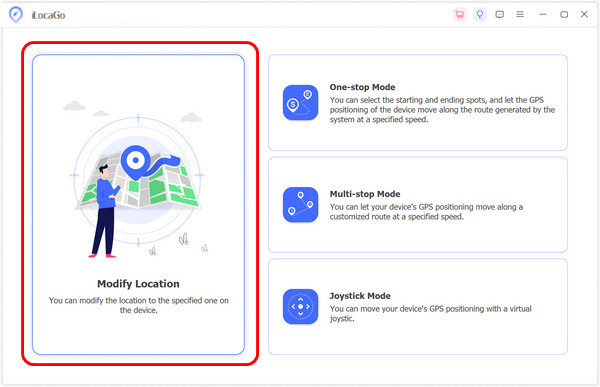
Search a location you want to be in and click Sync the device to appear here.
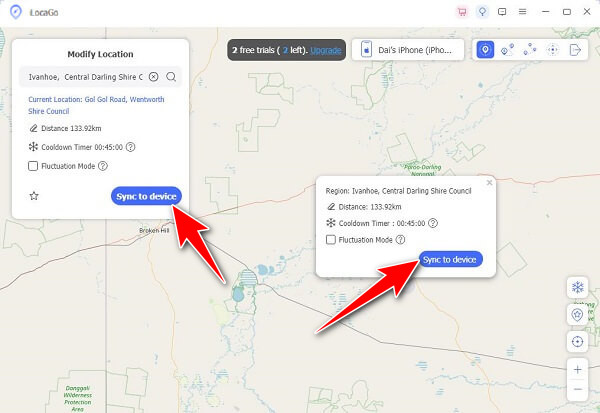
Conclusion
Can my employer track my phone location in the UK? Yes, it might happen. Thus, you can avoid it by faking your location or asking them to remove your device from the tracking list. However, always remember not to compromise the company policies because it can lead to termination.
Hot Solutions
-
GPS Location
- Best Pokemon Go Locations with Coordinates
- Turn Your Location Off on Life360
- Fake Your Location on Telegram
- Review of iSpoofer Pokemon Go
- Set Virtual Locations on iPhone and Android
- Review of PGSharp App
- Change Location on Grindr
- Review of IP Location Finder
- Change Mobile Legends Location
- Change Location on Tiktok
-
Unlock iOS
-
iOS Tips
-
Unlock Android

