How to Change Location on Hily Using iPhone & Android
Do you want to discover new matches outside your city on Hily? You can unlock new opportunities by changing your location on the app, whether you're visiting, relocating, or just interested in connecting with others from other cities or nations. Here, we will guide you through how to change your location on Hily so you can easily update your profile and expand your dating options. Hily is the best dating app, famous for its intelligent matchmaking features. By using this easy trick, you can change your location and find potential matches wherever you are.

In this article:
Part 1: How to Change Hily Location [iPhone]
Hily utilizes your device location to match you with people in the vicinity. Still, you can widen your dating pool or manually update your area from the app settings. Hily has an official method of altering your location right from within the app, and it is convenient for meeting people from other places. To update your area on an iPhone, follow these steps and learn how to change location on the Hily app:
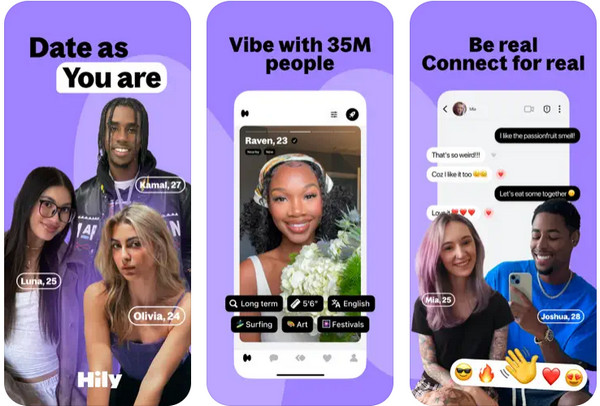
Open your Hily account and tap the person symbol at the bottom right of the screen. Then, tap the menu symbol at the top right corner for more options.
Swipe down and go to Privacy and Settings, and then tap General Settings to see location-related settings.
Users must locate the Location option before entering the specific location they wish to use for their Hily account. To save changes, Hily will correct your profile using the new area you entered earlier by clicking Done.
Part 2: How to Change Hily Location [Android]
Android users need to modify Hily's location permissions by checking their device settings, unlike iPhone users, who can customize this setting through the app interface. Through settings, you can establish conditions that control location access by the application. You can control Hily's area detection through these steps if you want to adjust its location features. Follow the instructions to know how to change your location on Hily.
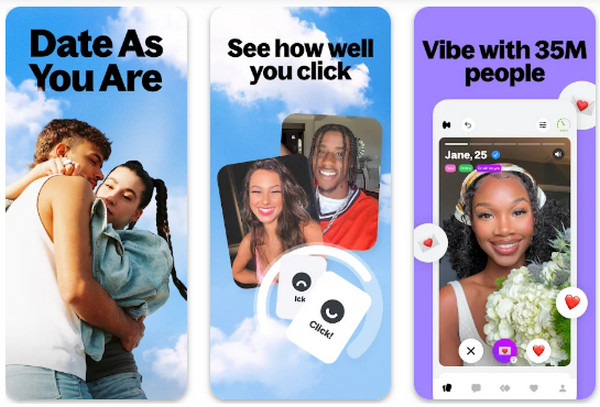
Go to your device's Settings and select the Apps section, then scroll down and tap on Hily.
Choose Permissions, then search for the Location option to control how Hily uses your GPS information.
Select one of the options available: Permit only while the app is in use, Ask every time, or Don't permit, based on choice.
Close settings, and Hily will then abide by the new location permissions of your choice.
Part 3: Stop Hily from Tracking Your Current Location
Frustrated with Hily defaulting to automatically tracking your location? Want greater freedom to pick where you seem without constantly messing with settings? imyPass iLocaGo provides a more innovative, effortless solution. Using its one-click location swap, you can easily switch your virtual location to any area, taking complete control of your matches. Whether you wish to broaden your dating horizons, maximize privacy, or try various spots, iLocaGo ensures it's simple to prevent Hily from knowing your actual locations while ensuring your profile remains dynamic and open.
You can download the iLocaGo supported on your PC here. Then, do the installation and setup promptly before launching and using it.
Link the device to the PC where you downloaded the iLocaGo, then choose the Modify Location. With this feature, you can appear anywhere worldwide, so Hily cannot tell where you are.
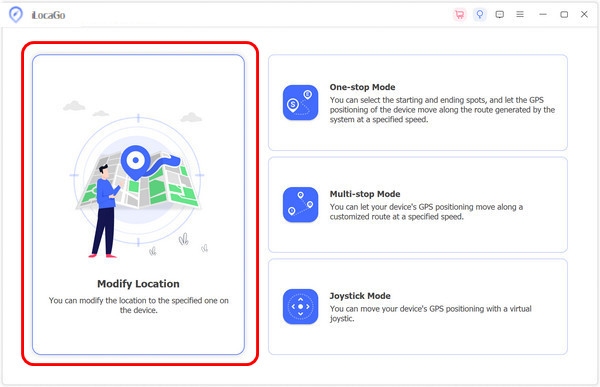
Finally, choose the location you want to appear by searching the area using the search bar, then pin it here. After that, click Sync to the device to activate the process of modifying the location. In that same way, you can also change your Tinder location to find more suitable sole mates around the globe.
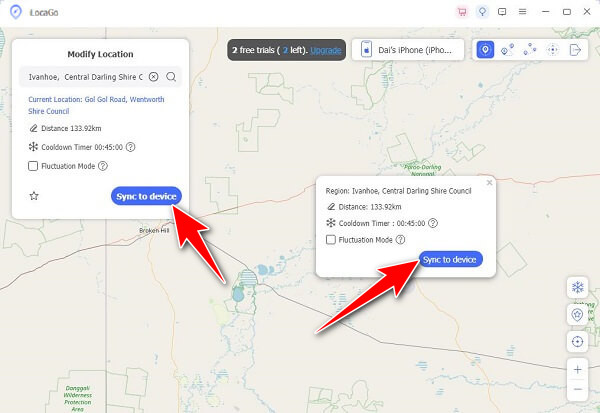
Part 4. Prevent Your Hily Account from Being Banned
How do I change my location on Hily? Location changes must be managed responsibly to avoid detection using these tools as long as everything appears authentic. Hily security systems will respond to excessive profile interaction, too many location changes, or false profile information. Everyone must comply with all Hily service terms to experience safe application usage without interruptions.
1. Utilize VPN or GPS Spoofer Location
A high-quality VPN or GPS spoofer acts as adequate security against detection by Hily when you change your location on the platform. Premium software handles natural movement better than free, unreliable tools because it reduces the likelihood of Hily considering your activity suspicious. The profile viewing experience has become more manageable, and Hily has reduced the possibility of banning user accounts. Similarly, if you change your location on Hinge, you must know the consequences of that action.
2. Multiple Location Change
The automated user behavior analytics system of Hily can detect unexpected changes in user location, which will activate its security protocols, leading to account restrictions. Hily security will remain undisturbed if users execute location alterations slowly across periods rather than skipping directly between different areas. Your movements will seem genuine to the system when you stay in a single area for an appropriate duration before choosing another area.
3. Inconsistent Personal Information
Subsequent modification of your Hily profile features and pictures before updating your location creates suspicions about your natural actions. To maintain profile credibility, you should leave a period before changing details while keeping your profile information stable. Adjusting your information slowly enables your account to look authentic, thus decreasing the chances of Hily's security system marking it as automated or manipulated.
4. Bot-Like Activity
Massive profile interaction within a short period creates an impression that your actions come from a bot. Moving between locations should accompany everyday interactions since sending mass messages or consecutive user contacts appears to be a bot activity. Your account security remains protected because Hily cannot detect the abnormal patterns it creates.
5. Issue Security Alert
Users can expect Hily to display warnings about strange account behavior, which they must immediately act upon. Users should make limited profile changes and discard cached data while limiting their location movements. Follow all terms of service from Hily to keep the platform's safety and service continuity. Not dealing with Hily security alerts may lead to short- and long-term restrictions on your account.
Conclusion
Here are the things you need to do to change the location on Hily, whether you are employing it on an Android or iOS device. Free users of Hily do not have access to the built-in feature for location change but can use iLocaGo as an alternative solution for more options. Successfully using Hily requires sound location transitioning, constant profile information maintenance, and adherence to Hily’s platform rules. Legitimate usage of these methods enables users to experience secure dating relationships and forge new friendships.
Hot Solutions
-
GPS Location
- Best Pokemon Go Locations with Coordinates
- Turn Your Location Off on Life360
- Fake Your Location on Telegram
- Review of iSpoofer Pokemon Go
- Set Virtual Locations on iPhone and Android
- Review of PGSharp App
- Change Location on Grindr
- Review of IP Location Finder
- Change Mobile Legends Location
- Change Location on Tiktok
-
Unlock iOS
-
iOS Tips
-
Unlock Android

