How to Change GPS Location on iPad Without Jailbreaking
Location data is essential as cookies die. Lots of organizations want to get your location information. Advertising agencies, for example, collect location data to locate target audiences. Brands analyze location data to provide personalized promotions. It makes sense that apps, websites, and services are eager to track your location. However, you may wish to change location on your iPad to hide your GPS. This guide shows you the effective methods.
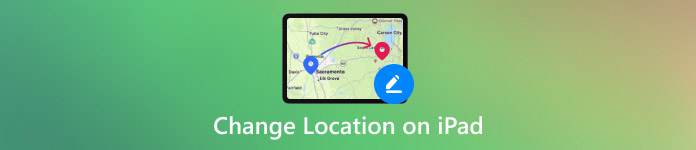
In this article:
Part 1: Preparation for Changing Location iPad
Lots of apps and subscription services are based on location. Before switching location to iPad, there is something that you should do. To avoid data loss, you can follow the tips below:
1. Back up your iPad. While faking iPad GPS location doesn't interrupt existing data, you'd better back up your device to iCloud or your computer.
2. Check any app subscriptions as they might be affected by location change.
3. If you have remaining store credit, spend it to avoid the loss of money.
4. Make sure that all apps and services are available in the new region.
5. Note that you must have a valid payment method in the new region.
Part 2: How to Change iPad Location from Apple ID
The easiest way to change your location on an iPad is by modifying your account's region. This way doesn't require extra software and hardware. However, it won't impact some location-based apps and mobile games.
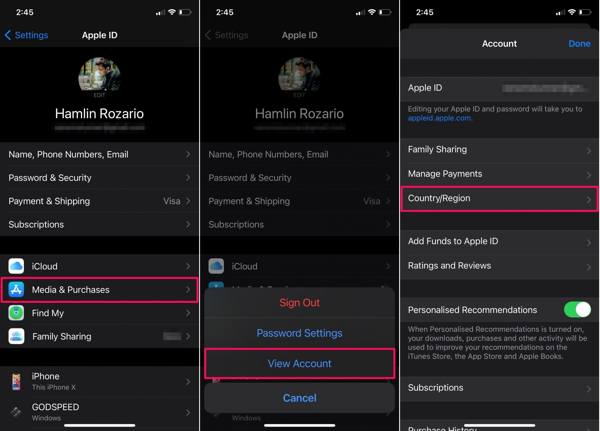
Run the Settings app from your iPad home screen.
Tap on your profile, choose Media & Purchases, and press View Account.
Next, go to the Country/Region tab, tap Change Country or Region, and switch to a new location. Then follow the on-screen instructions to accept the terms and conditions. Plus, provide a payment method for that region.
Then you can go to your App Store and download apps that are exclusive to the new region or access apps and content available.
Part 3: How to Change iPad Location Using a Proxy
A proxy is a virtual private network. It enables you to change your iPad location when accessing exclusive content. However, most proxy services are not free. Their lowest prices may start from $8.32 per month.
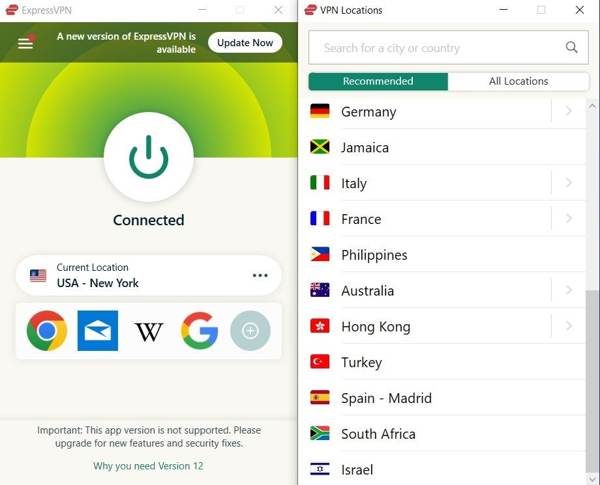
Visit the proxy website, select a plan, sign up for an account, and check out the bill.
Next, install and open the proxy app on your iPad, and sign into your account. Agree on the privacy policy, and follow the on-screen instructions to complete the configuration.
Next, choose a server in the desired country and city, and tap the Connect button. Then, you can change the IP address on your phone.
Part 4: Ultimate Way to Change Location on iPad
While changing Apple ID location is simple, the drawback is that is not available to all apps and services. Plus, many iPad users reported failure when faking GPS location in the iPad's Settings app. That may be due to an active subscription running, incomplete pre-orders, and more.
In fact, there are location spoofer applications for iPad, such as imyPass iLocaGo. It enables you to modify and fix location on an iPad. Furthermore, most apps, mobile games, and services won't detect your changes.

4,000,000+ Downloads
Change iPad GPS location with a single click.
Use an accurate address or choose a destination on the map.
Offer custom options to control speed, distance, and more.
Create virtual routes with multiple modes.
Support the latest version of iPad models.
How to Fake GPS Location on Your iPad
Link to your iPad
Launch the best iPad spoofer software after you install it on your PC. There is another version for Mac. Next, hook up your iPad to your PC with a Lightning cable. The software will recognize your device immediately.
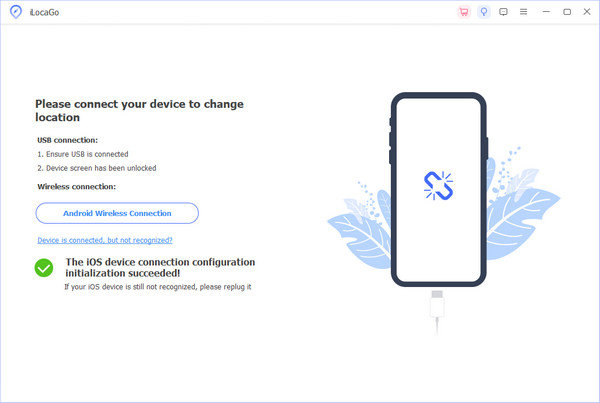
Choose a mode
When the mode window pops up, choose one according to your need. Here we choose Modify Location. The other three modes, One-stop Mode, Multi-stop Mode, and Joystick, are used to make virtual routes on the iPad.
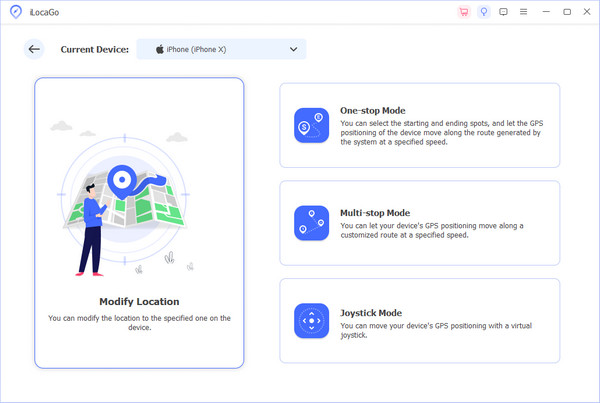
Fake iPad location
Next, you have two ways to fake location on your iPad:
If you have an accurate address, write down it in the field on the pop-up dialog. Click on the Sync to device button to confirm the changes.
If you don't have one, press the right position on the map. Then the software will show you the address. Hit the Sync to device button. This software can also change location for Spotify.
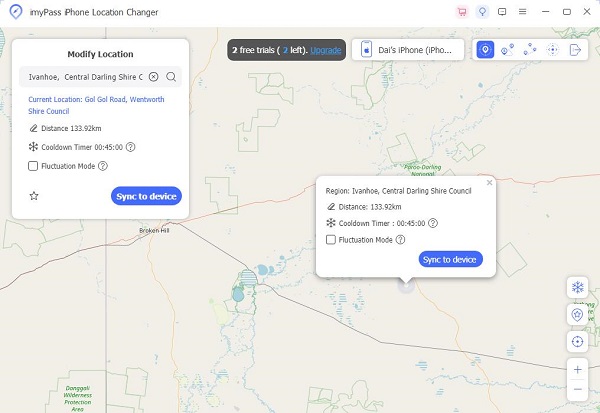
Conclusion
This guide told you how to switch locations to your iPad. The country and region of Apple ID lock the location of your App Store for downloading apps. VPNs are another way to get the job done with a subscription. imyPass iLocaGo is the best option for beginners. If you have other questions about this topic, please feel free to leave a message below this post.
Hot Solutions
-
GPS Location
- Best Pokemon Go Locations with Coordinates
- Turn Your Location Off on Life360
- Fake Your Location on Telegram
- Review of iSpoofer Pokemon Go
- Set Virtual Locations on iPhone and Android
- Review of PGSharp App
- Change Location on Grindr
- Review of IP Location Finder
- Change Mobile Legends Location
- Change Location on Tiktok
-
Unlock iOS
-
iOS Tips
-
Unlock Android

