EaseUS MobiAnyTo Features, Pros & Cons, and Full Review
You may have heard of EaseUS MobiAnyTo. It is a new program by EaseUS that runs on Windows computers. This program changes the iPhone's location to virtual. Read this post and learn more about this program's features and an alternative that has more supporting devices and pricing plans.

In this article:
Part 1. What is EaseUS MobiAnyTo
EaseUS MobiAnyTo is a virtual location program for Windows computers. It can change the location of most iPhone, iPad, and iPod models and iOS versions. You can utilize it when you want to change your location on Hinge, TikTok, and other dating apps and social media. Besides, the program is also embedded with custom speed and multistep features, making the location-changing choice more diverse.
See EaseUS MobiAnyTo's main features and functions:
• One-click mode: EaseUS MobiAnyTo allows you to search a spot and change your iPhone location to that spot in one click.
• Two-stop mode: Set two spots and stimulate the iPhone movement from one to another.
• Multiple-stop mode: Similar to the two-stop mode, but you can set more stops in the route.
• Customize speed: You can preset the speed of the virtual route.
Part 2. How to Use EaseUS MobiAnyTo
Although EaseUS MobiAnyTo is relatively new, its interface and workflow are simple and easy so that you can change your iPhone's location quickly. As we mentioned before, EaseUS MobiAnyTo has three main modes: one-click mode, two-stop mode, and multiple-stop mode. As the one-click mode is the most commonly used feature, let's see how to change your iPhone location in one click using EaseUS MobiAnyTo.
Visit EaseUS' official website and click Free Trial to download EaseUS MobiAnyTo to your Windows computer. Install it on your computer.

Connect your iPhone to this computer and tap Trust on your iPhone. Then, launch EaseUS MobiAnyTo on your computer. Now, the program should detect your iPhone automatically.
Search for a location or choose a location directly by dragging the map. Then, click Move, and the location of your iPhone and all app on it will be changed to the spot you set.
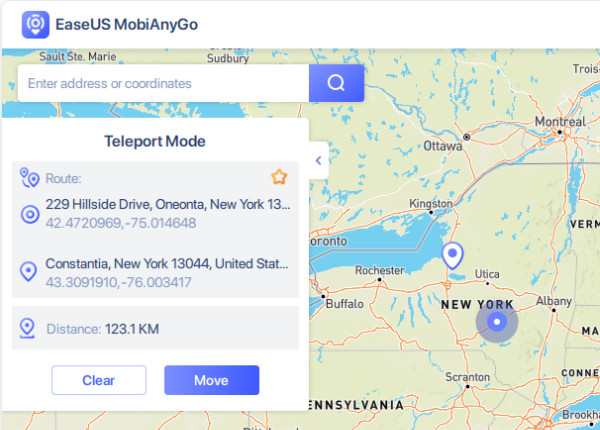
Part 3. Pros and Cons of EaseUS MobiAnyTo [Deep Review]
Using EaseUS MobiAnyTo is very smooth as you can see the easy steps in the former part. However, drawbacks to EaseUS MobiAnyTo are also apparently. See the in-depth review of EaseUS MobiAnyTo.
Pros
- Easy-to-use: Users just need to connect their devices and then click to change iPhone location.
- Simple modes: All of its three modes are simple and meet basic needs.
- Custom speed: This function is helpful to simulate any daily situation: walking, cycling, and driving.
Cons
- Doesn’t support Mac and Android: This means if you are an Apple fan or you have a Windows computer but use Android, you can’t use EaseUS MobiAnyTo to change phone location.
- Doesn’t support the latest iPhone 16 and iOS 18: Although EaseUS MobiAnyTo supports the iPhone, the latest iPhone model is not considered.
- No joystick mode for geo-based games: EaseUS MobiAnyTo can only reset mode and location but doesn’t let you change location live, so you can’t use it to joystick Pokémon Go or other geo-based games and explore rare items.
Part 4. Alternative of EaseUS MobiAnyTo
If the feature that EaseUS MobiAnyTo doesn't have is just what you need, check this program: imyPass iLocaGo. It is developed by imyPass, which has specialized in virtual location for over 10 years. Apart from all the functions EaseUS MobiAnyTo has, imyPass iLocaGo can also joystick Pokémon GO and all other geo-based games.
Besides, imyPass iLocaGo is compatible with both Windows and Mac and supports both iOS and Android, including the latest iOS 18 and Android 15.

4,000,000+ Downloads
Change iPhone and Android location in one click.
Supports one-stop, multi-stop mode and customizes speed.
Joystick movements on geo-based games.
Keep the virtual location even when your phone is disconnected from the computer.
Support the latest iOS 15 and Android 18
See the detailed guide to change iPhone and Android location:
Connect to your iPhone
You can connect your iPhone and Android using a USB cable. For Android users, the wireless connection is also supported.
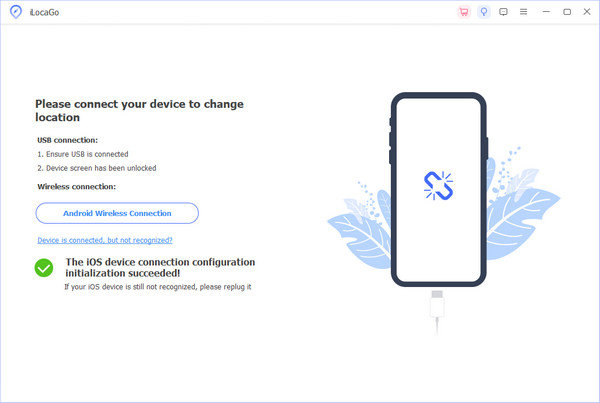
Choose a mode
There are four options: Modify Location, One-stop Mode, Multi-stop Mode, and Joystick Mode. Here, we choose Modify Location and take it as an example.
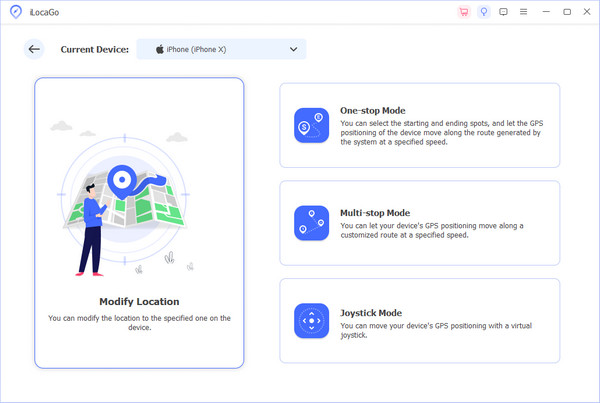
Set Virtual Phone Location
Choose or search for a spot and click Sync to device. And it's all done.
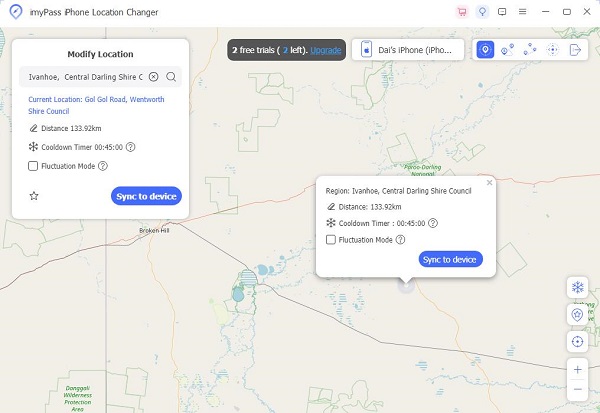
Conclusion
After reading this post, you can download EaseUS MobiAnyTo and experience it yourself. EaseUS MobiAnyTo is a new program, and although some of its functions are too simple to meet users' needs, you can use it for basic requirements. For a more professional alternative to EaseUS MobiAnyTo, consider imyPass iLocaGo.
Hot Solutions
-
GPS Location
- Best Pokemon Go Locations with Coordinates
- Turn Your Location Off on Life360
- Fake Your Location on Telegram
- Review of iSpoofer Pokemon Go
- Set Virtual Locations on iPhone and Android
- Review of PGSharp App
- Change Location on Grindr
- Review of IP Location Finder
- Change Mobile Legends Location
- Change Location on Tiktok
-
Unlock iOS
-
iOS Tips
-
Unlock Android

