What Is Facebook Dating and How to Change Location on It
Facebook CEO Mark Zuckerberg announced he was getting into the dating game in 2018. Then Facebook Dating became available to American singles in September 2019. Perhaps give any social media enough time, it eventually becomes a dating platform. However, Facebook Dating has taken the dating world by storm. Many people ask what the app is, how it works, and if it is any good. This article reviews Facebook Dating in detail.

In this article:
Part 1: Review of Facebook Dating
Facebook Dating is not an independent app. It is a service launched in 2019 as an extension of Facebook. According to Facebook, this service makes it easy to find love through what you like and helps you start meaningful relationships through what you have in common, like interests, events, and groups.
Key Features of Facebook Dating
1. Bring Stories to Dating. In addition to a static profile, you can also show who you are with Facebook and Instagram Stories.
2. Match people you already know on Facebook and/or Instagram with the Secret Crush feature.
3. Add your Instagram posts to your profile in Facebook Dating.
4. Join Events and Groups to find people with similar interests.
5. Share details of upcoming dates and/or live locations to keep you safe.
6. Migrate your Facebook profile to your Dating profile with one tap.
Review of Facebook Dating
Pros
- It offers a familiar user experience for Facebook users including the navigation and interface.
- Facebook Dating prioritizes privacy and allows you to create a separate dating profile that is invisible to your Facebook friends.
- It utilizes a vast amount of user data to deliver algorithm-based matching recommendations.
- The Secret Crush feature lets you express interest in up to nine of your Facebook or Instagram followers.
Cons
- The user base may not be as large as professional dating apps.
- You must have a Facebook account.
- A combination of your social life and dating may lead to privacy concerns.
- The search options are limited.
- Facebook Dating is only available in a few countries currently.
Part 2: How to Set up and Use Facebook Dating
How does Facebook Dating work? You need to opt into the service, create a dating profile, and like or search for someone else that you are interested. Or you can connect with potential matches through events and groups. You can also change your Facebook location to meet people in other regions.
How to Create a Facebook Dating Profile
Run your Facebook app on your mobile device, and log in to your account.
Tap the Menu button with a three-line icon at the top right corner, and press the Dating option under the All shortcuts section.
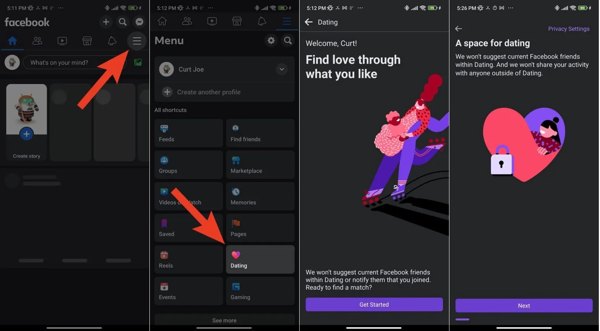
Hit the Get Started button to activate Facebook Dating and enter the A space for dating screen, and tap the Next button.
By default, the service reads your Facebook profile automatically. However, you can change each option. To change Age, for example, select it, tap the Edit button, and reset it. Be aware that your Dating profile is visible to anyone.
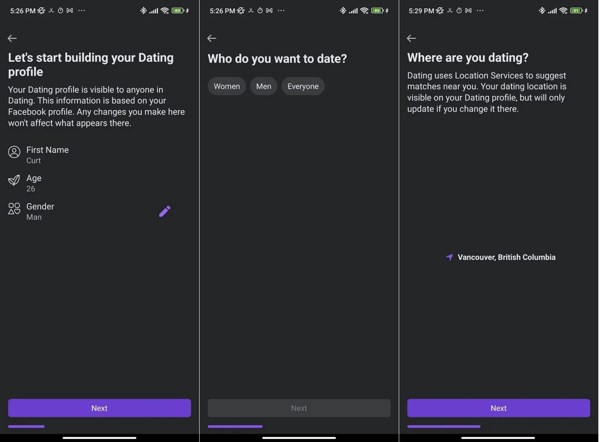
Tap the Next button once you confirm your details. Then select who you want to date, such as Women, Men, or Everyone, and press Next to move on.
Next, confirm your location on the Where are you dating screen, and tap Next. Facebook Dating reads your location automatically according to GPS.
Confirm your height and tap Next. Then set your child status, and hit the Next button. Next, set your education level, and tap the Next button.
Set your profile photo, and tap Next. Facebook Dating uses your current Facebook profile photo, but you can change it by hitting the Change Photo button.
Confirm all your profile details, and tap the Confirm button to continue.
At last, read the Facebook Dating rules carefully, and tap the Next button.
How to Use Facebook Dating
After activating Facebook Dating, tap the Settings button, choose General, and toggle on Instagram if you want to add Instagram to Facebook Dating.
Plus, you can set the match preferences, like Dating Location, Distance, and more, on the Dating Settings screen. You can also adjust the Privacy Settings under the Dating Account section to protect your privacy.
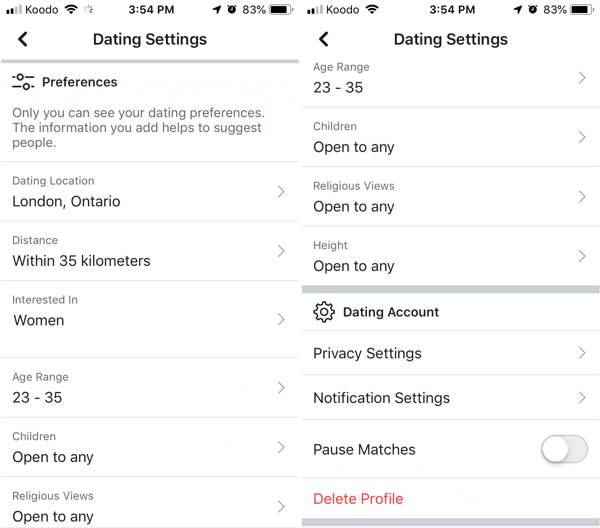
There are four places where you can find potential matches:
Suggested For You. You can like those who catch your eye by tapping the Heart button. Plus, you can send messages to them.
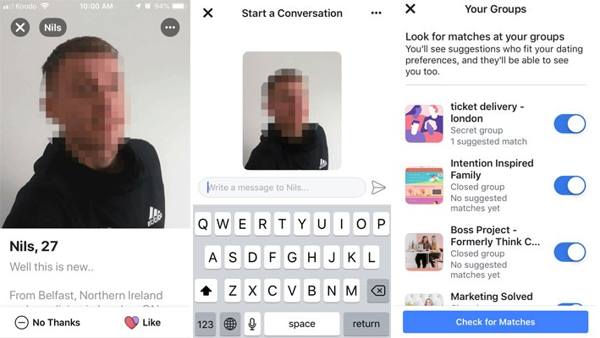
Likes You. You can see who has the same interest under this section.
Groups & Events. Facebook Dating suggests profiles that fit your preferences and who have the same interest in the groups or events that you have selected.

Secret Crush. Select up to 9 of your Facebook friends that you are interested in. If they are also on Facebook Dating, they will get a notification.
Bonus Tip: How to Protect Your Location When Using Facebook Dating
Is it possible to change the primary location on Facebook Dating? The answer is yes and all you need is imyPass iLocaGo. Furthermore, it is pretty easy to use for average people.

4,000,000+ Downloads
Change dating location on Facebook for iOS.
Easy to use and doesn’t require technical skills.
Modify GPS location with one click.
Offer multiple modes for different situations.
Here are the steps to change location on Facebook Dating on iPhone:
Launch the best location-changing application after installing it on your computer. Connect your iPhone to your computer with a Lightning cable.
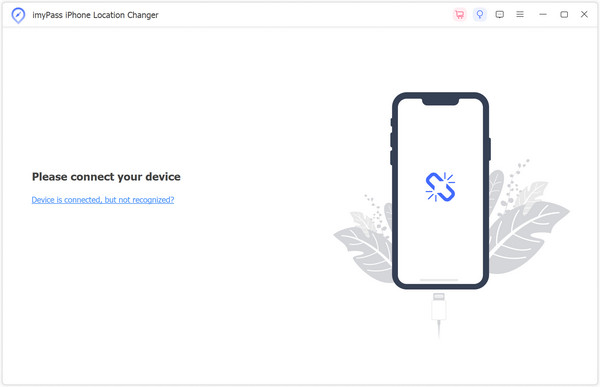
Choose Modify Location in the home interface to enter the main interface.
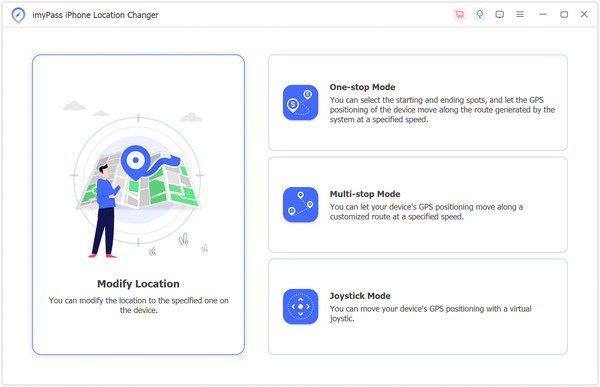
Here you can click a virtual location on the map and hit Confirm Modify. Or enter an address, and confirm the changes. In this way, you may also stop Facebook tracking.
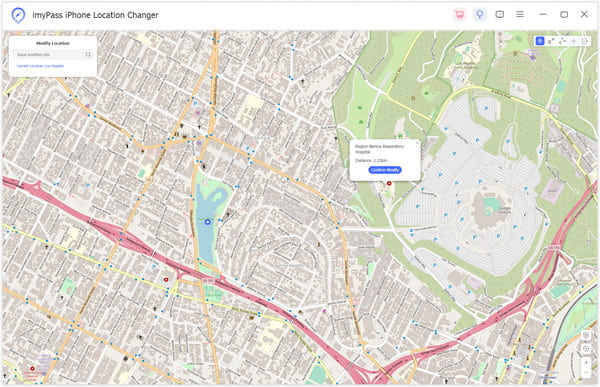
Conclusion
This guide has explained what is Facebook Dating and how to use it to find matches. Although it is a part of Facebook, the process of activation is a bit complicated. Therefore, we demonstrated the workflow step by step. imyPass iLocaGo helps you change location on Facebook Dating effectively. If you have other questions, please feel free to write them down below.
Hot Solutions
-
GPS Location
- Best Pokemon Go Locations with Coordinates
- Turn Your Location Off on Life360
- Fake Your Location on Telegram
- Review of iSpoofer Pokemon Go
- Set Virtual Locations on iPhone and Android
- Review of PGSharp App
- Change Location on Grindr
- Review of IP Location Finder
- Change Mobile Legends Location
- Change Location on Tiktok
-
Unlock iOS
-
iOS Tips
-
Unlock Android

