Finding the Fastest Route Home with Advanced Tools & Techniques Today!
Have you ever wished to find the fastest route home? We get it since life’s hectic, and every minute matters. In this article, we will show you how you can find the fastest route on your way home with a straightforward yet powerful idea. Learn how tools can unveil shortcuts, explore solutions for smoother commutes, and discover a bonus tool for simulating your movement for the ultimate shortcut. Join us now with the solution here!
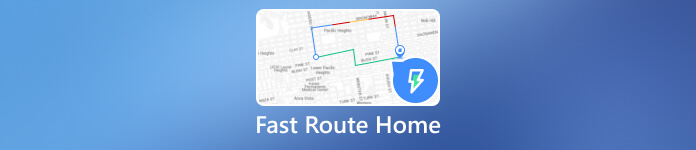
In this article:
Part 1. Can I Use A Tool to Find the Fastest Route to Home
You can use navigation tools and apps to route me home. These tools typically consider real-time traffic conditions, road closures, and other factors to provide the most efficient route. Whether it's Google Maps, Waze, Apple Maps, or other navigation services, they can help you navigate to your home quickly and efficiently. Let’s dive into it more deeply with the key aspects mentioned:
1. Real-Time Traffic Data:
Navigation tools tap into real-time traffic data from various channels, including GPS signals, sensors, and user-generated reports. The tools can promptly identify congestion, accidents, or road closures by continuously analyzing this data, enabling users to avoid delays and choose alternative routes.
2. Dynamic Route Optimization:
The algorithms employed by navigation tools are designed to adapt to changing conditions on the road. If there's a sudden increase in traffic or an obstruction, the tool recalculates the route to offer the fastest alternative. This dynamic approach ensures that users can make informed judgments based on the latest information, optimizing travel time.
3. User-Generated Data:
Some navigation apps, like Waze, incorporate user-generated reports to enhance accuracy. Drivers can report incidents, police presence, or hazards in real time, contributing to a collaborative and up-to-date navigation experience. This crowdsourced data helps the tool provide more nuanced and localized information, especially in areas with heavy user participation.
4. Predictive Analytics:
Advanced navigation tools leverage historical traffic data and machine learning to predict traffic patterns at different times of the day or week. This feature allows users to design their journeys more effectively, choosing departure times with lower traffic volumes.
5. Integration of Multimedia and Connectivity:
Many navigation tools offer a seamless, hands-free experience by integrating in-car systems or supporting voice commands. Users can receive turn-by-turn directions, traffic updates, and other relevant information without compromising their focus on driving.
Part 2. 3 Solutions for Finding the Fastest Route Home
1. Google Maps
Google Maps is a widely used navigation tool that leverages real-time traffic data, providing multiple route options. It is known for its user-friendly interface, turn-by-turn directions, and dynamic updates during the journey. Google Maps is accessible on various platforms, making it a versatile choice for navigation.
Launch the Google Maps app on your smartphone or access it through your web browser. Type your home address into the search bar and press Enter.
Tap the Directions button to input your current location or choose it automatically. Select the mode of transportation, which will provide multiple route options, along with estimated travel times and distances.
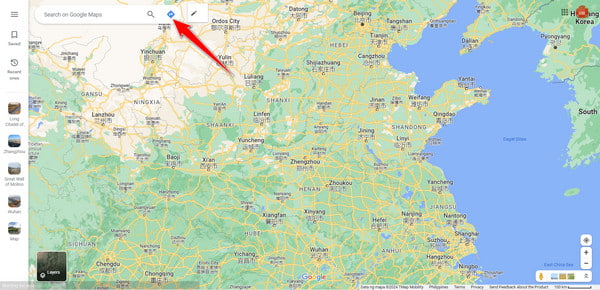
Evaluate suggested routes and pick the fastest one with real-time traffic data. Start your journey with turn-by-turn directions from Google Maps, adapting dynamically to current conditions. While en route, explore alternatives by tapping the route overview for suggested paths and updated time estimates.
2. HERE WeGo
HERE WeGo is a comprehensive route planner offering offline maps, public transit information, and live traffic updates. It boasts extensive global coverage and precise offline functionality, making it suitable for users who value detailed navigation capabilities.
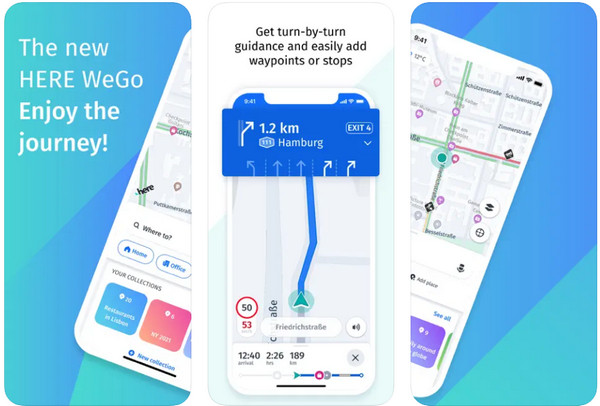
Pros
- Extensive global coverage.
- Precise offline functionality.
- Multiple transportation modes.
- Live traffic and incident updates.
Cons
- An interface may need to be more intuitive for some users.
- Advanced features may require a learning curve.
3. TomTom MyDrive
TomTom MyDrive is a route planner known for real-time traffic updates, advanced lane guidance, and route syncing across multiple devices. It provides high-quality mapping and navigation, with regular updates for accuracy. TomTom MyDrive is compatible with various devices, offering a scope of features for users seeking a reliable navigation solution.
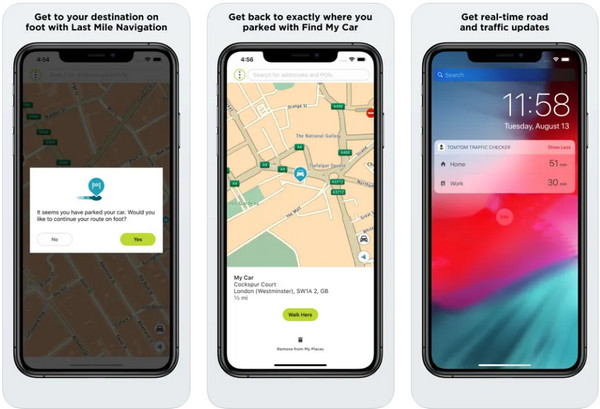
Pros
- Real-time traffic updates.
- Advanced lane guidance for complex intersections.
- Route syncing with multiple devices.
- Regular updates for accurate information.
Cons
- Some advanced features may require a subscription.
- The user interface could be more modern.
Part 3. Ultimate Software to Simulate Your Movement on an iOS Device Quickly
Meet imyPass iLocaGo, the perfect tool for changing and faking your GPS location on iOS devices. Safeguard your privacy by concealing your location or creating custom routes with simulated movement. Easily select a new location on the map, update GPS coordinates, and set desired speeds with its user-friendly interface. Choose from modes like One-stop, Multi-stop, or Joystick, and track your route history effortlessly. It is your ultimate GPS spoofer for hassle-free location modification. You can copy the succeeding steps below to learn how to use this.
Click Free Download and install the program. Open the tool after installation.
Use a lightning cable to connect your iPhone to your computer. If prompted, click Trust on your iPhone to allow the connection.
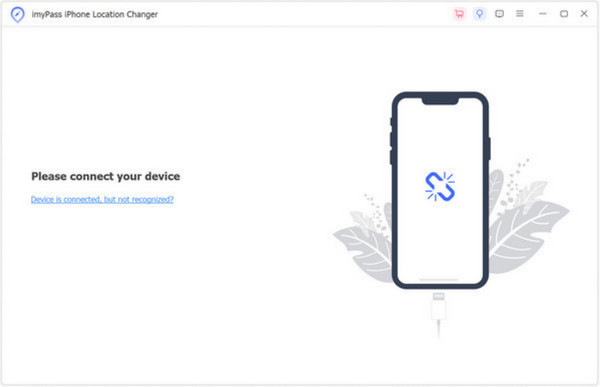
Open the location changer and choose Modify Location from the main menu.
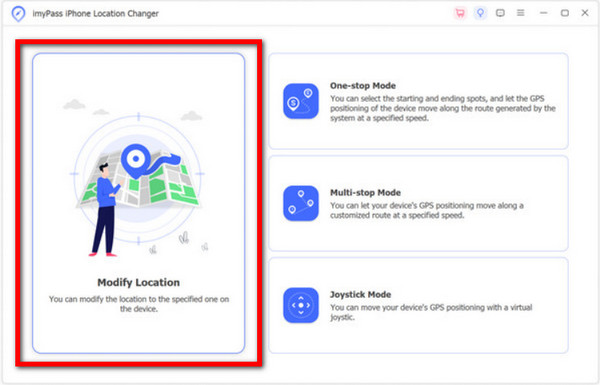
A map centered around your current location will appear. Drag the pin to your desired spot or type the address in the search bar. Click Confirm Modify to update your location.
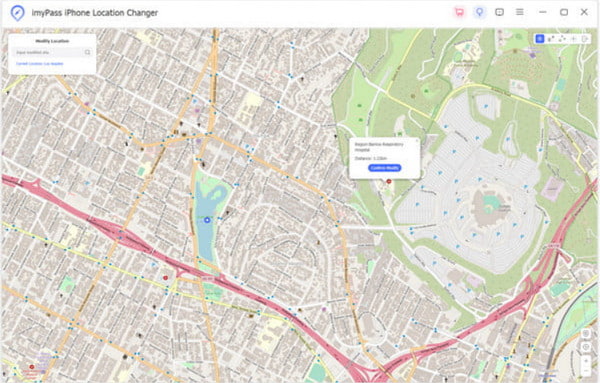
FAQs.
-
How do I make Google Maps take the fastest route?
Simply input your destination, select the transportation type, and let Google Maps find the quickest route based on real-time traffic.
-
Is the shortest route always the fastest?
Not necessarily; factors like traffic and road conditions determine the fastest route, not just the shortest distance.
-
How do I make Waze choose the fastest route?
Input your destination on Waze; the app will show you different options. It includes the quickest route, leveraging real-time traffic data analysis.
-
How can I know the fastest route to get to work?
Use navigation apps like Google Maps or Waze, input your work address, and let the app calculate the fastest route considering current traffic conditions. So you can find the fastest route to work.
-
Can I customize my route preferences for the fastest journey?
Most navigation apps allow customization, letting you prioritize or avoid certain routes or types of roads for your fastest route preference.
Conclusion
What's the fastest route home? Well, you can find it using your preferred navigation app. Uncover alternate routes with our quick tutorial, empowering you to manage your time better and explore efficient pathways to get home.
Hot Solutions
-
GPS Location
- Best Pokemon Go Locations with Coordinates
- Turn Your Location Off on Life360
- How to Change Location on iPhone
- Review of iSpoofer Pokemon Go
- Set Virtual Locations on iPhone and Android
- TikTok Track Your Location
- Monster Hunter Now Joystick
- Review of IP Location Finder
- Change Mobile Legends Location
- Change Location on Tiktok
-
Unlock iOS
-
iOS Tips
-
Unlock Android

