Fly GPS on Pokémon Go: Everything You Should Learn About
Fly GPS is a GPS fake tool that works on both iOS and Android. The most famous feature of it is its fly Pokémon GO function, and players can cheat their location on Pokémon GO so that they can get rare items and hatch eggs without actually moving their phone.

Let's read through this article and learn more about the Fly GPS program.
In this article:
Part 1. What Is Fly GPS
Fly GPS is a well-established and widely used program known for its reliability and authority in joystick game GPS. Because of its authority in faking GPS in geo-based games, players also call the cheating GPS in Pokémon GO as Fly Pokémon GO, which is not really in the game but joystick the GPS.
Fly GPS is compatible with Android 5, iOS 12, and later. There are two main features in this app: Fixed Location Mode and Move Location Mode.
The Fixed Location Mode allows you to change your phone location to a virtual one in one tap. After changing this, you can send a social media post and attach the location tag so that the location will show what you set. For example, fake your location on Instagram.
The Move Location Mode, or the joystick mode, is mainly used to fly Pokémon GO and other geo-based games like Hunter Monster and to hatch rare items without moving. Moreover, you can also use this function to fake live location and share it with your family and friends for fun.
Part 2. How to Fly GPS on Pokémon GO on Android & iPhone
Since the joystick mode is the most popular in Fly GPS, we will introduce how to use this mode to fly Pokémon GO. Be aware that if you install Fly GPS on Android, the Developer Mode should be turned on.
Install Fly GPS from Google Play or the App Store.
Tap on Please Select the Menu.
If you choose the Fixed Location Mode, you need to search for a spot and change the location to that spot. The Move Location Mode allows you to move GPS live on your Phone.
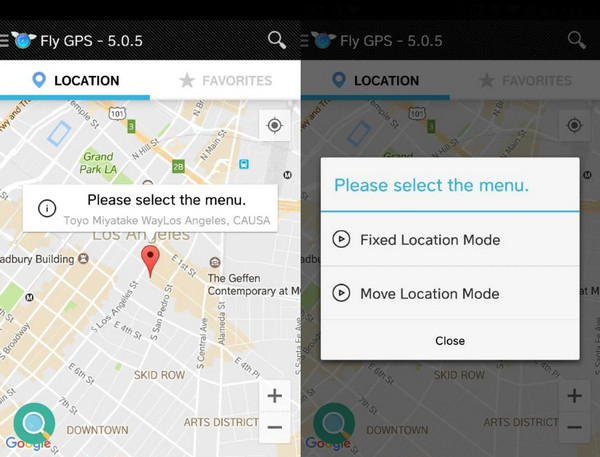
Part 3. Does Fly GPS Really Work and Be Safe in 2025?
Yes. The latest update date of Fly GPS is July 2024, so this app probably works well. However, the once-authoritative program seems to have lost its former glory and become buggy. Let's see one of the most supported user reviews of Fly GPS:
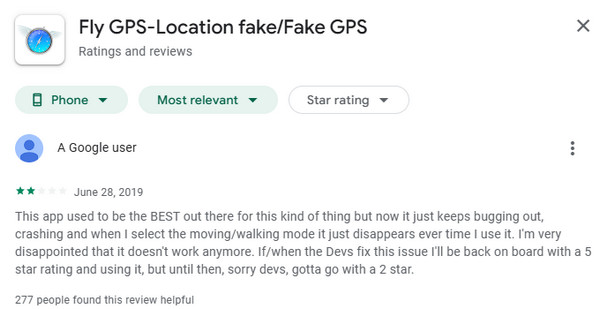
Apart from that, as a phone app, Fly GPS has the potential risk of getting your game account banned due to obeying the legacy of games. Moreover, many users also report that Pokémon GO failed to detect location with Fly GPS. If you are facing the same issue, please see the next part.
Part 4. Fix Failed to Detect Location Fly GPS Pokémon GO
This is a sign that your account has the risk of being banned so that Pokémon GO can't detect your location temporarily. You can turn to the professional game joystick GPS tool: imyPass iLocaGo. It is specially designed for cheat game locations so that your account is free of being banned. See its other features below:

4,000,000+ Downloads
Joystick Hunter Monster, Pokémon GO, and any geo-based games.
The program is installed on the computer so Pokémon GO can't detect it, rightly decreasing the risk of being banned.
Supports both iOS 4-18 and Android 5-15.
One-stop mode, multi-stop mode, custom speed, exporting GPX file, and many other features are available.
Let's see how to fly Pokémon GO with imyPass iLocaGo.
Launch this program on your computer and connect your phone. USB connection is fully supported. For Android devices, the wireless connection is also supported.
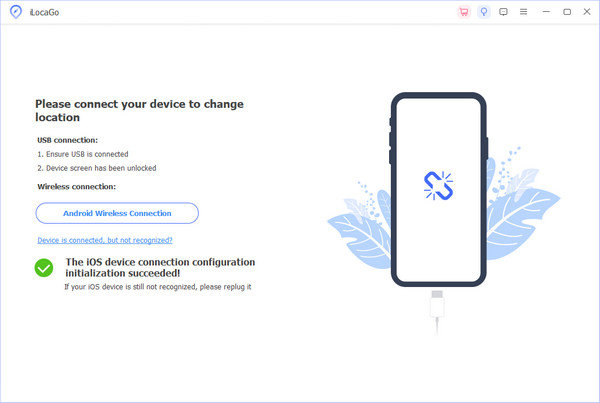
Once your device is successfully connected, you will see this interface. Click Joystick Mode.
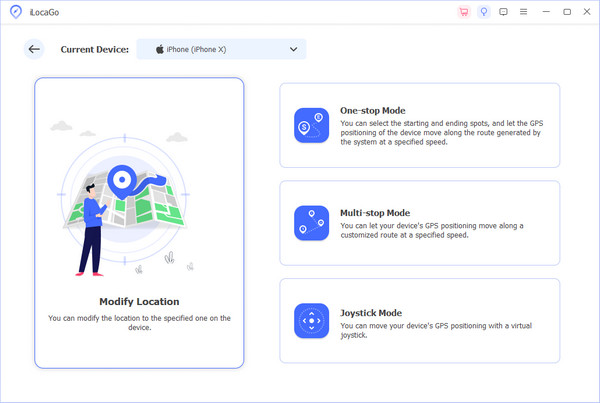
Set the moving speed and click Start Move. You can use the mouse or press keys.
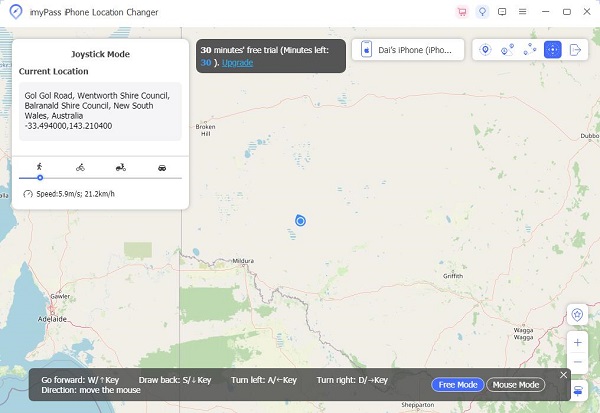
Conclusion
Does Fly GPS work for Pokémon Go? Yes. As a widely-used GPS joystick tool, some Pokémon Go players use it. However, as we mentioned before, it sometimes glitches, and the error rate is rising. In the meantime, many emerging but capable programs like imyPass iLocaGO can joystick GPS and are safer so that your game account is free from being banned. You can download the program for free and fly Pokémon Go on iPhone and Android.
Hot Solutions
-
GPS Location
- Best Pokemon Go Locations with Coordinates
- Turn Your Location Off on Life360
- Fake Your Location on Telegram
- Review of iSpoofer Pokemon Go
- Set Virtual Locations on iPhone and Android
- Review of PGSharp App
- Change Location on Grindr
- Review of IP Location Finder
- Change Mobile Legends Location
- Change Location on Tiktok
-
Unlock iOS
-
iOS Tips
-
Unlock Android

