5 GPS Faker for Android and iOS – Features, Pros and Cons
GPS spoofers alter locations for users. However, some GPS fakers perform poorly because of strict privacy and security policies. For example, their GPS-altering process may be interrupted, and the users' phone location may turn into their actual location without perceiving it. Therefore, this article selects five top-notch spoof GPS apps for Android and iPhone. Each provides a smooth user experience. Quickly check which system they are compatible with and navigate to what you are interested in.
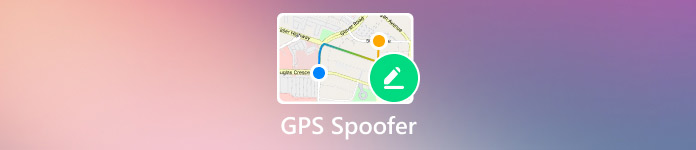
In this article:
Part 1. What is Fake GPS and Its Usage Scenarios
Nowadays, almost every mobile device has a GPS function, so your location is easily exposed to leaking. Fortunately, you can fake your GPS. A fake GPS conceals your location and changes it to anywhere you want.
It has three main usage scenes:
• Developer test: Developers employ fake GPS and test maps and navigation programs without moving to a specific place, which offers them many advantages and conveniences.
• Game exploring: GPS spoofing is especially beneficial in AR games. Gamers can virtually move with the help of a GPS spoofer and discover various items that exist in different zones.
• Privacy protection: Many social media apps show location in your profile. A GPS blocker hides your location and protects your privacy from strangers.
Part 2. Top 2 iOS GPS Spoofing Apps
imyPass iLocaGo
imyPass iLocaGo is recommended first because it is an all-around GPS spoof with different modes to meet various GPS spoofing needs.
You can use its Modify Location for iPhone GPS spoofing. Selecting a location is easy in this function: search or drag the map and click. You can also browse your location history as the target location. If you often change your location to some spots, you can sign them as your favorite in the GPS spoofer iPhone.
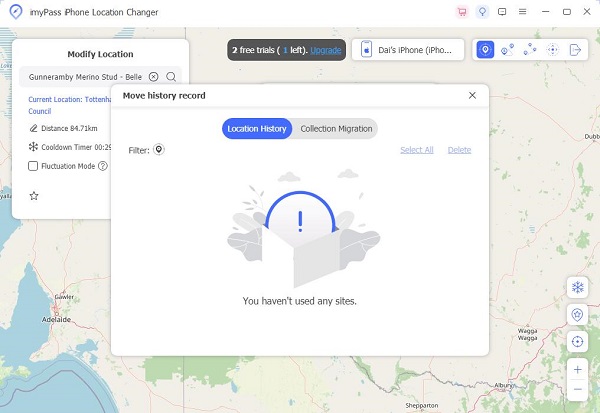
With its user-friendly interface, you can easily move to one or multiple locations in the best movement routine. Moreover, if you don't want to set exact coordinates, you can switch to joystick mode and fully control your movement. Additionally, this program develops an advanced function, speed control, to manipulate speed from 1m/s to 50m/s. This function prevents other software from detecting anomalies in your location and guarantees a stable usage experience without worrying about account block.
Price: $11.1 for 1 iOS device permanently on average (many other plans on its webpage).
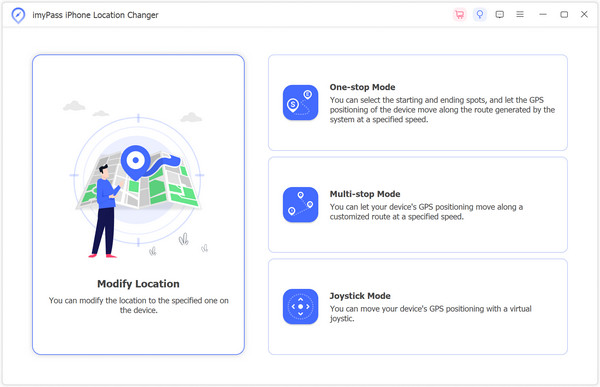

4,000,000+ Downloads
Search, click the map, or view your history and favorites to set a fake GPS.
Automatically select the best moving routine and speed between spots.
Joystick routine and customize moving speed for GPS spoofing iPhone.
All apps supported: TikTok, Instagram, Find My iPhone, etc.
Compatible with Windows and Mac and multi-devices supported.
Pros
- Joystick location control for AR games like Pokemon Go.
- Cheap and affordable price.
- No need to jailbreak.
Cons
- Not installed directly on iPhone.
AnyGo
This iPhone GPS spoofer can be installed directly on iOS devices. It changes your iPhone's location and is compatible with many apps, such as Google Maps, Facebook, WhatsApp, etc. It acclaims spoofing iPhone GPS without jailbreak. Therefore, you can easily stimulate your routine and location in Pokemon GO. Moreover, AnyGo also offers a bonus for Pokemon GO gamers: it displays the game's Cooldown Timer, which significantly enhances the playing experience.
Price: average $10/month per iOS device (many other plans on its webpage).
Note:
Jailbreak is the only way for IOS, but I don't want to get viruses (from Reddit). It is not a ridiculous concern. Apple has strict security policies to protect users' privacy, meaning you must jailbreak your iPhone to change your location on your iPhone directly. Therefore, be careful when using the app and monitor whether it truly does not need jailbreak.
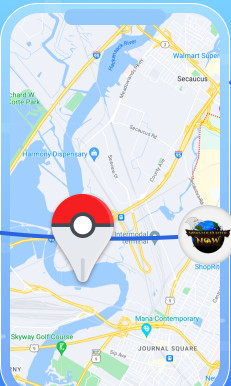
Pros
- Cooldown Timer for Pokemon GO.
- No need to jailbreak.
- Support all iOS devices.
Cons
- Expensive and no free trial versions.
- Developer mode is needed and may cause a system crash.
Part 3. Top 3 Android GPS Spoofers
GPS spoofing Android is much easier than on iOS. Here are the top 3 GPS Spoofers for free GPS spoofing and joystick for Android.
1. Fake GPS Location Spoofer
Fake GPS Location Spoofer provides Android GPS spoofing for all Android versions and many excellent features for free. This app allows users to import routines with GPX files, copy coordinates, and save history to customize location changes. Besides, Fake GPS Location Spoofer keeps developing on their offline maps so that you can save spots without a network. You can also enable its notification button and receive new updates. With this app, you can seamlessly change your location on Android.
Price: there is a free version with limited features.
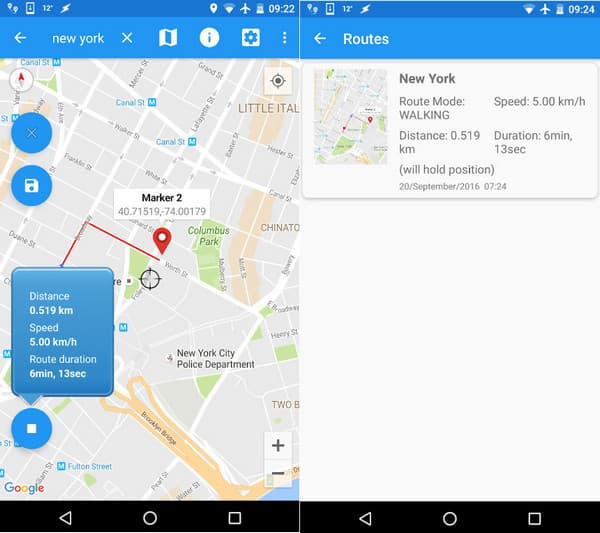
Pros
- Save favorite routines and spots.
- Choose from hold the last position or repeat the routine.
- Compatible with AR games.
Cons
- Can't control speed precisely.
- Root accessibility is needed.
2. Gmocker: Fake GPS Location
Gmocker is a popular Android GPS spoofer. It allows you to hide your location and joke with your friends by sending them fake photos and posting fake GPS locations on social media. Its interface is fantastic and user-friendly, and only two clicks are needed to start a fake GPS. Its latest version also issues joystick mode, making it a great Pokemon Go sproofer. However, many users reported that the app pops up many ads, which even impacts normal usage. Apart from that, this is a comprehensive and easy-to-use app.
Price: $2.49 - $24.99 per item in-app purchase.

Pros
- Fantastic and user-friendly interface.
- Download and use for free.
Cons
- Newly developed joystick mode that is not mature.
- Many annoying ads reported by users.
3. Mock Locations
Mock Locations app is an effortless spy GPS locator compatible with Android 5.0 and higher versions. It involves three modes: route mode, joystick mode, and GPX file playback mode. You can set parking points and stay times for a route or joystick your routine in a game. In GPX file playback mode, you can first record the actual GPS routine that you once had and import it to Mock Locations. It will repeat your route. Isn't this cool?
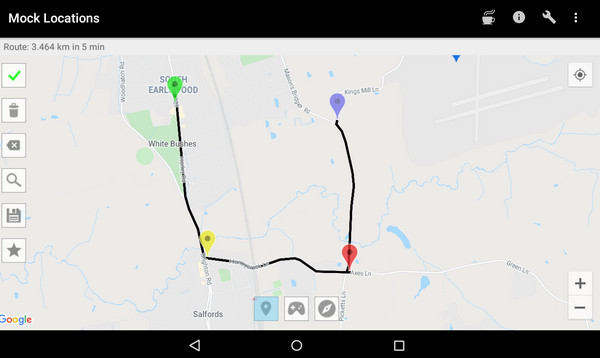
Pros
- Record and playback your routine.
- Fake GPS within two clicks.
Cons
- Android 4 is not supported.
- No history and my favorite function.
Conclusion
This article reviews five GPS spoofing apps, including three free GPS spoofing and joystick for Android and two spoofers for iOS. These apps manipulate your routine and virtual location on social media and AR games. The imyPass iLocaGo and Fake GPS Location Spoofer perform best on each system. Try them separately and find your best solution.
Hot Solutions
-
GPS Location
- Best Pokemon Go Locations with Coordinates
- Turn Your Location Off on Life360
- Fake Your Location on Telegram
- Review of iSpoofer Pokemon Go
- Set Virtual Locations on iPhone and Android
- Review of PGSharp App
- Change Location on Grindr
- Review of IP Location Finder
- Change Mobile Legends Location
- Change Location on Tiktok
-
Unlock iOS
-
iOS Tips
-
Unlock Android


