How to Change Hinge Location and Protect Your Data
Hinge is a social dating app aimed at helping people find their long-time partner and soul mate. Nowadays, more and more people come to Hinge to talk to others.
No matter what reason, if you want to learn how to change location on Hinge, this post gives Android and iPhone users a quick guide in Part 2. Are you curious about whether Hinge shares your location? Read the whole article and find your answer.
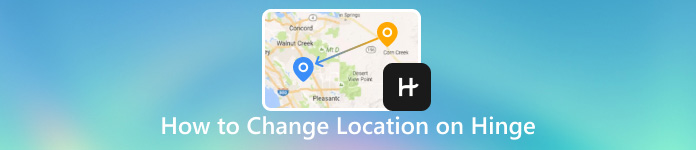
In this article:
Part 1. Does Hinge Automatically Update Your Location
No. Hinge will not change location automatically.
When you register on Hinge, you will be asked to fill in many pieces of information, including your location, to make your profile content abundant so that others can learn more about you on the first impression. It doesn't like other dating apps, Hinge won't automatically change your location if you move to a new place because the location only depends on your filling-in, not your phone's GPS.
Therefore, you should manually update your location to discover local people after moving to another place.
Part 2. How to Change Location on Hinge – Profile and Discover Feed Locations
Hinge has two settings that display your location to other users: profile location and Discover feed location. People will see your profile location if they tap on your profile initiatively. Discover feed location or My Neighborhood, will be shown in the Discover so that others can directly estimate your distance and decide if they choose interesting.
This section will show you how to change them. The steps are the same whether you are an Android or iOS user.
How to Change Hinge Profile Location
Open Hinge, tap your profile in the corner and tap on the little pen button above your name.
In the Edit tab, tap Location under My Vitals.
Use the compass button to choose the location you want on the map. Save your settings and go back to the Edit screen; you will see that your location has changed.
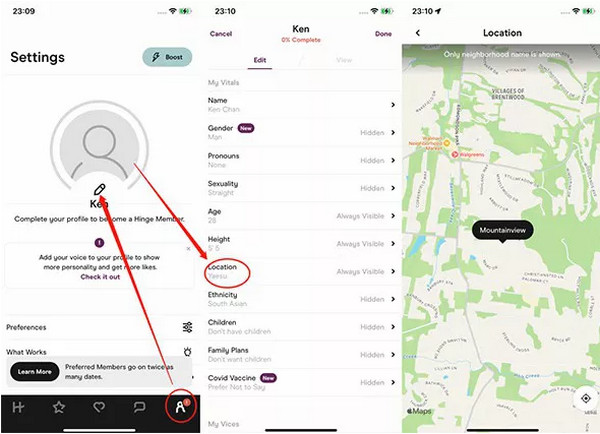
How to Change Hinge Discover Feed Location
Open Hinge on your phone and tap on your profile at the bottom right corner.
Tap Preference under your name.
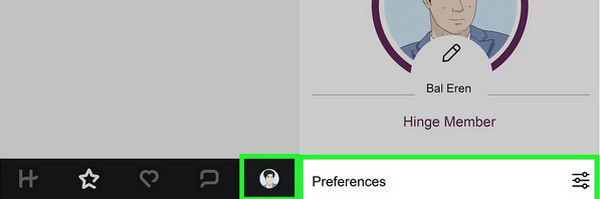
Tap My Neighborhood. Here, you can see your current location.
Tap the compass button. Move the location marker to where you want it to be. Go back to the previous page and you can see that the change has been applied.
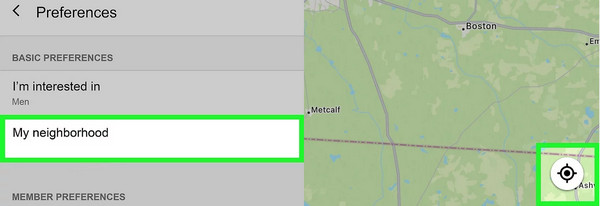
Part 3. Does Hinge Collect Your Geolocation Data, and What Is Their Policy
Does Hinge location change automatically? As we previously answered, No. However, this doesn't mean they don't collect your location data.
As you can see in Hinge's privacy policy, its company, Match Group, collects your geolocation data and IP address and shares it with its affiliates. This may indicate that your location data will be shown in their background, whether you use Hinge initiatively or not on your phone.
You may not know much about Match Group. It is an internet company in the United States founded in 1995. The company focuses on developing online dating apps, including Hinge and Tinder. According to their policy, your location data can be seen in other dating apps like Tinder and Match.
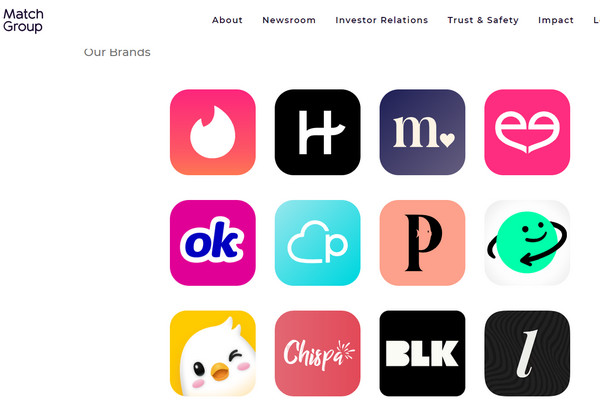
This is an absolute disaster for people who care about their privacy. Therefore, here is a perfect program to protect your location and prevent it from leaking.
Part 4. Fake Location on Hinge and Other Dating Apps
imyPass iLocaGo is a computer program compatible with Windows and Mac systems that can change iPhone location. With this program, lying about location on Hinge is effortless, and Hinge can't access your location data. This protects your privacy to a large extent.
Besides, if you want to discover and talk to people from other countries and regions through dating apps, this program can change your dating app's location to anywhere in the world. This program is easy to use. With just several clicks, you can change the location of dating apps on your iPhone. Below are its main features.

4,000,000+ Downloads
Change the Hinge location and protect your privacy.
Make friends from other regions easily through dating apps.
Simulate GPS routine with custom speed without iPhone jailbreak.
GPS joystick function supporting AR games' fake location like Pokemon Go.
Download the corresponding program to your Windows or Mac computer. Then, find a USB cable and plug your iPhone into the computer with the cable.
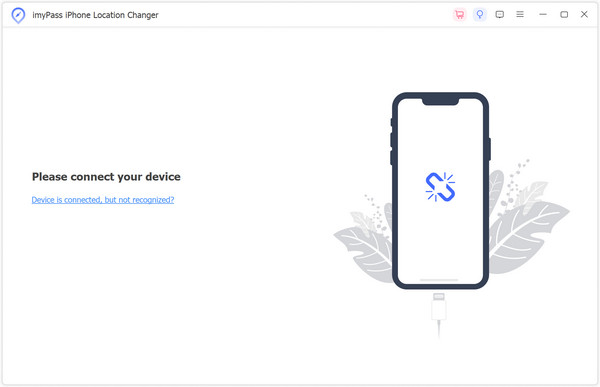
If your device is connected to your computer successfully, click Modify Location on the interface.
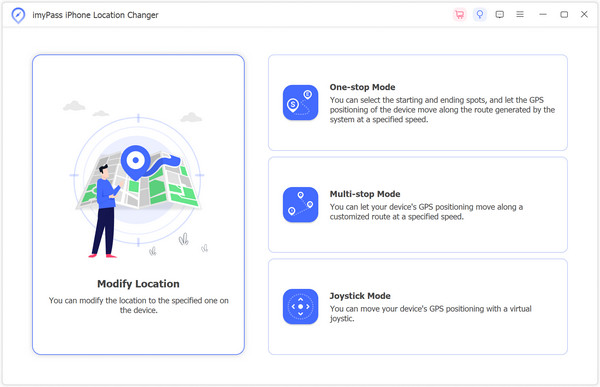
A map will be shown in the following interface. Here are three methods to select a location: drag the map and find it, search its name on the top, and look for it in the History or Favorite if you once modified the location or mark it as a favorite. After that, click the Confirm Modify, and your iPhone Hinge location will automatically change.
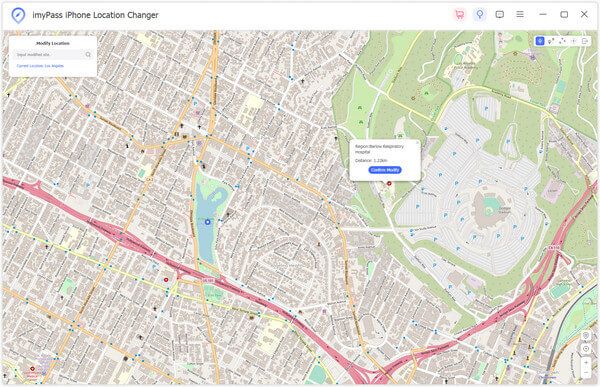
These are all the steps. You can follow the exact instructions to change the Tinder location.
Conclusion
This article offers a quick guide about how to change Hinge location. You should change your profile location and Discover feed location if you move to a new place. Moreover, we also discussed the privacy policy of the Hinge app and its company, Match Group, which also develops Tinder. If you want to protect your location on Hinge from leaking to Tinder, use imyPass iLocaGo to hide your actual location.
If you find this post helpful, please leave your comments and share them with your family and friends.
Hot Solutions
-
GPS Location
- Best Pokemon Go Locations with Coordinates
- Turn Your Location Off on Life360
- Fake Your Location on Telegram
- Review of iSpoofer Pokemon Go
- Set Virtual Locations on iPhone and Android
- Review of PGSharp App
- Change Location on Grindr
- Review of IP Location Finder
- Change Mobile Legends Location
- Change Location on Tiktok
-
Unlock iOS
-
iOS Tips
-
Unlock Android

