iPogo Review – Download, Usage, Features, Pros and Cons
Are you a Pokémon GO player who wants to take your game to the next level? If so, you may be interested in iPogo, a third-party app that allows you to spoof your GPS location and automate tasks in the game.

In this article, we'll fully review iPogo, including its features, user experience, downloading and using guides, etc. Meanwhile, we'll also discuss its bugs and whether or not it is safe to use. So, if you're ready to become a Pokémon master, read on!
In this article:
Part 1. What is the iPogo App
iPogo is a popular app for Android and iOS that makes location-based games like Pokémon Go more interesting. It has features like auto-catch, blocking non-shiny, spawn booster, and more. Meanwhile, this app is easy to use when you want to spoof your location in VR games. And you don't have to jailbreak or root your device to do it.

Key Features:
Auto catch/spin for effortless item collection and Pokémon catching.
Block non-shiny to focus on rare Pokémon encounters.
Spawn booster to see distant Pokémon more easily.
One-click bag cleaner for quick item disposal.
Release on catch for automatic Pokémon storage cleanup.
Part 2. Full Review of the iPogo App: Price, Safety, User Review, Etc.
Is iPogo Free?
Yes. iPogo is a free app to download and use the basic version. But a paid version also offers additional features, such as the ability to teleport and walk automatically. To get a better gaming experience to catch Pokémon, you can subscribe to it. And it costs $4.99 for one month on a phone.

Is the iPogo app safe?
For some users, iPogo is a good location spoofer. It helps you catch rare Pokémon and release various features. And it doesn't seem to have any impact on account security.
However, another part of the users reported that iPogo would be caught by Niantic. After being convicted of cheating multiple times, their accounts have been banned now. It can make you feel insecure.
In sum, you should consider the risks while enjoying the game.
User Experience
The iPogo app's user experience is generally considered to be positive. iPogo has a user-friendly interface that is easy to navigate, even for those unfamiliar with GPS spoofing apps. And it offers various features that appeal to Pokémon GO players, including teleportation, automated walking, advanced map filters, and selective display of PokéStops, Gyms, and Pokémon. These features allow players to customize their gameplay experience and achieve their in-game goals more efficiently. More importantly, iPogo can modify GPS location and automate tasks, significantly enhancing gameplay.
However, there are also some drawbacks to consider. For example, using an iPogo spoofer may violate Niantic's terms of service. It makes you face the potential of the Pokémon GO account being banned.
What is the Best for
iPogo distinguishes itself from other apps by offering a sophisticated map filter system. This map filter system allows you to refine your search for specific Pokémon species, gym raid levels, and Team Rocket member types. This granular control enhances your gameplay experience by enabling you to focus on the aspects that matter most to you.
Part 3. How to Download iPogo and Spoof Pokémon GO
1. Download iPogo on iOS and Spoof Pokémon GO
To install iPogo free, you need to jailbreak your iPhone using Sideloadly. Here is the detailed iPogo Sideloadly tutorial:
First, download iPogo IPA and Sideloadly on a Windows or Mac computer (if you use a Windows computer, please install iTunes previously).
Connect your device to the computer using a USB cable.
Open Sideloadly, input your Apple ID, and then drag the iPogo IPA to Sideloadly.
Click Start and input your Apple ID password to finish downloading iPogo on your iPhone via the USB cable. You need to finish two-factor authentication if enabled.
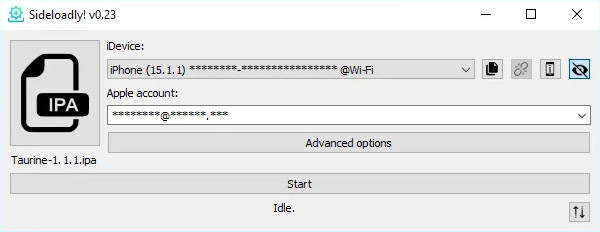
Once downloading is completed, go to iPhone Settings > General > Device Management to trust the installer.

Now you can spoof Pokémon GO on your iPhone.
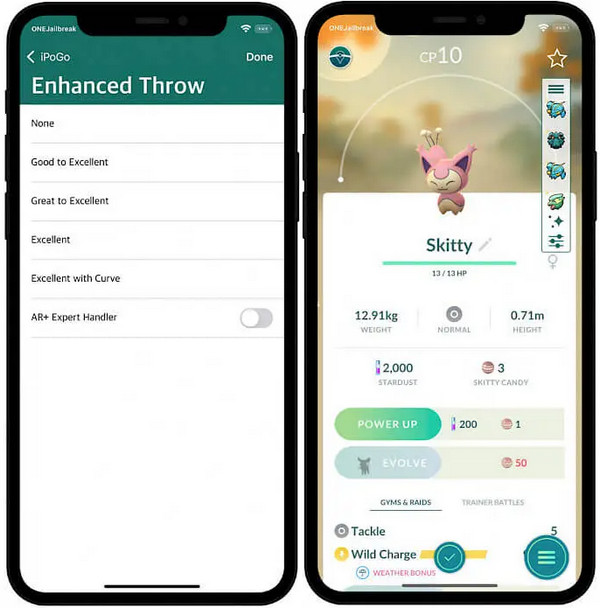
2. Download iPogo on Android and Spoof Pokémon GO
Download iPogo for Android is easier than iPhone since you don't need a computer. However, if you want to preserve all other Niantic games on your Android device, like Campfire and MH, you need to root your device. In this part, we will introduce how to download iPogo on Android without rooting your device.
First, uninstall all Niantic games on your Android, including Pokémon GO.
Download iPogo APK from this webpage: https://ipogo.app/install.php.
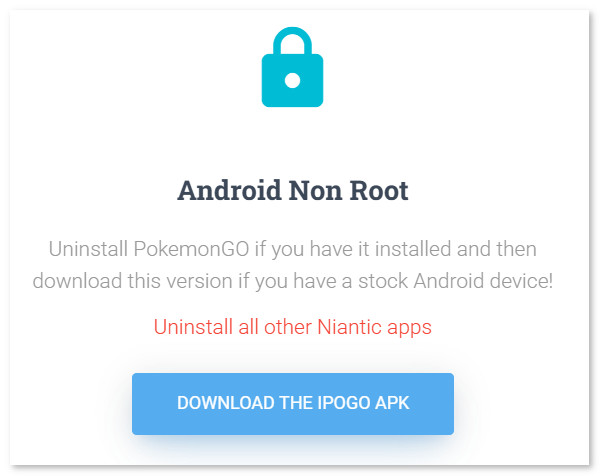
After installing, you can open iPogo on Android and spoof Pokémon GO location.
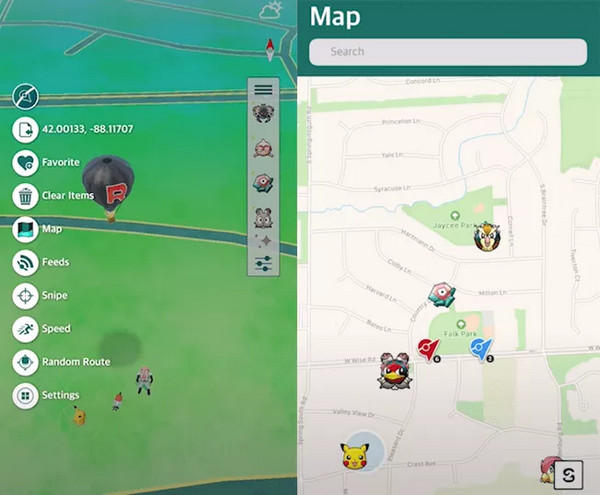
Part 4. iPogo Not Working? Best Alternative to iPogo on Desktop
iPogo, while offering advantages like teleportation and automated walking, comes with significant drawbacks. The primary concern is the risk of Niantic banning the account for violating terms of service. Besides, some users reported iPogo is not working and often shows the iPogo update to continue message. Therefore, if you are facing the same issue and want a reliable iPogo alternative, here comes imyPass iLocaGo.
It is a safe and clean program on Windows and Mac computers that don't require jailbreaking your iPhone or rooting your Android device. This spoofer offers 3 modes, including One-stop Mode, Multi-stop Mode, and Joystick Mode. You can get a better gaming experience when playing AR games like Pokémon Go and Zombies.

4,000,000+ Downloads
Support fake location for all geo-based games on iOS and Android devices.
Customize the moving speed and route using joystick mode.
Totally safe and reliable and has zero risks of being banned.
No need to root Android or jailbreak iPhone.
How to Use iPogo Alternative for Pokémon Go
Here are simple steps for changing location that you can follow. The desktop version can give you an imaginative experience.
Launch the iPogo alternative on your Windows or Mac. Connect your device to the computer before playing games.

Now, click Modify Location to spoof your location directly.

Besides, you can choose other modes on the main interface. It can help you fake the movement of your device. For example, you can choose One-stop Mode to set location. Finally, click Start Move.
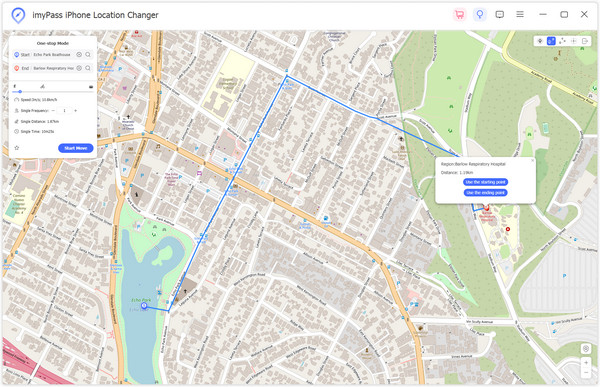
After spoofing your location, you can enter Pokémon Go on your device. Then, enjoy your interesting gaming time.
Conclusion
Through this iPogo review, you get detailed information and the best iPogo alternative. The iPogo app is a good option to spoof location on mobile devices when playing Pokémon Go. And if you want to change location on a larger screen, please try the imyPass iLocaGo. Readers of this article can download it for free using the following links.
Hot Solutions
-
GPS Location
- Best Pokemon Go Locations with Coordinates
- Turn Your Location Off on Life360
- Fake Your Location on Telegram
- Review of iSpoofer Pokemon Go
- Set Virtual Locations on iPhone and Android
- Review of PGSharp App
- Change Location on Grindr
- Review of IP Location Finder
- Change Mobile Legends Location
- Change Location on Tiktok
-
Unlock iOS
-
iOS Tips
-
Unlock Android

