Monster Hunter Now Spoof - Learn the Fast Way to Change Location on MH
Looking to explore Monster Hunter Now without being held back by your location? Monster Hunter Now spoofing lets you bypass geographical restrictions, giving you the freedom to hunt for treasures anywhere. This game, which uses augmented reality to send players on treasure hunts in the real world, can be a challenge if you’re stuck in one place. This article will show you how to overcome those limits and enhance your Monster Hunter Now experience!
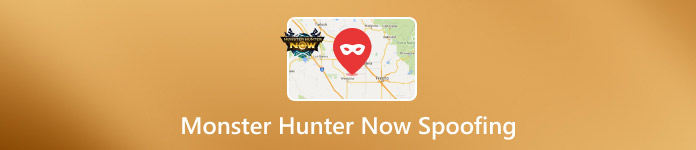
In this article:
Part 1: Can You Get Banned for Spoofing in MH Now?
If you are considering a Monster Hunter Now spoof, you might wonder whether it is safe or could lead to a ban. The short answer is that spoofing won't get you banned if you use reliable methods. Game developer Niantic is interested in fair play, but their system typically takes care of more obvious cheating, like third-party programs altering the game code.
You can safely play the treasure hunt game with safe, sanctioned spoofing methods—such as location spoofing apps that mimic your GPS without altering the game's overall goal. While it is always important to be cautious, our recommended methods are safe, ensuring a smooth and risk-free adventure in Monster Hunter Now.

Part 2: Monster Hunter Now Spoofing on Windows or Mac [iOS & Android Supported]
For those looking to spoof their location in Monster Hunter Now, imyPass iLocaGo offers an ideal solution. Its Modify Location feature lets you virtually select any country to hunt for treasures without leaving home. Whether you want to explore new areas or access exclusive in-game content, this feature makes it easy to change your location on iOS and Android devices. If you are inquisitive about Monster Hunter Now Android, this software makes it easy to enjoy the game no matter where you are.
The spoofing suite of imyPass iLocaGo includes three main features: Modify Location, One-Stop Mode, Multi-Stop Mode, and Joystick Mode for personalized spoofing functions. Android users who want to spoof their location during Monster Hunter Now playtime should rely on the Modify Location feature for the best results.
You can have the app iLocaGo on your PC by clicking the download button we have placed below. Then, follow the installation, set up the Win RaR, and launch it afterward. While the app is running, connect your phone to the PC via a USB cable.
Now that you have successfully connected the phone click the Modify Location on the app's interface to use this feature.
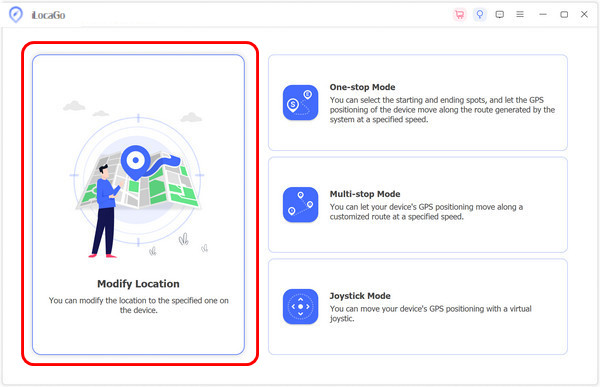
Set the location where you want to be to search for treasure on MH Now, click it, and press Sync to the device. As we said earlier, this app is for you if you want to do a joystick on Monster Hunting Now because it supports a feature where you can move freely in a place via a joystick.
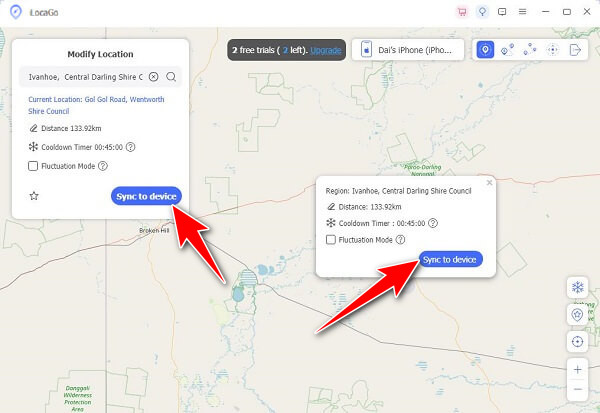
Part 3: Use Fake GPS Location from Google Play
1. Fake GPS Location - GPS JoyStick
For those who wish to enter Monster Hunter Now spoofing, Fake GPS Location - GPS JoyStick is a perfect solution with a user-friendly interface and versatile features. The application system lets users choose any desired place on the map and automatically update their GPS location. A joystick feature within this application provides smooth navigation and realistic movement simulation, which enables effective geo-block bypassing and exploration of new areas in Monster Hunter Now.
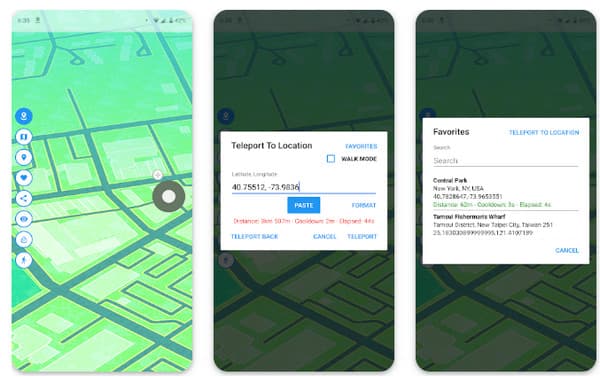
After downloading it, you must follow the instructions on your screen for the app to work successfully. Then select Set Location from the available options.
Get the angular distance of the area you want to visit from Google Maps and paste it here to find. With this, you can also relocate to a new location with the joystick on Pokemon Go.
2. Fake GPS Location by Lexa
For those looking for an easy-to-use solution for Monster Hunter Now fake GPS on Android, Fake GPS Location by Lexa is a popular choice. This app offers a simple interface that lets users pick any spot on the map to spoof their GPS location.
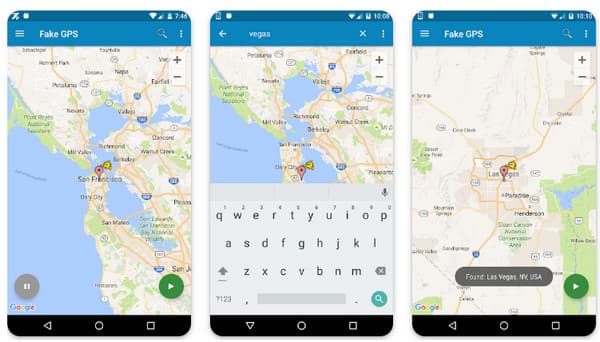
Whether trying to access restricted content or overcome location-based restrictions in games like Monster Hunter Now, Lexa’s tool makes it easy to change your virtual position. It is a lightweight, free app that works seamlessly with most standard Android applications.
Download now the app on your Android device and launch it. After that, you must activate the developers' option and choose this app for your Mock Location setting.
Find the area you want to visit on the map that appears and tap the green button to go there. Open the MH game to see if it works.
3. GPS Emulator
For advanced users and developers, GPS Emulator is the perfect Monster Hunter Now spoofer. This tool allows you to simulate both stationary and moving GPS locations, giving you more control over your virtual movements. You can customize routes and adjust speed parameters, making it a powerful option for anyone needing to test mobile apps or alter their GPS for more complex tasks. While it’s a more technical solution, its customization options make it a top choice for precise location control in games like Monster Hunter Now.
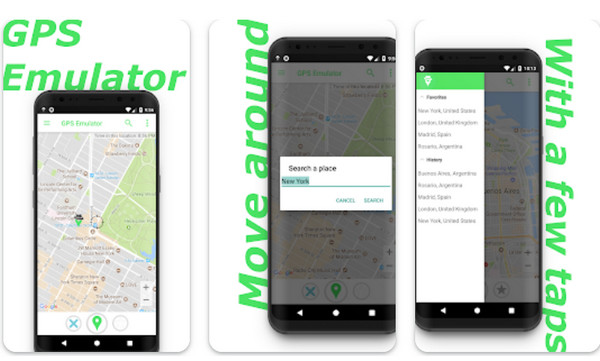
Like the Lexa app, you must set this up on the Developer’s Option Mock Location as your app to change the Android location.
A target icon will appear on your screen, then place it in the area where you decided to go virtually. Next, tap the location pin button, and the process will begin.
4. Fake GPS Joystick & Routes Go
If you’re looking for a more interactive approach to how to spoof Monster Hunter Now, Fake GPS Joystick & Routes Go provides an excellent solution. This downloadable app lets you fake your location and gives you joystick functionality for controlling your movements on the map. The ideal app for those who want control over their GPS position, as it is also helpful for playing games like Monster Hunter Now. It's always required to be moved around some specific locations.
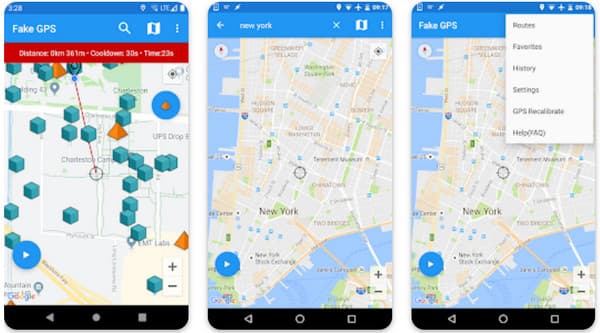
Install the app on the Play Store by searching it and downloading it. Set the app as your personal Mock Location app after you have put your Android on Developers Mode.
On your screen, you will see a lot of saved locations you can choose from, but if you have a specific one, search for it to go there.
Further Reading
Conclusion
To do a Monster Hunter Now spoof on iOS, you will need a dedicated tool like the imyPass iLocaGo because it can relocate you immediately to your chosen area. But if you keep using the game on your Android, we suggest you try all the available options here since there is already a tutorial to follow.
Hot Solutions
-
GPS Location
- Best Pokemon Go Locations with Coordinates
- Turn Your Location Off on Life360
- Fake Your Location on Telegram
- Review of iSpoofer Pokemon Go
- Set Virtual Locations on iPhone and Android
- Review of PGSharp App
- Change Location on Grindr
- Review of IP Location Finder
- Change Mobile Legends Location
- Change Location on Tiktok
-
Unlock iOS
-
iOS Tips
-
Unlock Android

