Complete mSpy Review for 2025 - Everything You Need to Know About It
Do you want to know how mSpy works to monitor your loved ones' mobile activities? This article will focus on mSpy's features, prices, and user feedback and tell you how to avoid mSpy tracking. Find out more about this powerful monitoring tool.

In this article:
Part 1. mSpy Reviews
In this part, you'll discover everything you need about mSpy, including its features, supported apps, pricing, usage steps, customer support, and user feedback.
Various Features:
mSpy offers a comprehensive array of monitoring features designed to provide detailed insights into the activities on a target device:
1. Call Logs & Text Messages: Keeps track of the calls that come in and go out, contact numbers and details, as well as text messages. It is also able to restore data from the past and retrieve deleted messages.
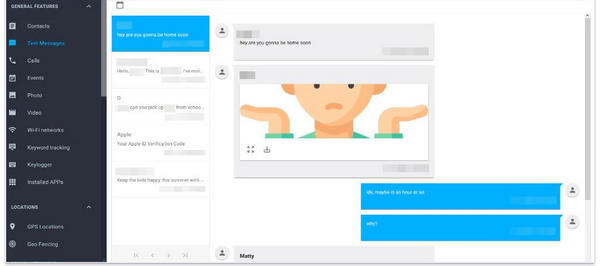
2. Social Media Monitoring: It efficiently monitors conversations happening on popular platforms like WhatsApp, Facebook Messenger, Instagram, Snapchat, Skype and Kik. It gets all the messages, photos or videos shared on these apps.
3. Keylogger: It will record every text input made on the target device's keyboard, allowing you to read text messaging, searching processes, and other textual content created across all applications.
4. Screen Recorder: This takes secret screenshots of this phone when it is being used for programs such as WhatsApp, Instagram, Snapchat and even Facebook to demonstrate what really happened there.
5. Location Tracking: Uses GPS technology to locate where exactly the target device is every 5 minutes updates. Users can see locations on a map and set up geofences to be alerted when the device enters or exits particular areas.
6. Internet History: Shows visited websites' history, including bookmarked sites and how often any website was visited. It helps parents understand online habits while keeping their children safe while online.
7. App, Website, & WiFi Block: You are able to remotely restrict access to specific apps, websites or WiFi networks on your target iPhone or iPad. Enhances parental control.
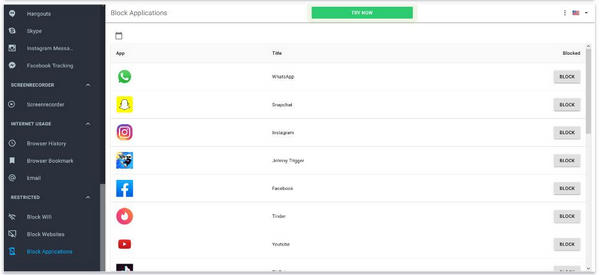
Supported Social Apps:
mSpy supports a variety of social media and messaging apps, including:
1. WhatsApp:
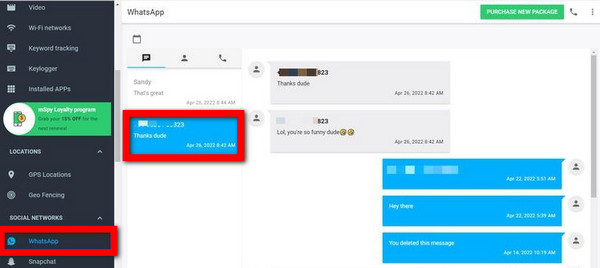
• mSpy allows users to view WhatsApp messages, including texts, pictures, movies, and timestamps, as well as track call logs and contact information from WhatsApp.
• It offers insights into what time WhatsApp was accessed and how long it was used, which can be helpful for parents or employers who want to monitor usage patterns.
2. Facebook Messenger:
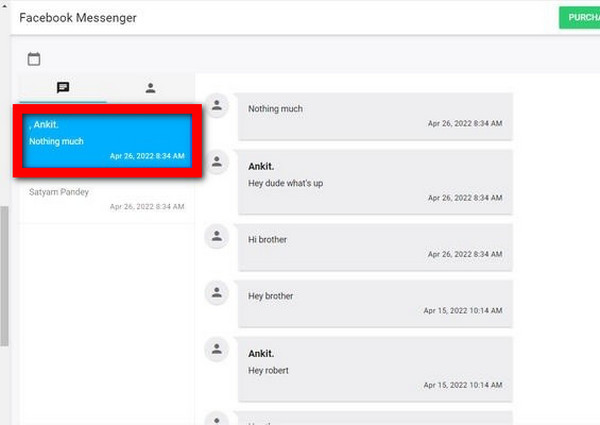
• mSpy takes screenshots of all Facebook Messenger chats revealing text messages, smileys stickers, multimedia files and timestamps.
• It monitors call logs made via Facebook Messenger and helps identify the users with whom they interact most.
3. Snapchat:
• mSpy records Snapchat conversations textual (text-based) and multimedia (photos & videos).
• It keeps content designed to disappear after viewing, thus ensuring a record of communications for parents or employers to refer to in the future.
4. Skype:
• mSpy logs Skype conversations, including instant messaging, voice calls, and video calls, over the Skype platform.
5. Instagram:
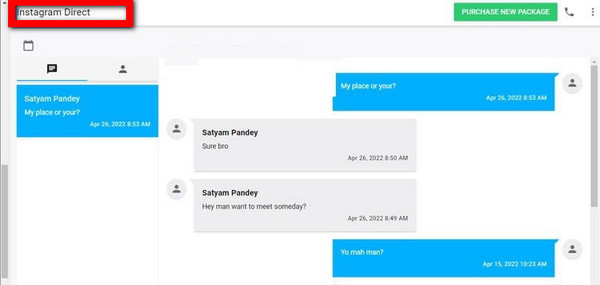
• mSpy captures direct messages sent on Instagram, including text, photos or videos shared between users.
• It enables monitoring posts, comments and likes on the user's profile and the profiles they follow.
Lasting Time:
Data updates on mSpy take place at regular intervals; location changes follow a 5-minute pattern, while others sync within 15-30 minutes. This is all geared towards ensuring nearly absolute monitoring of actions.
Pros and Cons:
Pros
- Easy to navigate dashboard for effortless monitoring.
- Supports both rooted/non-rooted Android devices and jailbroken/non-jailbroken iOS devices.
- Provides detailed insights into calls, messages, social media activities, and browsing history.
- It includes a keylogger, screen recorder, and geofencing for enhanced monitoring capabilities.
- Offers responsive customer support via email, live chat, and phone.
Cons
- Some users say that there are delays in data synchronization that affect Real-time monitoring.
- It doesn't have a feature to record calls, unlike its competitors.
- One needs to access the targeted device when initially setting it up physically.
Pricing Plan:
| Feature | Basic | Premium | Family Kit | Extreme | Ultimate |
| Devices | 1 | 1 | 3 | 1 | 1 |
| Monthly Price (12-month subscription) | $7.08 | $11.67 | $24.00 | $23.99 | $35.00 |
| Available Subscriptions | 1 month, 3 months, 6 months, 12 months | 1 month, 3 months, 6 months, 12 months, 1-day trial ($3.99) | 6 months, 12 months | 3 months, 6 months, 12 months | 6 months, 12 months |
| Calls & SMS Monitoring | Yes | Yes | Yes | Yes | Yes |
| Email Monitoring | Yes | Yes | Yes | Yes | Yes |
| See Installed Applications | Yes | Yes | Yes | Yes | Yes |
| See Multimedia Files | Yes | Yes | Yes | Yes | Yes |
| Location Tracking | Yes | Yes | Yes | Yes | Yes |
| See Browsing History | Yes | Yes | Yes | Yes | Yes |
| See Website Bookmarks | Yes | Yes | Yes | Yes | Yes |
| Social Media & Messaging Apps | No | Yes (limited on iOS) | Yes (limited on iOS) | Yes (limited on iOS) | Yes (limited on iOS) |
| Geofencing | No | Yes | Yes | Yes | Yes |
| Keylogger | No | Yes (Android only) | Yes (Android only) | Yes (Android only) | Yes (Android only) |
| Screen Recorder | No | Yes (Android only) | Yes (Android only) | Yes (Android only) | Yes (Android only) |
| Block Incoming Calls | No | Yes | Yes | Yes | Yes |
Support Service:
1. Customer Support Channels:
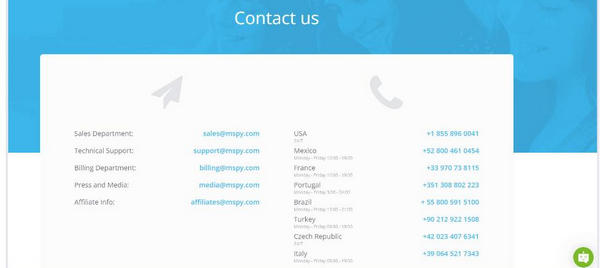
• Email: For any in-depth inquiries and troubleshooting help, the mSpy customer support team can be reached through email. Reply comes within 24 hours.
• Live Chat: mSpy also has a live chat feature on its website, which always allows immediate assistance. This allows them to receive answers to their questions quickly or assist them with installation and setup.
• Phone Support: Users can reach the support team of mSpy via phone when required during business hours. This direct support works well in solving intricate issues or personal touch.
2. 24/7 Availability:
• Despite having a good number of support options, it should be noted that live chat and phone support are typically available during normal working hours. However, clients can send emails at any time, while prompt response is usually given only when within operation segments.
Reddit Reviews:
mSpy has mixed reviews on Reddit. Those happy with this application point out that it offers many features and can be relied upon for monitoring activities. However, some users have complained about data synchronization delays and missing call recordings available in other competitors' apps. Here are some reviews from mSpy's users:
User: HappyCustomer123
Rating: 4/5
Review Summary: Reliable Monitoring Tool
Review: "I must say using mSpy has been effective for me when I want to monitor my child's activities on their Smartphone and share location on iPhone. The application accurately follows up on calls, messages, and social media usage, thus enabling me to gain a useful understanding of my child's online behavior. It was easy to install, and their customer care was always responsive and supportive whenever I had queries. I recommend it highly among parents."
User: TechEnthusiast456
Rating: 4/5
Date: 6 months ago
Review Summary: Great Monitoring Solution
Review: "It is not an exaggeration that mSpy saved my life by monitoring all our family devices. It offers a full range of easily usable and powerful functions, including GPS tracking and social media control. Screen time management becomes even better thanks to the possibilities of personalization, which makes sure your children stay safe. Although its cost may seem high, it is still worth every penny as it gives you peace of mind!"
User: DisappointedUser789
Rating: 2/5
Review Summary: Inconsistent Performance
Review: "I had high hopes for mSpy, but it failed to deliver. The app often didn't update in real-time, the location was not available, and it had issues with accuracy. Even worse, their customer support was unhelpful in resolving these technical issues. I also had privacy concerns. Overall, a disappointing experience."
Part 2. How to Use mSpy
Visit mSpy's website and select one of the subscription plans (one month, three months, six months or twelve months). Once payment is complete, you will receive email instructions on how to install it.
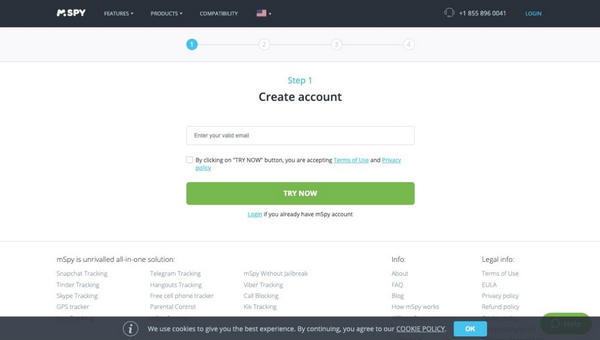
Access the target device and download the mSpy app from your email. Then, install it according to the guidelines on your screen.
Open the Mspy application on the target phone and set it up as directed by the setup guide given above. Grant the necessary permissions for this app to access data on the device.
Sign in to your account with MSpy through any web browser accessible through any web browser or the MSPy control panel application; real-time information such as calls, text messages, GPS location, and browsing history is available here.
When you purchase an mSPY subscription plan, you have an option that provides advanced features like geofencing, keylogger and social media monitoring, among others, that can be activated from the mSpy dashboard.
Ensure that your use of mSpy complies with local laws and respects everybody's privacy when being monitored. Use mSpy responsibly and ethically.
Part 3. How to Stop mSpy from Tracking You
If you want your privacy to be kept safe and stop mSpy from tracking your actual whereabouts, imyPass iLocaGo can be used. By following a few steps, it's an easy-to-use tool that lets you change or hide the GPS location of your iPhone. imyPass is a simple tool for iOS users to spoof their iPhone's GPS location without hassle. imyPass will keep you secure while ensuring you enjoy its reliability by enabling you to play a location-based game without moving at all, simulating routes, or protecting yourself on social media.

4,000,000+ Downloads
Modify the GPS location of your iPhone in the world within minutes.
Changing 100% effectively helps hide the true place of residence due to the high level of safety provided.
Create movement in one direction with one final point, and simulate travel with several stops.
This allows manual control over movements with precise joystick-like accuracy and adjustment of the speed for realism purposes.
Download and install imyPass iPhone location Changer on your computer. Then, launch it to begin the process.
Next, connect your iPhone to the computer using a lightning cable.
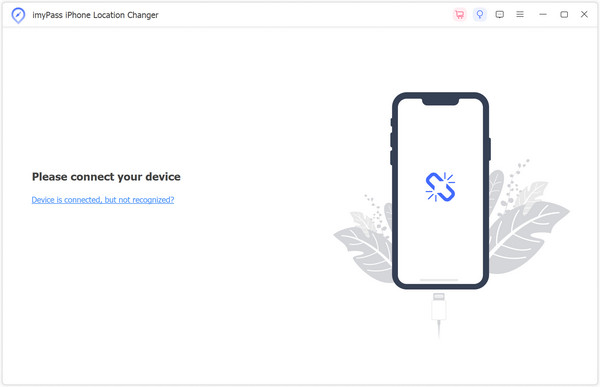
In the main interface of imyPass, select Modify Location from the options on the left.
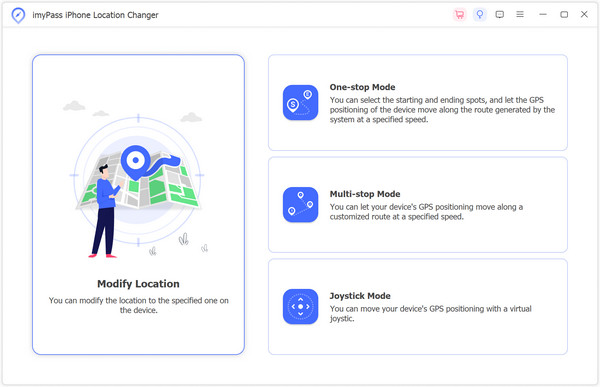
Use the interactive map to select a new location or enter an address directly. Click on Start Move to immediately change your iPhone's location to the chosen destination.
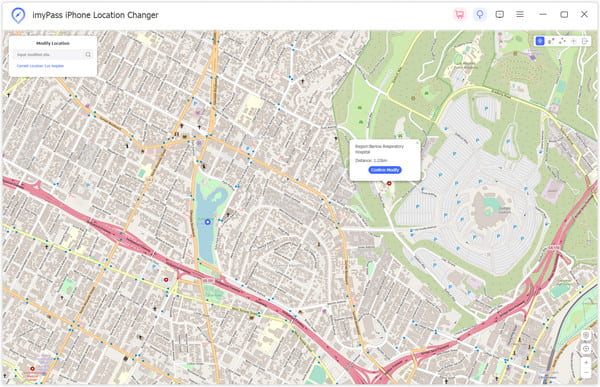
Conclusion
This comprehensive review of mSpy covers its features, supported social apps, pros and cons, pricing, usage, and customer support. If you are concerned about privacy, you can use tools like imyPass iLocaGo to prevent tracking. Remember to use monitoring tools responsibly and ethically.
Hot Solutions
-
GPS Location
- Best Pokemon Go Locations with Coordinates
- Turn Your Location Off on Life360
- Fake Your Location on Telegram
- Review of iSpoofer Pokemon Go
- Set Virtual Locations on iPhone and Android
- Review of PGSharp App
- Change Location on Grindr
- Review of IP Location Finder
- Change Mobile Legends Location
- Change Location on Tiktok
-
Unlock iOS
-
iOS Tips
-
Unlock Android

