Top 4 PokeStop Maps in 2025 to Find PokeStops Near Me
PokeStop is a location where Pokémon Go players can reap very useful rewards, including Pokeball, Potion, Razz Berry, Lucky Egg, Egg, etc. If you want to explore more PokeStops nearby, you should turn to some reliable PokeStop maps and other tips. Our guide will provide the top 4 PokeStop maps for you to access more PokeStops. Besides, you can use a tool to reach PokeStops miles away!

In this article:
Part 1. Several Principles for Choosing the Best PokeStop Maps
1. Safety - You should consider the safety of any PokeStop map first. You should use a clean and secure third-party PokeStop map to locate PokeStops. Otherwise, you will confront a soft ban or permanent ban if you use some malicious PokeStop maps.
2. Scope - Some PokeStop maps may be only available in a certain area. In other words, you cannot use such tools when your location is out of their service scope.
3. Accuracy - You should choose accurate PokeStop maps with up-to-date information and exact coordinates.
4. Price - You should avoid PokeStop maps with hidden charges.
Part 2. Top 4 PokeStop Maps You Shouldn't Miss
1. PoGoMap
PoGoMap is a web-based PokeStop map that has gained popularity among Pokémon Go players because of its broad scope and easy-to-use interface. It can provide real-time updates with user contributions. You can plan your gaming strategy with the assistance of route mapping and showcases.
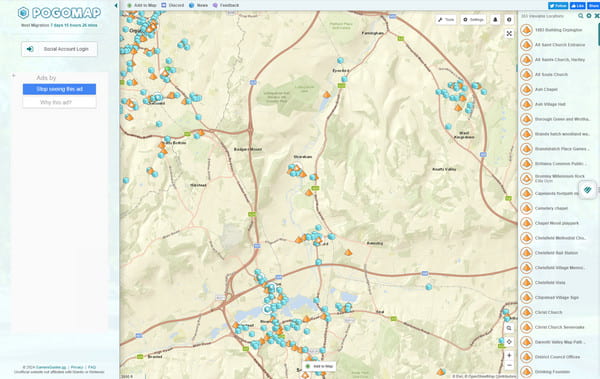
2. PokeMap
PokeMap is a collaborative resource that allows Pokémon Go players to generate PokeStops. So, you can explore more new PokeStops around your neighborhood every day. Besides, players can stamp and share regions on this interactive map.
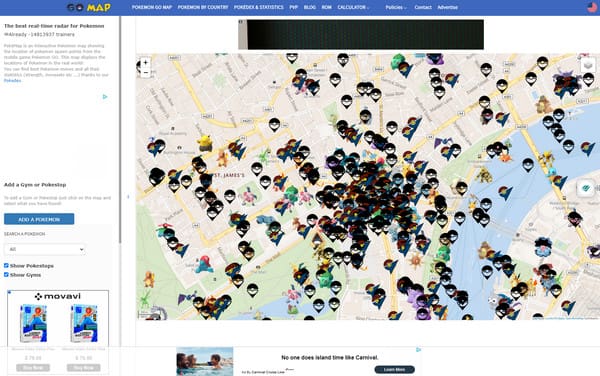
3. PokeHunter for Pokémon Go
PokeHunter for Pokémon Go adopts a live scanner to find and show the real-time Pokémon location on the PokeStop map. You can locate the real-time location of gyms and access your rivals' information. However, PokeHunter only supports limited geolocations: California, Minnesota, Oregon, Washington, and Lithuania.
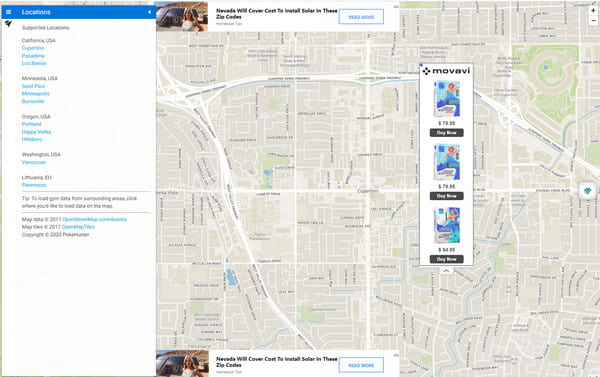
4. Pokelytics Map
Pokelytics Map has a wide coverage of countries around the world. Since different colors correspond to different information, you can quickly check out and locate what you are looking for, including PokeStops, gyms, live raids, a specific Pokémon, etc. Moreover, it offers various analytic tools for calculating the probability of hatching eggs and tracking game progress.
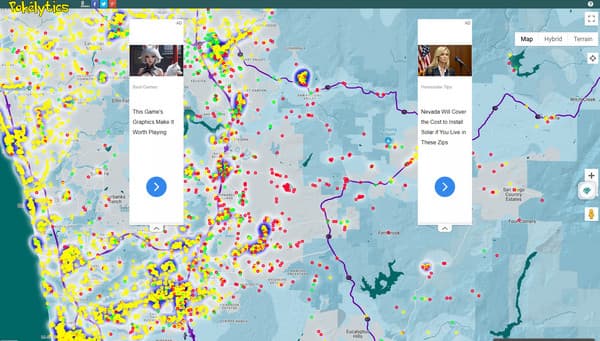
Part 3. How to Explore More PokeStops Near Me
By reading the above part, you can access four useful PokeStop maps to find PokeStops. In addition to these PokeStop maps online, you can adopt other methods to explore more PokeStops nearby.
1. Go outside to find more PokeStops
You can find more PokeStops and get more rewards just by exploring your vicinity. New PokeStops may be created and exist in your area in a regular period, you can go outside and note the blue icon used to depict PokeStops.
2. Share with local friends on Pokémon Go
In addition to exploring PokeStops by yourself, you can add more local friends on Pokémon Go and ask them to share information about local PokeStops.
If you don't know how to add a friend, you can open the Pokémon Go application and navigate to your Trainer Profile in Map View. Tap the FRIENDS at the top navigation bar and select the Add Friend option. Here, enter the 12-digit Trainer Code of the person you want to send a Friend Request to. If the person is close to you, you can scan your friend's QR Code with your camera.

3. Find PokeStops in forums
You can get more information about PokeStops and share your experience with other players in popular online forums like Reddit and Quora. For example, you can join the Pokémon Go sub-reddit to look for specific PokeStops in your neighborhood.
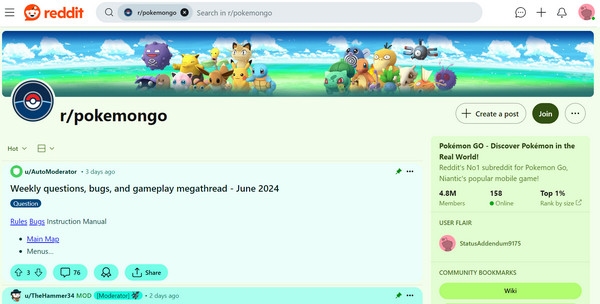
Part 4. How to Reach PokeStop Maps Without Actual Movement
With the help of above contents, you can effectively find various PokeStops through PokeStop maps. However, you cannot access random and interesting PokeStops due to distance limitations. In this case, you can use imyPass iLocaGo to reach any PokeStop in PokeStop maps without actual movement.

4,000,000+ Downloads
It can change your geolocation on iOS to anywhere.
It is a Pokémon Go spoofer to fake routes using three modes.
You can use it to hatch eggs in Pokémon Go without walking.
It can customize the speed of fake routes.
How to visit PokeStops without actual movement
Download and open this tool on your Mac or Windows computer. Then, plug your iPhone into your computer using a lightning or USB cable.
In the home interface, select one from the three modes (Oen-stop Mode, Multi-stop Mode, and Joystick Mode) on the right to fake a route at a customized speed to get items from distant PokeStops.
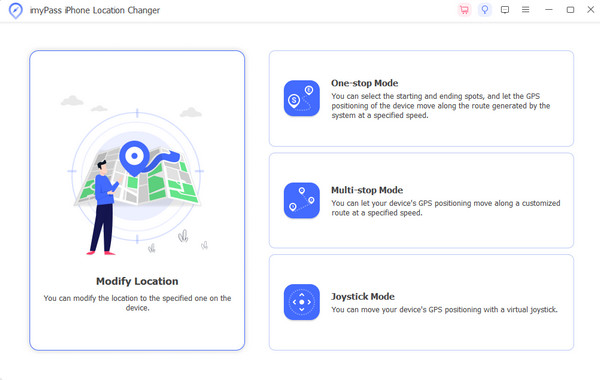
FAQs.
-
What is a Gold PokeStop?
A Gold PokeStop works like a regular PokeStop, it can provide items for players to progress in Pokémon Go. The special part of a Gold PokeStop is the Gimmighoul Coins that it contains. Besides, a Gold PokeStop contains more items than a regular PokeStop. If you want to turn a regular PokeStop into a Gold one, use a Golden Lure Module.
-
How to make a PokeStop?
First, only when you reach Trainer Level 38 or higher do you get to submit a PokeStop nomination. Second, tap the Pokeball menu > Settings > New PokeStop. Then, take a photo of the location, mark its position on a map, and write the necessary details. Now, you can submit your PokeStop for review.
-
Why do I fail to see any PokeStop?
The most common cause of this problem is a poor internet connection. You can resolve this issue by resetting the network setting on your phone and restarting Pokémon Go.
Conclusion
By reading this guide, you can access four reliable PokeStop maps to check more PokeStops and gain more rewards. Plus, you can use imyPass iLocaGo to reach more PokeStops miles away without actually moving.
Hot Solutions
-
GPS Location
- Best Pokemon Go Locations with Coordinates
- Turn Your Location Off on Life360
- Fake Your Location on Telegram
- Review of iSpoofer Pokemon Go
- Set Virtual Locations on iPhone and Android
- Review of PGSharp App
- Change Location on Grindr
- Review of IP Location Finder
- Change Mobile Legends Location
- Change Location on Tiktok
-
Unlock iOS
-
iOS Tips
-
Unlock Android

