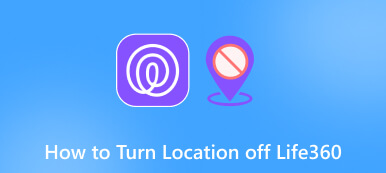A Detailed InfoSniper Review & IP Address Tracker Alternatives
InfoSniper is a web API for IP address lookup. You can easily get geolocation information like city, country, postal code, and GPS coordinates by entering an IP address on its website. It's greatly helpful for businesses or online shops with visitors or customers worldwide. Business runners use InfoSniper to analyze where the visitors are from. In this way, they can make targeted marketing strategies for people from different regions.
As a popular IP address lookup tool, its features are not limited to what I've mentioned above. This review will give more details on its features, pricing, and other great alternatives to simplify your IP address lookup.

- Part 1. What is InfoSniper
- Part 2. InfoSniper Alternatives
- Part 3. Bonus Tip: Change Your iPhone GPS Location
- Part 4. FAQs of InfoSniper
Part 1. What is InfoSniper
InfoSniper offers geolocation services through its website. It can look up IP addresses, provides regional targeting services, and a WordPress Plugin to manage websites. This part is a detailed introduction to all these features. Read it through to learn more about InfoSniper.
Features
IP Address Lookup
Once you open its webpage, it shows your IP address and your location on the map. You can enter another IP address in the search box to look up any IP geolocation.
Below the map is the following information: IPv4/IPv6 address, provider, hostname, city, country, continent, GPS coordinates, time zone, GMT offset, IDD code, state code, area code, and postal code. It contains almost all you need in IP geolocation lookup.

Regional Targeting Service
If your site has heavy traffic every day, it's not practical to look up the IP addresses one by one. In this case, you can use its commercial service to locate all your visitors and offer targeted marketing strategies based on regional data.
InfoSNIPER's WordPress Plugin
InfoSNIPER's WordPress Plugin is a great helper for anyone who is running a website on WordPress. With the plugin, you can locate your users and collect detailed geolocation data, sort them by city or country, know their devices, and get a graphical map for a clearer display. The plugin isn't free to use. The free trial key only offers you 500 credits. After that, you need to buy the infoSNIPER Plugin service.
Pricing
InfoSniper offers free and commercial services for IP geolocation lookup. For the paid plans, they have two options available. Check out the form below.
| Limited Queries for 1 Year (3 IPs at Most) | |
|---|---|
| Queries | Price |
| 10,000 Queries | $19.00 |
| 50,000 Queries | $27.00 |
| 150,000 Queries | $42.00 |
| 300,000 Queries | $57.00 |
| Monthly Subscription with Unlimited Queries | |
|---|---|
| IP | Price |
| 3 IPs | $87.00 |
| 6 IPs | $170.00 |
| 9 IPs | $255.00 |
| 12 IPs | $340.00 |
| 15 IPs | $425.00 |
| 18 IPs | $510.00 |
| 21 IPs | $595.00 |
| 24 IPs | $680.00 |
| 27 IPs | $765.00 |
| 30 IPs | $850.00 |
To wrap it up, InfoSniper is a web-based and easy-to-use IP address lookup tool for both individuals and businesses. It offers both free and paid services for IP address lookup. As a casual user, you can search for any IP address for free (limited times in one day). For a business owner, it's a good choice to purchase its service for unlimited queries and the WordPress Plugin. Through InfoSniper, it's easier and more efficient to improve regional marketing plans. While InfoSniper is convenient for IP address lookup, it's not as accurate as GPS technology and may be affected by proxy.
Part 2. InfoSniper Alternatives
Apart from InfoSniper, you have many other options to track location through IP address. Explore more from the alternatives below.
1. IPVoid
IPVoid provides numerous online tools to give you detailed information about an IP address. It shows the hostname, ASN, GPS coordinates, city, and country after entering an IP address. Apart from IP address lookup, it offers tools like IP backlist check, Gzip Test, ping lookup, reverse DNS lookup, link extractor, etc. These tools can help you look up IP addresses and troubleshoot network issues.

2. What Is My IP Address
What Is My IP Address helps you manage your IP address in various ways on its website. You can get ISP, city, region, and country from an IP address. Aside from IP lookup, it offers services like blacklist check, breach check, proxy check, reverse DNS lookup, email tracing, and more. To protect your IP address, it shares a way to change your IP address. The website is greatly helpful whether you want to check your IP address or protect your privacy on the Internet.

Part 3. Bonus Tip: Change Your iPhone GPS Location
Tools like InfoSniper and IPVoid can track your location through IP address. Sadly, it's inevitable since any online activity can give away your IP address. To protect your privacy, you can download a proxy to hide your IP address. However, it can only change your IP address when you're connected to the Internet. Some apps also track you via GPS on your phone. To address the problem, you can use a location changer to modify your GPS location.
imyPass iLocaGo is a reliable and trusted GPS location changer for any iOS device. You can easily change or spoof your location with one click. After that, all the apps on your phone will not get your real location data. Now, take a look at how to avoid your GPS location leakage with imyPass Location Changer.
Step 1Download, install, and launch the imyPass Location Changer on your Windows or Mac computer. Step 2Find a USB cable and use it to connect your iPhone to the computer. Tap trust this computer if you're asked. Step 3Click on Modify Location on the interface to change your iPhone's location.
Step 3Click on Modify Location on the interface to change your iPhone's location.  Step 4Enter the address you want to change to. Or click on the desired place on the map. Finally, click on Confirm Modify.
Step 4Enter the address you want to change to. Or click on the desired place on the map. Finally, click on Confirm Modify. 
Now, you've learned how to change GPS on your iPhone with imyPass Location changer. With it, you no longer need to worry about any leakage of your home address and other location privacy. For more tips for your iPhone, check out the link below.
Part 4. FAQs of InfoSniper
Can someone see my IP address?
Yes. When you connect to the Internet to visit websites or use apps, your IP address is sent to the servers of these platforms. Therefore, it is visible to operators of the websites or apps.
Can I track the exact location of an IP address?
You can use IP geolocation lookup tools like InfoSniper, IPVoid, IP Location, etc. By entering the IP address, you can get the location.
Can you Google an IP address?
You can't get the location from an IP address by directly searching it on Google. But you can use an address lookup tool like InfoSniper to check the location information.
Does the IP address change with Wi-Fi?
Yes. When you change Wi-Fi, your IP address will change, too.
Is GPS the same as IP address?
No. GPS (Global Positioning System) provides location information via the satellites. IP address (Internet Protocol Address) refers to a unique address assigned to devices that are connected to the Internet.
Conclusion
InfoSniper offers great IP address lookup services for personal or business purposes. For more features related to IP address, you can choose other tools like IPVoid and What Is My IP Address. Though tracking IP location is a useful skill, it leads to privacy concerns. To secure your location privacy, you can use imyPass Location Changer to prevent location tracking by certain apps. Apart from location tips, we have more solutions for the security of your devices. Feel free to click on the links for more details.