How Accurate IP2Location Is for Knowing Your IP Geolocation Today
Websites instantly know our location by accessing information from IP addresses without requesting personal information. The secret lies in IP geolocation and one of the most reliable solutions available today is IP2Location. IP2Location aids professionals in all three fields to obtain detailed information about IP address locations. This guide explains IP2Location as an IP location system while connecting its real-world usage and assessing its accuracy and privacy features alongside implementation principles.
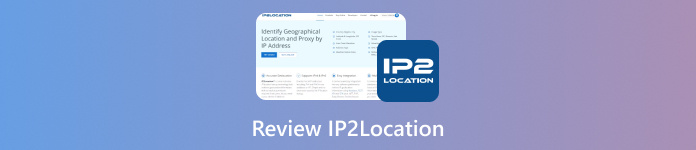
In this article:
Overview: What Is IP2Location?
Businesses, developers, and security professionals can utilize the IP geolocation tool from IP2Location.com to find the actual physical location where internet users reside using their assigned IP address. IP2Location utilizes available IP data in public domains to deliver relevant information, including country location and region data, city information and coordinates ISP information, time zone statistics, and connection type classification.
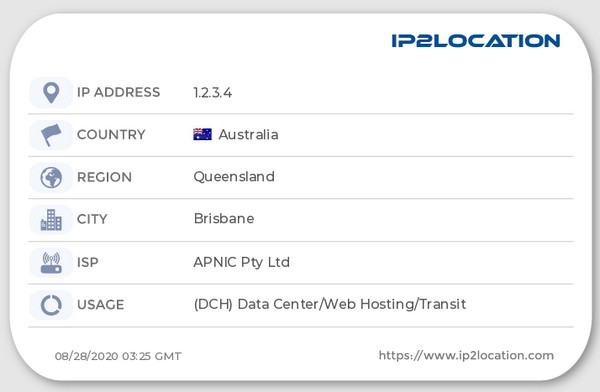
Organizations deploy this tool as an essential element for content customization, fraud detection, marketing campaigns, and security requirements. Through IP2Location, users can dependably access location-based data for different applications, including web traffic analysis, digital marketing enhancement, and geo-restriction enforcement.
Key Features: Main Function of IP2Location
The IP2Location platform delivers precise location information for IPs, making it essential for business operations and developers to work alongside security. Here are its main functions:
1. IP Geolocation Lookup
The application retrieves a complete set of location specifics alongside country information, geographical areas, city descriptions, ZIP code data, geographical coordinates, and information about Internet Service Providers from specific IP addresses. So, before you change your IP address location, you should know your IP using this app.
2. Proxy & VPN Detection
The system detects proxy VPN and TOR network associations for IP addresses to stop fraud and enforce geo-blocking restrictions.
3. Time Zone & Weather Information
Users can obtain the local time zone from an IP address to schedule and improve marketing effectiveness. Plans from different providers include location-based weather reports among their features.
4. Connection Type & ISP Data
The tools detect how visitors connect their mobile networks to broadband and corporate networks, which allows businesses to enhance their user experience.
5. Threat Intelligence & Security
The threat detection system enables security specialists to start proactive security measures for identified threats by identifying dangerous IP addresses, automated bots, and emerging cyber threats.
6. Integration & API Support
The service provides easy implementability of IP2Location across various programming platforms while enhancing website application and security platform integration.
IP2Location.com delivers businesses all the necessary features to boost security while creating personalized content experiences and enhancing user engagement supported by advanced geolocation capabilities.
Price: Is IP2Location Free?
Users can select from free and paid services at IP2Location, which will determine their precision and depth of location information.
• Free Version - Users can access the IP2Location LITE database free of charge through the service website. Basic geolocation data from this version provides country and regional information without showing advanced details about ISPs or proxy detection and exact coordinates. Users can access an IP lookup tool online to conduct individual searches without charge.
• Paid Plans - Businesses and developers can access premium databases and API services from IP2Location to meet their requirements for detailed and precise information.
IP2Location Database Pricing
IP2Location makes the availability of several database packages that differ in their geographic precision levels. These database options start their pricing scheme at $49 per year. For example:
• DB1 (basic geolocation data): $99 per year
• The level of detail offered in city determination ISP detection and supplementary data requires increased pricing of the packages.
IP2Proxy Database Pricing
The IP2Proxy database performs specialized detection of different proxy types, including VPNs, TOR exit nodes, web proxies, and other proxy types.
• PX1 (essential proxy detection): $399 per year
• Users can acquire advanced proxy detection packages offering increased features but must pay higher subscription costs.
Licensing Options
IP2Location and IP2Proxy offer two primary licensing models:
1. Standard License
Ideal for installations on individual servers or computers. A single installation requires its license to operate because this database system suits enterprises with restricted equipment numbers.
2. Site License
The database design caters to organizations that deploy its functionality among various servers, computers, and cloud systems. An internal organization can use this license to install the database without any restrictions at a predetermined annual fee.
User Review: What Do People Say About IP2Location?
Users from various platforms have positively reviewed IP2Location because of its effective IP geolocation performance and related service capabilities.
1. G2 Reviews:
The IP2Location service receives solid praise from users who appreciate its dependable location data resolutions through strong API performance. Users have rated IP2Location at 4.6 out of 5 from their 20 reviews. In a benchmark test, the anycast API's query time reached below 100m, thus beating all market competitors according to one user review.
2. Sitejabber Feedback:
IP2Location holds a 4.1-star rating from 22 reviews. Users love obtaining detailed information from IP2Location because they like getting extensive data sets.
3. TrustRadius Insights:
Customers praise IP2Location for its complete database while acknowledging its attractive commercial elements. Users find the commercial plans of IP2Location particularly desirable because they might receive a free account upgrade subject to specific requirements.
Most of the feedback received at IP2Location is positive, but certain users identified specific improvements that are s required. Users recommend that G2 launch a monthly subscription plan with elevated credit limits.
Anti IP Tracking: iLocaGo
iPhone and Android users who desire enhanced GPS settings can find assistance through the location-changing software imyPass iLocaGo. This software enables easy location changes for accessing content restrictions while protecting privacy and testing applications based on location without requiring a jailbreak. Users can instantly select any new GPS location to bypass geo-restrictions with a single click on the interface. Virtual route simulation within the tool helps users who need to track movement in their apps, such as fitness programs and AR games.
The software saves your location data and lets you revert to prior locations anytime. The GPS software operates efficiently with several iOS products and their location-dependent features. If you're wondering how to change the location on your iPhone, this tool offers a simple and reliable solution.
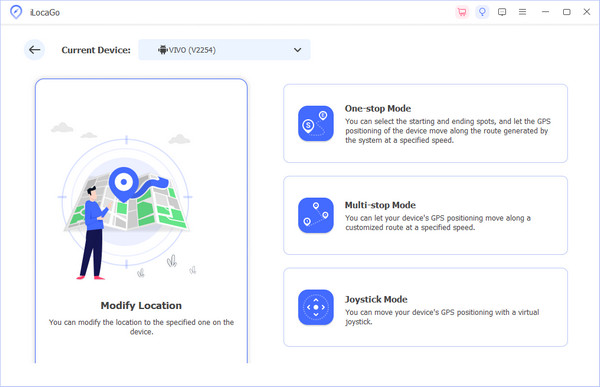
Conclusion
This IP2Location review shows that this application delivers necessary geolocation accuracy to businesses, developers, and security specialists. The combination of precise location tracking features with proxy detection, VPN recognition, and application compatibility provides IP2Location.com with a beneficial option to secure operations, improve marketing approaches, and deliver content to target areas.
Users who choose the free version of IP2Location will get fundamental location information, but advanced use cases require premium plans to access comprehensive data. IP2Location is preferred for people needing an all-inclusive and highly effective IP tracking solution.
Hot Solutions
-
GPS Location
- Best Pokemon Go Locations with Coordinates
- Turn Your Location Off on Life360
- Fake Your Location on Telegram
- Review of iSpoofer Pokemon Go
- Set Virtual Locations on iPhone and Android
- Review of PGSharp App
- Change Location on Grindr
- Review of IP Location Finder
- Change Mobile Legends Location
- Change Location on Tiktok
-
Unlock iOS
-
iOS Tips
-
Unlock Android

