How to Share Fake GPS Locations on Your Phone
We all love messaging. Being two of the largest and most trusted messaging apps on the Internet, WhatsApp and iMessage have a wide variety of features and functionalities, including video or voice calls, etc. The option to share location in real-time is also available on most apps nowadays. You can even share a real-time location of where you are with your friends and family and the recipient will be able to track your location for a long time. But sometimes you may want to send a fake location message to your contacts. So, in this article, you will learn how to share fake locations on WhatsApp or iMessage, and we'll dig into different ways of sending fake locations on Android or iOS without jailbreak.

In this article:
Part 1. Why You Need to Fake Locations
You can send your current location, either a live location or a current one to someone on most messaging apps. The live sharing of your location provides real-time updates on where you're at during a specified period. But normally, when you're sharing your current location with someone via apps, the recipient doesn't see a map of where you are.
In WhatsApp groups and private chat, you will be able to send your location. You can just open the chat or group you want to send the location to. If you select Share Live Location, you can choose the preferred duration of your location sharing.
Though it could be fun or life-saving for people to sometimes see your live locations, maybe not all the time! If people can see where you are at any time, it's going to be a little creepy, honestly. So, for privacy reasons, you may wanna send a fake GPS location via WhatsApp or iMessage. And sometimes, you might just want to surprise a friend or family member by pulling a prank on them.
Therefore, we would love to introduce a few ways to help you send fake locations on your phone easily with only a few steps. Without further ado, let's see how to do it and what options you have.
Part 2. How to Send Fake Locations on All Systems
The option for all systems is to use the application itself. If you just mean to send a fake location via WhatsApp or change the location on Snapchat and other socials, you do not have to use any third-party mobile app on your phone. All you need to do is follow the following steps described below.
Before that, you need to switch on your GPS's location service to ensure that you can share locations. Under Settings, select Privacy and then go on to select Location Services and tap the button to On. Now WhatsApp will have permission to access GPS location. Once your location services are on, go to WhatsApp and select a chat:
Click the Location icon in the chat. And you could share your real live location now. But if you wanna fake one, please keep reading.
At the top search bar, type in the location you want to fake and select it in the search results.
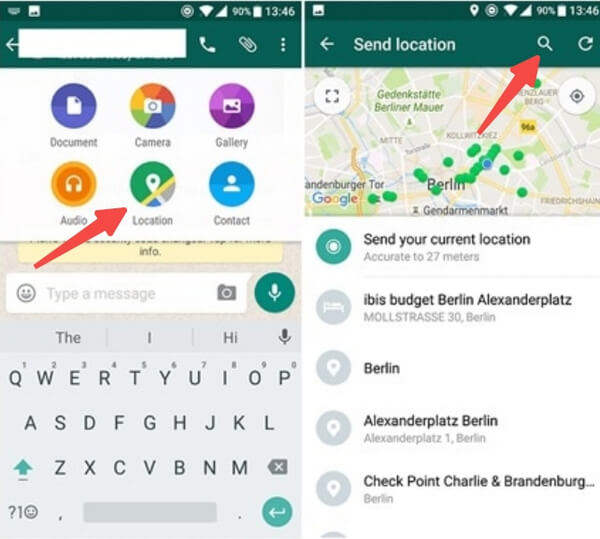
Then, you will be able to send the fake location to the contact immediately.
Part 3. Other Tools for iOS or Android
imyPass
If you want to be able to fake locations or send fake locations via different apps like iMessage or Instagram, imyPass iLocaGo is a safe tool you could try out, and it offers a free trial. Not to mention, it could work for both iOS and Android. There are 2 versions for Windows and Mac. You can download and install the one that suits your system. The steps are clear and easy to follow.
Open imyPass iLocaGo, and use a cable to connect your device to a computer.
Choose Modify Location. Pick the location you want.
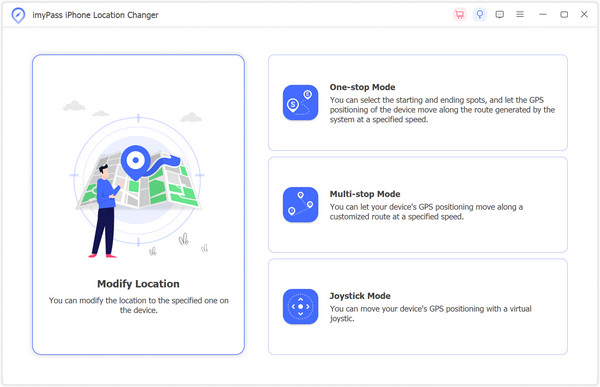
Click on Sync to device to finally change your location. Therefore, the location on WhatsApp or iMessage will be altered afterward.
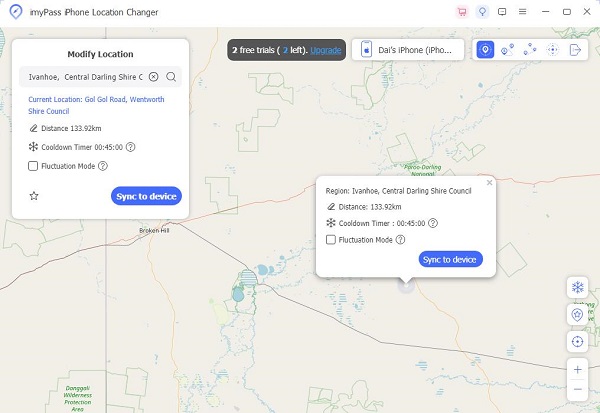
Before sending fake locations on other systems, you may need to know 'What is my current location' to choose a more suitable new address.
FakeGPS
There's an app called FakeGPS that doesn't require your phone to be rooted, so long as you're using the latest version of Android. It's easy to use to fake your location on your Android phone, like Samsung, Huawei, Xiaomi, etc.
Install and open the app. Allow the app to access your device's location.
Turn on developer mode on your phone by going to Settings > About phone > Software information and tapping Build number seven times in a row. A popup message will appear for you to enable the developer mode.
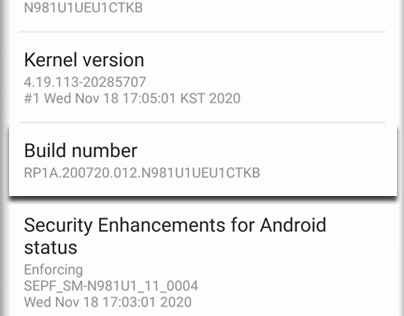
Open the Fake GPS app and select any location you want to fake by dragging the map or searching on the map. Then click the start icon below to change your location setting.
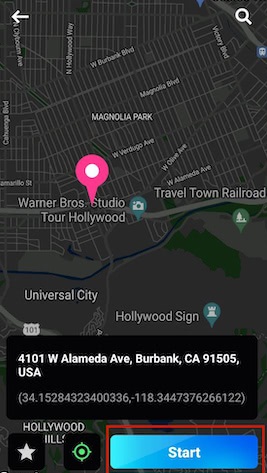
You may want to know:
FAQs.
-
How can I fake locations on Instagram?
Location changers like imyPass could enable you to change or fake locations for almost most apps like Instagram, Google Maps, and WhatsApp.
-
Can your location be tracked on WhatsApp?
Yes. WhatsApp can gather information about your location based on information that you and others provide through your activities and connections on the services.
-
How do you turn off your location on your iPhone?
If you're concerned with privacy on your iPhone, you can disable the tracking function anytime you want. Go to Settings and click Privacy. Under Location Services, you could just flip the toggle to Off.
Conclusion
These are steps to send someone a fake location through WhatsApp or iMessage. You'll also be able to send a live fake location of yours. Remember, technology comes with its responsibilities, and it's a big deal in our lives. The above methods may have taught you enough about how to do it to explore a new world. But they should be used with care, and the consequences of any decision must constantly be considered.
Hot Solutions
-
GPS Location
- Best Pokemon Go Locations with Coordinates
- Turn Your Location Off on Life360
- Fake Your Location on Telegram
- Review of iSpoofer Pokemon Go
- Set Virtual Locations on iPhone and Android
- Review of PGSharp App
- Change Location on Grindr
- Review of IP Location Finder
- Change Mobile Legends Location
- Change Location on Tiktok
-
Unlock iOS
-
iOS Tips
-
Unlock Android

