Detailed Introduction to Live Location on Snapchat [2025]
"What is live location on Snapchat?" Snapchat is a widely popular social media platform known for its unique features, including disappearing messages, Snapstreaks, and AR filters, etc. Among its many functions, Snapchat Live Location stands out as a real-time location-sharing feature that allows you to share your whereabouts with friends for a specific period. Snapchat Live Location is part of Snapchat's broader Snap Map functionality. However, what is Live Location on Snapchat in detail?
In this article, you will explore what Snapchat Live Location is, how it works, its benefits, privacy settings, and potential concerns. After reading, you will have a clear understanding of this feature and how to use it effectively.

In this article:
Part 1: Understanding Live Location on Snapchat
Snapchat Live Location is a feature that allows you to share your real-time location with selected friends for a specified duration. Unlike the standard Snap Map feature, which updates location only when a user opens the app, Live Location continuously updates the user's location in real-time. Therefore, Snapchat Live Location makes it more dynamic and useful for tracking purposes.
Key Benefits of Snapchat Live Location
Let's deeply consider what benefits Snapchat Live Location can bring to you. Snapchat Live Location can enhance safety among you and your members. If you're walking home alone at night or traveling in a far place, Snapchat Live Location can share your real-time location with your family or a trusted friend. They will know approximately where you at.
Snapchat Live Location can also help you coordinate to meet with your friends more easily. Instead of constantly texting where you are, your friend can track your movement in real-time and find you effortlessly.
Parents may use Snapchat Live Location to keep an eye on their children's location to ensure they are safe, especially when traveling or going out late at night. However, this raises social worries about excessive watch-over. Snapchat Live Location may be used to offense a kid's privacy.
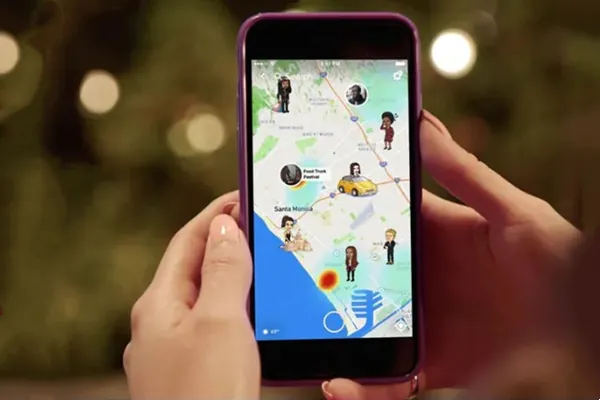
Potential Concerns and Limitations
While Snapchat Live Location is a useful feature, there are some concerns to consider:
Sharing real-time location data in Snapchat Live Location, even with trusted friends, carries some privacy risks. You should always be cautious about whom you share your location with to avoid potential misuse.
Snapchat Live Location may drain your phone battery faster, as GPS and mobile data are required to update your location in real-time. Therefore, if you consistently use Snapchat Live Location, your phone will get hot easily and may chronically cause hardware issues.
Part 2: How Does Snapchat Live Location Work
After you have an overview of Snapchat Live Location, you may want to know how to use Snapchat Live Location. Actually, it's very easy to use this feature. You can check the guide below to send Snapchat Live Location easily.
Choose a contact who you want to send Snapchat Live Location. Then, tap the Add button on the right side of the bottom toolbar.
Then, you can tap the Share live location button. You can choose the duration of Snapchat Live Location. Then, the contact can know your real-time location.
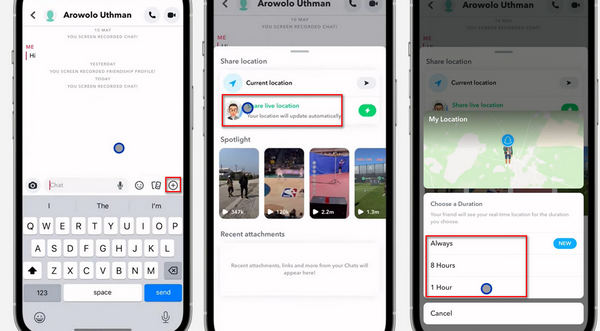
If you want to stop sharing a location on Snapchat, just tap the Stop sharing button. You can also turn off location on iPhone or Android to avoid Snapchat Live Location to access your location.
Bonus: How to Send Funny Live Location on Snapchat
Maybe you don't want others to know your real location or you want to make fun of your friends by sending a wrong Snapchat Live Location. How can you do that? You can use imyPass iLocaGo. This program can modify the virtual location on your iPhone or Android devices. When you send a Snapchat Live Location, the receiver will see the wrong location. You can also create a fake route so that others will see a fake real-time live location on Snapchat.

4,000,000+ Downloads
Connect your phone to computer to change location on Snapchat.
Modify virtual location to send a fake Snapchat Live Location.
Create a fake route to send real-time live location on Snapchat.
Change a location all over the world on iPhone and Android phone.
Download and install imyPass iLocaGo on your computer. Connect your iPhone or Android phone to your computer. You should click the Modify Location button on the main interface.
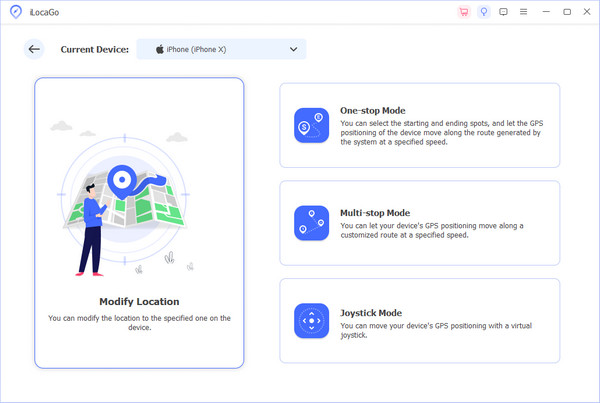
You can drag the map to choose a location to change your phone's location. You can also enter a location on the top left Search box. Then, click the Sync to device button. This program can also help you change location for Spotify.
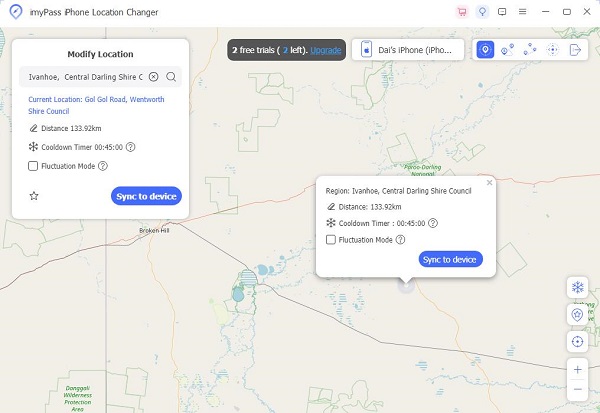
Conclusion
This article has told you what Snapchat Live Location is and how to send it to your contact. Live location on Snapchat can share your real-time location, so it's quite convenient for navigation. If you want to make fun of your friends in Snapchat, you can use imyPass iLocaGo to change the virtual location of your phone. Then, you can send a fake live location on Snapchat.
Hot Solutions
-
GPS Location
- Best Pokemon Go Locations with Coordinates
- Turn Your Location Off on Life360
- Fake Your Location on Telegram
- Review of iSpoofer Pokemon Go
- Set Virtual Locations on iPhone and Android
- Review of PGSharp App
- Change Location on Grindr
- Review of IP Location Finder
- Change Mobile Legends Location
- Change Location on Tiktok
-
Unlock iOS
-
iOS Tips
-
Unlock Android

