Legal Ways to Spoof Location on Android Devices Using the 8 Apps
But can you spoof your location on Android? Android users can change their device location using the correct tools, which requires basic operational understanding. User guides will present protected ways to set fake GPS locations and reliable approaches to keeping your Android devices safe.
But can you spoof your location on Android? Android users can change their device location using the correct tools, which requires basic operational understanding. User guides will present protected ways to set fake GPS locations and reliable approaches to keeping your Android devices safe.
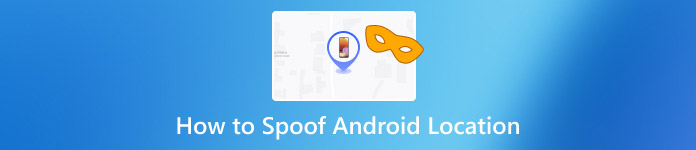
In this article:
Part 1. Using 5 Apps from Google Play to Spoof Android Location
Can you spoof your location tracker on Android? This can be handled with the help of the top spoofers you can download on the list below.
1. Fake GPS Location by Lexa
The Android system relies on Fake GPS Location by Lexa as one of its most trusted solutions for spoofing location on Android. The user-friendly platform of this application permits you to accomplish location spoofing through basic touch operations. The application suits users who need to break through location-based restrictions that prevent access to websites and apps, including streaming services and location-sensitive games.
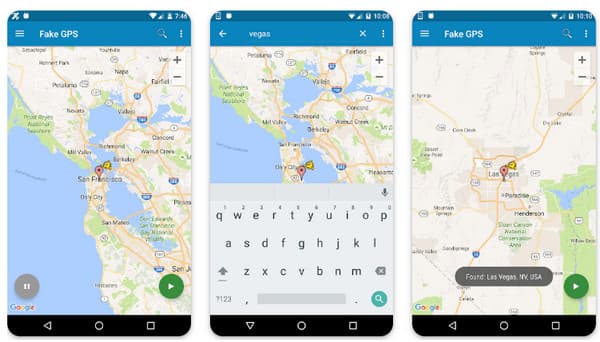
Your Android device lets you pick any spot on the displayed map, and then the GPS position will instantly transform. Users have access to this app without charge, and it occupies minimal memory space and functions harmoniously across most standard Android applications.
Go to Playstore and download the app.
After opening, follow the settings it requires you to set.
Find the country or place you want to be and click the green button to use it.
2. Fake GPS Joystick & Routes Go
Game users should consider Fake GPS Joystick & Routes Go as their primary option. Beyond location spoofing functions, this application provides users with joystick functionality, allowing them to move on the map. This tool serves users who require their device to navigate predetermined paths because it works excellently for creating a fake location on Android, notably Pokémon GO.
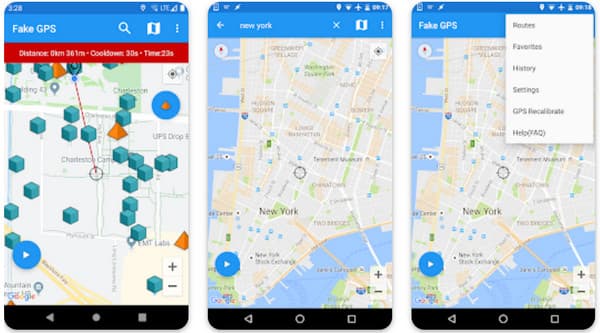
Users can conveniently control the movement speed and path through this app to create genuine GPS movement, defeating even sophisticated location-based apps.
Download the app and open it.
Like the previous one, set the mock location app using your developer's option.
Here, you will see the saved location you can choose from and click one to use or set a location you prefer.
3. GPS Emulator
Developers, along with users who need additional features, find GPS Emulator to be their ideal tool. The software supports the simulation of stationary and moving GPS positions, giving you a valuable tool for testing mobile applications with location requirements. This tool allows users to design routes and specify particular locations to control speed parameters, making the tool highly adaptable.
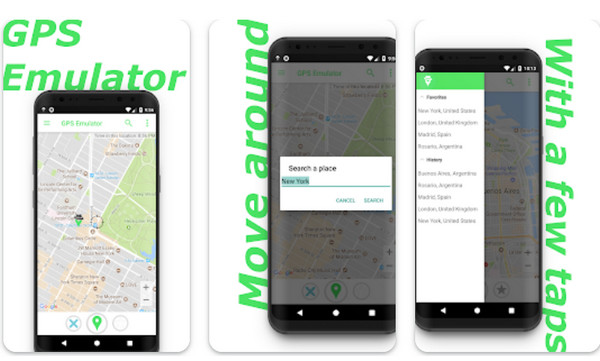
The technical nature of the GPS Emulator appears more complex than other solutions, but developers appreciate its comprehensive customization capabilities, which enable advanced location control. How to spoof location on Android? The guide below is what you need.
After opening the app, you need to turn on the developer’s option and set the GPS Emulator as your app for mock location. Allow the app to have access to your location.
Place the target icon in the area where you want to spoof and click the location pin button. If you purposely turn off the location on Android, you will have difficulty spoofing it.
4. Fake GPS Location - GPS JoyStick
Users seeking an uncomplicated GPS spoofing solution should consider Fake GPS Location - GPS JoyStick because it provides a straightforward interface and numerous adjustable features. This program allows users to select any geographical point to modify their location instantly.
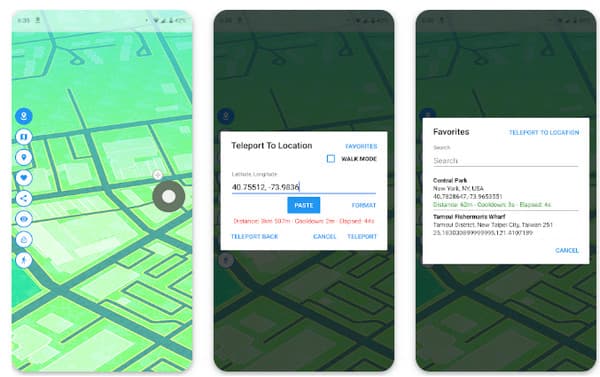
The joystick feature of this application enables smooth navigation and movement simulation for an immersive location spoofer experience. Users can accomplish their testing needs and bypass geo-blocks using this app through an efficient interface. Use the steps below to learn how to fake an Android location.
Open the app and do the setup it requires you to accomplish. Under the options, choose the Set Location.
Unlike the previous apps, you must get the latitude, longitude, and altitude of the place you want to be. But you must follow the app's required format and click Start to begin.
5. Fake GPS Location Spoofer by Hope Factory Apps
Users who require an essential GPS spoofing tool should consider Fake GPS Location Spoofer by Hope Factory Apps. Using Fake GPS Location Spoofer by Hope Factory Apps, users can immediately select their desired map point to spoof GPS. This application functions well for users who need to access content in various regions or verify applications that utilize location settings.
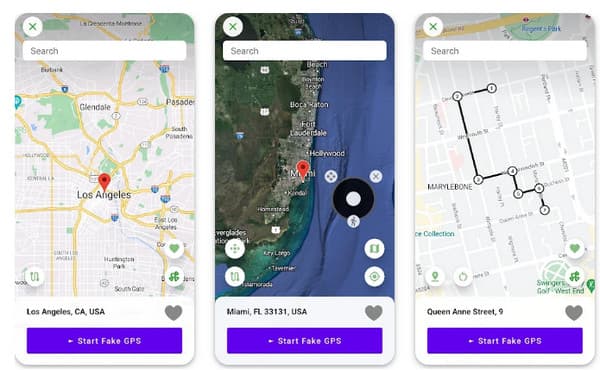
Now that you have downloaded the app, set it as your mock location app from the settings, and click Done to proceed.
On your screen, select the area where you want to spoof and click Start Fake GPS to initiate it. With that, you can use this app's Android spoof location.
Part 2. Spoof Android Location Using 3 Windows Programs [Recommend]
1. imyPass iLocaGo [Best Option to Use]
The GPS location changer application called imyPass iLocaGo serves Android and iOS platforms. The system lets users instantly move to any worldwide destination using their computers. Through its simple interface, iLocaGo enables users to bypass geographic limits, boost gaming performance, and run location-dependent service tests. The tool provides a realistic route simulation option for Pokémon GO users and similar GPS games. With its development by imyPass, this trusted tool provider makes the interface easy to navigate and provides reliable performance. Learn how to fake GPS location on Android using your PC.
You can get the latest version of the imyPass tool on your PC by clicking the appropriate button here. Install it promptly to begin using it.
Link the Android device to your PC, as the app has already launched. If a prompt appears, accept it and press the Trust This Computer button to stabilize their connection.
Choose the spoofer option you want to use, but click the Modify Location this time.
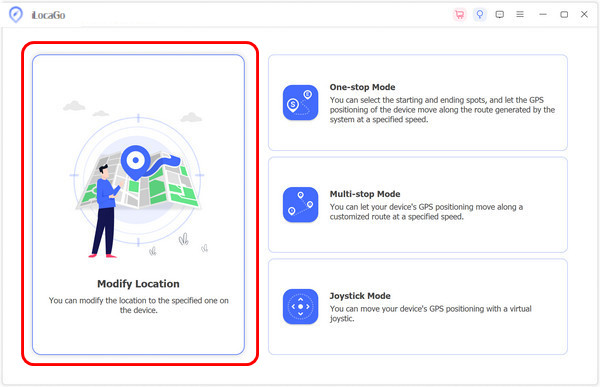
Find the spot where you want to be and click Sync to Device to start spoofing your location to your Android device. With that, you are allowed to change the location on Android with the use of your PC and this app.
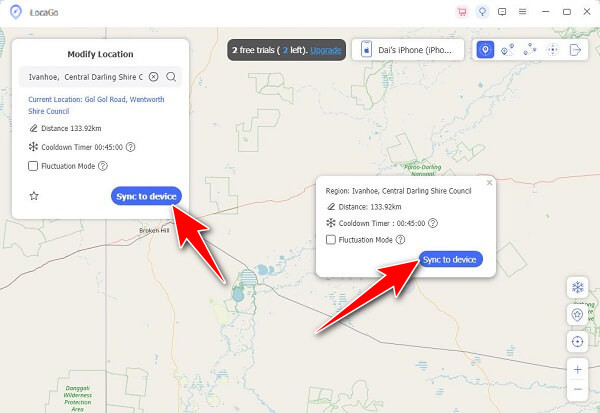
2. Tenorshare iAnyGo
The Android platform benefits from location spoofing through Tenorshare iAnyGo, an excellent option. Users can modify their GPS location through a simple interface with simulation speed alongside location movement. People widely use this tool to protect their privacy while accessing geo-blocked content and for gaming purposes. Users can access previously used locations through the historical records tool, which is standard in this application.
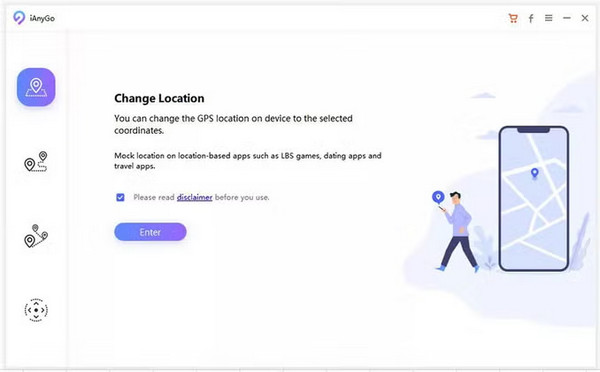
3. EaseUS MobiAnyGo
EaseUS MobiAnyGo operates as a professional location changer tool that meets the needs of beginner users alongside more experienced users. You can use this program to choose a new location and create unique routes, automatically adjusting their speed rates. This application allows simultaneous device support, making it optimal for developers, social media users, and gamers who need to work with GPS data. Users can trust EaseUS as the brand provides reliable data management and recovery solutions, thus experiencing a secure, stable experience.
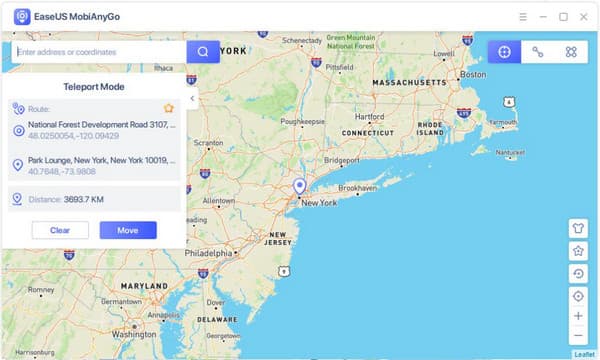
Part 3. Is Location Spoofing Illegal & When Should You Spoof Location?
Can you spoof your location on Android? The legal status of location spoofing is determined by its specific usage purposes. Your GPS location change is usually lawful in most jurisdictions, yet manipulating it for illegal purposes such as terms-of-service violations, financial gain, or game purposes may trigger account, legal threats, or other consequences. The terms and conditions of streaming platforms and banking apps explicitly warn users against GPS spoofing, so violating these restrictions may lead to various account penalties and permanent bans.
You can safely spoof your location when doing it for moral and legal reasons, so when you share your location on Android, no one will be able to know where you are precisely, which is great to remain hidden. Application developers need GPS spoofing tools during testing phases alongside testers who use the tools to protect their physical locations from tracking systems. Users who participate in Pokémon GO gaming make use of GPS spoofing. At the same time, other individuals exploit this technique to circumvent geographic restrictions and access blocked content without breaking any legal mandates. Responsible location spoofing requires users to understand and manage foreseeable concerns such technology may create.
Conclusion
With the tutorial above, you can now spoof your location on your Android; however, you must remember that if you are using these techniques for illegal purposes, then there is a chance you will get into trouble. Since then, you better be careful because some apps can detect fake GPS locations on Android.
Hot Solutions
-
GPS Location
- Best Pokemon Go Locations with Coordinates
- Turn Your Location Off on Life360
- Fake Your Location on Telegram
- Review of iSpoofer Pokemon Go
- Set Virtual Locations on iPhone and Android
- Review of PGSharp App
- Change Location on Grindr
- Review of IP Location Finder
- Change Mobile Legends Location
- Change Location on Tiktok
-
Unlock iOS
-
iOS Tips
-
Unlock Android

