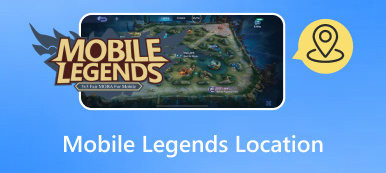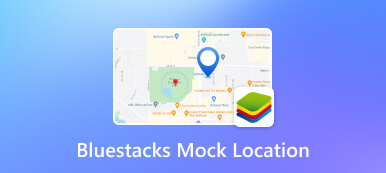Complete Guide to Altering Geographical Settings on TikTok
Discover the secrets of how to change location on TikTok effortlessly with our comprehensive guide. Explore individuals' various methods, from adjusting language settings to utilizing proxy, and understand the implications on privacy and content visibility. Uncover the reasons behind location modifications and gain valuable insights into TikTok's algorithm. Elevate your TikTok experience today!

- Part 1. Several Ways How TikTok Determines Your Location
- Part 2. Why Do You Want to Change Location on Tiktok
- Part 3. 4 Methods for Modifying Your TikTok Location
- Part 4. FAQs About TikTok Tracking Location
Part 1. Several Ways How TikTok Determines Your Location
Permission Settings:
When you install the TikTok app, it may request permission to access your device's location. You can grant or deny this permission during the installation or later in your device settings.
GPS and Wi-Fi Data:
If you grant TikTok permission to access your location, it can use various sources to determine your location. This includes GPS data, Wi-Fi networks, and cell tower information.
IP Address:
TikTok can also approximate your location using your IP address. While this method is less accurate than GPS, it can provide a general idea of your location.
Bluetooth and Beacons:
In some cases, apps like TikTok may use Bluetooth signals and beacons to estimate your location, particularly in indoor environments with weaker GPS signals.
Part 2. Why Do You Want to Change Location on Tiktok?
People may want to change their location on TikTok for various reasons, and it's important to note that not all of these reasons may be legitimate or in line with TikTok's terms of service. Here are some common reasons why individuals might attempt to change their location on TikTok:
Privacy Concerns:
Some users may be concerned about privacy and want to limit the location information shared on social media. That's why a location changer is needed, such as iTools location spoofer. Changing the location settings can help users control the visibility of their location data.
Access to Geo-Restricted Content:
TikTok may have location-specific features or filters only available in certain regions. By changing their location, users may attempt to access these features or content that is not available in their actual location.
Bypassing Regional Restrictions:
Some content on TikTok may be subject to regional restrictions or censorship. Users might try to change their location to access content that is not available in their country.
Engagement and Visibility:
TikTok's algorithm may prioritize content based on location. Some users might change their location to appear in feeds or on the For You page of users in a different region, potentially increasing their visibility and engagement.
Pranks or Jokes:
Changing location on TikTok could be done for fun or as part of a joke or prank, especially in creating content that plays with the idea of being in a different place.
Part 3. 4 Methods for Modifying Your TikTok Location
1. Using imyPass iLocaGo
Test out the top location shifter with imyPass iLocaGo! Effortlessly modify your TikTok location for an enriched experience. Experience seamless location changes with this user-friendly tool, unlocking a new dimension to your content creation. Follow the instructions below to change your location with ease.
Step 1imyPass iLocaGo can be downloaded and installed on a computer. Run the tool after installation to start. Step 2Then, press the Start button to start relocating or mimicking your smartphone's position to a different area. Step 3A prompt will then appear directing you to use a lightning connector to connect your iPhone to the PC in order to establish connectivity.
Step 3A prompt will then appear directing you to use a lightning connector to connect your iPhone to the PC in order to establish connectivity.  Step 4Later on, please select Modify Location from the menu on the left side of the main screen.
Step 4Later on, please select Modify Location from the menu on the left side of the main screen.  Step 5At last, you can click on any place on the map or enter an address. Next, click Start to go to the selected location immediately.
Step 5At last, you can click on any place on the map or enter an address. Next, click Start to go to the selected location immediately. 
2. Change the Language of Your TikTok
Another way to change your location on TikTok is by transforming the language setting. Open your profile, access settings via the three dots, and select “Language.” Choose a different language that matches your desired location. Restart TikTok to effortlessly apply the changes.
3. Using A Different SIM Card
You can change your location on TikTok using a different SIM card. Power off your device, swap the current SIM for one from your desired location and power it back on. Open TikTok and your location will reflect the new SIM's location. It's a quick way to refresh your TikTok experience and share content from anywhere.
4. Using A Proxy
Altering your TikTok location has always been challenging. With a reliable proxy, you seamlessly transcend geographical barriers, share content globally, and experience TikTok like never before. First, download a reliable proxyapp to modify your TikTok location using a proxy. Open the app, choose a server in the desired location, and connect. Once connected, open TikTok and your location will appear as the selected server. Create or view content as usual. Remember to disconnect the proxy when done to restore your actual location. Ensure compliance with TikTok's terms of service and local laws.

Part 4. FAQs About TikTok Tracking Location
Can TikTok access your phone?
Yes, TikTok can access your phone based on the permissions you grant. It may access features like the camera, microphone, and location if permission is given. Continually review and manage app permissions to control the information accessed by TikTok or any other application.
Does your location affect the TikTok algorithm?
Yes, location can influence the TikTok algorithm. The app may prioritize content based on location, showing trends and videos popular in your region. This helps customize the user experience and promotes content relevant to local interests.
What information can TikTok access?
TikTok can access various information based on permissions, including camera and microphone for recording videos, device information, contact list if permitted, location data, and usage patterns. Users can control permissions through device settings to manage the data TikTok can access.
Is it safe to use third-party apps on TikTok for password recovery?
Using third-party apps, including those claiming to hack Windows passwords, poses significant security risks. Similarly, relying on such tools for TikTok password recovery can compromise your account and personal data. Stick to official methods to ensure the safety and integrity of your accounts.
What should I do if I forget my TikTok password?
If you forgot your TikTok password, click Forgot password? On the login screen. Follow the prompts for reset via email or phone verification. Enhance password security with the best password manager for iPhone and Android platforms.
Conclusion
Mastering the art of how to change TikTok country location opens up a world of possibilities for users. Whether for privacy, accessing geo-restricted content, or adding a touch of humor, our guide delves into diverse methods, empowering you to navigate TikTok's landscape seamlessly. Elevate your content creation game effortlessly.