How to Turn Off Life360 Without Parents Knowing [3 Methods]
Life360 is a family locator app that improves safety for people in need. The most attractive and practical feature of Life360 is to check the real-time location of loved ones. However, every coin has two sides. On the one hand, this tracking app can add security to teens and the old because they need 24/7 protection. On the other hand, some teens and adults may feel like their privacy and independence are being violated. In this situation, how to pause Life360 without anyone knowing becomes necessary. So, in this article, we will discuss how to turn off location on Life360 without anyone knowing in three possible ways.

In this article:
Part 1. How to Pause Life360 Without Anyone Knowing
Use a Location Spoofer Tool
For iPhone:
When you search for how to freeze location on Life360 without anyone knowing on Reddit, you can get an answer that you can spoof your location to fake your real-time location on Life360. Here, we recommend imyPass iLocaGo for iPhone users. It offers 4 different features for users to select: Modify Location, One-stop Mode, Multi-stop Mode, and Joystick Mode. You can check their detailed functions and effects below.
Modify Location - This feature is to create fake geolocation on your iPhone without jailbreak.
One-stop/Multi-stop/Joystick Mode - These three modes are to move your iPhone in customized routes. You can use them to simulate your actual movement and make Pokemon Go cheats easily.

4,000,000+ Downloads
Easily change Life360 location without anyone knowing.
You can create a fake route with a customized speed.
It can be the best partner for location-based games and apps.
It is compatible with Windows and Mac.
Use the above download button to download and install this iOS location spoofer program on your Windows or Mac computer. Launch it and connect your iPhone using a lightning cable.

In the main interface, select Modify Location to change your actual location to a fake one, in this case, you can freeze your location on Life360 without anyone knowing.

Part 2. How to Turn Off Life360 Without Parents Knowing [2 Methods]
1. Enable Low Data Mode/Data Saver
When you enable Low Data Mode or Data Saver as well as shut off Wi-Fi on your mobile phone, your Life360 location will be marked as "Internet connection problem" instead of "Location sharing paused". Therefore, if you don't want to download any third-party tool to fake your location, use this way when you feel suffocated about location sharing.
On an iPhone: Go to Settings > Cellular. If you use two SIM cards, tap one SIM card and select Cellular Data Options > Data Mode > Low Data Mode.
On a Samsung: Go to Settings > Connections > Data usage. Turn on Data Saver.
On most Android phones: Go to Settings > Network & Internet > Data Saver.
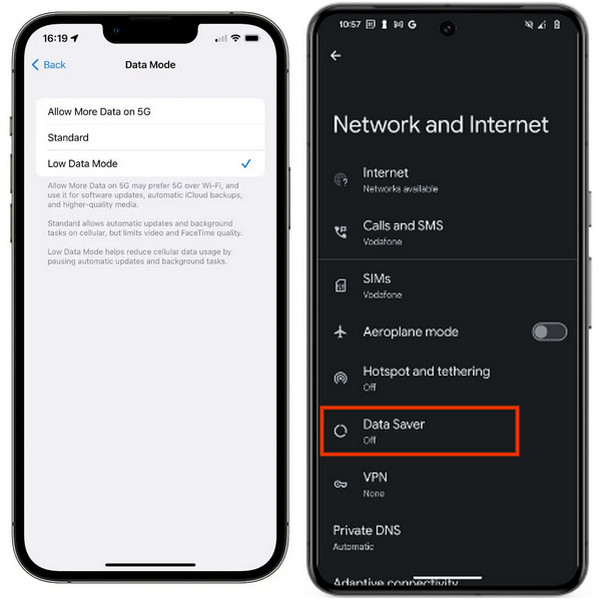
Then, you should go to Settings to disable Wi-Fi on your mobile phone.
2. Use a Burner Phone
Now, some teens may prefer using a burner phone, a cheap prepaid phone without contract commitments. If you want to turn off Life360 without your parents knowing, you can install Life360 on the burner phone and leave it alone.
Purchase a prepaid burner phone that can install apps.
Set your burner phone up and install Life360 on it.
Before opening the Life360 app on your burner phone, go to your personal phone to sign out of your Life360 app.
Open the Life360 app on your burner phone and log in to your Life360 app with an email account. Then, your circle will receive your current location.
FAQs.
-
Can I hide my real-time location on Life360 for a while?
Yes, you can use the built-in Bubbles feature on Life360 to hide your location. Open Life360 app and tap Create a Bubble at the left bottom of your map. Slide to adjust the Bubble size and tap Continue to set its duration. Then, tap Done to confirm the Bubble.
-
Can Life360 track my actions on my phone?
No, Life360 won't track your actions on your phone. Life360 only tracks your real-time location, it won't monitor your messages, calls, and others.
-
Can I erase my location history on Life360?
You can only erase your location history and driving events when you delete your Life360 account. Meanwhile, all your account information will be permanently deleted.
Conclusion
We hope that the above methods can help you deal with how to turn off Life360 without parents knowing. We highly recommend imyPass iLocaGo to help you fake GPS on Life360 without hassle.
Hot Solutions
-
GPS Location
- Best Pokemon Go Locations with Coordinates
- Turn Your Location Off on Life360
- Fake Your Location on Telegram
- Review of iSpoofer Pokemon Go
- Set Virtual Locations on iPhone and Android
- Review of PGSharp App
- Change Location on Grindr
- Review of IP Location Finder
- Change Mobile Legends Location
- Change Location on Tiktok
-
Unlock iOS
-
iOS Tips
-
Unlock Android

