5 Best Mock Location Apps to Spoof Android Phone Location
There are many reasons that people want to use a mock location app on their Android devices. For instance, people are increasingly worried about privacy leakage including their geolocation data. Moreover, changing location is the only solution to access content that is exclusive to specific regions. Anyway, this article identifies and reviews a top list for you to fake your Android device location without being detected by apps and services.

In this article:
Part 1: How Mock Location Apps Work
Mock Location is a feature on Android devices. It enables users to fake their location with a custom address. This feature could help eradicate the risk of getting tracked down by possible hackers.
This feature belongs to Android developer options. It was designed to test location-based apps. An Android mock location app makes it possible to change location without having to move around the device from one location to another.
Part 2: Top 5 Mock Location Apps
Top 1: GPS Emulator
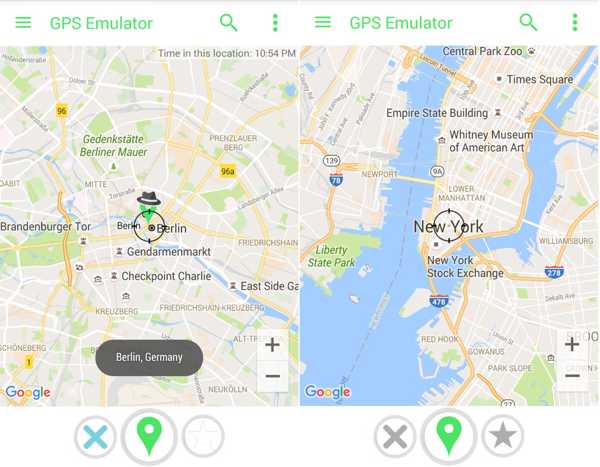
As one of the best mock location apps, GPS Emulator allows you to move your phone anywhere in the world. After setup, other location-based apps trust that you have changed your location and altitude.
Pros
- Offer three map types normal, satellite, and terrain.
- Fake GPS coordinate for Play Store.
- Modify Android location and altitude.
- Last update on October, 2024.
Cons
- It is not available to all location-based apps.
- It is not free.
Top 2: Fake GPS Location
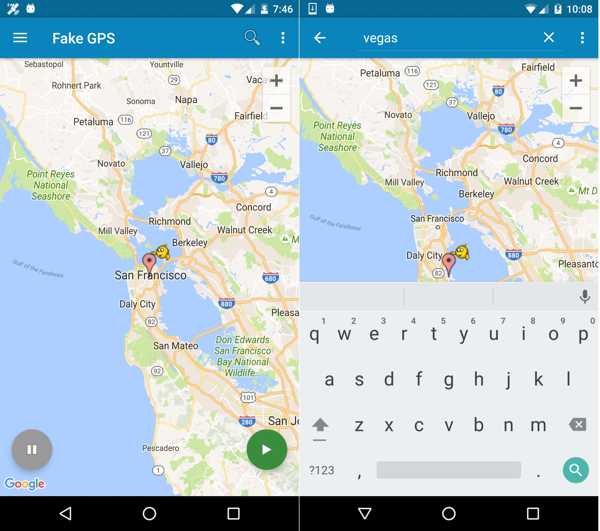
Fake GPS Location is a free Android mock location app developed by Lexa. The app enables you to set random or predefined coordinates anywhere. It is available on most devices running Android 5.0 and above.
Pros
- Completely free of charge.
- Easy to set up and use.
- Support Android 5.0 and later.
- Come with a user-friendly interface.
Cons
- It is only available in English.
- It is not working for mobile games.
Top 3: Fake GPS 360
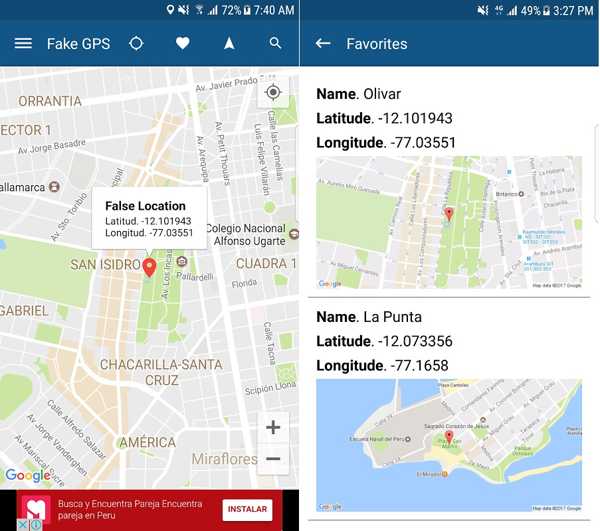
If you want to get rid of the location restrictions on Android, an undetectable mock location app, such as Fake GPS 360, is a good option. The app enables you to fly your GPS from city to city without moving.
Pros
- Set custom coordinates manually.
- Save favorite locations with coordinates.
- Set GPS accuracy in meters.
- View street view of destinations.
Cons
- You cannot download it from the Play Store.
- It requires Android 9.0 or later.
Top 4: Mock Locations
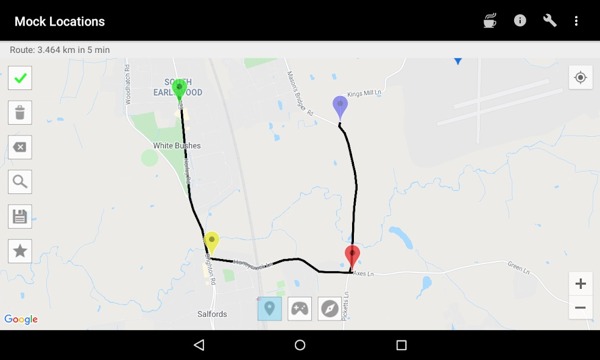
As its name indicates, Mock Locations is one of the best mock location apps. It is a robust tool designed to make fake GPS locations and routes on your Android device. Plus, you can adjust speed and other options.
Pros
- Fake GPS by emulating both GPS and internet connection.
- Customize routes, speed, and breakpoints.
- Simulate circular movement.
- Joystick control for on-the-fly location manipulation.
Cons
- Premium features require upgrading.
- It may share data with third-party organizations.
Top 5: Fake GPS Location Spoofer
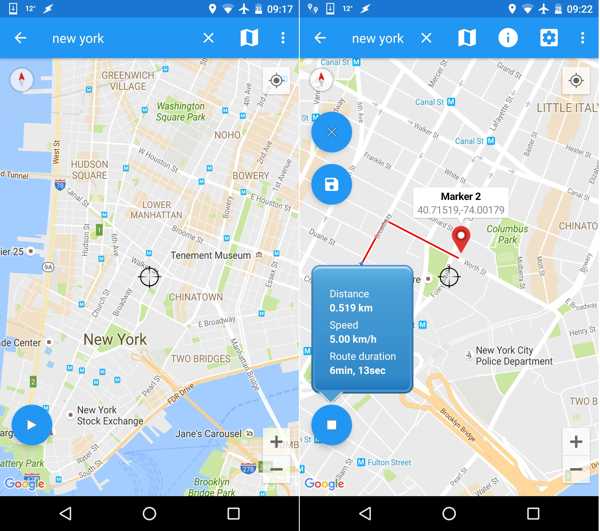
Fake GPS Location Spoofer is another mock location app worth using on Android devices. Ou can easily spoof Android location. It lets you change your Android location or make virtual routes quickly. Moreover, the app delivers custom options.
Pros
- Offer a free version.
- Support offline map.
- Copy coordinates for use in other apps.
- Come with an intuitive interface.
Cons
- The free version is limited to 2-stop routes.
- It is expensive.
Part 3: How to Change Location on Android
Download and install the mock location app on your Android device.
Open the Settings app, scroll down, and find Developer options. If you cannot find it, choose About Phone, and tap Build Number 7 times in a row.
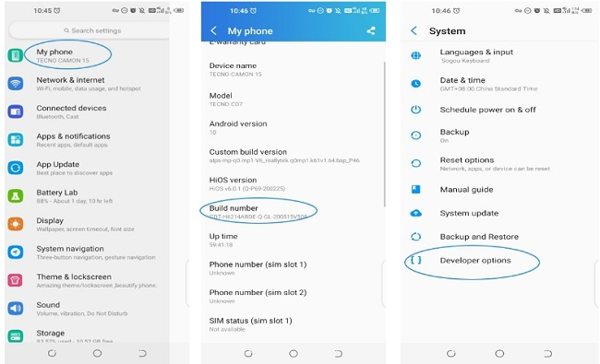
Go back to the Settings screen, go to Developer options, and tap Select mock location app or relevant option.
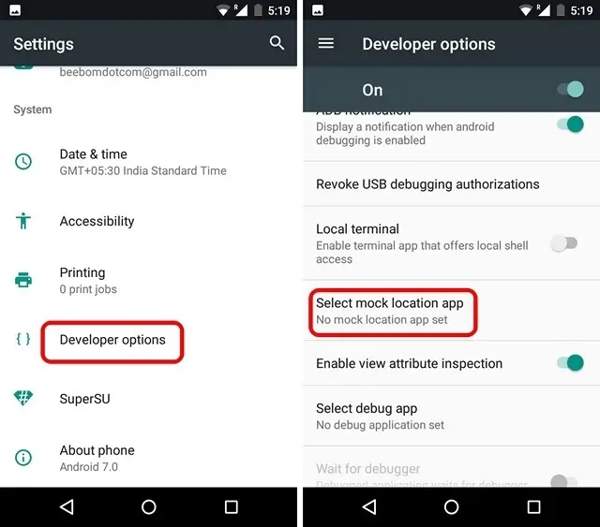
Pick the mock location app that you just installed on your device. Then you can run the app and fake your Android location.
Recommend: Best Mock Location App for iPhone
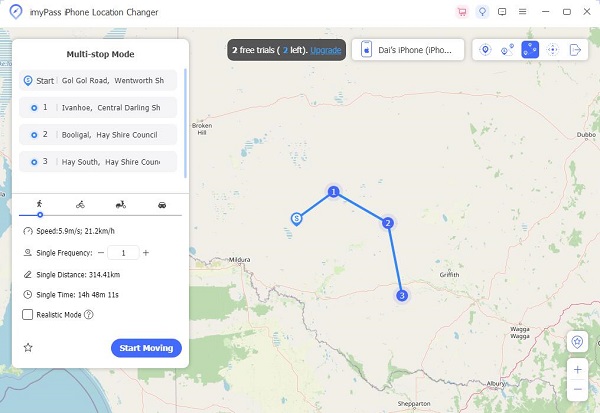
If you want to spoof location on an iOS device, imyPass iLocaGo is the best option. It can modify your iPhone GPS location without moving one step. Moreover, users can create virtual routes with multiple modes.

4,000,000+ Downloads
Modify location on iPhone with a single click.
Support accurate addresses and fuzzy locations.
Make virtual routes with three modes.
Compatible with the latest versions of iOS.
Conclusion
This article has reviewed the top 5 best mock location apps for Android phones and tablets. Some of them are completely free of charge while others require you to upgrade to a premium version to unlock advanced features. imyPass iLocaGo is the best location spoofer app for iOS. If you have other questions about this topic, please feel free to leave a message below this post.
Hot Solutions
-
GPS Location
- Best Pokemon Go Locations with Coordinates
- Turn Your Location Off on Life360
- Fake Your Location on Telegram
- Review of iSpoofer Pokemon Go
- Set Virtual Locations on iPhone and Android
- Review of PGSharp App
- Change Location on Grindr
- Review of IP Location Finder
- Change Mobile Legends Location
- Change Location on Tiktok
-
Unlock iOS
-
iOS Tips
-
Unlock Android

