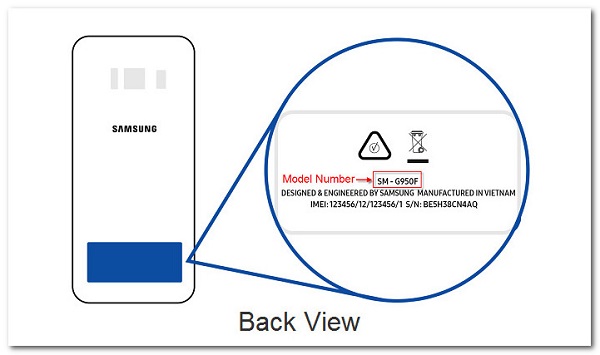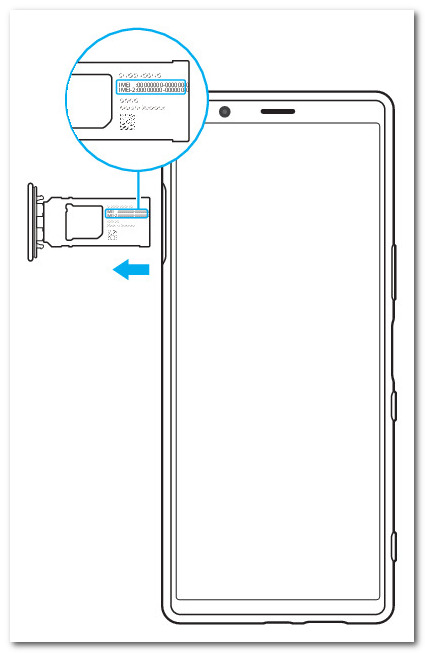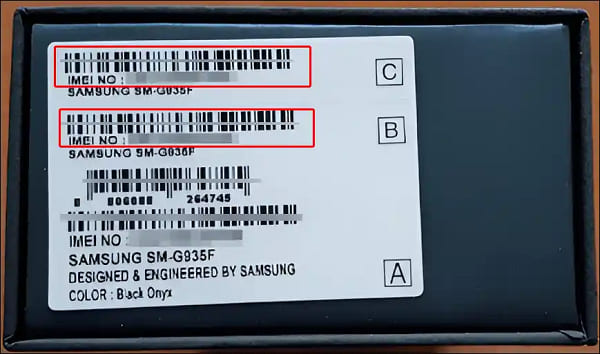כיצד לעקוף את מניעת ההשבתה?
לחלק ממכשירי אנדרואיד יש תכונה למניעת כיבוי שמונעת מהמכשיר לכבות כשהמסך נעול, ותכונה זו מופעלת באופן אוטומטי כאשר נעילת מסך מוגדרת. imyPass AnyPassGo דורש ממך לכבות לחלוטין את הטלפון לפני הסרת סיסמת המסך.
כדי לכבות את הטלפון במלואו, עיין בהוראות למטה.
עבור מכשירי סמסונג:
לחץ והחזק את כּוֹחַ כפתור ואת להנמיך קול לחצן בו-זמנית במשך יותר מ-7 שניות כדי להפעיל אותו מחדש.
החלף במהירות אצבעות כדי ללחוץ ארוכות על כּוֹחַ ו הגבר קול כפתורים בו-זמנית כאשר המסך הופך לשחור.

הערה: המיקום של לחצני ההפעלה והחלשת עוצמת הקול של המכשיר שלך עשוי להשתנות ממה שמוצג בתמונה למעלה, בהתאם לדגם הספציפי שברשותך.
עבור מכשירי אנדרואיד אחרים:
לחץ והחזק את לחצן ההפעלה למשך כ-30 שניות עד שהטלפון יופעל מחדש, ולאחר מכן בצע את השלבים שעל המסך בממשק התוכנה כדי להשלים את התהליך.
מה לעשות אם imyPass AnyPassGo לא מצליח להתחבר למכשיר אנדרואיד?
1. בדוק אם משהו לא בסדר בכבל ה-USB וביציאת ה-USB שלך. אם יש, עבור לכבל USB אחר או ליציאת USB אחרת.
2. אנא הורד את הגרסה העדכנית ביותר של AnyPassGo.
3. ודא שהמחשב שלך יכול לזהות את מכשיר האנדרואיד שלך.
4. אם הבעיה נמשכת, אנא צור קשר עם צוות התמיכה שלנו בכתובת support@imypass.com לקבלת עזרה.
האם imyPass AnyPassGo תמחק את הנתונים שלי לאחר הסרת נעילת המסך?
זה תלוי. עבור טלפונים מוקדמים של סמסונג, כגון Note 3, Galaxy S5 וכו', לא יהיה אובדן נתונים.
כמה מכשירי אנדרואיד יכולים לבטל את הנעילה של imyPass AnyPassGo?
imyPass AnyPassGo מסוגל לבטל את הנעילה של עד 5 מכשירי אנדרואיד שונים, עבור אותו מכשיר, אתה יכול לבטל את הנעילה שלו ללא כל הגבלה.
איך למצוא את מספר הדגם של הטלפון?
באופן כללי, לכל טלפון יש מספר דגם ספציפי המתאים למגוון מוצרים (למשל, Galaxy S24 Ultra, Galaxy Z Flip6 וכו'). המספר משתנה בהתאם לשנת יציאת המוצר, צבעו, הספק ועוד כמה גורמים. ואתה יכול גם למצוא את מספר הדגם ממספר ה-IMEI שלך.
אפשרות 1. בדוק את גב המכשיר שלך.
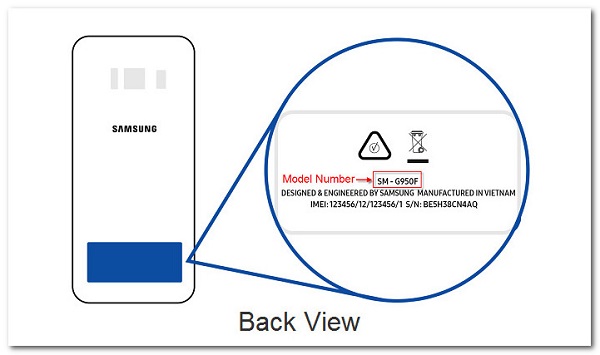
אפשרות 2. לרוב דגמי הטלפונים מספרי ה-IMEI שלהם חרוטים על מגש ה-SIM. פשוט הוציאו את מגש ה-SIM כדי לבדוק את זה.
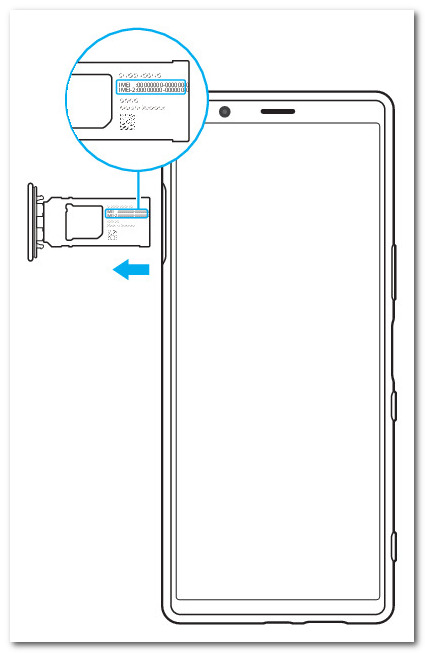
אפשרות 3. אם לא ראיתם את ה-IMEI בטלפון עצמו, תוכלו לסמן את התיבה שבה הגיע הטלפון שלכם (אם עדיין יש לכם אותה).
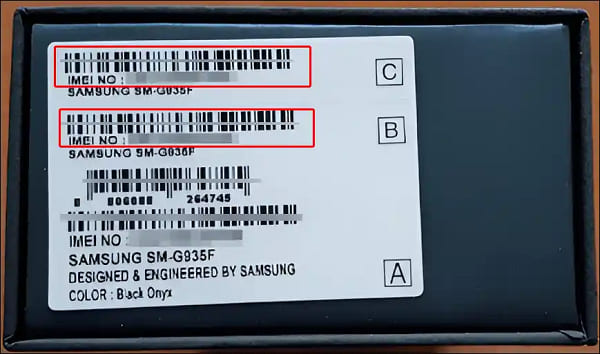
 שחזור נתונים של אייפון
שחזור נתונים של אייפון