שיטות מאסטר לשינוי מיקום באנדרואיד באמצעות טכניקות שונות
העולם של היום סובב סביב מכשירים ניידים מכיוון שאנו יכולים לגשת בקלות לכל דבר, כגון שירותי מיקום. בין אם מוצאים את בית הקפה הקרוב ביותר, ניווט בתנועה או שיתוף המיקום שלך עם חברים, הסמארטפונים שלנו מסתמכים במידה רבה על נתוני מיקום מדויקים. עשויים להתרחש מקרים שבהם עליך לשנות את המיקום של ה-Android שלך כדי לראות את המרחק של מקום ממקום אחר ולא על סמך המיקום שלך. במאמר זה נראה לך כיצד לעשות זאת שנה את המיקום שלך באנדרואיד באמצעות המדריך למטה.
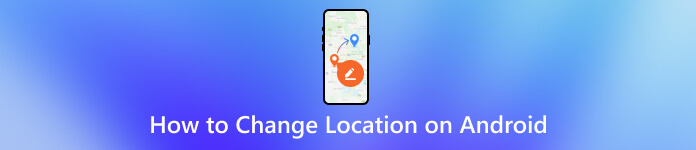
במאמר זה:
חלק 1. למה אנחנו צריכים לשנות את מיקום אנדרואיד?
שינוי מיקום באנדרואיד מספק מספר יתרונות. על ידי שינוי המיקום שלך, תוכל לגשת לתוכן שעשוי להיות מוגבל באזור הנוכחי שלך. בין אם זה שירותי סטרימינג, אפליקציות או אתרים, שינוי המיקום שלך מאפשר לך ליהנות מתוכן ממקומות שונים בעולם.
כאשר אתה מתמרן את המיקום שלך, לשירותים מקוונים קשה יותר לעקוב אחר מקום הימצאך המדויק. זה יכול להיות מועיל אם אתה מודאג לגבי איסוף נתונים, מודעות ממוקדות או אנונימיות. מפתחים משתמשים לעתים קרובות בתכונה זו כדי לבדוק פונקציונליות מבוססת מיקום בתוך האפליקציות שלהם. על ידי הדמיית מיקומים שונים, הם מבטיחים שהאפליקציות שלהם פועלות בצורה חלקה על פני אזורים שונים. עם זאת, זכור תמיד להשתמש ביכולת זו בצורה אתית וחוקית.
חלק 2. מהם הדברים שתצטרך כדי לשנות את המיקום?
כדי לשנות את המיקום במכשיר האנדרואיד שלך, תחילה עליך להתאים את הגדרות המיקום על ידי מעבר לאפליקציית ההגדרות. אתר את אפשרות המיקום, בדרך כלל תחת פרטיות או אבטחה, וודא שהמתג מופעל. תמצא מצבי מיקום שונים בהתאם למכשיר שלך: דיוק גבוה משתמש ב-GPS, Wi-Fi ורשתות סלולריות. חיסכון בסוללה משתמש ב-Wi-Fi וברשתות סלולריות, והמכשיר בלבד מסתמך רק על GPS. גלול מטה כדי לנהל את הרשאות האפליקציה לגישה למיקום. בנוסף, חקור הגדרות מתקדמות כמו דיוק המיקום של Google אם זמינות. התאמת הגדרות המיקום משפיעה על אפליקציות ושירותים שונים, אז בחר בחוכמה על סמך הצרכים והעדפות הפרטיות שלך.
חלק 3. כיצד לשנות מיקום באנדרואיד מהגדרות מהירות
האם שינית את המיקום שלך, אבל האנדרואיד שלך עדיין לא רענן? זה עלול לקרות כאשר הרשת חלשה או בעיות אחרות בחיבור לא יציב. בצע את השלבים כדי לשנות את המיקום ב-Android ל המיקום הנוכחי שלך.
החלק מטה על החלק העליון של הטלפון כדי להיכנס הגדרות מהירות.
הקש על מקום כפתור לכיבוי (הלחצן יהפוך לאפור). ואז הקש על מקום כפתור שוב כדי להפעיל אותו (מוטב לחכות כמה שניות כדי שהמיקום יתרענן וישונה).
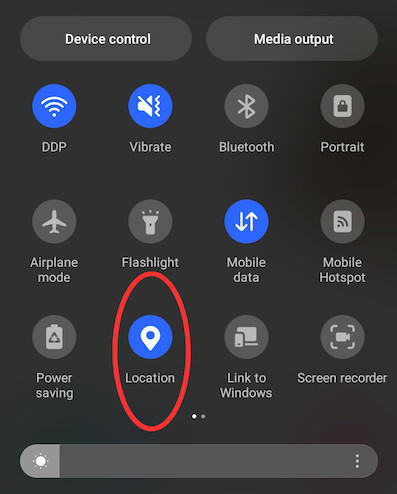
חלק 4. כיצד לשנות מיקום באנדרואיד באמצעות ספופר GPS מקצועי
דרך נוספת לשנות את מיקום אנדרואיד היא שימוש בספופר GPS. אתה יכול לשנות את מיקום האנדרואיד שלך מבלי לזוז. imyPass iLocaGo מציעה פתרון ידידותי למשתמש עבור משתמשי אנדרואיד שרוצים לתפעל את מיקום ה-GPS שלהם.
עם הכלי הזה, אתה יכול בקלות לשנות ולזייף את מיקום האנדרואיד שלך. בין אם אתה שומר על פרטיותך במדיה החברתית או משפר את החוויה שלך במשחקי AR מבוססי מיקום כמו Pokémon Go, imyPass סיקר אותך. יתר על כן, אתה יכול לדמות תנועה לאורך מסלולים מותאמים אישית, מה שהופך אותו לבחירה מצוינת לשינוי נתוני GPS חלק. בנוסף, תוכנית זו גם מאפשרת לך לשנות את מיקום האייפון בלי לזוז. היום, אתה יכול להוריד את האפליקציה בחינם על ידי לחיצה על כפתור ההורדה למטה.

4,000,000+ הורדות
שנה מיקום אנדרואיד מבלי לזוז פיזית.
אמין אפליקציית GPS מזויפת: קל לשימוש ובטוח 100% ללא פרסומות.
תמיכה בכל המכשירים עם אנדרואיד 5 ומעלה.
בואו נראה כיצד לשנות מיקום באנדרואיד באמצעות iLocaGo.
הורד את iLocaGo במחשב ולחץ פעמיים כדי להתקין ולהפעיל אותו. חבר את הטלפון שלך למחשב זה באמצעות USB או חיבור אלחוטי.

בחר שנה מיקום.

חפש מיקום שאליו ברצונך לשנות ולחץ סנכרון למכשיר לבסס את השינוי. ניתן גם לגרור את המפה כדי לבחור מיקום.

חלק 5. כיצד לשנות מיקום באנדרואיד באמצעות כלי פרוקסי
זו הדרך השלישית לשנות את אנדרואיד מבלי לזוז. ההיגיון הפועל של כלי מסוג זה הוא לשנות את כתובת ה-IP שלך כדי לשנות את המיקום שלך במקום לשנות מיקום אנדרואיד למיקום וירטואלי ישירות. אפליקציות אלה דורשות בדרך כלל הפעלת אפשרויות מפתח בטלפון שלך. לאחר ההפעלה, תוכל להגדיר מיקום GPS מותאם אישית.
אפליקציות פרוקסי מאשרות לך לנתב את תעבורת האינטרנט שלך דרך שרת באזור נפרד. על ידי התחברות לשרת פרוקסי, נראה שאתה גולש ממיקום השרת הזה. אז אם אתה רוצה לדעת איך לזייף מיקום באנדרואיד באמצעות פרוקסי, הנה השלבים שאתה יכול לבצע.
חפש אפליקציית proxy מהימנה ב-Google PlayStore, התקן אותה ופתח אותה.
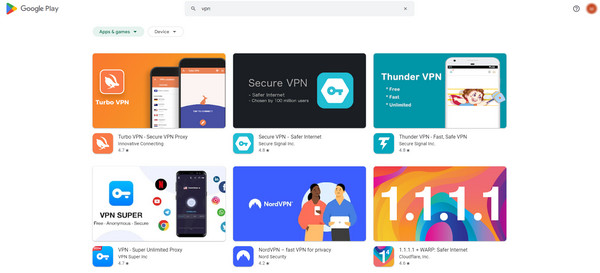
בתוך האפליקציה, בחר מיקום שרת ובחר מדינה או עיר ספציפיים.
בֶּרֶז לְחַבֵּר כדי ליצור חיבור פרוקסי. תעבורת האינטרנט שלך תנותב ישירות דרך השרת הנבחר.
בקר באתר אינטרנט או אפליקציה מבוססי מיקום כדי לאשר שהמיקום שלך השתנה.
בנוסף, היזהר עם סוג זה של כלי. כלי זיוף כלל-מערכתיים מאפשרים לך לשנות את המיקום שלך בכל המכשיר, ומשפיעים על כל האפליקציות המסתמכות על נתוני GPS. כלים אלה דורשים לעתים קרובות גישת שורש באנדרואיד. היזהר, מכיוון שזה יכול לבטל אחריות ולפגוע באבטחה. לאחר קבלת ההרשאה, התקן אפליקציות זיוף מיקום בכל המערכת. הם משנים את נתוני ה-GPS הנשלחים לכל האפליקציות, וגורמים להם להאמין שאתה במקום אחר.
באופן כללי, זיוף כלל-מערכתי עשוי להשפיע על שירותים אחרים, כגון אפליקציות מזג אוויר. יחד עם זאת, זיוף מיקום יכול להיות כיף למטרות קונדס לא מזיקות או למטרות בדיקה, כמו שינוי המיקום בסנאפצ'ט. חיוני לקחת בחשבון את השלכות הפרטיות. אפליקציות מסוימות מסתמכות על נתוני מיקום מדויקים. השתמש בזיוף מיקום באחריות, והיה מודע להגבלות חוקיות באזור שלך.
סיכום
כיצד לזייף מיקום באנדרואיד? אם אתה צריך לרענן את מיקום אנדרואיד למיקום הנוכחי שלך, הפעל מחדש את שירות המיקום בהגדרות המהירות. אם ברצונך לשנות מיקום מבלי לזוז, השתמש ב-imyPass iLocaGo או ב-Proxy. למרות שזה אפשרי, עלינו לזכור שיש דברים שאתה צריך לשים לב אליהם, במיוחד כאשר אתה רוצה לשנות את המיקום, כמו ההגבלות החוקיות. אנו מקווים שמאמר זה יעזור לך עם זיוף באנדרואיד!
פתרונות חמים
-
מיקום GPS
-
בטל את הנעילה של iOS
-
טיפים ל-iOS
-
בטל את הנעילה של אנדרואיד

