5 דרכים לנתק שני מכשירי אייפון עם אותו Apple ID
דגמי אייפון של אפל מתעדכנים מדי שנה, כך שלאנשים רבים יש יותר מאייפון אחד. כאשר אתה בודק את מכשירי Apple המקושרים מתחת ל-Apple ID שלך, ייתכן שתמצא יותר מאייפון אחד. בעזרת אותו Apple ID ו-iCloud, ייתכן שתמצא את הנתונים בין שני מכשירי האייפון מסונכרנים. כיצד לבטל קישור של שני מכשירי אייפון עם אותו Apple ID ולהפסיק את סנכרון הנתונים? אנא קרא את הפוסט הזה ולמד 5 פתרונות צעד אחר צעד.

במאמר זה:
- חלק 1. כיצד לבטל קישור של שני מכשירי אייפון ללא סיסמת Apple ID
- חלק 2. כיצד לבטל קישור של שני מכשירי אייפון עם אותו Apple ID בהגדרות
- חלק 3. כיצד לנתק שני מכשירי אייפון באמצעות Find My App
- חלק 4. כיצד ניתן לבטל קישור של שני מכשירי אייפון באמצעות iCloud
- חלק 5. כיצד לבטל קישור של שני מכשירי אייפון באמצעות iTunes
- חלק 6. שאלות נפוצות לגבי ביטול הקישור של שני מכשירי אייפון
חלק 1. כיצד לבטל קישור של שני מכשירי אייפון ללא סיסמת Apple ID
המצב המורכב ביותר הוא שאתה רוצה לבטל את הקישור של שני מכשירי אייפון בזמן שאתה לא יכול לזכור את האישורים של Apple ID שלך. עם זאת, אתה יכול לסמוך על imyPass iPassGo כדי להסיר את Apple ID הקיים במכשיר ה-iOS שלך ולהסיר את כל הנתונים הפרטיים. על ידי שימוש בכלי זה להסרת Apple ID, אתה יכול לתת את האייפון שלך או למכור אותו לאחרים ללא דאגה מדליפת נתונים.
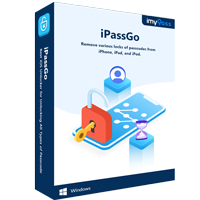
4,000,000+ הורדות
נתק בקלות שני מכשירי אייפון על ידי מחיקת מזהה Apple ללא אישורים.
מחק את כל סוגי נעילת המסך של האייפון, כולל מזהה פנים/מגע וקוד גישה בן 6 ספרות.
עוקף את קוד הגישה של זמן מסך שנשכח.
הסר את נעילת ה-MDM והצפנת הגיבוי של iTunes.
הורד והתקן את imyPass iPassGo במחשב Mac או Windows PC. חבר את האייפון שלך למכשיר שלך באמצעות כבל USB או ברק.
אתה יכול לראות חמישה מצבים בממשק הראשי שלו. כאן, אתה צריך לבחור את הסר את Apple ID. לחץ על הַתחָלָה כפתור לאחר קריאת האזהרות.
אם מצא את האייפון שלי מושבת באייפון, מזהה Apple שלו יימחק מיד. אחרת, עליך להפעיל את אימות דו-גורמי ולהיכנס 0000 כדי לאשר את הסרת Apple ID.
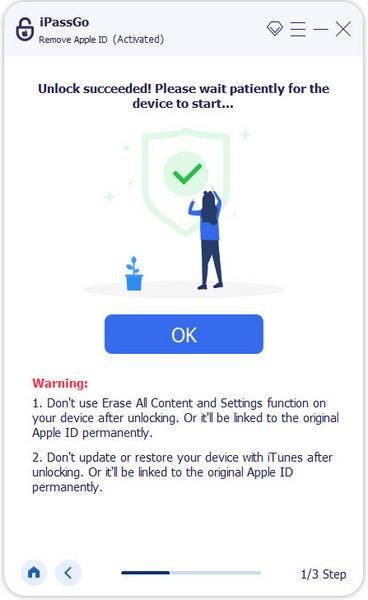
חלק 2. כיצד לבטל קישור של שני מכשירי אייפון עם אותו Apple ID בהגדרות
עבור אל הגדרות האפליקציה באייפון שלך והקש על שם Apple ID שלך בחלק העליון.
גלול מטה לתחתית ובחר את האייפון שברצונך להסיר מ-Apple ID הנוכחי שלך. לאחר מכן, הקש על הסר מהחשבון פעמיים כדי לבטל את הקישור בין שני מכשירי האייפון.
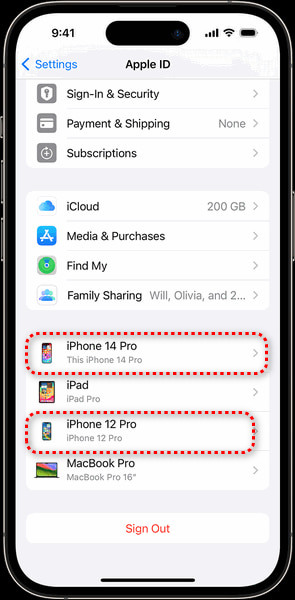
חלק 3. כיצד לנתק שני מכשירי אייפון באמצעות Find My App
פתח את האפליקציה Find My באייפון והקש על מכשירים לשונית בתחתית כדי לאתר אייפון אחר שברצונך לבטל את הקישור.
אתר את מחק את ההתקן הזה אפשרות בתחתית והקש עליה כדי להמשיך. אשר על ידי הקשה על לְהַסִיר אפשרות והזן את סיסמת Apple ID שלך.
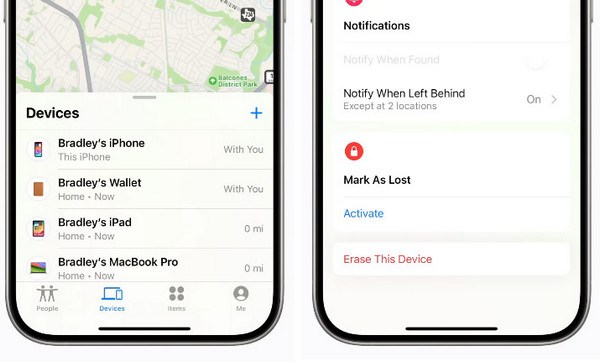
חלק 4. כיצד ניתן לבטל קישור של שני מכשירי אייפון באמצעות iCloud
בקר בכתובת www.icloud.com ב-Safari והיכנס ל-iCloud עם חשבון Apple ID והסיסמה שלך.
לך ל מצא את האייפון > כל המכשירים, בחר את האייפון שברצונך לבטל את הקישור ולחץ על הסר מכשיר זה לַחְצָן. גם שיטה זו יכולה לעזור לך הסר את נעילת ההפעלה של iCloud.
חלק 5. כיצד לבטל קישור של שני מכשירי אייפון באמצעות iTunes
הפעל את iTunes במחשב Windows או פתח את Apple Music ב-Mac.
עבור iTunes: לחץ חֶשְׁבּוֹן > הצג את החשבון שלי. עבור Apple Music: לחץ חֶשְׁבּוֹן בצד ימין למטה > הגדרות חשבון.
נְקִישָׁה נהל מכשירים ובחר את האייפון שברצונך לבטל את הקישור. לחץ על לְהַסִיר כפתור ליד האייפון.
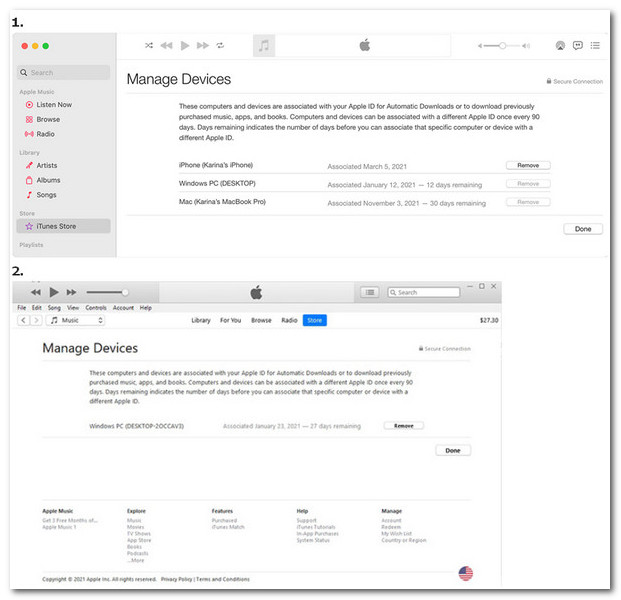
שאלות נפוצות.
-
האם אוכל להשתמש ב-Apple ID השונה ב-App Store שלי?
כן, אתה יכול להשתמש במזהה Apple שונה ב-App Store שלך. פתח את אפליקציית App Store והקש על תמונת הפרופיל שלך בפינה השמאלית העליונה. גלול מטה אל התנתק אפשרות בתחתית. לאחר מכן, תוכל להזין את מזהה Apple והסיסמה השונים ולהקיש על להתחבר אוֹפְּצִיָה. אתה יכול ללמוד כיצד ליצור מזהה אפל כאן.
-
האם אוכל לסנכרן נתונים בשני מכשירי אייפון באמצעות מזהי Apple שונים?
כן, Family Sharing מאפשר לך לסנכרן נתונים (כולל מוזיקה, סרטים, אפליקציות, ספרים, מנויים וכו') בין מכשירי Apple מבלי לשתף את אותו Apple ID.
-
כיצד למנוע משני מכשירי אייפון עם אותו Apple ID לשתף אנשי קשר?
ראשית, עבור אל הגדרות והקש על שם Apple ID שלך בחלק העליון. בֶּרֶז iCloud ולהחליף אנשי קשר כבוי. לאחר מכן, חזור אל הגדרות ובחר אנשי קשר. בדוק את שלך חשבונות; אם יש לך חשבון נוסף כמו Gmail, עליך להקיש עליו ולהחליף אותו אנשי קשר כבוי.
סיכום
על ידי קריאת פוסט זה, תלמדו חמש שיטות בנושא כיצד לנתק את הקישור בין שני מכשירי אייפון עם/בלי אישורי Apple ID. אם הפוסט הזה מועיל לך, אנא שתף אותו עם אחרים הזקוקים לכך.
פתרונות חמים
-
טיפים ל-iOS
-
בטל את הנעילה של iOS
-
מיקום GPS
-
טיפים של Windows

