סקירה מקיפה על EaseUS MobiSaver: תכונות, יתרונות וחסרונות וכו'.
בזמן דיגיטלי זה, לנתונים יש חשיבות רבה עבורנו בחיי היומיום שלנו. לכן, כלי שחזור נתונים כמו EaseUS MobiSave חיוניים לשחזור נתונים שאבדו או נמחקו. מאמר זה יציג EaseUS MobiSave בפירוט. קרא עוד!
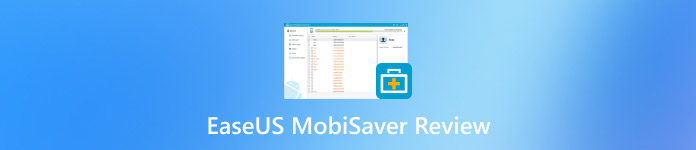
במאמר זה:
חלק 1: מהו EaseUS MobiSaver
מהו EaseUS MobiSaver
EaseUS MobiSaver היא תוכנת שחזור נתונים של iPhone בגרסאות Windows ו-Mac. זה פותח על ידי EaseUS כדי לשחזר קבצים באייפון באופן ייעודי. אתה יכול לאחזר את הנתונים שאבדו או שנמחקו על ידי חיבור האייפון למחשב שלך. לאחר מכן, תוכנה זו תדאג לכל השאר.
זה הכרחי במיוחד כאשר אין לך קובץ גיבוי או שאתה רוצה לשחזר חלק מקבצי הנתונים האבודים של האייפון שלך במקום כולם.
תכונות עיקריות
• זה יכול לסרוק במהירות דרך המכשיר שלך כדי למצוא ולאחזר נתונים שנמחקו או אבדו.
• זה יכול לשחזר סוגי נתונים, כולל הודעות, אנשי קשר, תמונות, סרטונים, אודיו וכו'.
• הוא יכול להתמודד עם מצבי אובדן נתונים בלתי צפויים, כגון מחיקה בשוגג, עיצוב, התקפות וירוסים ואיפוסים להגדרות היצרן.
• הוא תומך כמעט בכל מכשיר iOS, כגון iPhone, iPad, iPod touch וכו'.
• זה מאפשר לך לצפות בתצוגה מקדימה של קבצי הנתונים האבודים.
• קל לעקוב אחר פעולתו.
מחיר
יש לו שלוש שכבות של מחיר.
חודשי: $59.95 לחודש
שנתי: $79.95 לשנה
שדרוגים לכל החיים: $99.95
המחיר החודשי מעט גבוה יותר, וזה לא ידידותי לאנשים שצריכים התאוששות מהירה להודעות טקסט או תמונות או שרוצים לנסות לימים קצרים.
עם זאת, הוא מספק ערבות להחזר כספי של 30 יום, אשר מפצה על בעיה זו במידה מסוימת.
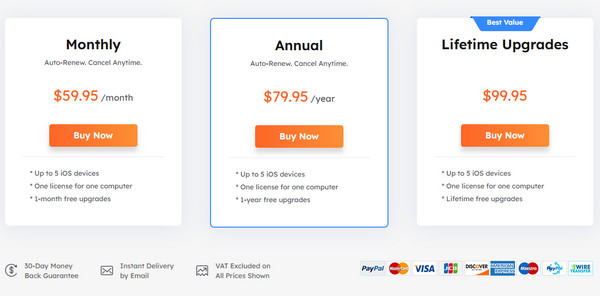
חלק 2: כיצד להשתמש ב-EaseUS MobiSaver וחווית משתמש
חלק זה יראה לך כיצד להשתמש ב-EaseUS MobiSaver ובניסיון שלנו.
הורד את EaseUS MobiSaver מהאתר הרשמי שלה. התקן אותו לפי ההוראות שלו. תהליך ההתקנה איטי. הפעל אותו לאחר ההתקנה.
חבר את האייפון למחשב באמצעות כבל USB. נתקלנו בבעיה: התוכנה לא הצליחה לזהות את האייפון שלי, אבל המחשב שלי כן.
לאחר חיבור מוצלח, בחר שחזור ממכשיר iOS בסרגל הניווט השמאלי ולאחר מכן לחץ הַתחָלָה כדי לאפשר לתוכנה זו לסרוק דרך האייפון שלך. אתה לא יכול לצאת מהתהליך באמצע הדרך.
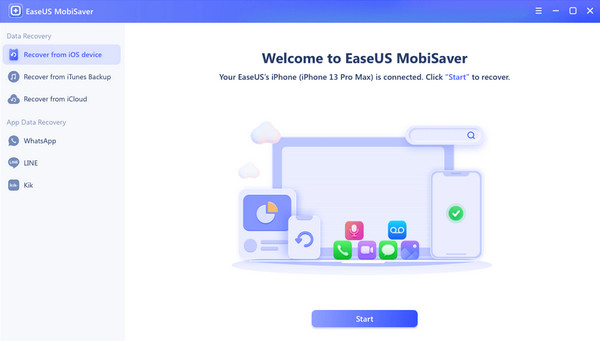
המתן מספר דקות. EaseUS MobiSaver יסרוק אוטומטית את האייפון שלך לאיתור כל הנתונים. תהליך הסריקה אכן חלק.
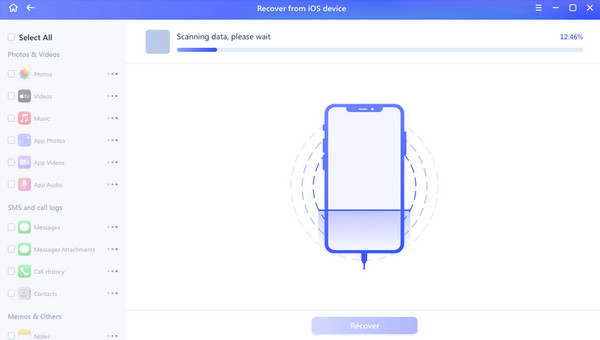
לאחר הסריקה, תוכל לבחור את סוג הנתונים האבודים מהאייפון שלך בסרגל הניווט השמאלי, כגון התמונות, הסרטונים, המוזיקה, ההודעות, אנשי הקשר, הערות, התזכירים הקוליים שלך ועוד. בדוק את הקבצים המפורטים בעמוד הימני. לאחר מכן, אתה יכול לבחור שחזור למחשב או שחזור למכשיר. אם אתה רוצה לשחזר את כל הנתונים הרצויים, עליך לשלם עבור גרסת Pro.
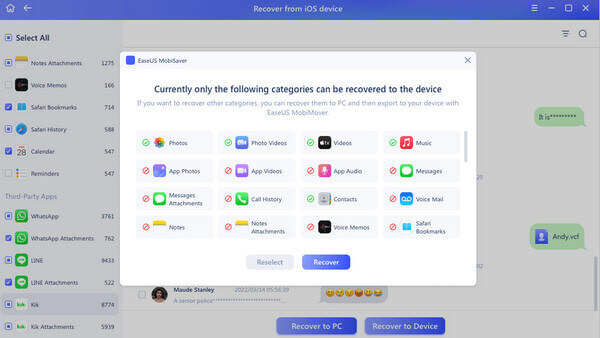
אתה יכול לעקוב אחר השיטות שלמעלה כדי לשחזר הודעות ישנות או סוגי נתונים אחרים באייפון שלך.
האם EaseUS MobiSaver עובד? כֵּן. הנתונים שלי שוחזרו בדרך כלל בצורה חלקה במהלך השימוש. אבל עדיין יש כמה דברים שאני לא מאוד מרוצה מהם.
חלק 3: יתרונות וחסרונות של EaseUS MobiSaver
חלק זה ידון ביתרונות והחסרונות של MobiSaver ובחוויית המשתמש שלנו.
יתרונות
- קל להתחיל, גם אם אינך יודע דבר על מחשבים.
- הוא מספק גרסה חינמית עם קיבולת שחזור של עד 2 GB.
- זה מאפשר לך לשחזר מגיבויים של iTunes ו-iCloud, מה שמאפשר שחזור ללא מכשיר.
- ההחלמה שלו עמוקה ומקיפה.
חסרונות
- לוקח הרבה זמן לסרוק את המכשיר לאיתור נתונים. יתרה מכך, זמן ההשלמה המשוער אינו מדויק. לפעמים, זה מראה השלמת 100% בזמן שהסריקה ממשיכה לפעול. לכן, אין דרך לחשב כמה זמן לוקח לסיים.
- המחיר מעט גבוה יותר, מה שמתאים יותר לקבוצות עסקיות מאשר למשתמשים אישיים.
- שטח האחסון של הגרסה החינמית הוא 2GB, מה שמאפשר לך לשחזר מעט נתונים. התהליך נעצר כאשר גודל הקובץ שלך מגיע ל-2GB, ותהיה דרישה לגרסת Pro.
- לפעמים יופיע באג. לדוגמה, התוכנה לא יכולה לזהות את המכשיר שלי, אבל המחשב שלי כן.
חלק 4: האלטרנטיבה הטובה ביותר של EaseUS MobiSaver
אם אתם מחפשים כלי שמחירו ידידותי למשתמשים בודדים, אינכם יכולים לפספס imyPass שחזור נתונים של iPhone.
יש לו את כל התכונות שיש ל-MobiSaver. זה יכול לסרוק מכשירי iOS ביסודיות ובמהירות. זה יכול לשחזר את כל סוגי הנתונים ש-MobiSaver יכול. אתה יכול אפילו לצאת ממצב השחזור אם תשנה את דעתך. כמו כן, זה מאפשר לך לצפות בתצוגה מקדימה לפני השחזור ולסרוק קבצי גיבוי של iTunes ו- iCloud. באופן דומה, קל לעקוב אחר הפעולה. מה שמייחד אותו הוא המחיר שלו וזמן התאוששות פחות אך מדויק יותר.
להלן השלבים לשימוש בכלי זה:
הורד imyPass שחזור נתונים של iPhone על ידי לחיצה על הכפתור למעלה. הפעל אותו לאחר ההתקנה.
חבר את האייפון למחשב באמצעות כבל USB. אם יש בעיות חיבור כלשהן, לחץ על "?" דפוס על הממשק.
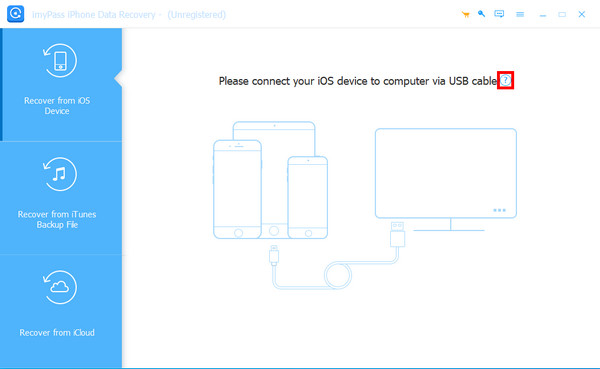
אם אתה רוצה לשחזר נתונים מקובץ הגיבוי של iTunes או iCloud, פשוט לחץ על האפשרויות המתאימות בסרגל הניווט השמאלי.
לאחר חיבור מוצלח, תראה את פרטי האייפון שלך על המסך. נְקִישָׁה התחל סריקה כדי לאפשר לתוכנה לסרוק דרך המכשיר שלך.
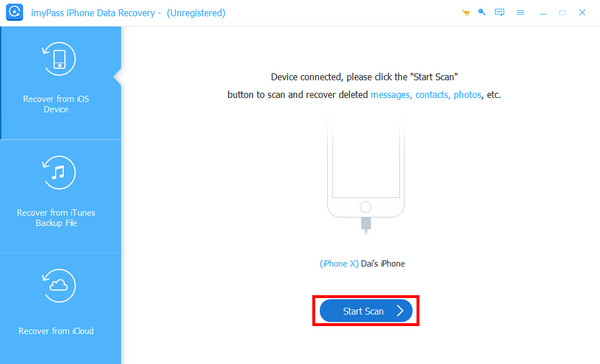
חכה קצת. אין לנתק את המכשיר או להפסיק את הסריקה במהלך התהליך. לאחר מכן, תראה את כל הנתונים המאוחסנים באייפון שלך בממשק הכלי.
אם אתה רוצה לשחזר נתונים כמו הודעות מהאייפון שלך, אתה צריך לבחור את הודעות אפשרויות בסרגל הניווט השמאלי. לאחר מכן, תראה את כל ההודעות בעמוד הימני. אם ברצונך לראות הודעות שנמחקו בלבד, תוכל ללחוץ על החץ למטה לאחר מכן הצג הכל בראש ובחר הצג נמחק בלבד. לאחר מכן, בדוק את ההודעות הרצויות ולחץ לְהַחלִים בפינה הימנית התחתונה.
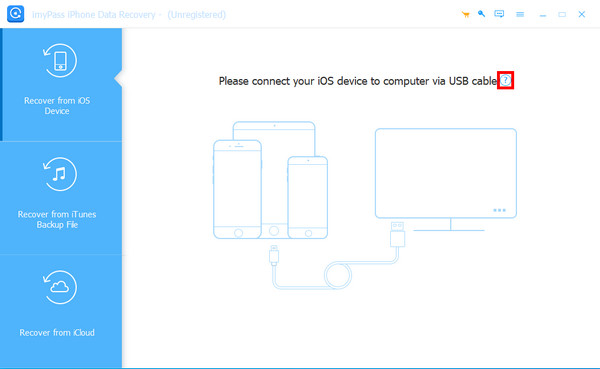
סיכום
מאמר זה הציג את EaseUS MobiSaver בפירוט מבחינת התכונות העיקריות והמחיר שלו, אופן השימוש EaseUS MobiSaver לאייפון שחזור נתונים, והחלופה הטובה ביותר שלה - imyPass iPhone Data Recovery. זה מועיל גם בעת התאוששות טוויטר נמחק הודעות. מקווה שתמצא מאמר זה שימושי.

