כיצד לשחזר אפליקציות שנמחקו באייפון ובמכשירי אנדרואיד
אפליקציות עלולות להיעלם מכמה סיבות, כגון מחקת אותן בטעות בטלפון החכם שלך, אפליקציות שהן מיושנות או אינן זמינות במכשיר שלך, יכולת האחסון שלך אינה מספקת, איפוס המכשיר שלך למצב היצרן ועוד. עם אפליקציות אלה, המכשיר הנייד שלך יהפוך לבנה. החדשות הטובות הן שאתה יכול להתאושש אפליקציות שנמחקו בטלפון האייפון או האנדרואיד שלך. מדריך זה מסביר כיצד לעשות זאת בפירוט.

במאמר זה:
חלק 1: כיצד לשחזר אפליקציות שנמחקו באייפון
כאשר אתה מוריד אפליקציה לאייפון או אייפד מ-App Store, עליך להזין את סיסמת Apple ID, Face ID או Touch ID. במילים אחרות, כל ההורדות נשמרות בחשבונך. App Store שלך היא הדרך הקלה ביותר לשחזר אפליקציות שנמחקו בטעות באייפון גם אם אינך יודע איזו.
כיצד לשחזר אפליקציות שנמחקו באייפון

פתח את ה חנות אפליקציות האפליקציה ממסך הבית והקש על הפרופיל שלך.
בחר את אפליקציות אפשרות, ובחר האפליקציות שלי.
עבור אל לא באייפון הזה הכרטיסייה, וראה אפליקציות שנמחקו לאחרונה באייפון שלך.
הקש על הורד כפתור ליד האפליקציה. אם תתבקש, הזן את סיסמת Apple ID, Face ID או Touch ID כדי לקבל אותה שוב.
כיצד למצוא אפליקציות שנמחקו נסתרות באייפון
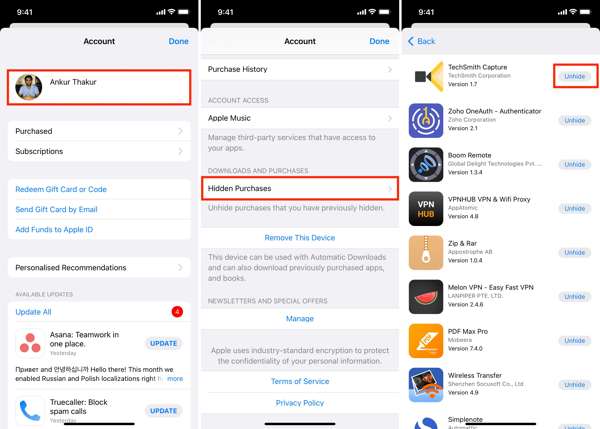
הקש על הפרופיל שלך ב- אפליקציית הגדרות.
נווט אל מדיה ורכישות, הצג חשבון, והקש רכישות נסתרות.
לאחר מכן, הקש על הצג לחצן ליד האפליקציה הרצויה כדי למצוא את האפליקציה שנמחקה מוסתרת באייפון שלך.
חלק 2: כיצד לשחזר נתוני אפליקציה שנמחקו באייפון
אם אתה רק מוריד אפליקציה, נתוני האפליקציה נשמרים לאחר התקנתם מחדש באייפון שלך. אחרת, עליך לשחזר את נתוני האפליקציה באייפון שלך מגיבוי או מתוכנית שחזור נתונים רבת עוצמה.
דרך 1: כיצד לשחזר נתוני אפליקציה שנמחקו מגיבוי iCloud
הקש על הפרופיל שלך ב- הגדרות אפליקציה, ונווט אל כללי, העבר או אפס את האייפון אוֹ אִתחוּל.
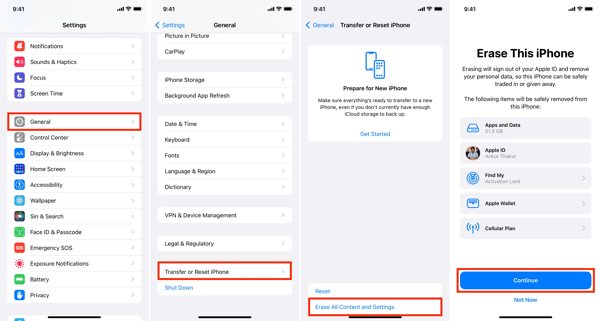
למחוק את כל התוכן וההגדרות, והזן את סיסמת Apple ID שלך או את קוד הסיסמה של ה-iPhone אם תתבקש. לאחר מכן הקש לִמְחוֹק שוב כדי לאשר זאת.
כאשר המכשיר שלך מופעל מחדש, הגדר אותו כאייפון חדש. הקפד להתחבר לרשת Wi-Fi.
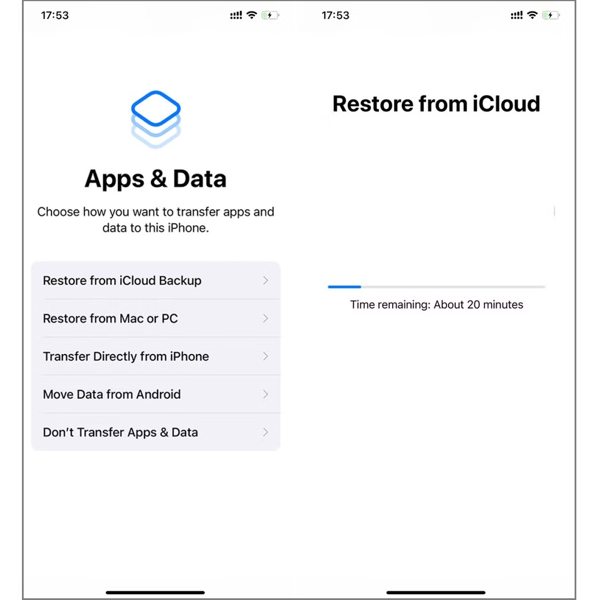
בחר את שחזר מגיבוי iCloud אפשרות על אפליקציות ונתונים מָסָך. היכנס ל-iCloud עם ה-Apple ID והסיסמה שלך. אתה יכול אפס את סיסמת Apple ID שלך אם תשכח את זה. לאחר מכן בחר את הגיבוי שמכיל את נתוני האפליקציה הרצויים.
השלם שלבים אחרים של ההגדרה ותקבל אפליקציה שנמחקה בחזרה לאייפון שלך.
דרך 2: כיצד לשחזר נתוני אפליקציה שנמחקו מגיבוי iTunes
חבר את האייפון למחשב באמצעות כבל תואם.
פתח את iTunes במחשב האישי וב-macOS Mojave ומעלה, או את Finder ב-macOS Catalina ומעלה.

לחץ על טלפון כפתור ב-iTunes, ועבור אל סיכום לשונית. ב-Finder, לחץ על שם האייפון שלך ועבור אל ה- כללי לשונית.
לחץ על שחזור גיבוי לַחְצָן. לאחר מכן בחר את קובץ הגיבוי הנכון מהרשימה הנפתחת ולחץ לשחזר. אם גיבוי ה-iTunes או Finder שלך מוצפן, הזן את שלך סיסמת גיבוי של iTunes.
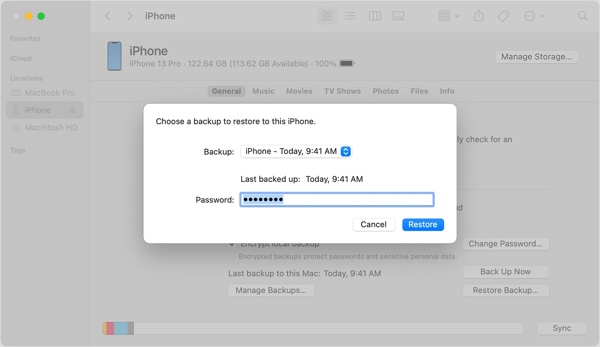
המתן עד להשלמת התהליך, ושחזר אפליקציות שנמחקו באייפד או באייפון.
דרך 3: כיצד לשחזר נתוני אפליקציה שנמחקו ללא גיבוי
גם אם אין לך את גיבוי האפליקציה, אתה עדיין יכול לשחזר אפליקציות שנמחקו עם כלי רב עוצמה לשחזור נתונים, כגון imyPass iPhone Data Recovery. הוא סורק את הזיכרון שלך ומחפש אפליקציות ונתוני אפליקציות שנמחקו לפני שהם נמחקים על ידי נתונים חדשים.
תכונות עיקריות של שחזור נתונים של iPhone
1. בדוק אפליקציות שנמחקו לאחרונה באייפון ללא גיבוי.
2. תצוגה מקדימה של אפליקציות שנמחקו ונתוני אפליקציה לפני השחזור.
3. שמור את נתוני האפליקציה במצבם המקורי.
4. חלץ נתוני אפליקציה שנמחקו מגיבוי iTunes או iCloud ללא איפוס.
5. תמכו בגרסאות האחרונות של iOS.
כיצד לשחזר נתוני אפליקציה שנמחקו באייפון ללא גיבוי
סרוק את האייפון שלך
פתח את שחזור הנתונים של iPhone לאחר התקנתו במחשב האישי שלך. יש גרסה נוספת למק. חבר את האייפון למחשב שלך עם כבל Lightning. לִבחוֹר שחזור ממכשיר iOS בצד שמאל. סמוך על המכשיר שלך אם תתבקש, ולחץ על התחל סריקה לחצן כדי להתחיל לחפש נתוני אפליקציה באייפון שלך.
תצוגה מקדימה של נתוני האפליקציה
כאשר סריקת הנתונים מסתיימת, בחר את סוגי הנתונים הרצויים בצד שמאל, והצג אותם בתצוגה מקדימה בלוח הראשי. כדי להציג את אפליקציית אינסטגרם שנמחקה, למשל, בחר אינסטגרם תחת הודעות ואנשי קשר כּוֹתֶרֶת.
שחזור נתוני אפליקציה שנמחקו
בחר את כל נתוני האפליקציה שברצונך להחזיר, ולחץ על לְהַחלִים כפתור בצד ימין למטה. הגדר תיקיית פלט ולחץ לְהַחלִים. המתן לסיום התהליך ונתק את המכשיר.
חלק 3: כיצד לשחזר אפליקציות שנמחקו באנדרואיד
בדומה לאופן שבו אנו שומרים זיכרונות, חנות Google Play עוקבת אחר כל אפליקציה שהורדת והסרת מטלפון Android שלך. בנוסף, Google Play Games שומר את המשחקים בנייד ואת התקדמות המשחק שלך.
כיצד לשחזר אפליקציות שנמחקו מחנות Play
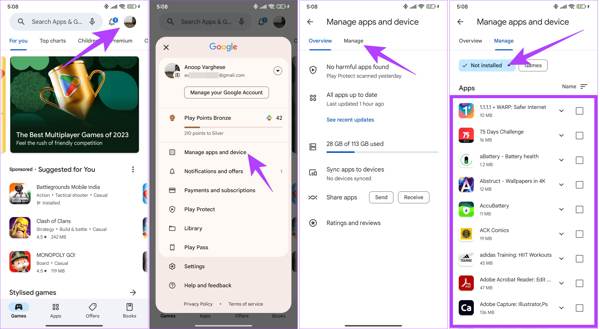
הפעל את חנות Play במכשיר האנדרואיד שלך והקש על הפרופיל שלך.
בחר נהל אפליקציות ומכשירים, עבור ל- לנהל לשונית, ובחר לא מותקן מהרשימה הנפתחת.
סמן את התיבות שליד האפליקציות שברצונך לאחזר והקש על הורד לחצן בצד ימין למעלה כדי לשחזר נתוני אפליקציה שנמחקו באנדרואיד.
כדי לשחזר נתוני אפליקציה, פתח את האפליקציה המותקנת מחדש והיכנס באמצעות חשבונך. כשתתבקש, בצע את ההוראות כדי להחזיר את הנתונים שלך.
כיצד לשחזר משחקים שנמחקו באנדרואיד מ-Google Play Games
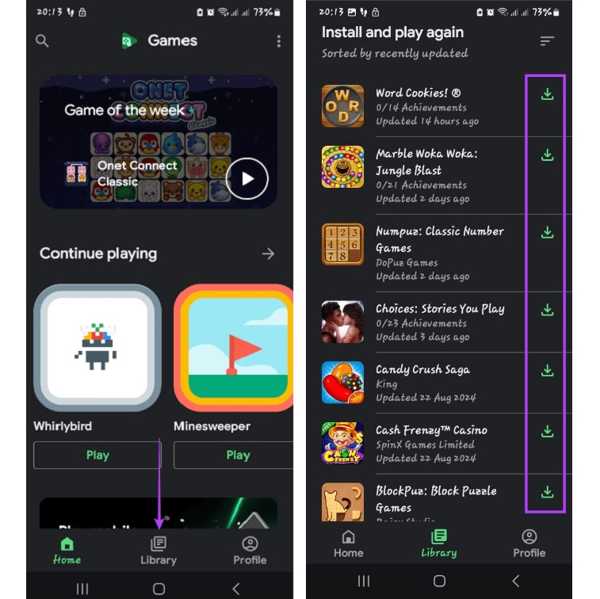
כדי לקבל אפליקציות משחק שנמחקו באנדרואיד, הפעל את אפליקציית Google Play Games. אם אין לך את זה, הורד את האפליקציה מחנות Play שלך.
עבור אל סִפְרִיָה מסך מלמטה.
הקש על הורד כפתור ליד כל משחק רצוי. לאחר מכן תשוחזר התקדמות המשחק המסונכרנת עם חשבון Google שלך.
חלק 4: כיצד לשחזר אפליקציות שנמחקו בסמסונג
חנות Google Play היא לא הדרך היחידה להחזיר אפליקציות שנמחקו. יצרנים גדולים עשויים להוסיף חנויות אפליקציות ספציפיות למוצרים שלהם. ב-Galaxy, למשל, אתה יכול לשחזר אפליקציות שנמחקו מ-Galaxy Store.
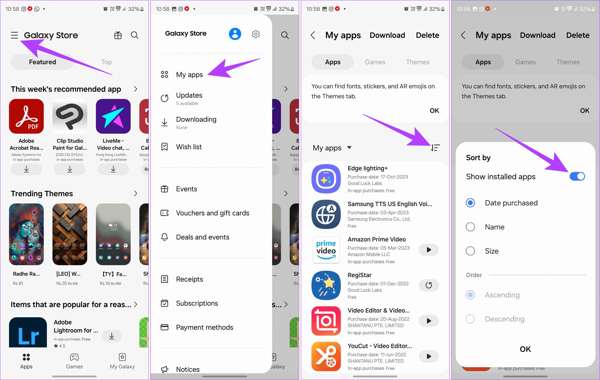
הפעל את ה-Galaxy Store שלך, הקש על תַפרִיט כפתור עם סמל של שלוש שורות בחלק העליון של המסך, ובחר האפליקציות שלי.
כעת, אתה יכול לראות את רשימת היישומים הנוכחיים והקודמים שהותקנו במכשיר שלך. הקש על לְסַנֵן לחצן, ולהפעיל הצג אפליקציות מותקנות. בֶּרֶז בסדר כדי לאשר זאת.
לאחר מכן, הקש על הורד לחצן ליד האפליקציה שברצונך לשחזר.
סיכום
מדריך זה הוכיח כיצד לעשות זאת לשחזר אפליקציות שנמחקו לאחרונה במכשירי אייפון ואנדרואיד. אתה יכול להחזיר את האפליקציות שנמחקו מחנות האפליקציות ומחנות Google Play. עם זאת, אתה עדיין צריך לשחזר את נתוני האפליקציה מגיבוי או דרך החשבון שלך. imyPass iPhone Data Recovery מאפשר לך לאחזר נתוני אפליקציה באייפון שלך ללא גיבוי. אם יש לך שאלות נוספות, אנא כתוב אותן למטה.

