इंस्टाग्राम पर लोकेशन कैसे जोड़ें और कस्टम लोकेशन कैसे बनाएं
इंस्टाग्राम दुनिया भर में सबसे लोकप्रिय सोशल मीडिया ऐप है। इंस्टाग्रामर्स के लिए, इंस्टाग्राम पर एक खास और रचनात्मक स्थान जोड़ना फॉलोअर्स को प्रभावित करने और विश्वास और प्रामाणिकता की भावना पैदा करने का एक अच्छा तरीका है। तो, इंस्टाग्राम पर एक स्थान कैसे बनाएं और इंस्टाग्राम पर स्थान जोड़ेंकृपया इस पोस्ट को पढ़ें और अपने इंस्टाग्राम पर लोकेशन का पूरा लाभ उठाएं।

इस आलेख में:
भाग 1. इंस्टाग्राम पर लोकेशन कैसे बनाएं
जब Instagram पर कोई ऐसा स्थान जोड़ने की बात आती है जो मौजूद नहीं है, तो आपको पहले से ही Instagram पर स्थान बनाने का तरीका सीख लेना चाहिए। Instagram पर कस्टम स्थान बनाने के लिए, आपको अपने Facebook ऐप पर स्थान बनाना होगा क्योंकि Instagram पर कई सुविधाएँ Facebook से जुड़ी हुई हैं।
फेसबुक के माध्यम से इंस्टाग्राम पर लोकेशन कैसे बनाएं
सबसे पहले, आपको अपने फ़ोन पर लोकेशन सर्विस चालू करनी चाहिए। iPhone के लिए: यहाँ जाएँ समायोजन > निजता एवं सुरक्षा > स्थान सेवाएं, और इसे चालू करें। Android के लिए: पर जाएँ समायोजन > जगह, और इसे चालू करें। फिर, आपको फेसबुक को अपनी लोकेशन जानकारी का उपयोग करने की अनुमति देनी चाहिए।
फेसबुक खोलें और अपने अकाउंट में लॉग इन करें। आपके दिमाग में क्या है नया पोस्ट बनाने के लिए, चुनें चेक इन.
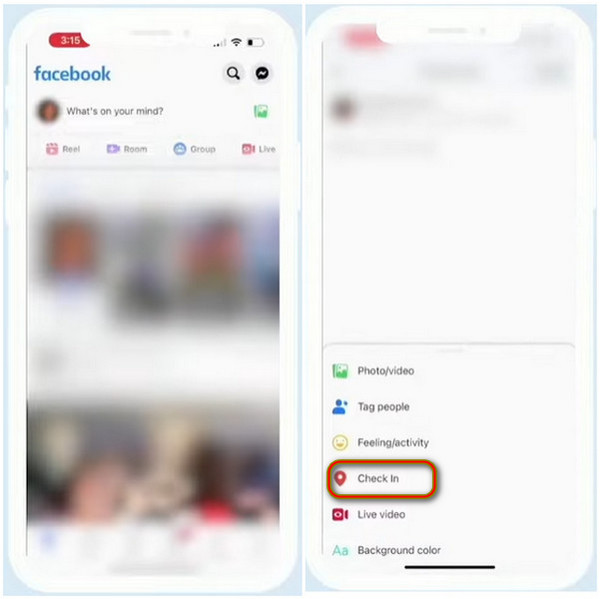
अब, आप अपना कस्टम स्थान टाइप कर सकते हैं और चयन कर सकते हैं "कस्टम स्थान" जोड़ें; विकल्प चुनें। फिर, अपने कस्टम स्थान का सही विवरण दर्ज करें और कस्टम स्थान को सेव करें।
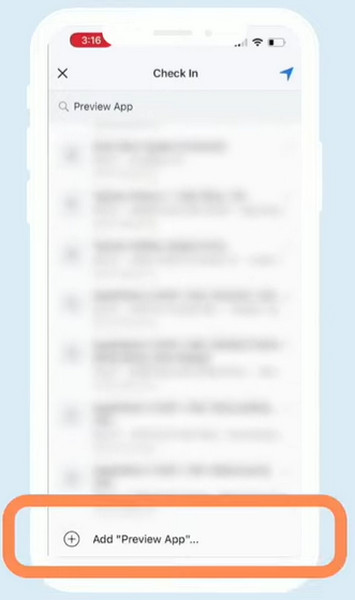
कस्टम लोकेशन का दावा करने के लिए, आपको इसे फेसबुक सर्च बार पर खोजना चाहिए और क्लिक करना चाहिए इस स्थान का दावा करेंअब, आप इंस्टाग्राम पर नया स्थान जोड़ सकते हैं।
भाग 2. इंस्टाग्राम पर लोकेशन कैसे जोड़ें
1. इंस्टाग्राम पर अपना व्यावसायिक स्थान कैसे जोड़ें
Google Maps पर अपना व्यावसायिक पता खोजें। परिणामों की सूची से सही पता चुनें और उसका URL कॉपी करें।
इंस्टाग्राम ऐप खोलें और अपने बिज़नेस अकाउंट में लॉग इन करें। अपने इंस्टाग्राम बायो को खोजने के लिए नीचे दाईं ओर प्रोफ़ाइल सेक्शन पर टैप करें।
थपथपाएं प्रोफ़ाइल संपादित करें जारी रखने के लिए विकल्प चुनें। संपर्क विकल्प > व्यावसायिक पता. यहाँ, सही इनपुट करें सड़क का पता, शहर/कस्बा, तथा ज़िप कोड. फिर, आपको अपने व्यवसाय के पते का URL पेस्ट करना चाहिए और परिवर्तन को सहेजना चाहिए। इन चरणों के बाद, आप अपने Instagram बायो पर अपना व्यवसाय पता देख सकते हैं।
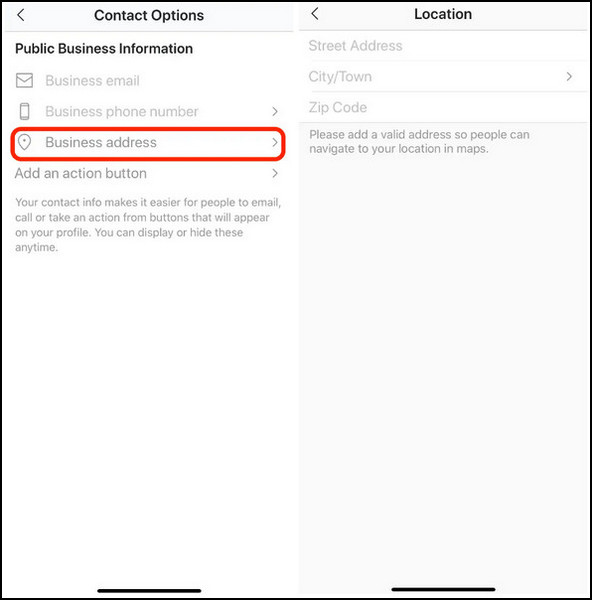
2. इंस्टाग्राम स्टोरी पर लोकेशन कैसे जोड़ें
इंस्टाग्राम खोलें और स्टोरी स्क्रीन खोलने के लिए इंस्टाग्राम के बाएं छोर से दाईं ओर स्वाइप करें।
आप अभी फ़ोटो ले सकते हैं या अपने डिवाइस की लाइब्रेरी से चुन सकते हैं.
ऊपर एक ऐसा प्रतीक खोजें जो मुस्कुराते हुए चेहरे जैसा दिखता हो। इसे टैप करें और चुनें जगहआप इनमें से किसी एक संबंधित स्थान का चयन कर सकते हैं या कोई भी स्थान टाइप कर सकते हैं जिसे आप टैग करना चाहते हैं। फिर, आप इस स्थान टैग का आकार, स्थान और दिशा समायोजित कर सकते हैं।
आप इस कहानी को सीधे टैप करके पोस्ट कर सकते हैं आपकी कहानी.
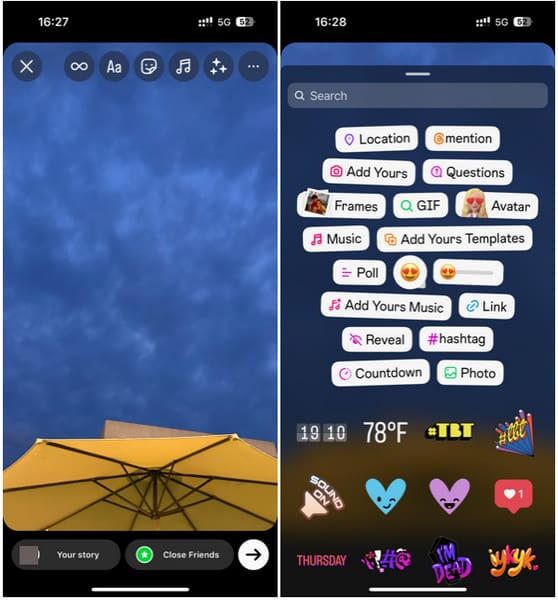
3. इंस्टाग्राम पोस्ट पर लोकेशन कैसे जोड़ें
इंस्टाग्राम खोलें और टैप करें + नया पोस्ट बनाने के लिए नीचे प्रतीक पर क्लिक करें। वह सामग्री चुनें जिसे आप साझा करना चाहते हैं और टैप करें अगला. फिर, आप फ़िल्टर और टैब चुन सकते हैं अगला जारी रखने के लिए।
यहाँ, आप चयन कर सकते हैं स्थान जोड़ना विकल्प पर टैप करें और फिर दी गई सूची में से एक स्थान चुनें। फिर, टैप करें शेयर करना पोस्ट भेजने के लिए बटन दबाएँ।
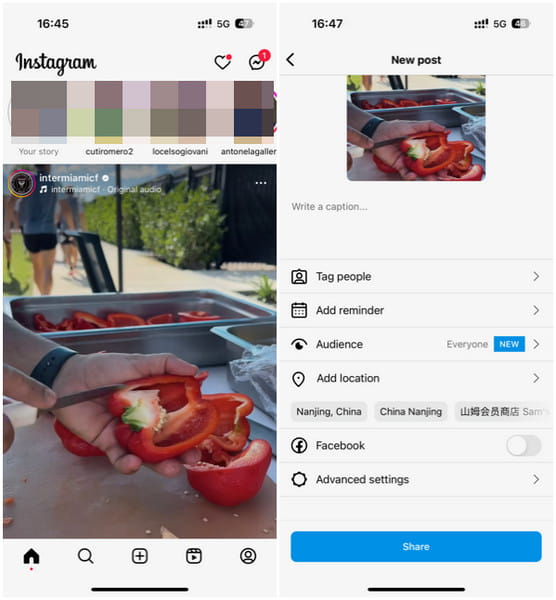
भाग 3. बोनस: अपना इंस्टाग्राम स्थान कैसे बदलें
यदि आप अपना इंस्टाग्राम स्थान बदलना और नकली बनाना चाहते हैं, imyPass iLocaGo आपका सबसे अच्छा उपकरण हो सकता है.

4,000,000+ डाउनलोड
परिवर्तन और फर्जी इंस्टाग्राम लोकेशन बिना जेलब्रेक के.
यह अनुकूलित गति से जीपीएस गतिविधियों का अनुकरण कर सकता है।
इंस्टाग्राम के अलावा, यह फेसबुक स्थान बदलें भी।
यह स्थान-आधारित AR गेम्स के साथ अच्छी तरह से काम करता है।
अपना इंस्टाग्राम स्थान कैसे बदलें
इस इंस्टाग्राम लोकेशन स्पूफ़र को अपने कंप्यूटर पर डाउनलोड करें और अपने iPhone से कनेक्ट करें।
क्लिक स्थान संशोधित करें अपने होम इंटरफ़ेस में। अपनी इच्छित कोई भी गंतव्य दर्ज करें और क्लिक करें संशोधन की पुष्टि करें बटन।

अक्सर पूछे जाने वाले प्रश्न.
-
क्या मैं Facebook का उपयोग किए बिना Instagram पर कोई स्थान बना सकता हूँ?
नहीं, आप Facebook का उपयोग किए बिना Instagram पर नया स्थान नहीं बना सकते। Facebook के माध्यम से नया स्थान जोड़ने के लिए आपको ऊपर दिए गए चरणों का पालन करना चाहिए चेक इन विशेषता।
-
जब मैं अपने Instagram पोस्ट में स्थान टैग जोड़ना चाहता हूँ तो मुझे कोई स्थान क्यों नहीं दिखाई देता?
यदि आपको Instagram स्थान के बारे में कोई विकल्प नहीं दिखाई देता है, तो आपको जाना चाहिए समायोजन ऐप का उपयोग करके स्थान सेवाओं की जांच करें और सुनिश्चित करें कि इंस्टाग्राम स्थान की जानकारी तक पहुंच सकता है।
-
क्या मैं इंस्टाग्राम पोस्ट को शेयर करने के बाद उसका स्थान संपादित कर सकता हूँ?
हां, आप अपने शेयर किए गए इंस्टाग्राम पोस्ट का स्थान बदल सकते हैं। जिस पोस्ट का स्थान आप बदलना चाहते हैं उसे चुनें और ऊपरी दाएं कोने में तीन-बिंदु वाले प्रतीक पर टैप करें। संपादन करना और लोकेशन पर टैप करें। फिर, चुनें स्थान बदलें.
निष्कर्ष
यह पोस्ट आपको सिखाती है इंस्टाग्राम पर नया स्थान कैसे जोड़ें विस्तृत चरणों के साथ। आप यह भी सीख सकते हैं कि इंस्टाग्राम बायो, स्टोरी और पोस्ट पर लोकेशन कैसे जोड़ें। इसके अलावा, आप इसका उपयोग कर सकते हैं imyPass iLocaGo बिना किसी प्रतिबंध के अपने Instagram स्थान को बदलने के लिए।
गरम समाधान
-
जीपीएस स्थान
- निर्देशांक के साथ सर्वश्रेष्ठ पोकेमॉन गो स्थान
- Life360 पर अपना स्थान बंद करें
- टेलीग्राम पर अपना स्थान फर्जी बनाएं
- iSpoofer Pokemon Go की समीक्षा
- iPhone और Android पर वर्चुअल स्थान सेट करें
- पीजीशार्प ऐप की समीक्षा
- ग्रिंडर पर स्थान बदलें
- आईपी लोकेशन फाइंडर की समीक्षा
- मोबाइल लीजेंड्स स्थान बदलें
- टिकटॉक पर स्थान बदलें
-
आईओएस अनलॉक करें
-
आईओएस टिप्स
-
एंड्रॉयड अनलॉक करें

