पोकेमॉन के लिए iPhone एम्यूलेटर: क्लासिक गेमप्ले के लिए शीर्ष 5 विकल्प
अगर आप पोकेमॉन के दीवाने हैं, तो शायद आप अपने iPhone पर क्लासिक गेम खेलने से चूक गए होंगे। अच्छी खबर! सही पोकेमॉन एमुलेटर के साथ, आप अपने फ़ोन पर पुराने पोकेमॉन गेम का मज़ा ले सकते हैं।
इस लेख में हम आपको सर्वश्रेष्ठ से परिचित कराएंगे iPhone के लिए पोकेमोन एमुलेटर, आपको दिखाएंगे कि वे क्या पेशकश करते हैं और आप उन्हें कैसे प्राप्त कर सकते हैं।
आइये पोकेमॉन एमुलेटर्स की दुनिया का पता लगाएं और जानें कि आप आज से आसानी से अपने पसंदीदा गेम कैसे खेलना शुरू कर सकते हैं!

इस आलेख में:
भाग 1: iPhone के लिए पोकेमॉन एम्यूलेटर क्या है?
iPhone के लिए पोकेमॉन एमुलेटर एक ऐसा टूल है जो आपको अपने iOS डिवाइस पर पुराने पोकेमॉन गेम खेलने की सुविधा देता है। यह गेम बॉय या निनटेंडो DS जैसे पुराने निनटेंडो सिस्टम के काम करने के तरीके की नकल करता है। आप अपने फ़ोन पर पोकेमॉन ROM (गेम फ़ाइलें) खोलकर चला सकते हैं। इन एमुलेटर में अक्सर मददगार टूल होते हैं जैसे किसी भी समय सेव करना, इस्तेमाल करना भ्रामक कोड, और बेहतर ग्राफिक्स। सबसे अच्छी बात? उनमें से ज़्यादातर आपके iPhone को जेलब्रेक किए बिना काम करते हैं।
भाग 2: iPhone के लिए पोकेमॉन एमुलेटर का उपयोग करने के लाभ
iPhone पर पोकेमॉन गेम खेलना अब पहले से कहीं ज़्यादा आसान हो गया है। अब आपको पुराने निन्टेंडो सिस्टम की ज़रूरत नहीं है। पोकेमॉन एमुलेटर के साथ, आपका iPhone गेम बॉय या DS जैसे गेम खेल सकता है। यह सुरक्षित, तेज़ है और जेलब्रेक किए बिना काम करता है। यहाँ कुछ बेहतरीन कारण दिए गए हैं कि लोग इसका इस्तेमाल क्यों करते हैं:
1. iPhone पर पुराने पोकेमॉन गेम खेलें
आप अपने फोन पर कई पुराने पोकेमॉन गेम खेल सकते हैं, जैसे रेड, ब्लू, एमराल्ड, डायमंड या यहां तक कि ब्लैक एंड व्हाइट।
2. किसी भी समय सहेजें और लोड करें
आपको पोकेमॉन सेंटर का इंतज़ार करने की ज़रूरत नहीं है। जब चाहें अपना गेम सेव कर लें। फिर, अगर कुछ गड़बड़ हो जाए तो उसे फिर से लोड करें।
3. बेहतर ग्राफिक्स और कस्टम नियंत्रण
कुछ एमुलेटर गेम को पहले से भी बेहतर बना देते हैं। आप बटन और गेम को नियंत्रित करने का तरीका भी बदल सकते हैं।
4. जेलब्रेक की कोई जरूरत नहीं
आपको अपने iPhone के साथ कुछ भी जोखिम भरा करने की ज़रूरत नहीं है। आजकल ज़्यादातर एमुलेटर आपके डिवाइस को जेलब्रेक किए बिना काम करते हैं।
भाग 3: पोकेमॉन के लिए 5 सर्वश्रेष्ठ iPhone एमुलेटर
अगर आप iPhone इस्तेमाल करने वाले पोकेमॉन के प्रशंसक हैं, तो सही एमुलेटर की तलाश करना मुश्किल हो सकता है। कई एमुलेटर आपके डिवाइस पर ठीक से काम नहीं करते, खासकर बिना जेलब्रेक के। लेकिन कुछ एप्लिकेशन आपको अभी भी अपने पसंदीदा पोकेमॉन गेम खेलने देते हैं। नीचे पोकेमॉन के लिए पाँच सबसे अच्छे iPhone एमुलेटर दिए गए हैं जो उपयोग में आसान, सुरक्षित हैं और जिनके लिए जेलब्रेक की आवश्यकता नहीं है।
1. डेल्टा

डेल्टा iPhone उपयोगकर्ताओं के लिए सबसे भरोसेमंद और शक्तिशाली पोकेमॉन एमुलेटर है। GBA4iOS के पीछे एक ही डेवलपर द्वारा बनाया गया, डेल्टा गेम बॉय, गेम बॉय कलर, गेम बॉय एडवांस और निनटेंडो DS के गेम चला सकता है। यह SNES और NES के साथ भी काम करता है। इसका मतलब है कि आप एक ही एप्लीकेशन में लगभग हर क्लासिक पोकेमॉन गेम खेल सकते हैं।
डेल्टा को क्या खास बनाता है:
• ब्लूटूथ नियंत्रकों के साथ अच्छी तरह से काम करता है।
• चीट कोड, सेव स्टेट्स, तथा iCloud या ड्रॉपबॉक्स के साथ सिंक की सुविधा प्रदान करता है।
• यह कई कंसोलों को सपोर्ट करता है, जैसे GB, GBA, GBC, NES, SNES और NDS।
डेल्टा कैसे प्राप्त करें:
सफारी खोलें और Emus4U वेबसाइट पर जाएँ। Emus4U स्थापित करें बटन।
डाउनलोड होने के बाद, खोलें समायोजन > सामान्य > डिवाइस प्रबंधन और भरोसा करें Emus4U प्रोफ़ाइल.
Emus4U एप्लीकेशन खोलें। emulators अनुभाग खोजें. डेल्टा और टैप करें प्राप्त.
एक पॉप-अप पूछेगा कि क्या आप डेल्टा स्थापित करना चाहते हैं; टैप करें स्थापित करना.
स्थापना के बाद, वापस लौटें समायोजन > सामान्य > डिवाइस प्रबंध और भरोसा करें डेल्टा प्रोफ़ाइल।
2. गेम प्ले कलर
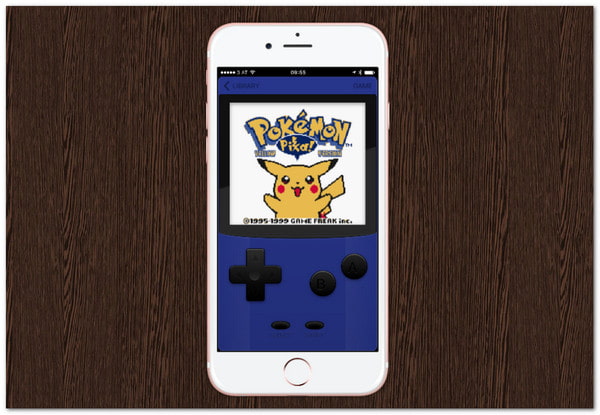
गेम प्ले कलर एक सरल वेबसाइट एप्लीकेशन है। यह सफारी में काम करता है, इसलिए आपको ऐप स्टोर से कुछ भी इंस्टॉल करने की ज़रूरत नहीं है। यह गेम बॉय और GBA गेम खेलता है, जिसमें पोकेमॉन रेड, ब्लू, फायररेड और बहुत कुछ शामिल है। सबसे अच्छी बात यह है कि यह पोकेमॉन के लिए एक बहुत ही हल्का और उपयोग में आसान iPhone एमुलेटर है, जो पहली बार उपयोगकर्ताओं के लिए एकदम सही है।
गेम प्ले कलर को क्या खास बनाता है:
• अच्छी ध्वनि और सहज गेमप्ले प्रदान करें।
• गेम सिंक होने के बाद ऑफ़लाइन काम करता है।
• जीबी और जीबीए पोकेमॉन गेम का समर्थन करता है।
गेम प्ले कलर कैसे प्राप्त करें:
सफारी खोलें और गेम प्ले कलर वेबसाइट पर जाएं।
दबाएं शेयर करना बटन दबाएं और चुनें होम स्क्रीन में शामिल करेंजब पॉप-अप दिखाई दे, तो जोड़ें पर टैप करें.
कृपया इसे खोलें और अपने Google Drive खाते से लॉग इन करें। फिर, अपने गेम को सिंक करने के लिए एक्सेस कोड को कॉपी और पेस्ट करें।
अब, आपके द्वारा अपलोड किए गए पोकेमॉन गेम पर टैप करें और खेलना शुरू करें।
3. जीबीए4आईओएस

पोकेमॉन प्रशंसकों के लिए यह एक पसंदीदा एमुलेटर हुआ करता था, और यह आज भी काम करता है और GBA और GBC गेम, यानी GBA4iOS को सपोर्ट करता है। आप इसका इस्तेमाल पोकेमॉन एमराल्ड, लीफग्रीन और अन्य गेम खेलने के लिए कर सकते हैं। डेल्टा की तरह, GBA4iOS iOS 10 या उसके बाद के संस्करण वाले iPhone पर काम करता है, जिससे यह विभिन्न उपयोगकर्ताओं के लिए अधिक सुलभ हो जाता है।
GBA4iOS को क्या खास बनाता है:
• जेलब्रेक करने की कोई आवश्यकता नहीं है।
• सेव स्टेट्स और चीट्स का समर्थन करता है।
• उपयोग में आसान सुविधाओं के साथ सरल लेआउट।
GBA4iOS कैसे प्राप्त करें:
टॉपस्टोर को खोजने और डाउनलोड करने के लिए सफारी का उपयोग करें।
टॉपस्टोर एप्लीकेशन खोलें, पर जाएं एम्यूलेटर अनुभाग में, GBA4iOS ढूंढें और इसे डाउनलोड करें।
एप्लिकेशन खोलें और अपने पोकेमॉन रोम जोड़ना शुरू करें। आप एमुलेटर की उपस्थिति को अनुकूलित करने के लिए गेम स्किन भी बदल सकते हैं।
4. खुश लड़की
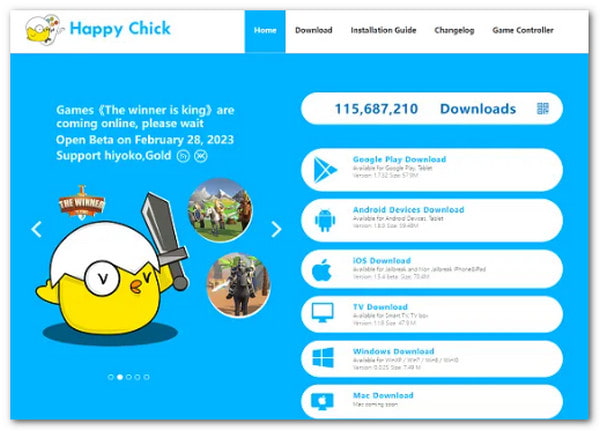
iPhone के लिए सबसे लचीले पोकेमॉन एमुलेटर में से एक है हैप्पी चिक। यह GBA, GBC, DS, PSP, NES, SNES और PlayStation जैसे 18 से ज़्यादा गेम सिस्टम को सपोर्ट करता है। यह आपको ऐप्लिकेशन के अंदर ही ROM डाउनलोड करने की सुविधा भी देता है। इसके अलावा, यह बेहतरीन कंट्रोल के साथ बेहतरीन परफ़ॉर्मेंस देता है, जिससे पोकेमॉन खेलना और भी बेहतर हो जाता है।
हैप्पी चिक को क्या खास बनाता है:
• किसी जेलब्रेक की आवश्यकता नहीं है।
• क्लाउड सेविंग का समर्थन करता है.
• इसमें कंसोल्स पर क्लासिक पोकेमॉन शीर्षक शामिल हैं।
हैप्पी चिक कैसे प्राप्त करें:
सफारी खोलें, हैप्पी चिक वेबसाइट पर जाएं और दबाएं डाउनलोड.
अगली स्क्रीन पर, टैप करें अब स्थापित करें नीचे विधि 2 और चुनें लिंक #1 स्थापित करें या #2. उसके बाद, क्लिक करें स्थापित करना जब पूछा गया.
जब एप्लीकेशन आपकी स्क्रीन पर दिखाई दे, तो यहां जाएं समायोजन > सामान्य > डिवाइस प्रबंधन और एप्लिकेशन पर भरोसा करें.
हैप्पी चिक खोलें और लोकेशन सेवाएँ सक्षम करें। अब आप पोकेमॉन गेम खोज सकते हैं और खेलना शुरू कर सकते हैं।
5. उत्पत्ति
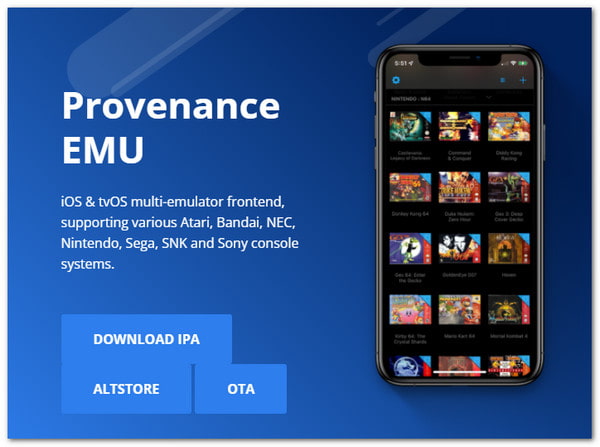
प्रोवेंस एक शानदार और शक्तिशाली एमुलेटर है जो कई कंसोल के साथ काम करता है। यह प्रदर्शन के लिए बनाया गया है और बाहरी गेम कंट्रोलर के साथ आसानी से काम करता है। यह GBA, SNES, NES और अन्य सिस्टम चलाता है। इसके अलावा, यह एक साफ और उपयोग में आसान लेआउट प्रदान करता है, जो इसे पोकेमॉन के लिए सबसे शक्तिशाली iPhone एमुलेटर में से एक बनाता है जिस पर आप भरोसा कर सकते हैं।
प्रोवेनेंस को क्या खास बनाता है:
• जेलब्रेक के बिना काम करता है.
• नियंत्रक समर्थन शामिल है.
• उत्कृष्ट गति और प्रदर्शन प्रदान करता है.
प्रमाण पत्र कैसे प्राप्त करें:
Provenance IPA फ़ाइल प्राप्त करें.
फ़ाइल को अपने iPhone पर साइडलोड करने के लिए AltStore का उपयोग करें।
स्थापना के बाद, खोलें समायोजन > सामान्य > डिवाइस प्रबंधन, और डेवलपर प्रोफ़ाइल पर भरोसा करें.
प्रोवेनेंस एप्लिकेशन लॉन्च करें और अपने पोकेमॉन रोम लोड करें।
एक बार यह हो जाने पर, आप अपने पोकेमॉन एडवेंचर्स को सुचारू रूप से खेलने के लिए तैयार हैं।
बोनस टिप: लोकेशन स्पूफ़र का उपयोग करके आसानी से पोकेमॉन गो खेलें
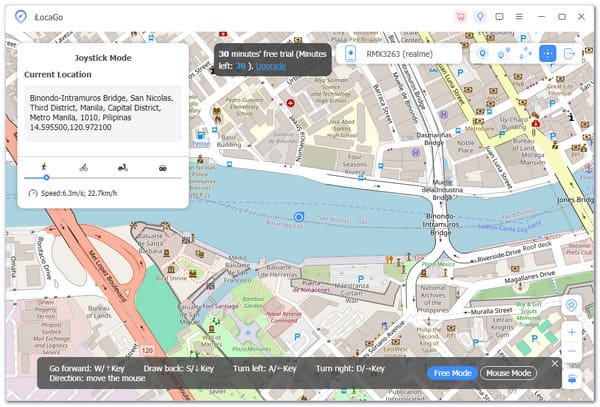
प्लैटफ़ॉर्म: विंडोज़ और मैक
पोकेमॉन गो खेलना तब मुश्किल हो सकता है जब आप ऐसी जगह पर रहते हैं जहाँ कोई पोकेस्टॉप या दुर्लभ पोकेमॉन नहीं हैं। imyPass iLocaGo, आप इसे आसान बना सकते हैं। यह टूल आपको एक क्लिक से अपने फ़ोन का स्थान बदलने देता है। यह आपको गेम में कहीं भी जाने में मदद करता है, बिना असली में चलने के।
आप इसे iPhone और Android पर इस्तेमाल कर सकते हैं। यह तेजी से काम करता है, इस्तेमाल में आसान है और आपके फोन को खराब नहीं करता है, जिससे यह एक विश्वसनीय ऐप बन जाता है पोकेमॉन गो स्पूफ़रयह आपके डेटा को सुरक्षित और निजी भी रखता है। इसका मतलब है कि आप बिना किसी जोखिम के ज़्यादा पोकेमॉन पकड़ सकते हैं।

4,000,000+ डाउनलोड
एक क्लिक में अपना स्थान बदलें और दुनिया में कहीं भी जाएं।
विभिन्न मानचित्र प्रकारों और निर्देशांकों जैसे देशांतर और अक्षांश का समर्थन करता है।
यह आपको यह चुनने की सुविधा देता है कि आप कितनी तेजी से चलेंगे; आप पैदल चल सकते हैं, बाइक चला सकते हैं या गाड़ी चला सकते हैं।
यह विभिन्न मोड प्रदान करता है, जिनमें वन-स्टॉप, मल्टी-स्टॉप और जॉयस्टिक मोड शामिल हैं।
निष्कर्ष
इसलिए, क्या iPhone के लिए कोई पोकेमॉन एमुलेटर है?? बिलकुल! जैसा कि ऊपर दिखाया गया है, आपके डिवाइस पर अपने पसंदीदा पोकेमॉन गेम खेलने के लिए कई बेहतरीन विकल्प मौजूद हैं। लेकिन अगर आप अपने पोकेमॉन गो अनुभव को बेहतर बनाना चाहते हैं, तो इसका इस्तेमाल करने पर विचार करें imyPass iLocaGo.
यह लोकेशन स्पूफ़र आपको पोकेमॉन गो को आसानी से खेलने की अनुमति देता है। यह आपको बिना किसी परेशानी के तुरंत अपना स्थान बदलने देता है। यह दुर्लभ पोकेमॉन को पकड़ने या घर से बाहर निकले बिना विभिन्न क्षेत्रों की खोज करने के लिए एकदम सही है।
गरम समाधान
-
जीपीएस स्थान
- निर्देशांक के साथ सर्वश्रेष्ठ पोकेमॉन गो स्थान
- Life360 पर अपना स्थान बंद करें
- IPhone पर स्थान कैसे बदलें
- iSpoofer Pokemon Go की समीक्षा
- iPhone और Android पर वर्चुअल स्थान सेट करें
- टिकटोक अपना स्थान ट्रैक करें
- मॉन्स्टर हंटर नाउ जॉयस्टिक
- आईपी लोकेशन फाइंडर की समीक्षा
- मोबाइल लीजेंड्स स्थान बदलें
- टिकटॉक पर स्थान बदलें
-
आईओएस अनलॉक करें
-
आईओएस टिप्स
-
एंड्रॉयड अनलॉक करें

