स्पूफ कॉल क्या है और इसे कैसे करें - संपूर्ण गाइड
क्या आपको कभी गोपनीयता लीक के बारे में चिंता हुई है या आपको नहीं पता कि शर्मिंदगी से कैसे छुटकारा पाया जाए? क्या आपको कभी कोई स्पूफ कॉल आया है और आपने सोचा है कि यह कैसे बना? यह लेख स्पूफ कॉल के पीछे के रहस्य को उजागर करेगा। स्पूफ कॉल क्या है, हम स्पूफ कॉल क्यों करते हैं और स्पूफ कॉल कैसे करते हैं, यह जानने के लिए इस लेख का अनुसरण करें स्पूफ कॉल!

इस आलेख में:
भाग 1. कॉल स्पूफ क्यों करें और क्या यह मुफ़्त है
कॉल स्पूफिंग का अर्थ
स्पूफ कॉल अपनी असली पहचान छिपाने के लिए जानबूझकर कॉलर आईडी को गलत तरीके से पेश करने के कृत्य को संदर्भित करता है। ये कॉलर आईडी आम तौर पर एक नियमित टेलीफोन नंबर से लंबी या छोटी होती हैं, लेकिन इनका कार्य कॉल प्राप्त करना और कॉल करना होता है।
हालाँकि, अधिकाधिक संख्या में घोटालेबाज आपके पैसे या मूल्यवान व्यक्तिगत जानकारी चुराने के लिए स्थानीय नंबर या आपकी विश्वसनीय कंपनी या सरकारी एजेंसी के नंबर का दुरुपयोग कर रहे हैं।
कॉल स्पूफ क्यों करें?
1. व्यक्तिगत गोपनीयता की रक्षा के लिए
स्पूफ कॉल्स से यूजर के असली फोन नंबर लीक होने या उसका दुरुपयोग होने से बच सकते हैं, जिससे उपद्रवी कॉल और स्पैम टेक्स्ट मैसेज की आवृत्ति कम हो सकती है। यह कूरियर या डिलीवरी सेवाओं में खास तौर पर आम है।
2. उद्यम प्रबंधन को सुविधाजनक बनाने के लिए
व्यवसाय विभिन्न व्यवसाय लाइनों का प्रबंधन करने के लिए नकली नंबरों का उपयोग कर सकते हैं, जिससे संबंधित क्षेत्रों का शीघ्रता से पता लगाया जा सकता है।
3. किसी मित्र के साथ छल करना
आप अपने दोस्तों को कॉल करने के लिए किसी सेलिब्रिटी या प्रसिद्ध व्यक्ति की फर्जी कॉलर आईडी भी बना सकते हैं।
4. शर्मिंदगी से छुटकारा पाएं
जब आप किसी अजीब स्थिति में हों, जैसे कि कोई शर्मनाक सामाजिक स्थिति, तो आप ऐसा दिखावा कर सकते हैं कि आपकी माँ या अन्य लोग आपको किसी आपातकालीन स्थिति के लिए बुला रहे हैं।
यह नि: शुल्क है
यह निर्भर करता है.
ज़्यादातर कॉल डिस्प्ले स्पूफ़िंग ऐप मुफ़्त हैं, लेकिन कुछ अभी भी सशुल्क हैं। हालाँकि, कुछ ऐप उपयोगकर्ताओं को ट्रेल्स प्रदान करते हैं। अगर आप मुफ़्त में स्पूफ़ कॉल करना चाहते हैं, तो नीचे दिए गए हमारे सुझाव को न भूलें।
भाग 2. क्या कॉलर आईडी स्पूफिंग अवैध है
यह निर्भर करता है.
कॉलर आईडी स्पूफिंग अपने आप में कानूनी है। मुख्य बात स्पूफ कॉल के उद्देश्य और उपयोग में निहित है। यदि इसका उपयोग अवैध कार्य करने के लिए किया जाता है तो यह निषिद्ध है। उल्लंघन के तीन मुख्य प्रकार हैं:
1. दूसरों की निजता का उल्लंघन करना या व्यक्तिगत जानकारी की सुरक्षा को ख़तरे में डालना
यदि आपके द्वारा प्रयुक्त स्पूफ कॉल अवैध तरीकों जैसे दूसरों की कॉलर आईडी चुराने का उपयोग करके प्राप्त की गई है, तो यह व्यक्तिगत सूचना संरक्षण कानून का उल्लंघन है।
2. दूरसंचार धोखाधड़ी या अन्य आपराधिक गतिविधियाँ करना
दूरसंचार धोखाधड़ी, जबरन वसूली या अन्य आपराधिक गतिविधियों के लिए नकली कॉल का लाभ उठाना, जिससे दूसरों को भारी नुकसान हो, कानून के विरुद्ध है।
3. दूसरों को परेशान करना
दूसरों को फर्जी कॉल करना अक्सर दूसरों को परेशान करने जैसा होता है, जिससे दूसरों का सामान्य जीवन गंभीर रूप से प्रभावित हो सकता है।
धोखाधड़ी से बचने के लिए, आप यह कर सकते हैं दूसरों को अपने फ़ोन पर नज़र रखने से रोकें कुछ उपकरणों की मदद से.
भाग 3. एंड्रॉइड पर कॉल स्पूफ करने के लिए 3 शीर्ष निःशुल्क कॉलर आईडी स्पूफर्स का उपयोग करें
यह अनुभाग आपको 3 कॉलर आईडी स्पूफर्स से परिचित कराएगा जो आपको एंड्रॉइड पर निःशुल्क कॉल स्पूफ करने में मदद करेंगे। बस उन्हें Google Play Store से डाउनलोड करें और उन्हें अपने Android फ़ोन पर लॉन्च करें। उसके बाद, आप अपना मनचाहा फ़ोन नंबर चुन सकते हैं और आसानी से कॉल स्पूफ कर सकते हैं! जाओ और निःशुल्क कॉल स्पूफिंग सेवा आज़माओ।
टेक्स्टनाउ
टेक्स्टनाउ नया फ़ोन नंबर पाने या अपने मौजूदा नंबर को मुफ़्त में ट्रांसफ़र करने के लिए यह एक मुफ़्त टूल है। साथ ही, यह मुफ़्त टेक्स्ट सेवाएँ भी प्रदान करता है। लेकिन आपको ध्यान रखना होगा कि आपको इसका इस्तेमाल तब करना चाहिए जब आपका वाई-फ़ाई चालू हो।
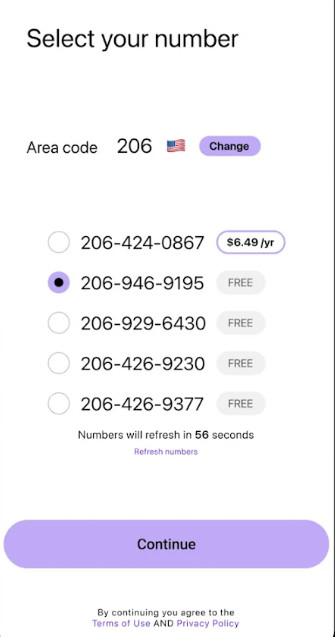
बर्नर
एक फोन पर कई नंबरों का उपयोग किया जा सकता है बर्नर ऐप लागू किया गया। आप अपना खुद का स्थानीय फ़ोन नंबर चुन सकते हैं। लेकिन आपको पहले साइन अप करना होगा, और फिर आप अपना निजी नंबर बनाने के लिए एक क्षेत्र कोड चुन सकते हैं।
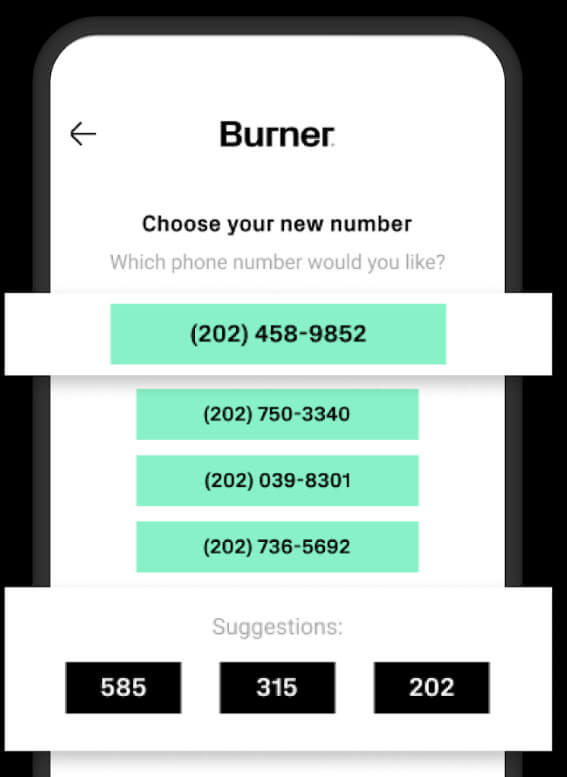
2ndलाइन
2ndलाइन यह एक बहुत ही उपयोगी उपकरण है जो आपको दूसरा फ़ोन नंबर प्रदान करता है, जो आपको अपनी व्यक्तिगत गोपनीयता की रक्षा करने में सक्षम बनाता है। लेकिन आप केवल यू.एस. और कनाडा में ही मुफ़्त में स्पूफ़ कॉल करने के लिए नया फ़ोन नंबर प्राप्त कर सकते हैं।
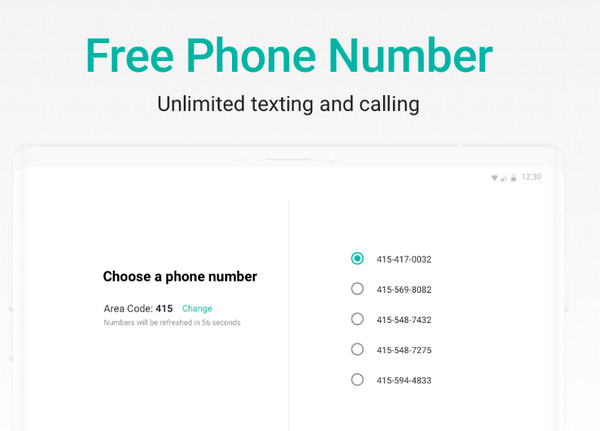
भाग 4. iPhone पर स्पूफ कॉल करने के 2 तरीके
इस खंड में iPhone उपयोगकर्ताओं के लिए दो कॉलर आईडी स्पूफिंग ऐप्स का परिचय दिया जाएगा।
स्पूफकार्ड
स्पूफकार्ड स्पूफिंग कॉल के लिए एक प्रसिद्ध ऐप होना चाहिए। इसके माध्यम से, आप दूसरे फ़ोन नंबर से निजी कॉल प्राप्त कर सकते हैं। इसके अलावा, आप बिना सिम कार्ड के किसी भी नंबर से कॉल स्पूफ कर सकते हैं। सबसे महत्वपूर्ण बात यह है कि इस ऐप में कोई व्यवधानकारी विज्ञापन नहीं हैं, इसलिए आप सेवा का अधिक आनंद ले सकते हैं। चाहे व्यक्तिगत गोपनीयता की रक्षा के लिए, कहीं से भी व्यवसाय की सुविधा के लिए, या व्यक्तिगत सुविधा के लिए, स्पूफकार्ड फोन कॉल नंबर स्पूफिंग करने में लचीलापन प्रदान करता है।
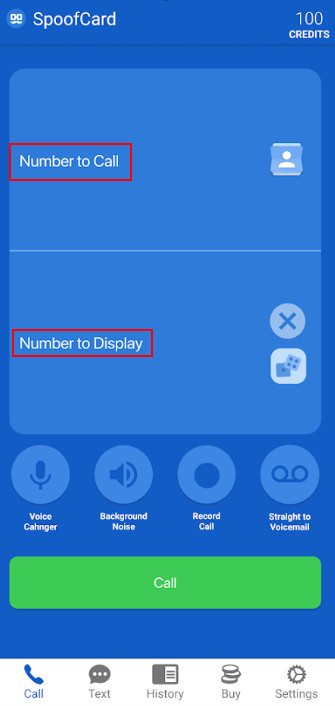
शांत
Hushed वाई-फाई कॉलिंग के लिए सबसे अच्छा सेकंड-नंबर ऐप है। इसके ज़रिए आप बिल्कुल निजी कॉल कर सकते हैं। इसके अलावा, आप एक ही डिवाइस पर कई नंबर मैनेज कर सकते हैं। उल्लेखनीय बात यह है कि आप इसकी सदस्यता लेकर 3-दिन का ट्रायल नंबर प्राप्त कर सकते हैं।
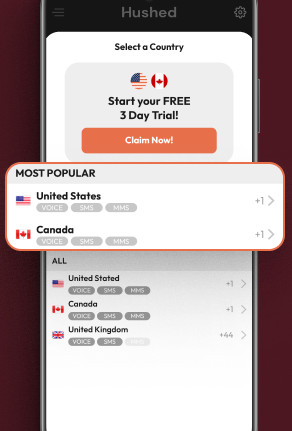
बोनस टिप: बिना जेलब्रेक के आसानी से iPhone के लिए स्थान स्पूफ करें
imyPass iLocaGo बिना इधर-उधर जाए अपना स्थान शीघ्रता और आसानी से बदलने के लिए एक आदर्श ऐप है।
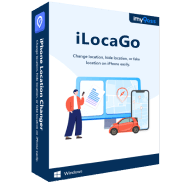
4,000,000+ डाउनलोड
अनुकूलित मार्गों के साथ जीपीएस गतिविधि का अनुकरण करें।
मानचित्र पर एक मार्ग बनाएं जिससे iPhone उसके साथ चल सके।
कहीं भी AR गेम खेलें.
AR गेम्स में बिना चले कहीं भी जा सकते हैं।
डाउनलोड imyPass iLocaGo ऊपर दिए गए बटन को दबाकर। निर्देशों के अनुसार ऐप इंस्टॉल करें। इंस्टॉल करने के बाद इसे चलाएँ।
अपने iPhone को USB केबल से कंप्यूटर से कनेक्ट करें। अपने iPhone पर इस डिवाइस पर भरोसा करना न भूलें।

क्लिक स्थान संशोधित करें अपना स्थान बदलने के लिए बाएं पृष्ठ पर क्लिक करें।
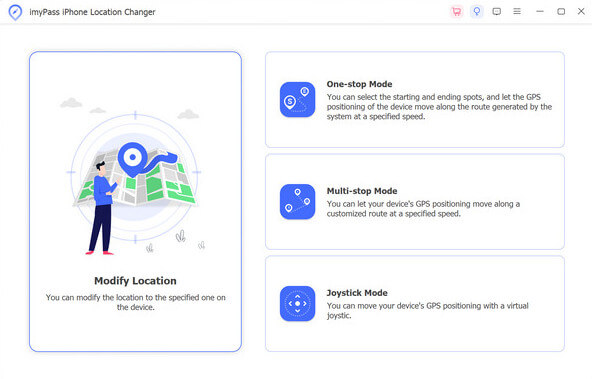
फिर, आपके वर्तमान स्थान के आस-पास का एक नक्शा पॉप अप होगा। आप मानचित्र को अपनी इच्छानुसार किसी भी स्थान पर खींच सकते हैं। आप सीधे शीर्ष पर खोज बॉक्स में अपना वांछित पता भी दर्ज कर सकते हैं। एक बार जब आपको अपना वांछित स्थान मिल जाए, तो क्लिक करें डिवाइस से सिंक करें यहां अपना स्थान छिपाने के लिए नीले रंग के बटन पर क्लिक करें।
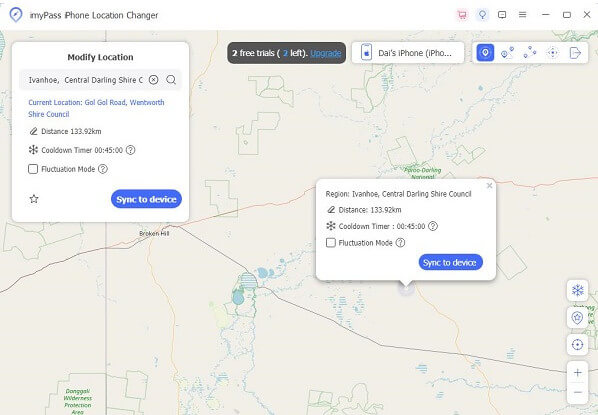
निष्कर्ष
अब तक हमने आपको बताया है कि स्पूफ कॉल क्या है और इससे जुड़ी जानकारी क्या है। गौर करने वाली बात यह है कि हमने 5 स्पूफ कॉल लिस्ट की हैं। कॉलर आईडी स्पूफर्स Android और iPhone पर। यदि आप कॉलर आईडी स्पूफिंग ऑनलाइन आज़माना चाहते हैं, तो आप स्पूफटेल या स्पूफ बॉक्स आज़मा सकते हैं। स्पूफिंग कॉल ऐप के अलावा, हमने एक और ऐप भी पेश किया है जीपीएस स्पूफ़र - imyPass iLocaGo, जो आपको स्थान को आकस्मिक रूप से बदलने में सक्षम बनाता है।
अंतिम लेकिन महत्वपूर्ण बात, हम आपको सूचित करना चाहते हैं कि धोखाधड़ी के लिए स्पूफ कॉल का उपयोग करना अवैध है। अपने उपयोग और उद्देश्य का ध्यान रखें।
गरम समाधान
-
जीपीएस स्थान
- निर्देशांक के साथ सर्वश्रेष्ठ पोकेमॉन गो स्थान
- Life360 पर अपना स्थान बंद करें
- टेलीग्राम पर अपना स्थान फर्जी बनाएं
- iSpoofer Pokemon Go की समीक्षा
- iPhone और Android पर वर्चुअल स्थान सेट करें
- पीजीशार्प ऐप की समीक्षा
- ग्रिंडर पर स्थान बदलें
- आईपी लोकेशन फाइंडर की समीक्षा
- मोबाइल लीजेंड्स स्थान बदलें
- टिकटॉक पर स्थान बदलें
-
आईओएस अनलॉक करें
-
आईओएस टिप्स
-
एंड्रॉयड अनलॉक करें

