टिंडर पर स्थान बदलें - आज ही टिंडर पर स्थान बदलना सीखें
क्या आपने कभी सोचा है कि क्या आप सीख सकते हैं? टिंडर पर स्थान कैसे बदलें ताकि आपके मैचों का दायरा अधिक व्यापक और विविध हो जाए? हम में से कई लोग ऐसा करते हैं! वास्तव में, एक ही लोगों को बार-बार देखना थका देने वाला होता है, और इसीलिए हम आपको बिना शारीरिक जुड़ाव के टिंडर पर आगे बढ़ना सिखाएँगे। यदि आप तलाशने के लिए तैयार हैं, तो यह लेख आपके लिए है!

इस आलेख में:
भाग 1. क्या आप टिंडर पर अपना स्थान बदल सकते हैं?
क्या आप टिंडर पर अपना स्थान बदल सकते हैं? टिंडर पर अपना स्थान बदलना कई कारणों से मददगार हो सकता है। यदि आपके पास टिंडर प्लस या टिंडर गोल्ड सदस्यता है, तो आप पासपोर्ट सुविधा का उपयोग करके अपनी प्रोफ़ाइल को दुनिया भर में किसी भी स्थान पर ले जा सकते हैं। टिंडर खोलें, अपनी प्रोफ़ाइल सेटिंग चुनें और पासपोर्ट सुविधा को सक्षम करें। फिर, मानचित्र पर वांछित स्थान चुनें। एंड्रॉइड उपयोगकर्ताओं के लिए, थर्ड-पार्टी ऐप आपको अपना GPS स्थान स्पूफ करने की अनुमति देते हैं, जिसका उपयोग टिंडर करेगा। याद रखें कि ऐसे ऐप का उपयोग करने से टिंडर की सेवा की शर्तों का उल्लंघन हो सकता है, इसलिए सावधानी से आगे बढ़ें।
Apple के सुरक्षा उपायों के कारण iPhone पर लोकेशन स्पूफिंग अधिक चुनौतीपूर्ण है, लेकिन इसे आपके डिवाइस को जेलब्रेक करके और iTools या Spoofer जैसे ऐप का उपयोग करके प्राप्त किया जा सकता है। याद रखें कि अपना स्थान बदलना मज़ेदार हो सकता है, लेकिन डेटिंग ऐप्स पर दूसरों से जुड़ते समय ईमानदारी ज़रूरी है।
भाग 2. टिंडर के स्थान परिवर्तन के संभावित कारण
टिंडर पर अपना स्थान बदलने से कई उद्देश्य पूरे हो सकते हैं। यह आपको वर्चुअली अलग-अलग शहरों और देशों की खोज करने, अपने क्षितिज को व्यापक बनाने और संभावित रूप से नए प्रोफाइल से जुड़ने की सुविधा देता है। यदि आप यात्रा की योजना बना रहे हैं, तो अपना स्थान समायोजित करने से आपको स्थानीय लोगों या साथी यात्रियों को पहले से खोजने में मदद मिल सकती है। लंबी दूरी के रिश्तों के लिए, अपने साथी के शहर को वर्चुअली मिलान करना निकटता की भावना पैदा कर सकता है। कुछ उपयोगकर्ता अलग-अलग डेटिंग बाज़ारों में अनुकूलता का परीक्षण करने के लिए एक सामाजिक प्रयोग के रूप में अपना स्थान भी बदलते हैं। डेटिंग ऐप्स का उपयोग करते समय ईमानदारी और सम्मानजनक संचार बनाए रखना याद रखें।
भाग 3. सर्वश्रेष्ठ टूल और टिंडर पासपोर्ट का उपयोग करके टिंडर स्थान कैसे बदलें
टिंडर ऐप पर अपना स्थान बदलने के कई कारण हो सकते हैं; कारण जानने के लिए, आपको यह जानना होगा कि ऐप के उपयोगकर्ता के रूप में अपनी विश्वसनीयता से समझौता किए बिना इसे ठीक से कैसे किया जाए। यहाँ, हम आपको दुनिया में कहीं भी अपना स्थान बदलने में महारत हासिल करने के दो तरीके सिखाएँगे!
1. सर्वश्रेष्ठ टूल - imyPass iLocaGo
imyPass iLocaGo iPhone पर Tinder के लिए नकली स्थान बनाने में आपकी मदद कर सकता है ताकि अलग-अलग जगहों पर ज़्यादा मैच मिल सकें। यह ऐप आपको आसानी से अपना स्थान बदलने और डेटिंग ऐप्स को अलग-अलग स्थान प्रस्तुत करके आपकी गोपनीयता की रक्षा करने देता है। अन्य स्पूफ़र लोकेशन ऐप्स के विपरीत, यह ऐप आसानी से संचालित करने के लिए बनाया गया है ताकि हर अपरिचित उपयोगकर्ता इसे जल्दी से उपयोग करने में महारत हासिल कर सके। नीचे दिए गए ट्यूटोरियल से जानें कि प्रक्रिया कैसे की जाती है!
अपने कंप्यूटर पर imyPass प्राप्त करने के लिए डाउनलोड बटन पर टिक करें और बाद में इसे इंस्टॉल करें।
अपने कंप्यूटर पर इंस्टॉल किए गए ऐप के साथ कनेक्शन स्थापित करने के लिए अपना यूएसबी केबल तैयार करें, फिर अपने आईफोन को कनेक्ट करें।
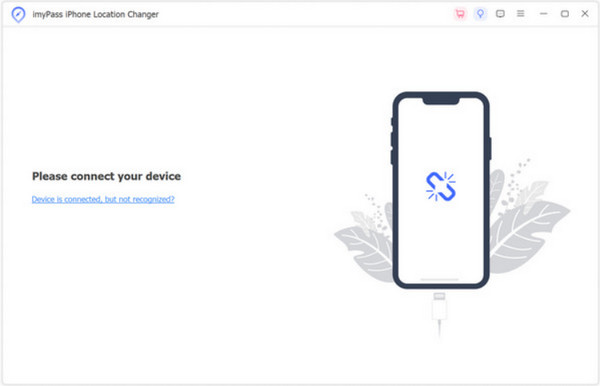
अपने कंप्यूटर पर, चुनें स्थान संशोधित करें और इस विकल्प के अंदर सुविधाओं तक पहुंचने के लिए इस पर क्लिक करें।
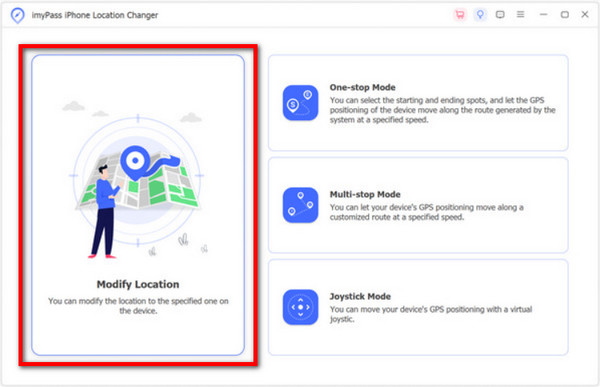
वह स्थान चुनें जहां आप वर्चुअली जाना चाहते हैं और क्लिक करें संशोधन की पुष्टि करें. आप इस शक्तिशाली कार्यक्रम पर भी विचार कर सकते हैं पोकेमोन गो स्पूफ़र तरीका।
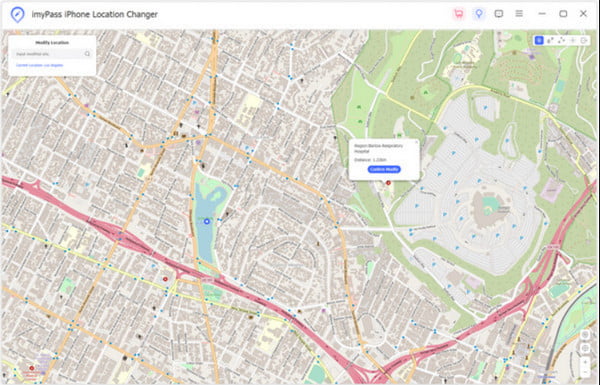
2. टिंडर पासपोर्ट का उपयोग करें
टिंडर पासपोर्ट एक ऐसी सुविधा है जो केवल उन टिंडर ग्राहकों के लिए उपलब्ध है जो टिंडर प्लस, गोल्ड या प्लैटिनम का उपयोग करते हैं; इसके साथ, आप ऐप पर अपना स्थान बदल सकते हैं, जो आपको विभिन्न शहरों में मिलान की खोज करने या यहां तक कि मानचित्र पर किसी विशिष्ट स्थान पर पिन छोड़ने की सुविधा देता है।
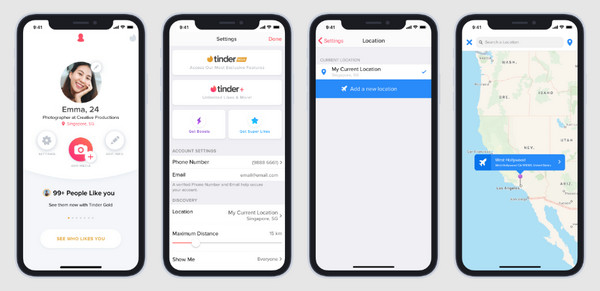
टिंडर ऐप खोलें और अपने प्रोफ़ाइल आइकन पर टैप करें।
सेटिंग्स पर जाएं और स्थान ढूंढें।
किसी शहर की खोज करके या मानचित्र पर पिन डालकर एक नया स्थान जोड़ें। उसके बाद, आप वर्चुअली चुने गए स्थान पर जा सकते हैं - यह इतना आसान है। हालाँकि, यह केवल टिंडर सदस्यता वाले उपयोगकर्ताओं के लिए ही संभव है।
अग्रिम पठन:
बोनस: टिंडर पर जाने के लिए सर्वोत्तम स्थान कहां हैं?
टिंडर के बारे में, मैच खोजने के लिए सबसे अच्छे टिंडर स्थानों में से कुछ में न्यूयॉर्क जैसे जीवंत शहर शामिल हैं, जहाँ विविध आबादी संभावित कनेक्शनों की एक विस्तृत श्रृंखला सुनिश्चित करती है। युवा पेशेवरों और सांस्कृतिक विविधता के मिश्रण के साथ लंदन एक और हॉटस्पॉट है। रियो डी जेनेरो रोमांच चाहने वालों के लिए खूबसूरत समुद्र तट और रोमांचक मुठभेड़ प्रदान करता है।
इस बीच, यूक्रेन में कीव और कोलंबिया में कैली आश्चर्यजनक स्थानीय लोगों के साथ कम प्रसिद्ध रत्न हैं। यदि आप एक विदेशी अनुभव के लिए तैयार हैं, तो बैंकॉक में स्वाइप करने का प्रयास करें। अंत में, बार्सिलोना, स्पेन का दूसरा सबसे बड़ा शहर, एक समृद्ध संस्कृति को आश्चर्यजनक वास्तुकला के साथ जोड़ता है, जो इसे नए लोगों से मिलने के लिए एक आदर्श पृष्ठभूमि बनाता है।
अक्सर पूछे जाने वाले प्रश्न.
-
क्या मैं अपना टिंडर स्थान छुपा या अक्षम कर सकता हूँ?
दुर्भाग्य से, टिंडर आपके स्थान को छिपाने या पूरी तरह से बंद करने का कोई आधिकारिक तरीका प्रदान नहीं करता है। हालाँकि, आप जानबूझकर अपना स्थान बदलने के लिए टिंडर पासपोर्ट जैसी सुविधाओं का उपयोग कर सकते हैं।
-
टिंडर पर किसी का स्थान क्यों बदलता रहता है?
अगर आप देखते हैं कि किसी व्यक्ति का स्थान बार-बार बदल रहा है, तो इसका कारण यह हो सकता है कि वे टिंडर पासपोर्ट का उपयोग कर रहे हैं या यात्रा कर रहे हैं। कुछ उपयोगकर्ता अलग-अलग क्षेत्रों में मैच तलाशने के लिए जानबूझकर अपना स्थान बदलते हैं।
-
क्या मेरा स्थान बदलने से मेरे मैचों पर असर पड़ेगा?
हां, आपके मैच आपके द्वारा सेट किए गए स्थान पर आधारित होंगे। अलग-अलग क्षेत्रों में स्वाइप करने से अलग-अलग मैच हो सकते हैं। यदि आप विशिष्ट प्रकार के कनेक्शन की तलाश कर रहे हैं, तो अपने स्थान को तदनुसार समायोजित करने पर विचार करें।
निष्कर्ष
टिंडर लोकेशन कैसे काम करता है? ठीक है। यह आपके स्थान और आपके साथ होने वाले मैचों के निकटतम स्थान को खोजने के लिए GPS का उपयोग करता है। फिर भी, ऐसी परिस्थितियाँ होती हैं जहाँ आप Tinder पर अधिक मैच ढूँढना चाहते हैं, जो आपको स्थान बदलने का विचार देता है, और यहाँ आप ऐसा कर सकते हैं। Tinder पर स्थान बदलने की प्रक्रिया को समझना आपके लिए आसान है क्योंकि हमने पहले ही एक ट्यूटोरियल प्रदान किया है जिसका आप अनुसरण कर सकते हैं। अधिक मैच पाने और बेहतर स्वाइपिंग विकल्प पाने के लिए हमारे ट्यूटोरियल का अधिकतम लाभ उठाएँ!
गरम समाधान
-
जीपीएस स्थान
- निर्देशांक के साथ सर्वश्रेष्ठ पोकेमॉन गो स्थान
- Life360 पर अपना स्थान बंद करें
- टेलीग्राम पर अपना स्थान फर्जी बनाएं
- iSpoofer Pokemon Go की समीक्षा
- iPhone और Android पर वर्चुअल स्थान सेट करें
- पीजीशार्प ऐप की समीक्षा
- ग्रिंडर पर स्थान बदलें
- आईपी लोकेशन फाइंडर की समीक्षा
- मोबाइल लीजेंड्स स्थान बदलें
- टिकटॉक पर स्थान बदलें
-
आईओएस अनलॉक करें
-
आईओएस टिप्स
-
एंड्रॉयड अनलॉक करें

