Kako mogu isključiti vrijeme neaktivnosti na svom iPhoneu bez ikakvih problema
Jeste li se ikada susreli sa situacijom u kojoj se spremate koristiti svoj iPhone za pretraživanje informacija ili odgovaranje na poruke, samo da biste iznenada otkrili da su mnoge aplikacije sive i da se prikazuje poruka "Vrijeme neaktivnosti je započelo"? To je zbog značajke Neaktivnost koja često iznenadi ljude, posebno kada je omogućeno Vrijeme pred ekranom ili roditeljski nadzor. Mnogi korisnici traže Kako isključiti vrijeme neaktivnosti na iPhoneu kako bi se uklonile ove neugodnosti. Bilo da je riječ o pogrešnoj konfiguraciji, zaboravu lozinke za Vrijeme rada zaslona ili potrebi za privremenim korištenjem uređaja, isključivanje značajke Vrijeme neaktivnosti nije komplicirano; ključno je pronaći rješenje koje odgovara vašoj trenutnoj situaciji. Zatim ćemo to detaljno objasniti.
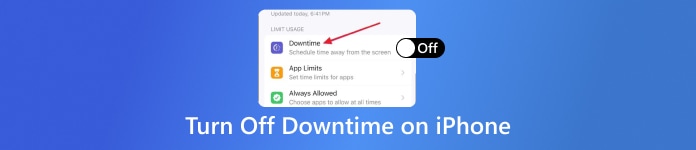
U ovom članku:
1. dio: Što je vrijeme neaktivnosti na iPhoneu
Vrijeme neaktivnosti važna je postavka u funkciji vremena provedenog pred ekranom na iPhoneu, osmišljenoj kako bi korisnicima pomogla ograničiti korištenje aplikacija i primati obavijesti tijekom određenih razdoblja. Nakon aktiviranja, većina aplikacija bit će siva i nedostupna osim ako se ne dodaju u Uvijek dopušteno popis, potičući korisnike da naprave pauzu, usredotoče se ili kontroliraju vrijeme korištenja od strane svoje djece.
Za mnoge roditelje, Downtime je moćan alat za upravljanje ponašanjem djece u korištenju uređaja; za odrasle korisnike, to je izvrsna pomoć u poboljšanju učinkovitosti i izbjegavanju ovisnosti. Međutim, ponekad možemo htjeti isključiti Downtime na iPhoneu zbog hitnih poslovnih potreba, slučajnih postavki ili zaborava lozinke. U ovom trenutku, pronalaženje prave metode postaje ključno.

Dio 2: Kako isključiti vrijeme neaktivnosti na iPhoneu pomoću lozinke
Otključavanje bez lozinke je složenije i možda će moći samo zaobiđite lozinku na svom iPhoneu ili iPadu uz pomoć alata trećih strana, ali ako se još uvijek sjećate lozinke za Vrijeme rada zaslona, isključivanje vremena neaktivnosti na iPhoneu vrlo je jednostavno i može se obaviti u samo nekoliko koraka. Evo detaljnog postupka:
Otvorite svoj iPhone Postavke aplikacija. Pomaknite se prema dolje i dodirnite Vrijeme ekrana izborniku. Ako se od vas zatraži unos lozinke za Vrijeme pred zaslonom, unesite je ispravno (razlikuje se od lozinke za zaključani zaslon, koja je četveroznamenkasti ili šesteroznamenkasti kod). Na Vrijeme ekrana stranicu, dodirnite Zastoj opcija na vrhu.
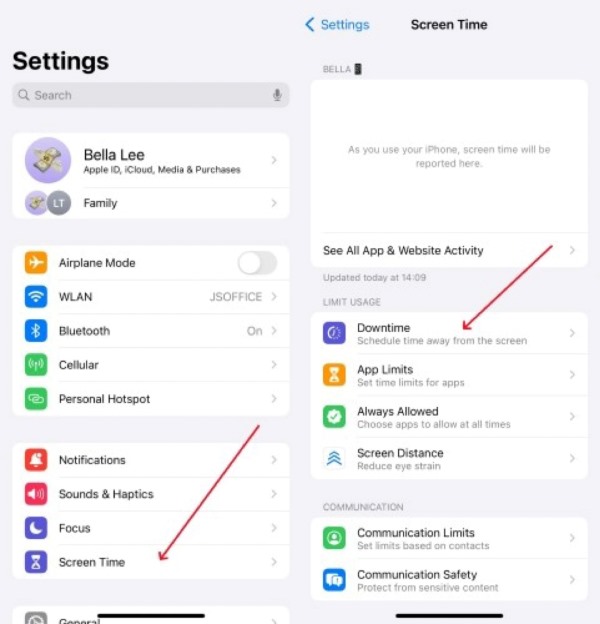
Jednom kada uđete unutra, vidjet ćete glavni prekidač i postavke zakazanog vremena ispod. Da biste potpuno isključili vrijeme neaktivnosti, jednostavno isključite Zakazano prebacite na vrhu i dodirnite Isključite vrijeme prekida rada dugme.
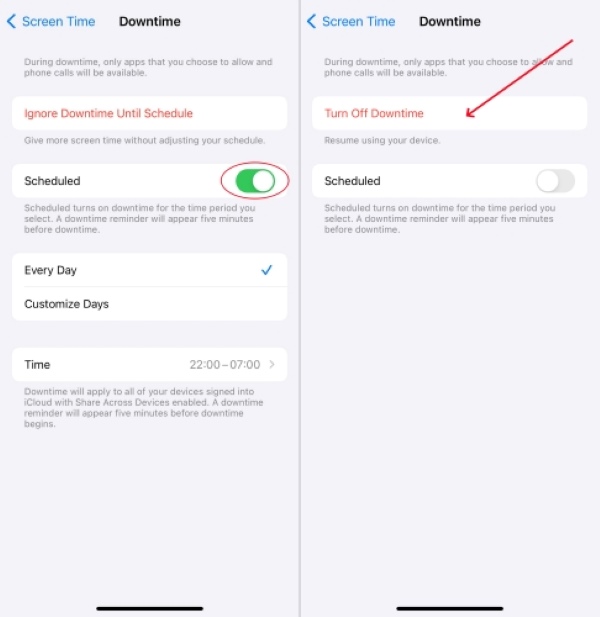
Nakon dovršetka gore navedenih koraka, sve aplikacije ograničene tijekom vremena neaktivnosti vratit će se u normalnu upotrebu, a vaš uređaj više neće prikazivati obavijesti o ograničenoj upotrebi. Ova je metoda prikladna za većinu korisnika koji su postavili vrijeme neaktivnosti i najčešće je korišteno rješenje kada mnogi traže kako isključiti vrijeme neaktivnosti na iPhoneu. Ako ne možete pristupiti nakon unosa lozinke ili ste zaboravili lozinku, morat ćete upotrijebiti druge metode za uklanjanje ograničenja.
Dio 3: Kako isključiti vrijeme neaktivnosti na iPhoneu bez lozinke
Ako imate zaboravio šifru Screen Time, ili ako ustanovite da je vrijeme neaktivnosti omogućeno na rabljenom uređaju, ne možete isključiti ograničenja putem uobičajenih postavki. U ovom slučaju, kako isključiti vrijeme neaktivnosti na iPhoneu bez lozinke? Srećom, još uvijek možemo uspješno ukloniti ograničenje vremena neaktivnosti pomoću alata poput imyPass iPassGo, koji su posebno dizajnirani za korisnike iOS-a kako bi uklonili ograničenja zaslona.
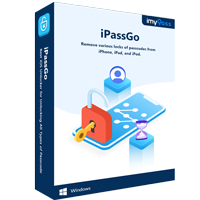
4.000.000+ preuzimanja
Nije potrebna lozinka za jednostavno uklanjanje ograničenja vremena neaktivnosti.
Intuitivno sučelje omogućuje čak i početnicima brz početak.
Podržava sve glavne verzije iOS-a i modele iPhonea, uključujući najnoviji sustav.
Cijeli proces otključavanja traje samo nekoliko minuta, što uvelike štedi vrijeme čekanja.
Prvo preuzmite i instalirajte softver imyPass iPassGo na svoje Windows ili Mac računalo. Nakon otvaranja programa, spojite svoj iPhone na računalo pomoću podatkovnog kabela i provjerite je li uređaj prepoznat. Na glavnom sučelju odaberite Vrijeme ekrana funkcijski modul.
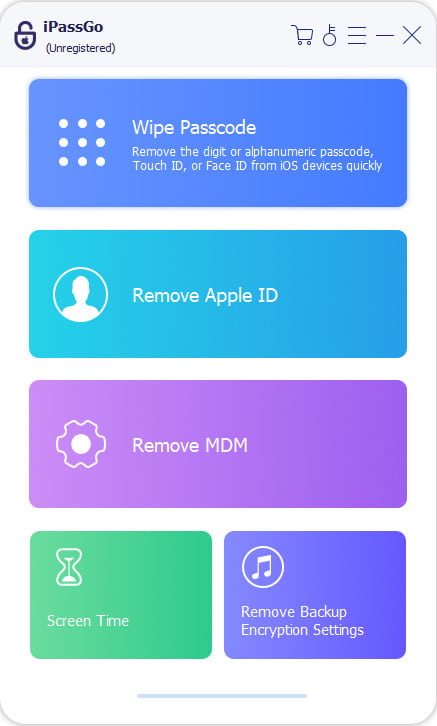
Kliknite na Početak gumb i sustav će automatski početi obrađivati vaš uređaj. Slijedite upute softvera za dovršetak potrebnih postavki, kao što je onemogućavanje Pronađi moj iPhone (ako je omogućeno). Pričekajte da se program završi i ograničenje vremena korištenja zaslona, uključujući vrijeme neaktivnosti, bit će potpuno uklonjeno.
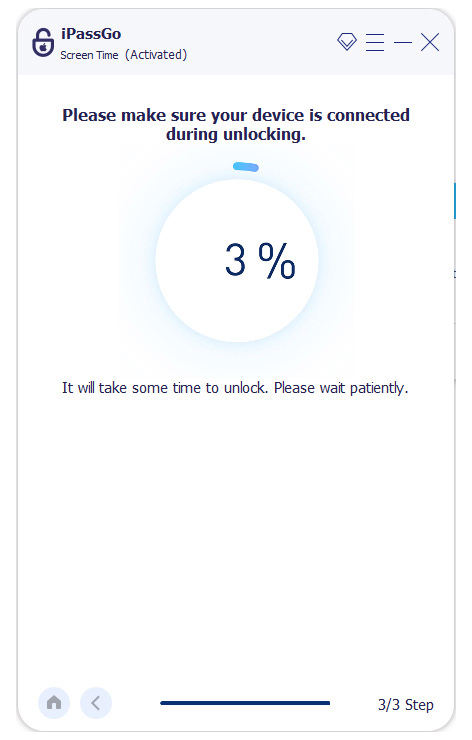
Cijeli postupak ne zahtijeva unos izvorne lozinke i neće utjecati na podatke na vašem uređaju. Nakon nekoliko jednostavnih koraka, isključivanje neaktivnosti iPhonea postaje jednostavno.
Dio 4: Kako postaviti vrijeme neaktivnosti na iPhoneu
Nakon što isključite vrijeme neaktivnosti na svom iPhoneu, možda biste trebali ponovno razmotriti postavljanje fleksibilnijeg i realističnijeg rasporeda korištenja koji je usklađen sa stvarnim potrebama. Ispravno konfiguriranje vremena neaktivnosti vrlo je praktičan pristup upravljanju, bilo da se radi o poboljšanju radne učinkovitosti ili pomaganju djeci u razvoju dobrih navika korištenja uređaja.
Otvorena Postavke i idi na Vrijeme ekranaMolimo dodirnite Aktivnost u aplikacijama i na web-stranicama i uključite ga kako biste omogućili funkciju Vrijeme pred zaslonom.
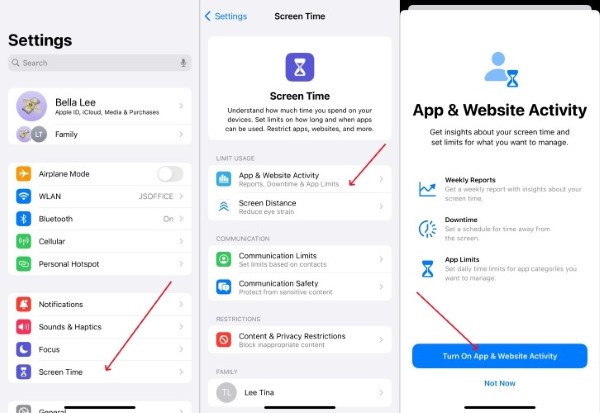
Dodirnite Zastoj opciju i uključite glavni prekidač na vrhu. Prekidač Raspored omogućuje vam odabir dosljednog vremenskog razdoblja svaki dan ili jednostavno možete odabrati Uključi vrijeme neaktivnosti do sutra opcija.
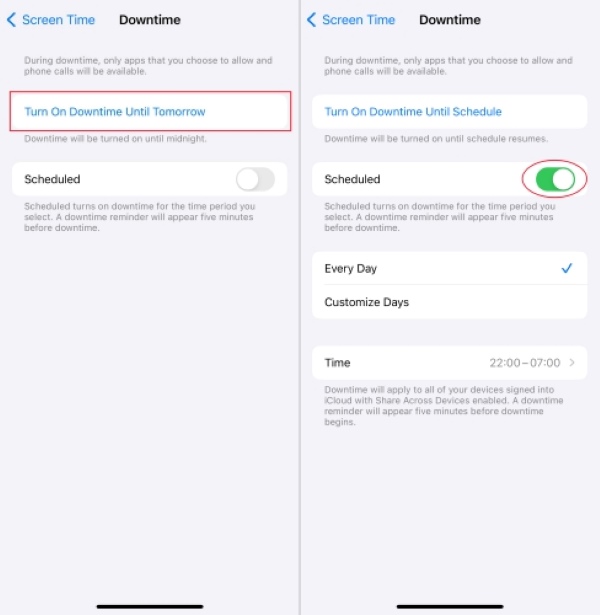
Vratite se na glavnu stranicu postavki i u Uvijek dopušteno, dodajte aplikacije koje želite dopustiti tijekom vremena neaktivnosti (kao što su telefon, poruke ili aplikacije za zdravlje). S ovim postavkama vaš iPhone će automatski ograničiti korištenje većine aplikacija tijekom određenog vremena, podsjećajući vas ili vašu djecu da napravite odgovarajuću pauzu i odmaknete se od zaslona.
Zaključak
Ako ste zbunjeni oko Kako isključiti vrijeme neaktivnosti na iPhoneuNadam se da vam ovaj vodič može pružiti jasnu i učinkovitu pomoć. Za korisnike koji su zaboravili lozinke ili su kupili rabljene uređaje, posebno preporučujemo korištenje imyPass iPassGoTo omogućuje neograničeno korištenje vašeg iPhonea i uživanje u istinskoj slobodi!
Vruća rješenja
-
Otključaj iOS
- Pregled besplatnih usluga iCloud otključavanja
- Zaobići iCloud aktivaciju s IMEI
- Uklonite Mosyle MDM s iPhonea i iPada
- Uklonite support.apple.com/iphone/passcode
- Pregled Checkra1n iCloud Bypass-a
- Zaobići lozinku za zaključavanje zaslona iPhonea
- Kako napraviti Jailbreak iPhone
- Otključajte iPhone bez računala
- Zaobići iPhone zaključan za vlasnika
- Vraćanje iPhonea na tvorničke postavke bez lozinke za Apple ID
-
Savjeti za iOS
-
Otključaj Android
-
Lozinka za Windows

