Kako lažirati GPS lokaciju na mobilnim uređajima i računalima
GPS tehnologija na pametnim telefonima ključna je za aplikacije koje se temelje na lokaciji, kao što su vremenske prognoze, AR igrice i još mnogo toga. Unatoč tome, stalno praćenje može biti nezgodno ili čak opresivno. Kada skrivate svoju geolokaciju, morate lažirati GPS lokaciju na vašem digitalnom uređaju. Bez obzira na to koristite li telefon ili računalo, ne postoji jednostavna postavka jednim gumbom koja će odmah promijeniti vaš virtualni položaj. Ovaj vodič detaljno objašnjava kako.
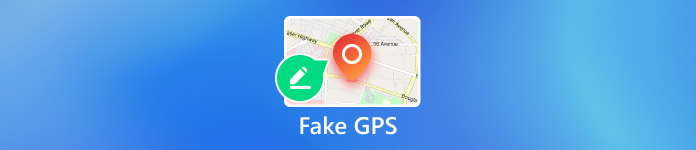
U ovom članku:
Dio 1. Zašto trebate lažirati GPS?
Mogućnost praćenja vaše GPS lokacije nije samo velika briga za privatnost, već također znači da će biti nametnuta geo-ograničenja. Kao rezultat toga, neke web stranice, aplikacije i sadržaj mogu biti nedostupni. Glavni razlozi zašto biste trebali lažirati GPS uključuju:
1. Zaštitite svoju privatnost na internetu. S nestankom kolačića, web stranice sve više prate GPS lokaciju i relativne informacije. Vaše ponašanje na internetu može se pratiti.
2. Nabavite najnovija ažuriranja softvera. Ažuriranja operativnog sustava ne objavljuju se u cijelom svijetu u isto vrijeme. Ako želite dobiti ažuriranja, posebno beta verzije, morate promijeniti svoj GPS.
3. Proširite krug partnera. Uz lažnu GPS lokaciju, možete tražiti prijatelje u drugim područjima i više ne biti ograničeni na ljude u vašem susjedstvu.
4. Lovite Pokemone diljem svijeta. AR igre temelje se na lokacijama. Ako možete lažirati GPS, možete uhvatiti više stvari.
5. Zavarajte pratitelje na društvenim mrežama. Kada dijelite postove, slike i videozapise na društvenim medijima, poput Instagrama, pratitelji također mogu saznati vašu geolokaciju. Lažna lokacija omogućuje vam da prevarite pratitelje.
6. Pristupite ekskluzivnom sadržaju. Ako želite gledati najnovije filmove i TV emisije ili sadržaj ekskluzivan za određene regije, lažna lokacija može zadovoljiti vaše potrebe.
Dio 2. Postoji li rizik od lažnog GPS položaja?
Donosi li lažna GPS pozicija pravu prijetnju? Da. Nakon što usluge ili AR igre otkriju da lažirate GPS lokaciju, vaš račun ili pretplata mogu biti zabranjeni. Štoviše, obični ljudi mogu koristiti lažne lokacije kako bi zaštitili svoju privatnost na internetu. Kriminalci mogu koristiti lažne lokacije kako bi sakrili svoje pozicije i izbjegli da ih se prati.
Dio 3. Kako lažirati GPS lokaciju na iPhoneu?
S odgovarajućom lažnom GPS aplikacijom možete sakriti svoju geolokaciju bilo kojom adresom na svom iPhoneu. Od ove točke, preporučujemo imyPass iLocaGo. Učinkovito mijenja vašu GPS lokaciju za sve aplikacije i mobilne igre. Štoviše, ugrađena napredna tehnologija može spriječiti otkrivanje lažnog GPS-a.

4.000.000+ preuzimanja
Lažna GPS lokacija na iPhoneu jednim klikom.
Izmijenite iPhone lokaciju točnim adresama.
Napravite virtualne rute za različite namjene.
Ponudite prilagođene opcije, poput brzine.
Podržava najnovije verzije iOS-a.
Kako lažirati GPS lokaciju za iPhone
Otkrij svoj iPhone
Instalirajte najbolju lažnu GPS aplikaciju za iPhone na svoje računalo i pokrenite je. Aplikacija je kompatibilna s Windows 11/10/8/7 i Mac OS X 10.12 ili novijim. Zatim spojite svoj iPhone na isto računalo Lightning kabelom i aplikacija će odmah detektirati vaš uređaj.

Odaberite način rada
Možete dobiti četiri načina, Izmijeni lokaciju, Način rada na jednom mjestu, Način rada s više zaustavljanja, i Joystick način rada. Da biste lažirali GPS lokaciju na svom iPhoneu, odaberite Izmijeni lokaciju. Ostala tri načina koriste se za izradu virtualnih ruta.

Lažna GPS lokacija na iPhoneu
Sada imate dvije mogućnosti za promjenu lokacije vašeg iPhonea. Ako imate točnu adresu, upišite je u kućicu na Izmijeni lokaciju dijaloški okvir i kliknite na Sinkronizacija s uređajem dugme. Ako ga nemate, pogodite poziciju na karti i pritisnite Sinkronizacija s uređajem. Ovaj softver također može promijeniti lokaciju na Tinderu, tako da se možete više zabaviti.

Dio 4. Kako lažirati GPS lokaciju na Androidu?
Ako želite lažirati GPS koordinate na Androidu, trebate GPS spoofer aplikacija Srećom, postoji mnogo lažnih aplikacija u Trgovini Google Play. Koristimo GPS emulator kao primjer da vam pokažemo kako radi.
Instalirajte lažnu GPS aplikaciju na svoj Android telefon.
Pokrenite Postavke aplikaciju iz palete aplikacija, pomaknite se prema dolje i dodirnite O telefonu opcija.
Dodirnite Izgradi broj sedam puta dok ne vidite Sada ste programer skočna poruka.
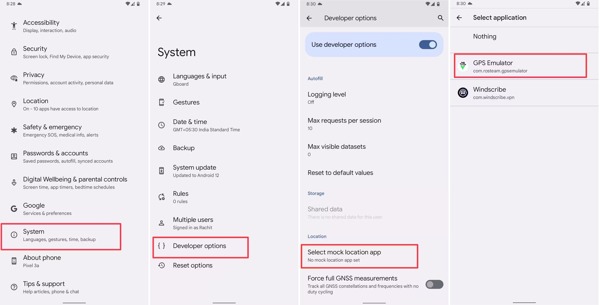
Ako se to od vas zatraži, unesite lozinku telefona. Vratite se na Postavke aplikacija Zatim idite na sustav i Opcije za razvojne programere. Dodirnite Odaberite aplikaciju lažne lokacije, i odaberite lažnu GPS aplikaciju.
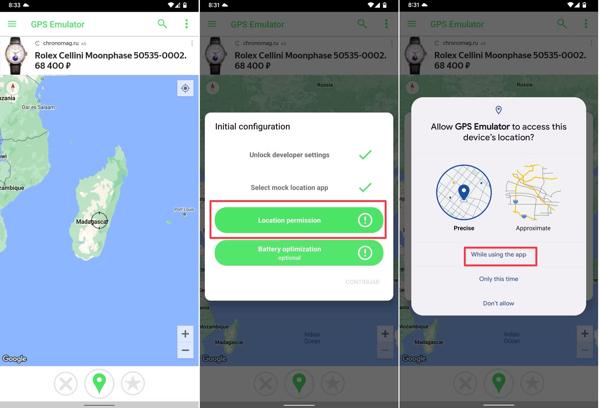
Okrenite se lažnoj GPS aplikaciji i odaberite željenu lažnu lokaciju koju želite.
Kada se to od vas zatraži, dopustite mu pristup lokaciji vašeg uređaja.
Dio 5. Kako lažirati GPS na računalu?
Iako računala i prijenosna računala ne integriraju GPS komponente, web preglednici prate vašu geolokaciju kada posjetite internet. Možete lažirati GPS na računalu bez dodatnog softvera.
Kako lažirati GPS u Chromeu
Kliknite na Više gumb s ikonom s tri točke i odaberite Postavke.
Klik Postavke stranice ispod Privatnost i sigurnost odjeljak. Zatim odaberite Mjesto ispod Dozvole odjeljak.
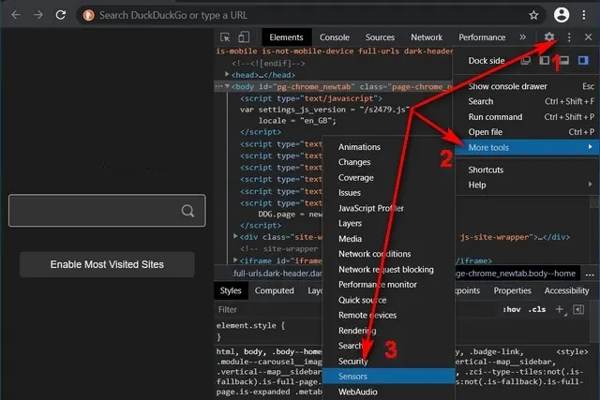
Pritisnite Ctrl + Shift + ja ključeve za ići Opcije za razvojne programere. Kliknite na izbornik gumb, odaberite Više alatai odaberite Senzori.
Zatim odaberite unaprijed postavljenu postavku u Nadjačavanje ili unesite GPS koordinate Zemljopisna širina i Zemljopisna dužina.
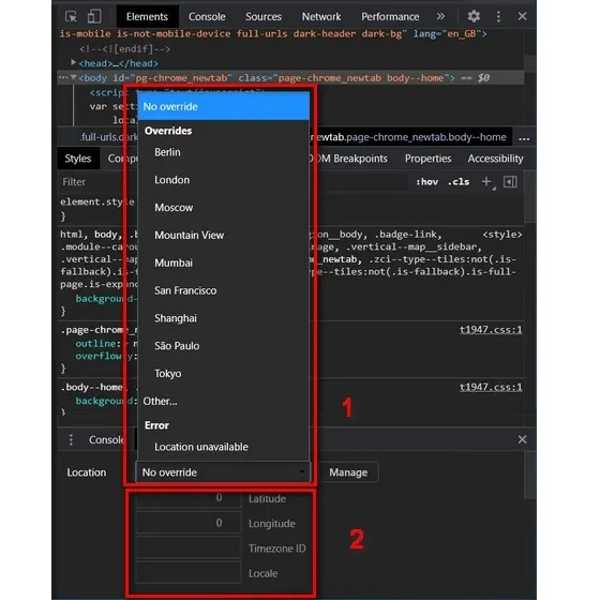
Kako lažirati GPS u Firefoxu
Za lažiranje GPS-a na računalu u Firefoxu upišite about:config u adresnoj traci preglednika i pritisnite Unesi.
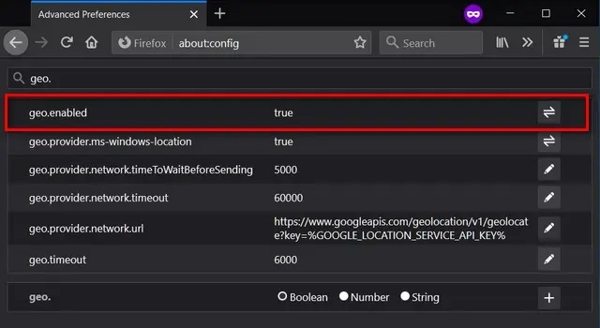
Zatim, potražite geo.omogućen u traci za pretraživanje. Obavezno ga postavite pravi.
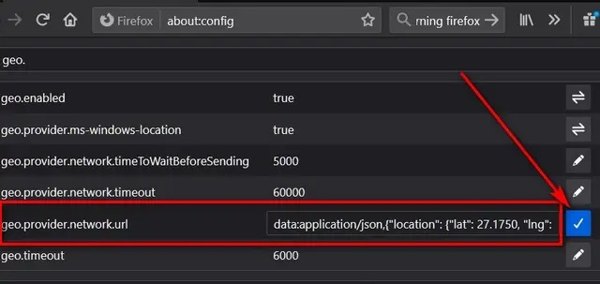
Pronaći geo.provider.network.url, kliknite na Unesi ključ. Zatim postavite željenu zemljopisnu širinu i dužinu i kliknite Označite dugme.
Zaključak
Ovaj vodič pokazao je praktične metode za lažni GPS lokacije na iPhone uređajima, Android telefonima i računalima. Nakon što trebate sakriti svoju stvarnu geolokaciju, možete slijediti naše korake da biste to brzo učinili. imyPass iLocaGo, na primjer, jednostavna je aplikacija za spoofer za iOS uređaje. Ako imate još pitanja o ovoj temi, napišite ih u nastavku.
Vruća rješenja
-
GPS lokacija
- Najbolje Pokemon Go lokacije s koordinatama
- Isključite svoju lokaciju na Life360
- Lažna lokacija na Telegramu
- Recenzija iSpoofer Pokemon Go
- Postavite virtualne lokacije na iPhone i Android
- Pregled aplikacije PGSharp
- Promjena lokacije na Grindr
- Pregled IP Location Findera
- Promijenite lokaciju Mobile Legends
- Promijenite lokaciju na Tiktoku
-
Otključaj iOS
-
Savjeti za iOS
-
Otključaj Android
iLocaGo
Promijenite lokaciju svog telefona jednim klikom
Besplatno preuzimanje Besplatno preuzimanje
