Stellar Data Recovery za iPhone - što, kako i njegova alternativa
Vjerujem da ste vidjeli Stellar Studio kada ste tražili softver za oporavak podataka. Stellar Data Recovery Mac/Windows uživa veliki ugled. Ali primjenjiv je samo na radnoj površini. Sada ćemo predstaviti njegov proizvod Stellar Data Recovery za iPhone, koji je posvećen rješavanju problema oporavka podataka na iPhoneu.

U ovom članku:
Dio 1: Što je Stellar Data Recovery za iPhone
To je softverski program koji je razvio Stellar Studio za oporavak izgubljenih ili izbrisanih podataka s iOS uređaja. Može raditi i na Windows i na Mac verzijama. Može oporaviti različite vrste podataka, kao što su fotografije, audio zapisi, video zapisi, poruke, kontakti, bilješke, glasovni zapisi itd.
Dio 2: Ključne značajke Stellar Data Recovery za iPhone
• Nudi tri opcije oporavka: Oporavak s iPhonea, Oporavak iz iTunes sigurnosne kopije, i Oporavak iz iCloud sigurnosne kopije.
• Može skenirati iOS uređaje temeljito i brzo.
• Pruža a Duboko skeniranje opcija.
• Omogućuje vam pregled prije oporavka.
• Postupak je jednostavan za praćenje.
Dio 3: Kako koristiti Stellar Data Recovery za iPhone za oporavak podataka
preuzimanje datoteka Stellar Data Recovery za iPhone sa svoje službene internetske stranice. Pazite da ne preuzmete Stellar Data Recovery greškom jer su vrlo slični.
Instalirajte ga prema uputama na stranici. Proces njegove instalacije je brži nego što sam mislio. Zatim ga pokrenite nakon instalacije.
Na sučelju ćete vidjeti tri opcije. Ako želite vratiti podatke sa svog iPhonea, trebali biste odabrati prvi. Ako ste izgubili iPhone ili ga nemate pri ruci, možete isprobati Oporavak iz iTunes sigurnosne kopije ili Oporavak iz iCloud sigurnosne kopije opcije.
Zatim možete odabrati koje vrste podataka želite oporaviti s uređaja tako da ih označite. Nakon odabira kliknite na Sljedeći gumb za prelazak na sljedeću stranicu.
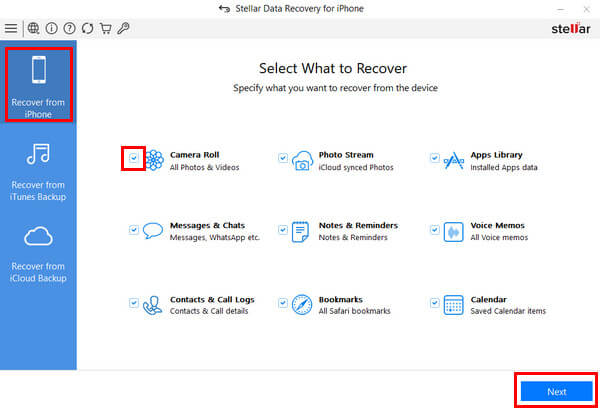
Spojite svoj iPhone na računalo pomoću USB kabela. Pobrinite se da to ne učinite zaboravite svoju lozinku za iPhone.
Ovdje nailazimo na problem jer javlja da je naš uređaj stalno isključen, iako je računalo to uspješno otkrilo. Također, ne možemo izaći iz stranice za povezivanje, već gledati kako se program ponovno i iznova povezuje.
Srećom, to je stalo u finalu i uspjeli smo spojiti.
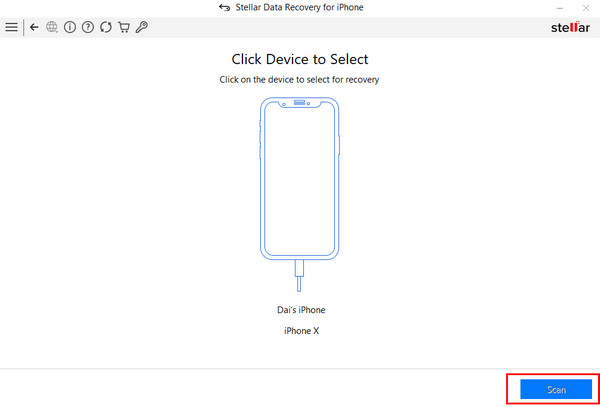
Nakon uspješne veze, na vašem uređaju može se pojaviti upit. Klik Povjerenje kako biste ovom računalu omogućili sinkronizaciju i prijenos podataka. Ako je vaš iPhone šifriran, pojavit će se prozor u kojem se od vas traži da unesete lozinku za šifriranje. Unesite lozinku u okvir i kliknite u redu.
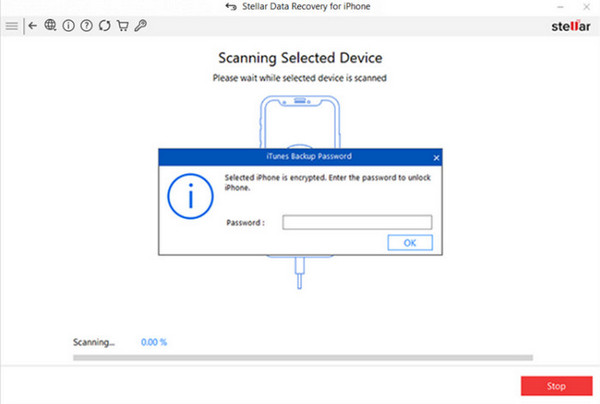
Vidjet ćete sve svoje iPhone podatke na sljedećoj stranici. Prvo biste trebali otići na lijevu navigacijsku traku kako biste provjerili vrstu datoteke koju želite oporaviti. Evo, uzimamo Bilješke kao primjer.
Kad provjerimo Bilješke, pojavit će se popis svih bilješki s našeg iPhonea. Ako želite vidjeti samo izbrisane, možete kliknuti Samo izbrisano u gornjem desnom kutu. Ono što je vrijedno spomenuti je da detaljan sadržaj možete vidjeti s desne strane kada kliknete na jednu od bilješki.
Označite sve bilješke koje trebate i kliknite Uštedjeti u donjem desnom kutu.
Ako na popisu nema željenih podataka, kliknite Derp Scan u donjem lijevom kutu stranice.
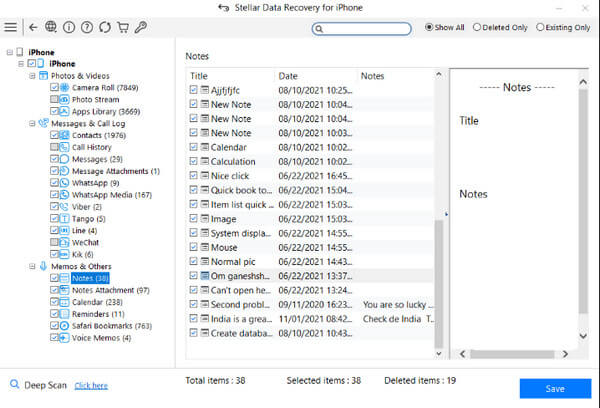
Možete iskusiti Stellar oporavak fotografije klikom Fotografije u lijevoj navigacijskoj traci. Također, možete oporavite stare poruke na vašem iPhoneu.
Klikom odaberite put spremanja za vraćene podatke Pregledaj na skočnom prozoru. Zatim kliknite u redu za početak oporavka.
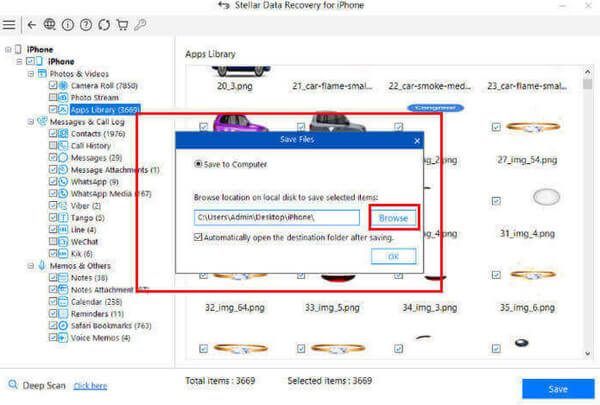
Dio 4: Recenzije programa Stellar Data Recovery za iPhone
Pros
- To je moćan alat za oporavak podataka s učinkovitim i brzim skeniranjem. Također pruža a Duboko skeniranje opciju ako niste pronašli željene datoteke.
- Cijena mu je ugodna. U usporedbi s drugim sličnim softverom $79.95 ili više za 1-godišnju licencu, posebno je jeftin s $39.99 godišnje za standardnu verziju i $49.99 za verziju alata za 3 uređaja.
Protiv
- To nije Stellar besplatni softver za oporavak podataka. Nema besplatnog probnog razdoblja. The Skenirati gumb se uopće ne može pritisnuti nakon što ste svoj uređaj uspješno povezali s računalom. Morate ga kupiti i unijeti aktivacijski ključ Stellar Data Recovery. Stoga nije prijateljski raspoložen prema ljudima koji ga žele isprobati prije nego odluče hoće li ga kupiti.
- Došlo je do greške kada pokušavam povezati svoj uređaj s računalom. Ovaj se softver neprestano povezivao s mojim uređajem i nisam ga mogao zaustaviti.
- Značajke su ograničene. Iako prikazuje nekoliko značajki u lijevoj navigaciji, ne možete koristiti Snimci fotoaparata, tokovi fotografija, Biblioteka aplikacija, Prilozi i Glasovni zapisi značajke jer se ne mogu odabrati.
- Cijelo operativno sučelje izgleda zastarjelo, poput softvera iz 90-ih.
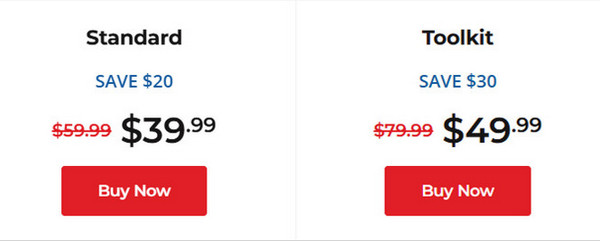
Dio 5: Najbolja alternativa za Stellar Data Recovery za iPhone
Ako niste navikli na dosadno sučelje Stellar Data Recovery za iPhone i tražite stabilniji i glatkiji rad, ne možete propustiti imyPass iPhone oporavak podataka. Može učiniti sve što i Stellar Data Recovery za iPhone, poput dubinskog i brzog oporavka, pružanja tri opcije za oporavak, oporavka različitih vrsta podataka itd.
Razlike su sljedeće:
• imyPass iPhone Data Recovery pruža besplatnu probnu verziju.
• U usporedbi s cjenovnom opcijom Stellar Data Recovery za iPhone, koja vrijedi samo godinu dana, imyPass iPhone Data Recovery pruža mjesečne i doživotne licence, što vam nudi više mogućnosti.
• imyPass iPhone Data Recovery radi glatko. Nema potrebe brinuti o problemu veze.
• Sve navedene značajke imyPass iPhone Data Recovery doista se mogu koristiti.
Evo koraka za korištenje ovog alata:
preuzimanje datoteka imyPass iPhone oporavak podataka pritiskom na gornji gumb. Pokrenite ga nakon instalacije.
Povežite svoj iPhone s računalom pomoću USB kabela. Ako postoje problemi s vezom, kliknite na "?" uzorak na sučelju.
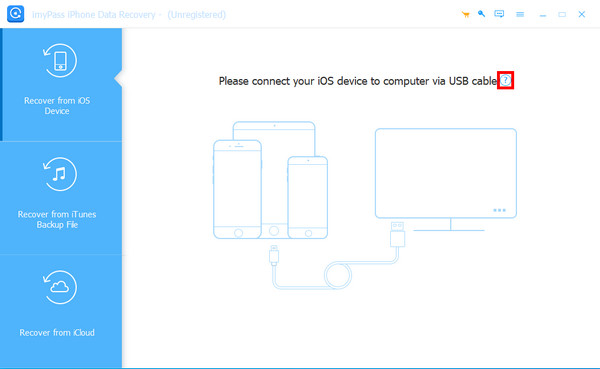
Nakon uspješne veze, na zaslonu ćete vidjeti informacije o svom iPhoneu. Klik Pokrenite skeniranje kako biste softveru omogućili skeniranje kroz vaš uređaj.
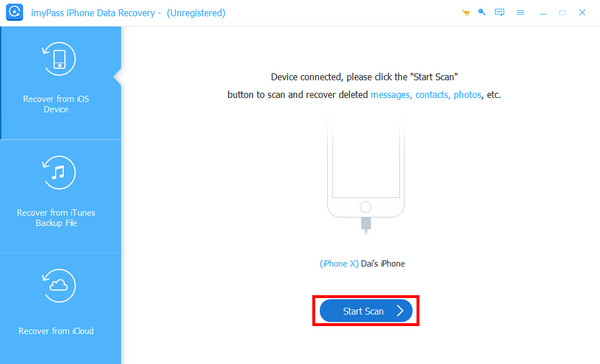
Pričekajte malo. Nemojte odspajati uređaj niti zaustavljati skeniranje tijekom procesa. Zatim ćete na sučelju alata vidjeti sve podatke pohranjene na vašem iPhoneu.
Odaberite odgovarajuće opcije na lijevoj navigacijskoj traci. Tada ćete vidjeti sve podatkovne datoteke na desnoj stranici. Ako želite vidjeti samo izbrisane podatke, nakon toga možete pritisnuti strelicu prema dolje Prikaži sve na vrhu i odaberite Prikaži samo izbrisane. Zatim provjerite željene podatkovne datoteke i kliknite Oporaviti se u donjem desnom kutu.
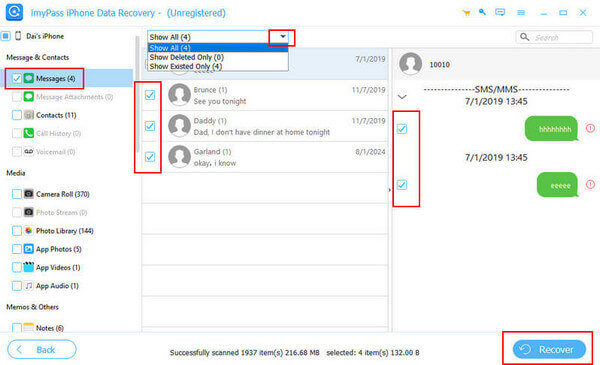
Zaključak
Stellar Data Recovery za iPhone je napredan i moćan alat po povoljnoj cijeni. Ali još uvijek postoje neki nedostaci. Ako želite alat s boljim iskustvom, isprobajte imyPass iPhone Data Recovery. Također može pomoći u oporavku Twitter je izbrisao poruke u određenoj mjeri. Kladim se da vas neće iznevjeriti!
iPhone oporavak podataka
Oporavak izbrisanih ili izgubljenih iPhone podataka
Besplatno preuzimanje Besplatno preuzimanje
