7 metoda za rješavanje problema sa spremanjem Windowsa
Kada želite uključiti, isključiti ili ponovno pokrenuti Windows računalo, možda ćete dobiti zapeo sam na pripremi Windowsa ekran satima. Ako ne želite gubiti svoje dragocjeno vrijeme, trebali biste slijediti ovaj vodič i naučiti 7 metoda za rješavanje zaglavljivanja sustava Windows Ready. Štoviše, možete shvatiti profesionalni i robusni alat za poništavanje vaše lozinke za Windows za lokalne administratore/druge korisnike.

U ovom članku:
Dio 1. Kako popraviti zaglavljivanje sustava Windows Ready [7 metoda]
1. Pričekajte i provjerite internetsku vezu
Ako je vaš Windows zapeo u pripremi Windowsa, možete strpljivo pričekati 2-3 sata da se sva ažuriranja završe. U međuvremenu, trebali biste biti svjesni da će internetsko okruženje utjecati na napredak preuzimanja datoteka ažuriranja sustava Windows. Kako biste riješili probleme s internetom, možete ponovno pokrenuti usmjerivač ili priključiti svoje Windows računalo izravno u usmjerivač pomoću Ethernet kabela.
2. Isključite i resetirajte svoje Windows računalo
Ako nemate dovoljno slobodnog vremena da čekate kada vaš Windows 10 zapne na pripremi za Windows, možete izravno isključiti svoj Windows 10 dok piše da se Windows priprema ne isključujte svoje računalo. Međutim, ova metoda može dovesti do gubitka ili oštećenja vaših važnih podataka. Ako ipak želite isprobati, možete slijediti korake u nastavku.
Isključite kabel za napajanje i sve periferne uređaje (uključujući USB flash pogone, vanjske tvrde diskove, miševe itd.)
Isključite Windows računalo pritiskom na tipku za napajanje 10 sekundi. Ako vaše prijenosno računalo ima uklonjivu bateriju, isključite je.
Ponovno priključite izmjenjivu bateriju i kabel za napajanje u svoje Windows računalo. Zatim možete uključiti svoj Windows da provjerite radi li ova metoda.
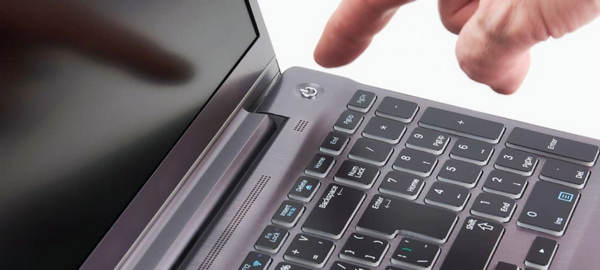
3. Vratite Windows sustav u Windows okruženju za oporavak
U Windows Recovery Environment (WinRE) možete vratiti svoj operativni sustav u prethodno stanje bez ponovne instalacije operativnog sustava, što može pomoći korisnicima da poprave Windows okruženje i zaštite Windows softver. Ovu metodu možete koristiti i uz pomoć sljedećeg vodiča kada ste Windowsi su zapeli na zaslonu dobrodošlice.
Prvo, da biste pokrenuli WinRE, isključite i uključite Windows. Pritisnite tipku Shift ključ i Vlast gumb istovremeno da kliknete na Ponovno pokrenite opcija.
Kliknite na Rješavanje problema > Napredne opcije > Vraćanje sustava.
Odaberite točku vraćanja i slijedite upute na zaslonu za vraćanje vašeg Windows računala. Međutim, ova metoda može dovesti do gubitka novih računa i podataka stvorenih nakon odabrane točke vraćanja.
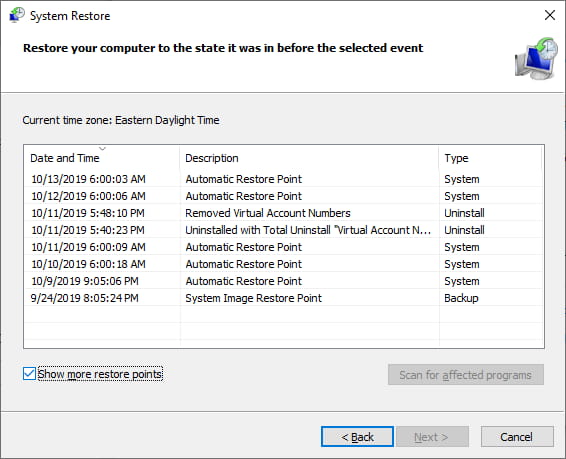
4. Izvršite popravak pri pokretanju
U okruženju za oporavak sustava Windows postoji alat za popravak pri pokretanju za korisnike koji popravljaju problem zaglavljivanja sustava Windows. Ovaj alat može automatski dijagnosticirati i pokušati riješiti probleme. Možete se osloniti na alat za popravak pri pokretanju za vraćanje normalnog pokretanja vašeg Windows sustava.
Slijedite gornje pojedinosti za ulazak u WinRE. Zatim odaberite Rješavanje problema > Napredne opcije > Popravak pokretanja.
Odaberite svoj administratorski račun za nastavak. Unesite svoju administratorsku lozinku i kliknite Nastaviti za početak popravka.
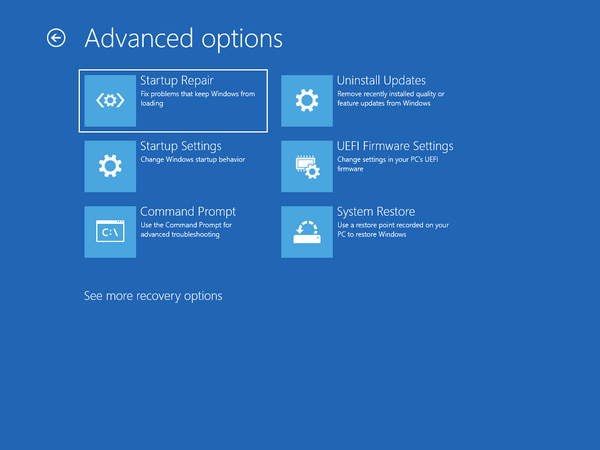
5. Uklonite nedavno instalirana ažuriranja kvalitete ili značajki
Nedavna ažuriranja kvalitete ili značajki osmišljena su za rješavanje grešaka i poboljšanje vašeg iskustva. Međutim, sukob i nekompatibilnost između tih ažuriranja i postojećeg softvera ili hardvera na vašem Windowsu može dovesti do zastoja računala u pripremi Windowsa. Da biste riješili ovaj problem, možete slijediti korake u nastavku za deinstalaciju nedavno instaliranih ažuriranja kvalitete ili značajki.
Unesite WinRE i odaberite Rješavanje problema > Napredne opcije > Deinstaliraj ažuriranja.
Zatim biste trebali provjeriti najnovija ažuriranja kvalitete ili značajki i odabrati ih za deinstalaciju kako biste riješili probleme.
6. Koristite naredbeni redak za pokretanje alata za provjeru sistemskih datoteka
Ako je vaše računalo zapelo u pripremanju Windowsa zbog oštećenih sistemskih datoteka, možete pokrenuti alat za provjeru sistemskih datoteka koristeći naredbene retke za skeniranje i provjeru integriteta zaštićenih sistemskih datoteka. Ovaj alat vam može pomoći da zamijenite oštećene sistemske datoteke s predmemoriranim radnim kopijama.
Nakon što pokrenete WinRE, odaberite Rješavanje problema > Napredne opcije > Naredbeni redak.
Kopiraj i zalijepi sfc /scannow i pritisnite Unesi tipku za početak skeniranja sistemskih datoteka.
Ako je skeniranje dovršeno, možete kopirati i zalijepiti chkdsk / fc: (Možete zamijeniti c ispravnim pogonom na koji ste instalirali svoj Windows sustav). Zatim pritisnite tipku Unesi ključ. Pričekajte dok ne dosegne 100% i ponovno pokrenite računalo.
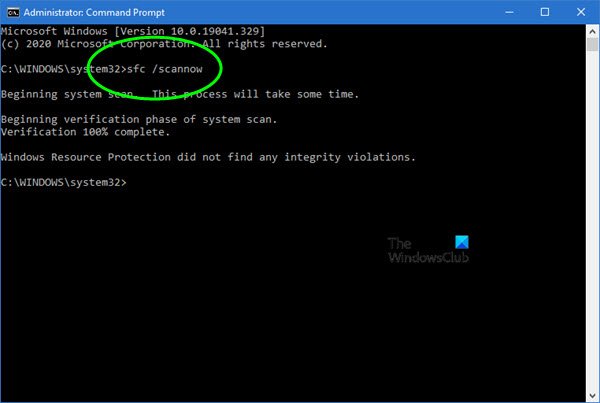
7. Resetirajte i ponovno instalirajte Windows
Ako vaše računalo i dalje stoji na zaslonu za spremanje sustava Windows unatoč isprobavanju prethodno navedenih rješenja, trebali biste pokušati resetirati svoje Windows računalo i ponovo instalirati Windows.
Ponovite postupke u trećoj metodi za podizanje sustava WinRE i odaberite Rješavanje problema > Resetirajte ovo računalo.
Odaberi Čuvaj moje datoteke ili Ukloni sve nastaviti. Međutim, imajte na umu da postoji mogućnost gubitka podataka čak i ako odaberete Čuvaj moje datoteke.
Zatim odaberite Lokalna reinstalacija opciju i ponovno instalirajte operativni sustav Windows.
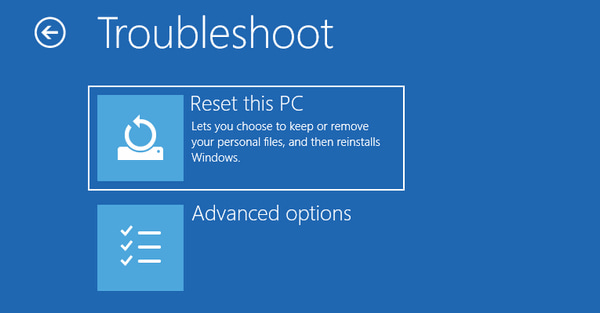
Dio 2. Bonus: Alat svjetske klase za resetiranje administratorske/prijavne lozinke za Windows
Osim rješavanja problema sa zaglavljivanjem sustava Windows Ready, ovaj vodič nudi i alat svjetske klase za korisnike sustava Windows za resetiranje administratorske/lozinke za prijavu u svim verzijama sustava Windows. imyPass poništavanje lozinke za Windows može vam pomoći da zaobiđete administratorsku lozinku i kreirate novi račun bez ograničenja.

4.000.000+ preuzimanja
Može poništiti/ukloniti lozinke na Windows 7/8/10/11.
Može zaobići administratorsku lozinku i kreirajte novi račun na Windows računalu.
Njegova ultimativna verzija omogućuje korisnicima stvaranje CD/DVD pokretanja 100 puta.
Podržava različite marke Windows računala, uključujući Dell, HP, IBM, Sony, Samsung itd.
Upotrijebite dostupno Windows računalo za preuzimanje ultimativnog poništavanja Windows lozinke. Omogućuje vam stvaranje diska za pokretanje pomoću CD/DVD pogona ili USB flash pogona. Možete odabrati Snimi CD/DVD ili Snimi USB prema vlastitim potrebama. Nakon završetka procesa snimanja kliknite u redu i uklonite snimljeni disk s dostupnog računala. Zatim možete izaći iz ovog programa.
Sada biste trebali spojiti snimljeni disk na zaključano Windows računalo. Ponovno pokrenite Windows PC i pritisnite ESC ili F12 ući u Izbornik za pokretanje. Pomoću tipki sa strelicama gore/dolje označite snimljeni CD/DVD ili USB disk i pritisnite Unesi nastaviti. Spremite sve promjene i izađite iz Izbornik za pokretanje. Vaše zaključano Windows računalo odmah će se ponovo pokrenuti.
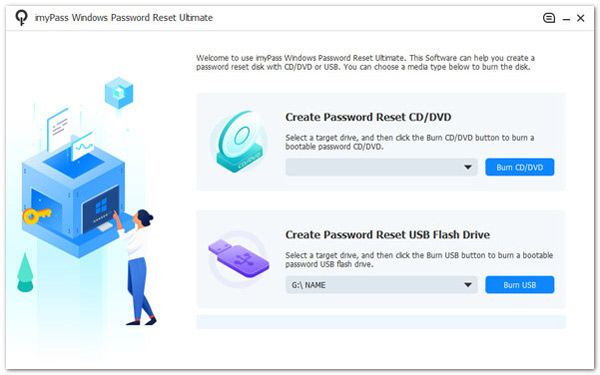
Pokrenite ovaj ultimativni program nakon ponovnog pokretanja sustava Windows. Odaberite operativni sustav Windows i korisnički račun koji koristite. Zatim možete kliknuti na Resetiranje lozinke opciju i potvrdite klikom na Da opcija. Nakon što se vaša lozinka administratora poništi, izbacite snimljeni disk i ponovno pokrenite Windows računalo. Sada možete pristupiti administratorskim povlasticama bez lozinke.
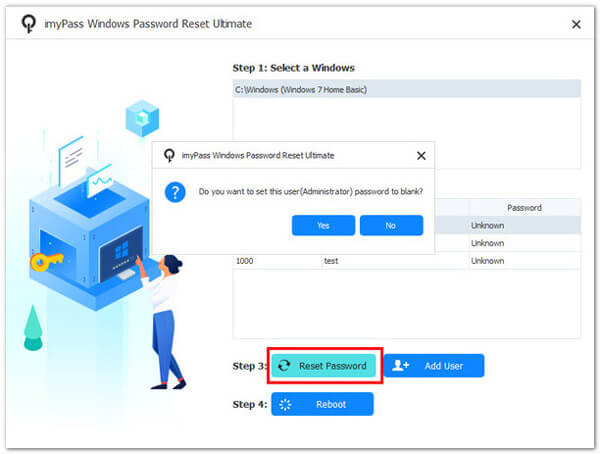
Ako želite stvoriti novi administratorski račun na svom Windows računalu, možete izravno kliknuti na Dodaj korisnika opciju i unesite korisničko ime i lozinku. Klik u redu i Ponovno podizanje sustava u nizu za pristup vašem računalu sa sustavom Windows s novim administratorskim računom.
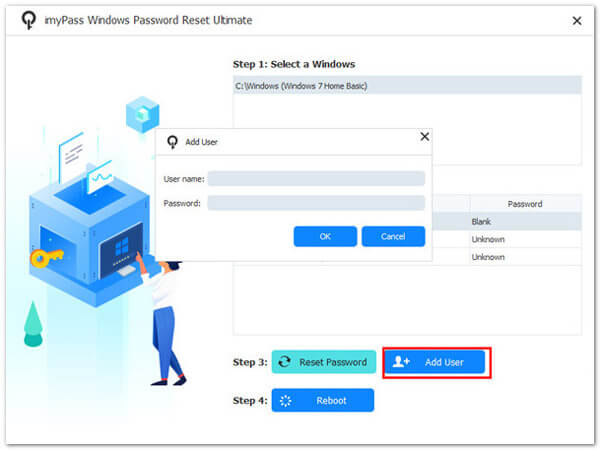
Zaključak
Čitajući ovaj sveobuhvatni vodič, možete naučiti 7 metoda za rješavanje problema priprema Windowsa je zapela. Osim ovog pitanja, možete pristupiti imyPass poništavanje lozinke za Windows za poništavanje zaboravljenih Windows lozinki i stvaranje novog korisničkog računa.
Vruća rješenja
-
Popravite Windows
-
Savjeti za Windows
-
Lozinka za Windows
iLocaGo
Promijenite lokaciju svog telefona jednim klikom
Besplatno preuzimanje Besplatno preuzimanje
