Kako otključati svoj Android telefon ako ste zaboravili PIN
"Zaboravio sam lozinku za Android i zaključan sam s telefona, postoji li majstor otključaj PIN za Android za otključavanje bilo kojeg uređaja?" Trenutačno su Android uređaji sigurni kao iPhone uređaji zbog naprednih lozinki za zaključavanje zaslona. Međutim, što ako ste zaboravili lozinku? Možete je pokušati pogoditi ili potražiti univerzalni kod koji radi na svim Android uređajima. Ovo članak će raspravljati o ovom problemu i reći vam praktične načine za otključavanje PIN-a Android telefona.

U ovom članku:
1. dio: Što je univerzalni PIN za otključavanje za Android
Mnogi ljudi vjeruju da postoji jedan kod ili uzorak koji može otključati bilo koji Android telefon bez gubitka podataka, a koji se zove univerzalni PIN za otključavanje za Android. To je čarobno rješenje kada ste zaboravili lozinku za Android.
Postoji neslaganje oko odgovora na pitanje postoji li šifra koja može otključati bilo koji telefonski PIN. Neki stručnjaci vjeruju da ne postoji univerzalni PIN za otključavanje Android uređaja. Ako postoji, Android zaključavanje zaslona je beskorisno i svatko može pristupiti vašem telefonu. Unatoč tome, drugi misle da postoje tajni ključevi uključujući glavni kod za otključavanje.
Dio 2: Kako otključati bilo koji PIN telefona
Testirali smo nekoliko univerzalnih PIN-ova za otključavanje Androida bez računala, ali samo jedan radi. Štoviše, kôd nije dostupan svim Android uređajima. Drugim riječima, stopa uspjeha je malo niska. Ako vam ne smeta, ipak vrijedi pokušati.
Unesite pogrešan uzorak ili lozinku nekoliko puta dok se vaš zaslon ne onemogući i vaš telefon ne prikaže zaslon za hitne slučajeve.
Dodirnite Hitni poziv opciju za otvaranje zaslona telefonskog poziva.
Unesi *#*#7780#*#*i dodirnite Poziv dugme. Ako je vaš telefon još uvijek zaključan, nastavite i isprobajte druga rješenja.
Bilješka: Na ovaj način moguće je hakirati dio Androidove PIN brave bez ikakvog softvera.
Dio 3: Više načina za otključavanje Android PIN-a
1. način: Kako otključati telefon pomoću ADB-a kada sam zaboravio PIN
Nakon što zaboravite svoj PIN za otključavanje telefona, bit ćete zaključani u svom uređaju, podacima, aplikacijama i datotekama. Srećom, ADB vam može pomoći u rješavanju problema. ADB je uslužni program naredbenog retka uključen u Googleov Android SDK.
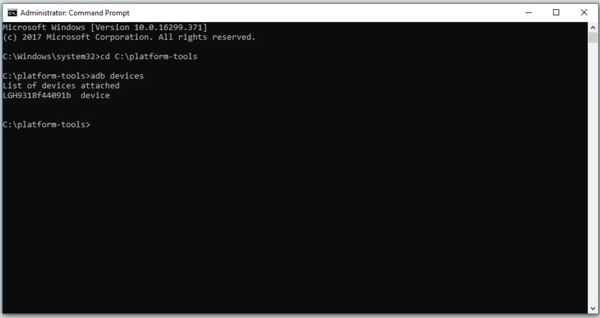
Preuzmite odgovarajuću verziju s ADB stranice na svoje računalo i raspakirajte arhivu. Idite do raspakovane mape, pritisnite Shift tipku na tipkovnici i desnom tipkom miša kliknite na prazno područje. Zatim odaberite Ovdje otvorite PowerShell prozor za otvaranje prozora naredbenog retka.
Povežite svoj zaključani telefon s računalom pomoću USB kabela.
Unesite adb uređaji i pritisnite tipku Enter kako biste bili sigurni da ADB prepoznaje vaš uređaj.
Zatim izvedite donje naredbene retke jednu po jednu:
adb ljuska
cd /podaci/sustav
su
rm *.ključ
rm *.ključ
adb ponovno pokretanje
Tada će se vaš telefon ponovno pokrenuti i zaboravljeni PIN kod za Android bit će uklonjen.
Način 2: Kako zaobići PIN na Androidu pomoću Smart Locka
Smart Lock je ugrađena značajka za zaobilaženje zaključavanja PIN-om na Android telefonu kada je vaš uređaj u određenim pouzdanim okruženjima ili u blizini pouzdanih uređaja. Nakon što postavite ovu značajku na svom uređaju, ona će raditi automatski.
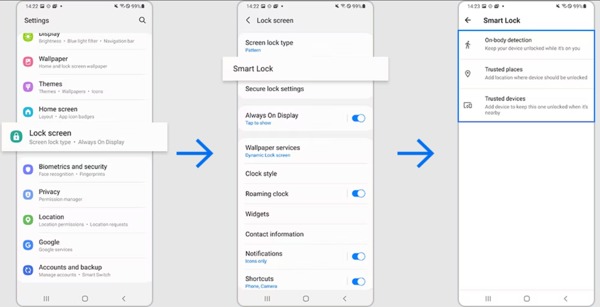
Provjerite je li softver vašeg telefona ažuriran.
Otvori Postavke aplikaciju, idite na Zaključani zaslon i Smart Lock. Zatim ga postavite.
Zatim dodirnite vrstu Smart Locka koju želite koristiti:
Detekcija na tijelu: otključajte telefon kada je kod vas.
Mjesta od povjerenja: otključajte svoj telefon kada dođe do pouzdanih lokacija.
Pouzdani uređaji: otključajte svoj telefon kada je u blizini pouzdanih uređaja.
3. način: Kako otključati Android telefon putem Pronađi moj uređaj
Googleov Find My Device usluga je još jedan način za otključavanje Android telefona kada ste zaboravili PIN. Možete izvršiti vraćanje na tvorničke postavke kako biste uklonili sve svoje podatke i postavke uključujući Android PIN. Imajte na umu da morate omogućiti opciju Pronađi moj uređaj na svom telefonu.
Na webu
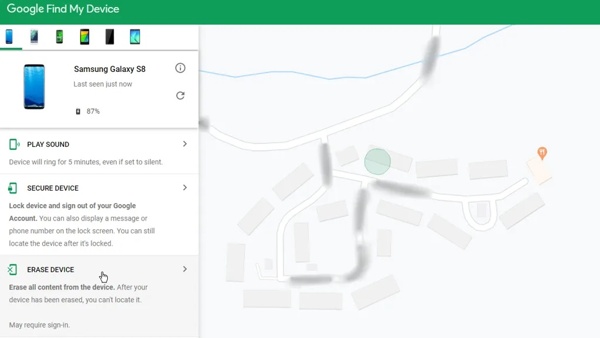
Posjetite Googleovo web mjesto Find My Device u pregledniku i prijavite se s povezanim Google računom.
Odaberite svoj telefon u gornjem lijevom kutu i Google će ga pratiti na karti.
Kliknite na IZBRIŠI UREĐAJ i potvrdite radnju.
Na drugom telefonu
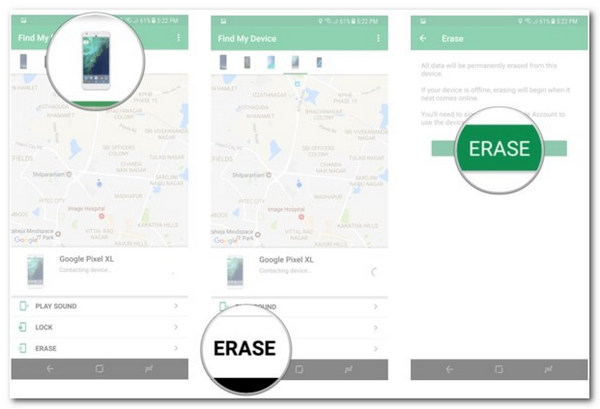
Otvorite aplikaciju Find My Device i prijavite se na svoj Google račun.
Odaberite svoj telefon, poput Motorola telefona da biste zaobišli PIN kôd.
Kliknite na BRIŠI gumb i potvrdite.
4. način: Kako zaobići Android PIN pomoću softvera za otključavanje treće strane
Posljednja opcija za zaobilaženje PIN-a na Android telefonu je korištenje softvera za otključavanje treće strane, kao što je iMyFone Lockwiper (Android). Koristi naprednu tehnologiju za uklanjanje bilo koje vrste zaključavanja zaslona, uključujući Android PIN.
Ključne značajke Android softvera za uklanjanje PIN-a:
1. Zaobiđite zaključavanja Android zaslona bez tehničkih vještina.
2. Podržava sve vrste lozinki uključujući PIN-ove, uzorke, otiske prstiju itd.
3. Uklonite Google FRP bez lozinke.
4. Dostupno za Samsung, Motorola, LG, Huawei, HTC itd.
Evo koraka za zaobilaženje PIN-a na vašem Android telefonu:
Instalirajte i pokrenite softver za otključavanje Androida sa svoje radne površine. Povežite telefon s računalom pomoću USB kabela.
Odaberite Ukloni zaključavanje zaslona, i kliknite na Početak dugme. Provjerite i potvrdite podatke o svom uređaju.
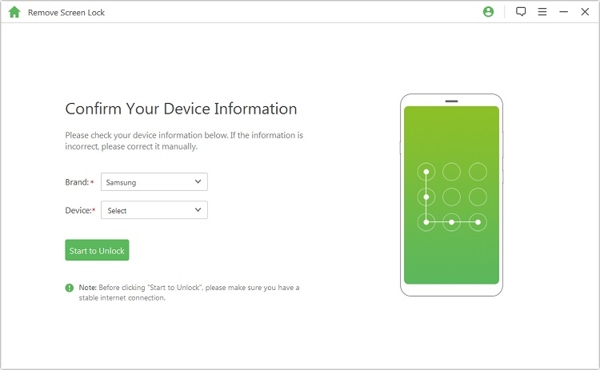
Kliknite na Počnite otključavati gumb za početak otključavanja Androida.
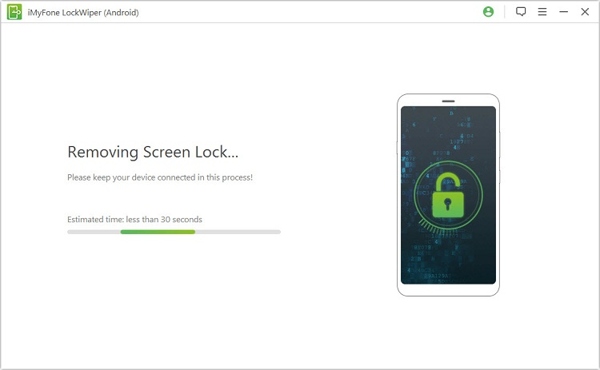
FAQ.
-
Koji je univerzalni kod za otključavanje Samsung telefona?
Postoji nekoliko kodova koji vam omogućuju pristup određenim značajkama na Samsung telefonu, ali ne postoji univerzalni kod za otključavanje.
-
Kako otključati zaključavanje PIN-a tableta ako je zaboravljen na Androidu?
Tablet možete otključati pomoću Find My Device, ADB naredbi ili Smart Locka ako ste zaboravili PIN.
-
Što je PIN za otključavanje za Android?
PIN za otključavanje Androida je 4 ili 6-znamenkasti kod za otključavanje zaslona za zaključavanje Androida.
Zaključak
Ovaj vodič vam je rekao pet načina da otključajte Android kada ste zaboravili PIN. Možete odabrati odgovarajuću metodu i slijediti naš vodič kako biste ponovno dobili pristup svom uređaju sa ili bez računala. Ako imate još pitanja, slobodno ostavite poruku ispod.
Vruća rješenja
-
Otključaj Android
-
Otključaj iOS
-
Savjeti za lozinku
-
Savjeti za iOS

