Hogyan lehet visszaállítani a törölt Instagram-fotókat Androidon/iPhone-on
Az Instagram megjelenése óta több száz millió felhasználója volt szerte a világon. Bár nem törli automatikusan a bejegyzéseidet, az Instagram-fotóid mégis eltűnhetnek a véletlen törlés, a szabályok megsértése, a rosszindulatú támadások és egyebek miatt. Szerencsére több módja is van a visszaszerzésnek Instagram törölt fényképeket Android telefonon vagy iPhone-on. Ez az útmutató azonosítja a hatékony módszereket, és részletesen bemutatja az egyes módszerek munkafolyamatait.

Ebben a cikkben:
1. rész: A nemrég törölt Instagram-fotók visszaállítása
Az Instagram 2021-ben vezette be a Nemrég törölt funkciót, amely a 30 napon belül törölt tartalmat tárolja. Ez azt jelenti, hogy a lejárati dátum előtt visszaállíthatja a törölt fotókat az Instagramon. Ez a módszer Android és iOS rendszeren is elérhető. Nem szabad felejtsd el Instagram jelszavadat, vagy nem érheti el ezt a funkciót az alkalmazásban.
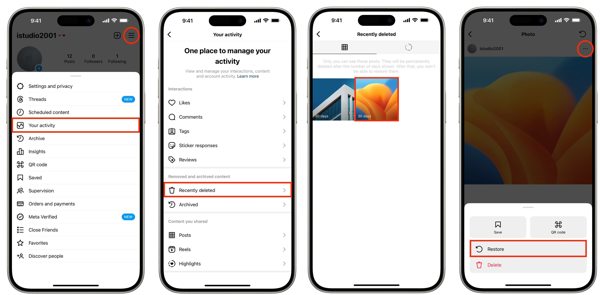
Futtassa Instagram alkalmazását, és jelentkezzen be fiókjába.
Koppintson a profiljára a jobb sarokban, és nyomja meg a gombot Menü gombot egy háromsoros ikonnal, és válassza ki Az Ön tevékenysége. Választ Nemrég törölve az alján.
Ezután koppintson az elveszett fényképet tartalmazó bejegyzésre, majd nyomja meg a gombot Több gombot egy hárompontos ikonnal, és válassza ki visszaállítás. Ezután visszaállíthatja a törölt képeket az IG-n az eredeti bejegyzésből.
jegyzet: A helyreállított bejegyzés eredeti feladási dátuma lesz.
2. rész: Hogyan lehet visszaállítani az Instagramon törölt fényképeket az archívumból
Vannak, akik el akarják távolítani azokat az Instagram-bejegyzéseket, amelyek már nem láthatók a követők számára. Valójában nem intuitív a fényképek és videók törlése az Instagramon. Alternatív megoldásként archiválhatja őket. Ezért az archiválás megszüntetésével megtekintheti a törölt fotókat az Instagramon.
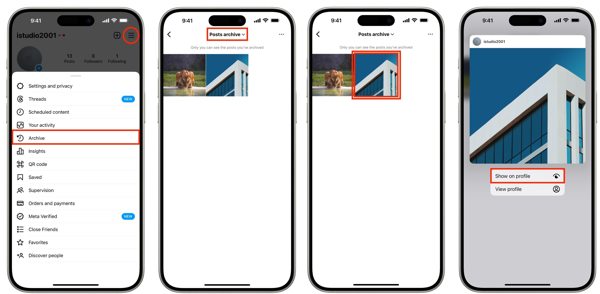
Érintse meg a Menü gombot az Instagram alkalmazás profilképernyőjén.
Válassza ki a Archívum opciót, és húzza le a felső opciót. Itt eldöntheti, hogy megtekinti-e a Történetek archívuma, Hozzászólások archívuma, vagy Élő archívum attól függően, hogy hol vannak közzétéve a fényképek.
Ezután érintse meg hosszan a helyreállítani kívánt bejegyzést, majd válassza ki Megjelenítés a profilban a helyi menüben.
3. rész: A törölt Instagram-fotók visszaállítása Androidon
Androidon a beállításoktól függően két másik módja is van a törölt fényképek visszaállítására az Instagramból. Ha nem találja fényképeit a Legutóbb törölt mappában vagy az archívumban, próbálkozzon az alábbi módszerekkel.
1. módszer: Hogyan lehet visszaállítani a törölt Instagram-fotókat a galériából
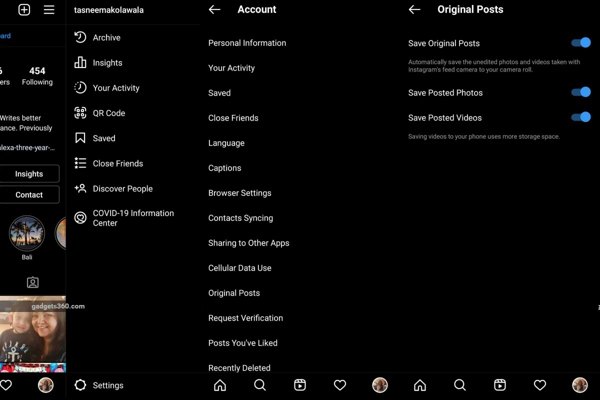
Érintse meg a Menü gombot az Instagram alkalmazás profilképernyőjén, és válassza ki Eredeti hozzászólások.
Ha a Feladott fénykép mentése opció engedélyezve van, forduljon a sajátjához Galéria kb.
Keresse meg és nyissa meg a Instagram album, és megtekintheti a törölt Instagram fotókat.
2. módszer: Hogyan lehet visszaállítani a törölt Instagram-fotókat a gyorsítótárból
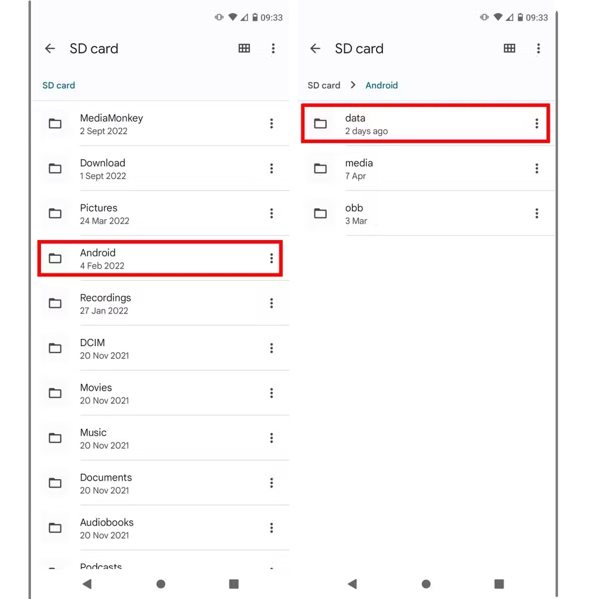
Ha nem kapcsolta be a Feladott fénykép mentése opciót az Instagramban, futtassa a Fájlkezelő alkalmazást vagy egy harmadik féltől származó fájlkezelő alkalmazást. Menj a Android mappát, majd válassza ki a adat mappát. Ezután keresse meg az Instagramhoz kapcsolódó gyorsítótár mappát. Előfordulhat, hogy visszakapja a törölt Instagram-fotókat az Android gyorsítótárából.
4. rész: A törölt Instagram-fotók visszaállítása az iPhone-on
Az iPhone-felhasználók számára az imyPass iPhone Data Recovery a legegyszerűbb lehetőség a véglegesen törölt Instagram-fotók visszakeresésére. Átvizsgálja az eszköz memóriáját, megkeresi az elveszett alkalmazásfotókat, és biztonsági mentés nélkül is visszaállíthatja az értékes emlékeket.
Az iPhone legjobb törölt fénykép-helyreállító eszközének főbb jellemzői
1. Helyezze vissza a törölt Instagram-fotókat iPhone-on biztonsági mentés nélkül.
2. Tekintse meg az Instagram-fotók előnézetét, és válassza ki azokat a helyreállításhoz.
3. Tartsa meg Instagram-fotóinak eredeti minőségét és formátumát.
4. Csomagolja ki az elveszett fényképeket az iTunes vagy az iCloud biztonsági másolatából anélkül, hogy visszaállítaná az eszközt.
5. Támogassa az iOS legújabb verzióit anélkül az iPhone visszaállítása.
Íme a lépések a törölt Instagram-fotók visszaállításához iPhone-on biztonsági mentés nélkül:
Olvassa be iPhone-ját
Telepítse a legjobb fénykép-helyreállító szoftvert az iPhone számára a számítógépére, és indítsa el. Van egy másik verzió is a Mac számára. Válasszon Helyreállítás iOS-eszközről a bal oldalon, és csatlakoztassa iPhone-ját a számítógéphez egy Lightning-kábellel. Ha a rendszer kéri, érintse meg a Trust elemet a képernyőn. Ezután kattintson Indítsa el a szkennelést az adatok beolvasásának megkezdéséhez a készülékén.
Instagram fotók megtekintése
Ha ez megtörtént, megjelenik az összes helyreállítható adat. Keresse meg a Meda rovat, válassz App Photos, és válassz Csak a töröltek megjelenítése a felső legördülő menüből. Most megtekintheti a törölt Instagram-fotókat a fő panelen.
A törölt Instagram-fotók visszaállítása
Válassza ki azokat a fényképeket, amelyeket vissza szeretne kapni, majd kattintson a gombra Visszaszerez gomb. Végül állítson be egy kimeneti mappát, és nyomja meg a gombot Visszaszerez újra.
Következtetés
Most meg kell értened, hogyan kell visszaállíthatja a törölt képeket az Instagramból Android-eszközön vagy iPhone-on. A beépített Instagram Legutóbb törölt mappa az első hely, ahol megtalálhatja elveszett fotóit. Ezenkívül kipróbálhatja az Archívum mappát. Az Android-felhasználók a Galériában vagy a gyorsítótárban is megkereshetik a törölt Instagram-fotókat. Az imyPass iPhone Data Recovery a végső megoldás az iPhone felhasználók számára. Ha további kérdései vannak, kérjük, írja le alább.
iPhone adatmentés
A törölt vagy elveszett iPhone-adatok helyreállítása
Ingyenes letöltés Ingyenes letöltés
