Hogyan lehet megfelelően helyreállítani a képeket az iCloudról az iPhone-ra
Az iCloud az Apple által az ügyfelek számára kiadott hivatalos felhőszolgáltatás. Apple termék beszerzésekor létre kell hoznia egy Apple ID-t és jelszót az eszköz aktiválásához. Ezzel egyidejűleg 5 GB ingyenes felhőtárhelyet kap. Ezenkívül előfizethet a tárolási kapacitás bővítésére vonatkozó csomagra. Az iCloud a fájltípusok széles skáláját tárolja az eszközén, például fényképeket, videókat, dokumentumokat, névjegyeket stb. Ez az útmutató bemutatja, hogyan visszaállíthatja a véglegesen törölt fényképeket az iCloudból.

Ebben a cikkben:
1. rész: A közelmúltban törölt fényképek helyreállítása az iCloudból
Ha fényképeket töröl valamelyik Apple-eszközéről, azok törlődnek az iCloudból és az összes Apple-eszközéről, ha engedélyezte az iCloud Photos szolgáltatást. Hasonlóan a Fotók Legutóbb törölt albumához, az iCloud Photoshoz is tartozik egy Legutóbb törölt album. Az iCloud 30 napon belül elmenti a törölt képeket. Ez lehetőséget ad a törölt képek megtalálására az iCloudon.
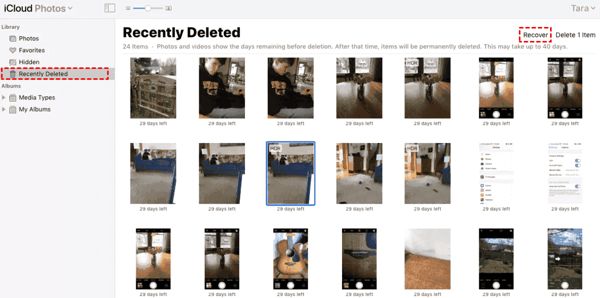
Látogatás www.icloud.com, majd jelentkezzen be Apple ID azonosítójával és jelszavával. Ha engedélyezte a 2FA-t, írja be a képernyőn megjelenő ellenőrző kódot.
Válaszd a Fényképek lehetőséget a belépéshez iCloud fotók weboldal. Ezután váltson a Nemrég törölve album a bal oldalon.
Itt láthatja azokat a fotókat, amelyeket 30 napon belül törölt. Válassza ki azokat az elemeket, amelyeket vissza szeretne kapni, majd kattintson a gombra Visszaszerez gomb. Ezután visszatérnek az iCloud Photoshoz. Ezeket manuálisan letöltheti készülékére.
2. rész: Az iCloud Photos visszaállítása
Az iCloud Photos egy kényelmes funkció, amellyel szinkronizálhatja a fényképeket iCloud-fiókjával és az összes eszköze között, beleértve az iPhone-t, iPad-et, Mac-et és PC-t. Ha töröl egy fényképet az egyik eszközről, a módosítások szinkronizálása előtt visszakeresheti az iCloud Photos alkalmazást.
A weben
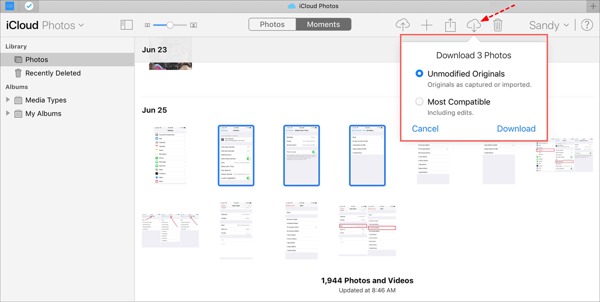
Látogassa meg a www.icloud.com webhelyet, és jelentkezzen be Apple ID hitelesítő adataival. Nem szabad felejtse el az iCloud jelszavát.
Menj a Fényképek weboldal.
Válassza ki az iCloudból visszaállítandó régi fényképeket, majd kattintson a gombra Letöltés gomb.
iPhone/iPad készüléken
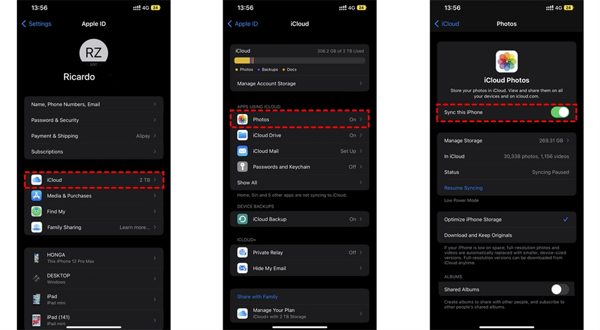
Futtassa a Beállítások alkalmazást, és érintse meg a profilját.
Választ iCloud, és válassz Fényképek.
Ha Szinkronizálja ezt az iPhone-t engedélyezve van, válassza ki Töltse le és őrizze meg az eredeti dokumentumokat.
Mac rendszeren
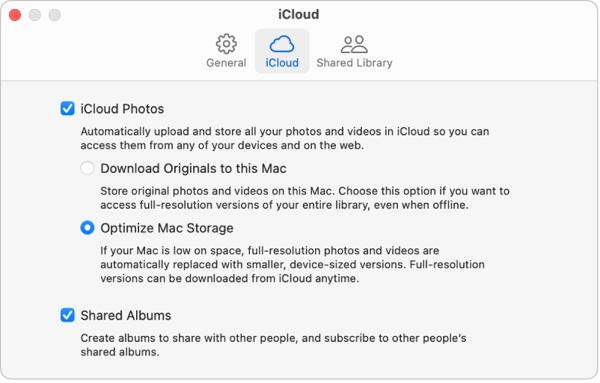
Nyissa meg a Fényképek alkalmazást a Mac gépen.
Választ Fényképek, és válassz Beállítások.
Váltson a iCloud lapon jelölje be a mellette lévő négyzetet iCloud fotók, és válassza ki Eredeti dokumentumok letöltése erre a Mac-re.
PC-n
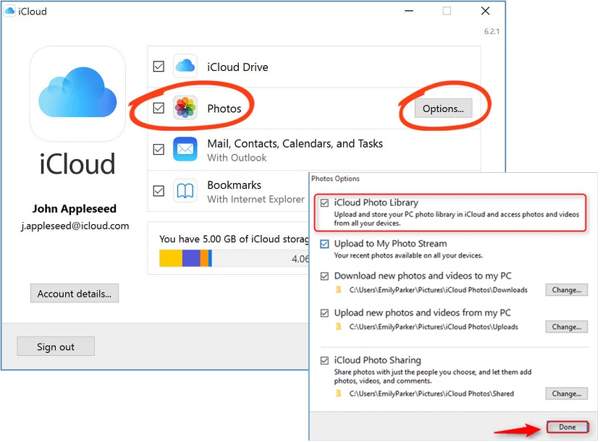
Nyissa meg az iCloud klienst. Ha nem rendelkezik az alkalmazással, töltse le ingyenesen az Apple webhelyéről.
Kattints a Bejelentkezés gombot, majd jelentkezzen be Apple ID-jével és jelszavával.
Jelölje be a melletti négyzetet Fényképek lehetőséget, majd kattintson a gombra Lehetőségek gomb. Ezután engedélyezze Új fényképek és videók letöltése a számítógépemre. Kattintson Kész, és akkor Alkalmaz.
3. rész: Fotók helyreállítása az iCloud biztonsági másolatból iPhone-ra
Ha nem engedélyezte az iCloud Photos szolgáltatást, manuálisan vagy automatikusan is menthet fényképeket az iCloudba. A hátránya az, hogy vissza kell állítania az eszköz gyári beállításait, ha vissza szeretné állítani az iCloud biztonsági másolatait.
Futtassa a sajátját Beállítások alkalmazást iPhone-ján.
Lépjen az Általános elemre, és válassza ki Az iPhone átvitele vagy visszaállítása iOS 15 és újabb rendszeren, vagy Visszaállítás iOS 14 és régebbi rendszereken.
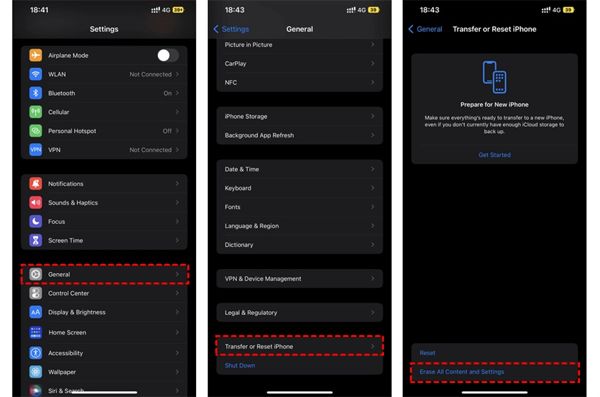
Ezután érintse meg Minden tartalom és beállítás törlése. Erősítse meg a műveletet, és írja be Apple ID jelszavát vagy iPhone jelszavát, ha a rendszer kéri.
Miután ez megtörtént, az iPhone újraindul a Helló képernyő. Állítsa be új eszközként, és csatlakoztassa egy Wi-Fi hálózathoz.
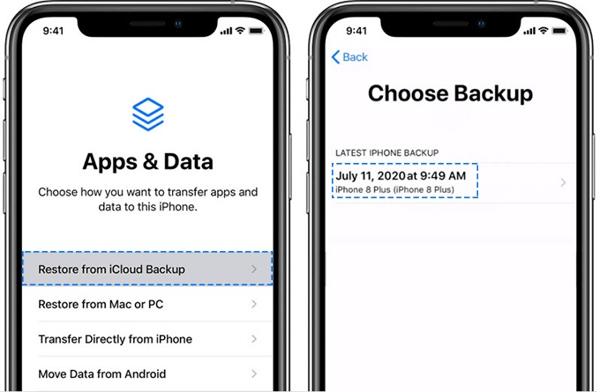
Válaszd a Visszaállítás az iCloud biztonsági másolatból opciót, amikor eléri a Alkalmazások és adatok képernyő. Jelentkezzen be Apple ID azonosítójával és jelszavával. Ezután válasszon egy biztonsági másolatot, amely tartalmazhatja a kívánt fényképeket.
Amikor a régi fényképek helyreállítása az iCloudból befejeződött, fejezze be a másik beállítási folyamatot.
4. rész: Fényképek visszaállítása az iCloud biztonsági mentésből visszaállítás nélkül
Az iCloud titkosítja a fényképek biztonsági másolatát, így a tartalom megtekintéséhez vissza kell állítania azt iPhone-jára. Ezzel egyidejűleg az iPhone aktuális adatai felülíródnak. Az imyPass iPhone Data Recovery viszont képes olvasni az iCloud biztonsági másolatait és kivonatolni bizonyos fényképeket az iPhone alaphelyzetbe állítása nélkül.
Az iPhone Data Recovery főbb jellemzői
1. Állítsa vissza a véglegesen törölt fényképeket az iCloud biztonsági másolatból.
2. Nyissa meg és tekintse meg az iCloud biztonsági mentési fájlt anélkül, hogy felülírná az eszközt.
3. Támogassa az adattípusok széles skáláját, beleértve a fényképeket és videókat.
4. Kompatibilis az iOS és iPhone legújabb verzióival.
Hogyan lehet visszaállítani a fényképeket az iCloud biztonsági mentésből iPhone-ra
Töltse le az iCloud biztonsági másolatot
Indítsa el a legjobb iPhone adat-helyreállító szoftvert, miután telepítette a számítógépére. Windows 11/10/8/7 és Mac OS X rendszeren érhető el. Nyissa meg a Helyreállítás az iCloud biztonsági mentési fájlból fület a bal oldalon, és jelentkezzen be Apple ID azonosítójával és jelszavával. Válasszon iCloud biztonsági mentés, majd kattintson a gombra Letöltés gombot a jobb oldali biztonsági mentési fájl mellett.
Fotók előnézete
Jelölje be a mellette lévő négyzeteket Kamera tekercs, Fotótárés egyéb lekérni kívánt adatok, majd kattintson Következő. Ezután húzza le a felső listát, és válassza ki Csak a töröltek megjelenítése a törölt fényképek előnézetének megtekintéséhez az iCloud biztonsági mentési fájljában.
Az iCloud-fotók helyreállítása
Végül válassza ki a kívánt fényképeket, és kattintson a gombra Visszaszerez gombot a jobb alsó sarokban. Állítson be egy kimeneti mappát, és kattintson Visszaszerez újra az iCloud-fotók letöltéséhez a merevlemezre. Nem kell gyári alaphelyzetbe állítja az iPhone-ját egyáltalán. A HEIC visszaállításához számítógépre jobb, ha bejelöli a négyzetet Automatikusan konvertálja a HEIC fájlokat JPEG formátumba a további kompatibilitás érdekében.
Következtetés
Ez az útmutató elmagyarázza, hogyan kell a törölt fényképek helyreállítása az iCloudból iPhone-ra, iPadre, Mac-re és PC-re. Ha szinkronizálta fotóit az iCloud szolgáltatással, bármelyik eszközön visszaszerezheti őket az iCloud Photos vagy az iCloud Recently Deleted albumból. Ha nem, az iPhone alaphelyzetbe állítása után visszaállíthatja a fényképeket az iCloud biztonsági másolatból. Az imyPass iPhone Data Recovery egy rugalmas megoldás az adatok visszaállítására az iCloudból az eszköz alaphelyzetbe állítása nélkül. Egyéb kérdések? Kérjük, írja le őket alább.
iPhone adatmentés
A törölt vagy elveszett iPhone-adatok helyreállítása
Ingyenes letöltés Ingyenes letöltés
