Hogyan lehet feloldani egy Cricket vezeték nélküli telefont IMEI-vel vagy anélkül
Az AT&T tulajdonában lévő kártyás mobil virtuális hálózat üzemeltetőjeként a Cricket Wireless megbízható szolgáltatása miatt népszerű. Ha a Cricket Wireless-től vagy egy hivatalos viszonteladótól vásárol telefont, az eszköz le van zárva a hálózati lefedettséghez. Ha másik szolgáltatóra szeretne váltani, meg kell tennie oldja fel Cricket telefonját követve az eszköz feloldási szabályzatát. Ez egy átfogó útmutató arra vonatkozóan, hogy telefonját bármilyen szolgáltató szabadon használhatja.

Ebben a cikkben:
1. rész: Hivatalos módszerek a kriketttelefon feloldására
A szolgáltató által zárolt telefon feloldása elengedhetetlen, mielőtt külföldre utazik, másik szolgáltatót használ, vagy készülékét használt piacon értékesíti. Egy Cricket telefon feloldásához teljesítenie kell a Cricket feloldási szabályzat összes feltételét:
1. Telefonjának több mint 6 hónapja aktívnak kell lennie a fizetős szolgáltatásból.
2. Eszközét nem szabad ellopottként vagy elveszettként jelenteni.
3. Fiókja nem vehet részt csaló tevékenységekben.
4. A szerződését teljes mértékben ki kell fizetni.
Hogyan lehet feloldani egy krikett telefont a myCricket alkalmazásban
Amikor Android telefont vásárol a Cricket Wirelesstől, a myCricket nevű alkalmazás telepítve van az eszközére. Lehetővé teszi Cricket-fiókjának kezelését útközben. Beépít egy lehetőséget a Cricket telefon azonnali feloldására.
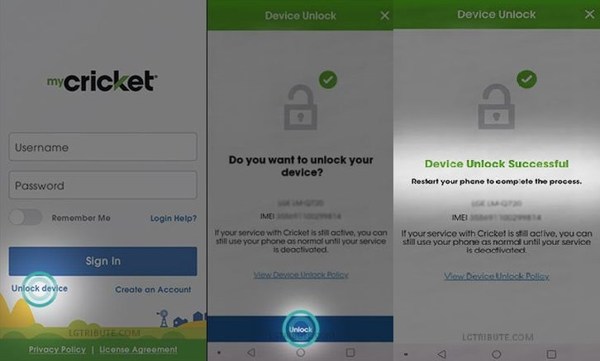
Nyissa meg a myCricket alkalmazást az alkalmazástálcán. Ha már bejelentkezett, jelentkezzen ki fiókjából.
Érintse meg a Oldja fel az eszközt opciót a bejelentkezési képernyőn. Ezután nyomja meg Kinyit alul a művelet megerősítéséhez.
Várja meg, amíg a folyamat befejeződik, és egy üzenetet fog kapni Az eszköz feloldása sikeres. Most már eltávolíthatja az eredeti SIM-kártyát, és másik szolgáltatóra válthat.
jegyzet: Ezzel a módszerrel nem lehet feloldani az összes Cricket Android telefont. Ha hibát észlel, próbálkozzon más alábbi módszerekkel.
A Cricket vezeték nélküli telefon feloldása az ügyfélszolgálaton keresztül
Feloldhatja a Cricket a telefonomat? Igen, felveheti a kapcsolatot a Cricket ügyfélszolgálatával, és megkérheti, hogy oldják fel az eszköz zárolását. Ehhez a fiók- és eszközadatokra van szükség, valamint meg kell felelnie az eszköz feloldási irányelveinek.
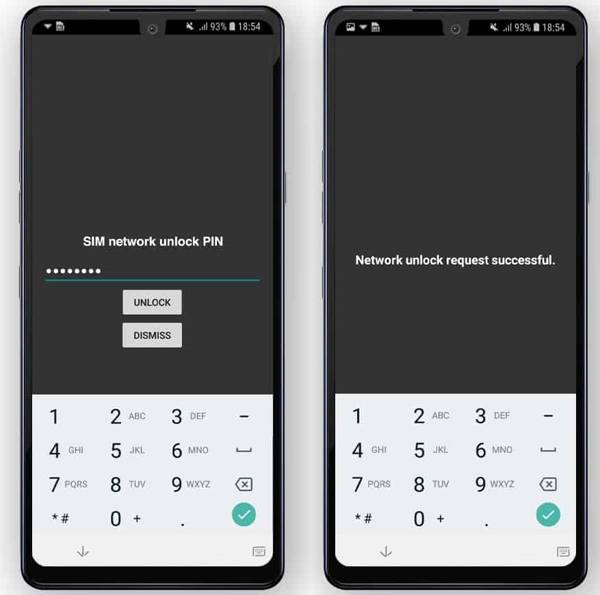
Tárcsázza az 1-800-274-2538 számot, és beszéljen az ügyfélszolgálati képviselővel. Mondja el nekik, hogy fel szeretné oldani telefonját, és adja meg a szükséges információkat.
Nyújtsa be feloldási kérelmét. Ezután a Cricket felülvizsgálja, és ellenőrzi, hogy megfelel-e a követelményeknek. Ha kérését jóváhagyják, e-mailben vagy szöveges üzenetben kap egy feloldó kódot.
Tipp: Vagy látogasson el a Cricket webhelyre, jelentkezzen be fiókjába, menjen a címre Fiók beállítások, kattintson Megkapni a kódotgombot, és nyomja meg Feloldás kérése telefonszáma alatt, hogy online megkapja a feloldó kódot.
Most kapcsolja ki az eszközt, távolítsa el az eredeti SIM-kártyát, és helyezzen be egy másik szolgáltató SIM-kártyáját.
Kapcsolja be a telefont, és a rendszer kéri a feloldó kód megadását. Írja be a kapott kódot, és kövesse a képernyőn megjelenő további utasításokat.
Végül indítsa újra a telefont a folyamat befejezéséhez.
2. rész: Egy másik módja a kriketttelefon feloldásának
Van néhány Cricket Unlocker szolgáltatás online. Lehetővé teszik egy Cricket eszköz feloldását fiók nélkül az IMEI szám felajánlásával, amely minden telefonhoz egyedi 15 számjegyű kód. Példaként a CellUnlockert használjuk.
Nyissa meg az online feloldó szolgáltatást egy böngészőben.
Válassza ki telefonja márkáját, modelljét és szolgáltatóját a legördülő listákból, majd kattintson a ikonra NYILVÁNÍTJA TELEFONJÁT gomb.

Ezután írja be az IMEI-számát. Tárcsa *#06# telefonon, és megkapod.
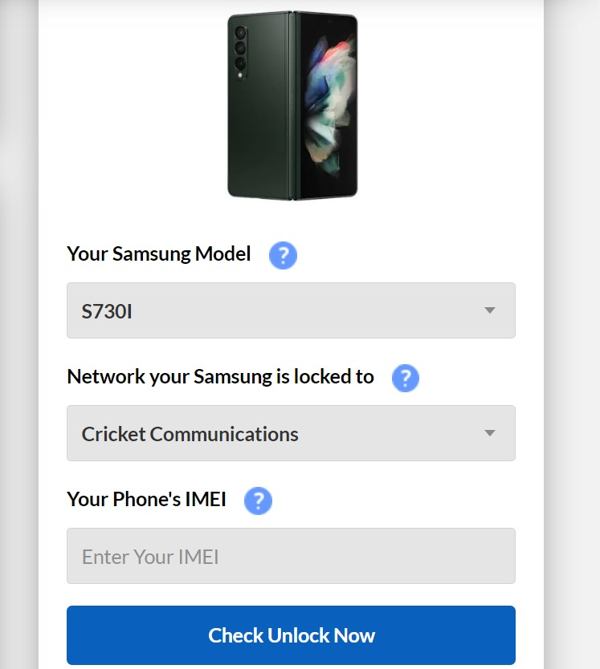
Kattints a Jelölje be a Feloldás most gombot, válasszon fizetési módot, és fizesse ki a számlát. Amikor megkapja a további utasításokat, kövesse azokat a Cricket eszköz feloldásához.
Bónusztipp: Hogyan lehet feloldani egy krikett telefont jelszó nélkül
Zárolt Cricket Android telefon esetén a képernyő feloldó szoftver egyszerű megoldás. A Tenorshare 4uKey for Android például lehetővé teszi, hogy jelszó nélkül távolítsa el az Android-eszközök képernyőzárát.
A Cricket Phone Unlock szoftver főbb jellemzői
1. Nyissa fel a kezdőképernyőt a krikett telefonok egyszerűen.
2. Jelszavakhoz, PIN-kódokhoz, mintákhoz, ujjlenyomatokhoz és arcazonosítókhoz érhető el.
3. Kerülje el a Google FRP-t Samsungon, OnePluson, OPPO-n és egyebeken.
4. Támogassa az Android készülékek széles skáláját.
Íme az eljárás a Cricket telefon feloldásához jelszó nélkül:
Telepítse a Cricket telefonfeloldót a számítógépére, és indítsa el. Válasszon Távolítsa el a képernyőzárat továbbmenni.
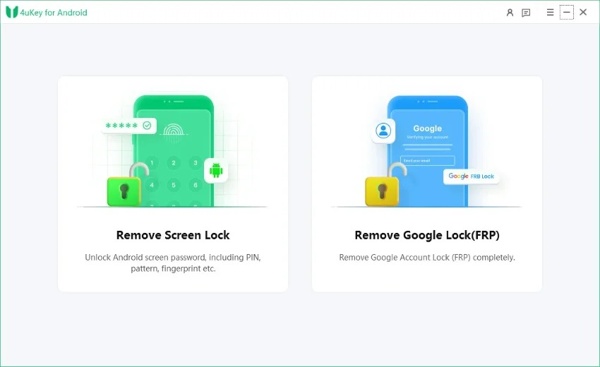
Ezután válassza ki az eszköz márkáját, és csatlakoztassa telefonját a számítógéphez USB-kábellel.
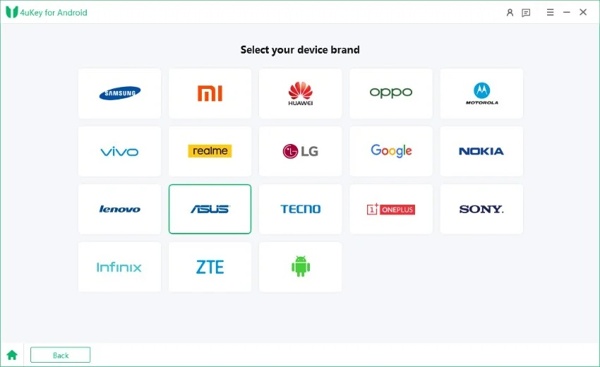
Kattints a Rajt gombot, és erősítse meg a műveletet az eszköz feloldásának megkezdéséhez. Nem Samsung eszközök esetén kövesse a képernyőn megjelenő utasításokat a gyári beállítások visszaállításához a képernyőzár eltávolítása után.
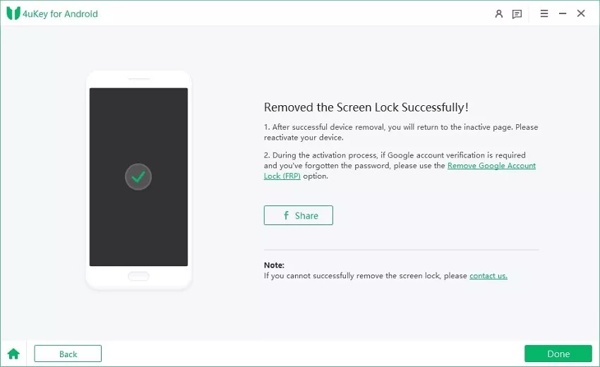
jegyzet: Ha elfelejtette a jelszavát egy régi Samsung telefonon, a szoftver lehetővé teszi, hogy az utasításokat követve adatvesztés nélkül feloldja a zárolást.
GYIK.
-
Használhatom a Cricket SIM-kártyámat feloldatlan telefonon?
A feloldott telefon bármely szolgáltatónál használható, míg a lezárt eszköz egy adott szolgáltatóra korlátozódik. Ha telefonja fel van oldva, bármilyen kompatibilis Cricket SIM-kártyát használhat.
-
Mit jelent, ha egy Cricket telefon le van zárva?
Ha Cricket telefonja van, amely zárolva van, az azt jelenti, hogy csak Cricket SIM-kártyát használhat a készülékén. Ha nincs feloldva telefonja, nem válthat másik szolgáltatóra.
-
Mennyit kér a Cricket a telefon feloldásáért?
Ha megfelel az eszköz feloldási szabályzatának minden feltételének, ingyenesen oldhatja fel telefonját. Ha nem, akkor harmadik féltől származó feloldó szolgáltatást kell használnia, amely általában nem ingyenes.
Következtetés
Most meg kell értened, hogyan kell kinyit egy Cricket telefont. Először is követnie kell a Cricket eszközfeloldási irányelvét. Ezután feloldhatja eszközét a myCricket alkalmazásban, vagy kapcsolatba léphet az ügyfélszolgálati képviselővel. Egy másik lehetőség egy harmadik féltől származó feloldási szolgáltatás. Ezenkívül azt is javasoltuk, hogy a szoftver jelszó nélkül oldja fel a képernyő zárolását. További kérdések? Kérjük, hagyjon üzenetet lent.
Forró megoldások
-
Oldja fel az Androidot
- Hogyan tudhatja meg, hogy telefonja fel van oldva
- Nyissa fel a Samsung telefon képernyőjét jelszó nélkül
- Oldja fel a Pattern Lock zárolását Android-eszközön
- A közvetlen feloldások áttekintése
- A OnePlus telefon feloldása
- Oldja fel az OEM zárolását, és javítsa ki a szürke színű OEM-feloldást
- Hogyan lehet feloldani egy Sprint telefont
-
Az iOS feloldása
-
Jelszó tippek
-
iOS tippek

