Spotify Ganti Negara - Cara Menjadikan Dunia sebagai Daftar Putar Anda
Karena pengaturan perizinan, Spotify Ganti Negara menyajikan akses ke berbagai perpustakaan musik dari lokasi berbeda. Dengan mengubahnya, Anda dapat mengakses musik yang tersedia di lokasi baru. Anda dapat melakukan metode ini secara manual, atau aplikasi akan secara otomatis menyesuaikan konten Anda berdasarkan lokasi. Jika Anda baru mengenal ide ini, Anda harus mengandalkan artikel ini karena kami menunjukkan berbagai pendekatan yang dapat Anda ambil untuk mengubah lokasi Anda di aplikasi perpustakaan musik ini.

Dalam artikel ini:
- Bagian 1. Kapan Anda Perlu Mengubah Negara Spotify?
- Bagian 2. Apa yang Akan Terjadi Jika Anda Mengubah Negara Spotify Anda?
- Bagian 3. Alat Terbaik untuk Memalsukan Negara Spotify & Keliling Dunia
- Bagian 4. Cara Sederhana Mengubah Negara Spotify untuk Akun Gratis & Premium
- Bagian 5. FAQ tentang Mengubah Negara Spotify
Bagian 1. Kapan Anda Perlu Mengubah Negara Spotify?
Mengubah negara Spotify Anda dapat bermanfaat karena beberapa alasan. Pertama, ini memungkinkan Anda mengakses konten lokal khusus untuk lokasi baru Anda. Setiap negara memiliki perpustakaan musik yang berbeda-beda karena perjanjian lisensi, jadi memperbarui negara Anda memastikan Anda dapat menjelajahi musik yang tersedia di wilayah Anda saat ini.
Kedua, mengubah negara Spotify Anda memastikan layanan lancar jika Anda bepergian atau pindah. Meskipun Spotify secara otomatis menyesuaikan konten berdasarkan lokasi Anda, perubahan manual dapat membantu.
Ketiga, pertimbangkan metode penagihan dan pembayaran. Beberapa opsi pembayaran mungkin hanya berfungsi di beberapa negara, terutama untuk pengguna Spotify Premium. Dengan memperbarui negara Anda, Anda dapat menggunakan metode pembayaran yang valid. Terakhir, personalisasi penting. Spotify menyesuaikan rekomendasi, daftar putar, dan konten yang dilokalkan berdasarkan pengaturan negara Anda.
Bagian 2. Apa yang Akan Terjadi Jika Anda Mengubah Negara Spotify Anda?
Jika Anda memiliki akun Spotify gratis, Anda dapat mendengarkan lagu di negara lain hingga 14 hari. Setelah jangka waktu tersebut, Anda harus kembali ke negara asal atau membuat akun baru di lokasi baru. Untuk mendengarkan selama 14 hari tersebut, Anda perlu mengubah pengaturan yang sesuai. Namun, jika Anda memiliki Spotify Premium, Anda dapat menggunakan Spotify di mana pun di dunia selama yang Anda suka tanpa perlu mengubah pengaturan akun Anda. Jika Anda pindah secara permanen ke negara lain, Anda harus memperbarui pengaturan negara Anda di Spotify dan mengubah metode pembayaran Anda ke metode pembayaran yang dikeluarkan di negara baru Anda. Jadi, baik saat bepergian atau pindah rumah, Spotify memiliki opsi untuk mengakomodasi preferensi musik Anda.
Bagian 3. Alat Terbaik untuk Memalsukan Negara Spotify & Keliling Dunia
Jika Anda ingin mengubah negara Spotify Anda, sayaPass iLocaGo dapat diandalkan. Ini memungkinkan Anda mengubah lokasi iPhone Anda, yang secara tidak langsung memengaruhi wilayah Spotify Anda. Alat ini memungkinkan Anda mengakses konten Spotify dari berbagai negara tanpa harus berada di sana secara fisik. Selain one-stop, Anda dapat menikmati fitur pergerakan lainnya seperti joystick, multi-stop, dan lokasi yang dimodifikasi, yang meningkatkan spoofing dan membuatnya bergerak lebih baik. Jadi, jika Anda tertarik menggunakan aplikasi ini untuk mengubah lokasi sehingga Anda dapat mendengarkan lebih banyak musik di seluruh dunia, baca tutorial di bawah ini:
Siapkan kabel USB yang terhubung ke iPhone Anda dan masukkan ke port USB komputer Anda untuk membuat koneksi.
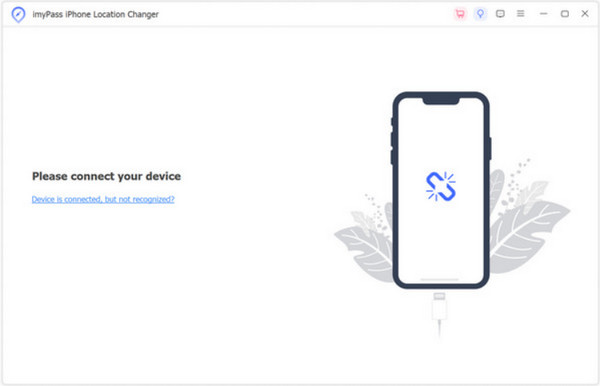
Memilih Ubah Lokasi sebagai mode perubahan lokasi Anda. Meskipun ada beberapa opsi lain, Modifikasi Lokasi adalah yang terbaik karena alasan ini.
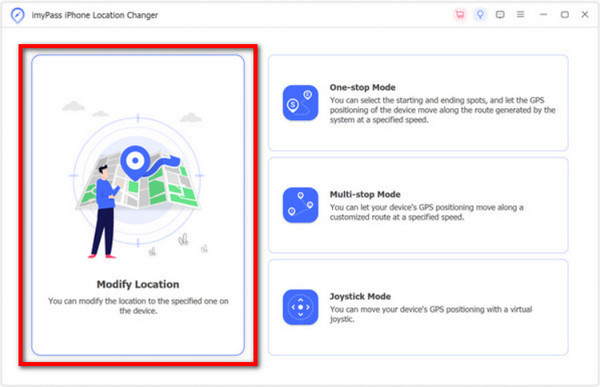
Setelah itu, pilih wilayah atau negara yang ingin Anda kunjungi dan konfirmasikan sehingga lokasi Anda akan mulai berubah secara virtual tanpa bergerak sedikit pun dari Anda. Jika Anda juga suka bermain game berbasis lokasi, seperti Pokemon Go, Anda juga dapat menggunakan program ini sebagai Penipu Pokemon Go.
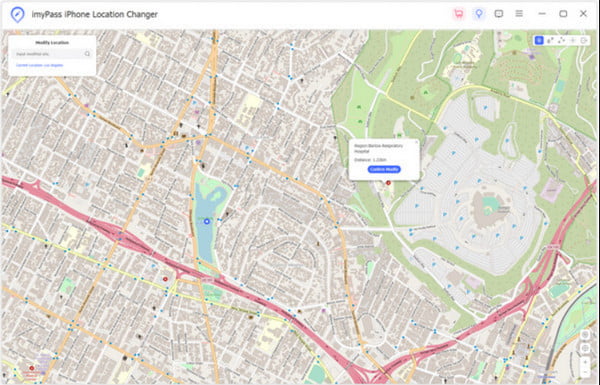
Bagian 4. Cara Sederhana Mengubah Negara Spotify untuk Akun Gratis & Premium
Baik Anda pengguna gratis atau pelanggan Spotify Premium, menyesuaikan negara Spotify Anda dapat meningkatkan pengalaman musik Anda ke level berikutnya. Berikut tutorial lengkap cara melakukannya, baik Anda memiliki akun gratis atau premium!
Ketika Anda Memiliki Akun Gratis:
Anda dapat menggunakan Spotify di negara atau wilayah lain hingga 14 hari tanpa mengubah pengaturan akun Anda.
Catat akun Spotify Anda dan klik Sunting profil.
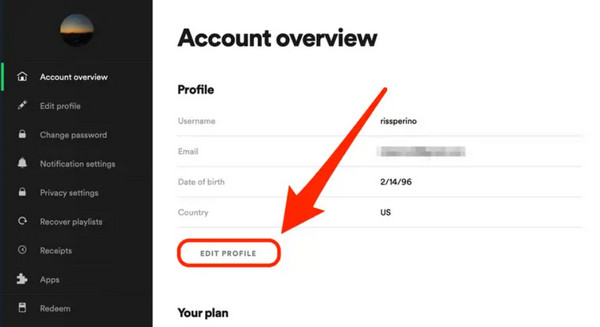
Gulir ke bawah ke Negara atau Wilayah bagian dan pilih negara baru Anda dari daftar di bawah. Negara baru Anda hanya akan ditampilkan saat Anda berada di sana.
Klik Simpan Profil untuk menerapkan perubahan yang telah Anda buat.
Saat Anda Memiliki Akun Premium:
Jika Anda memiliki versi premium, Anda dapat bepergian kemana saja tanpa mengubah pengaturan akun seperti sebelumnya. Namun, jika Anda masih ingin mengubah negara atau wilayah, ikuti langkah-langkah di bawah ini.
Setelah masuk ke akun Spotify Anda, buka Akun dan klik Memperbarui di sebelah metode pembayaran.
Masukkan metode pembayaran baru yang diterbitkan di negara atau wilayah baru Anda.
Perubahan ini akan berlaku mulai tanggal penagihan berikutnya.
Bonus: Berapa Banyak Negara yang Dapat Anda Pilih di Spotify?
Berapa banyak negara yang dimiliki Spotify? Saat ini, ia memiliki lebih dari 237 negara dan wilayah secara global. Kehadirannya memungkinkan pecinta musik menikmati lagu favoritnya di berbagai wilayah. Baik Anda berada di kota yang ramai, pedesaan yang tenang, atau pulau tropis, Spotify siap membantu Anda!
Bacaan lebih lanjut:
FAQ.
-
Apakah perubahan wilayah memengaruhi Spotify?
Ya, mengubah wilayah Spotify dapat memengaruhi pengalaman Anda. Hal ini mempengaruhi ketersediaan konten seperti lagu, album, dan playlist berdasarkan perjanjian lisensi di berbagai negara. Beberapa konten mungkin tidak dapat diakses di wilayah tertentu.
-
Bisakah Anda menggunakan Spotify hanya di luar negeri?
Tidak, Anda dapat menggunakan Spotify di negara mana pun. Namun, konten yang tersedia mungkin berbeda berdasarkan lokasi Anda. Pengguna premium dapat bepergian tanpa batasan, sedangkan pengguna gratis memiliki batasan.
-
Mengapa Spotify tidak mengizinkan saya mengubah negara saya?
Spotify membatasi perubahan yang sering dilakukan di negara tersebut untuk mencegah penyalahgunaan. Jika Anda mengalami masalah, ikuti langkah-langkah yang benar dan pertimbangkan untuk menghubungi dukungan Spotify untuk mendapatkan bantuan.
-
Seberapa sering saya dapat mengubah negara Spotify saya?
Spotify memungkinkan Anda mengubah negara setiap 14 hari sekali. Pembatasan ini mencegah penyalahgunaan dan memastikan pengalaman yang adil bagi semua pengguna. Mengubah negara Anda memengaruhi ketersediaan konten berdasarkan perjanjian lisensi di berbagai wilayah.
-
Bisakah saya menggunakan Spotify di beberapa negara secara bersamaan?
Sangat! Anda dapat menggunakan Spotify di berbagai negara. Namun perlu diingat bahwa konten yang tersedia akan bervariasi berdasarkan lokasi Anda. Pengguna premium memiliki lebih banyak fleksibilitas. Mereka dapat bepergian tanpa batasan dan menikmati lagu favorit kemanapun mereka pergi. Sebaliknya, pengguna gratis mungkin menghadapi keterbatasan.
Kesimpulan
Bagaimana Anda mendengarkan Spotify di negara lain? Hal ini hanya dapat dilakukan jika Anda mengubah lokasi melalui metode default yang kami miliki di sini, atau Anda dapat menggunakan aplikasi pengubah lokasi untuk membantu Anda. Jadi, jika Anda ingin menikmati mendengarkan beragam lagu secara global dan mendalami genrenya, sebaiknya lakukan sekarang karena ini legal dan Spotify mendukung Anda. Jadilah satu dengan negara yang berbeda dan lihat mana yang sesuai dengan selera Anda sebagai pencinta musik!
Solusi Panas
-
Lokasi GPS
- Lokasi Pokemon Go Terbaik dengan Koordinat
- Matikan Lokasi Anda di Life360
- Cara Mengubah Lokasi di iPhone
- Ulasan iSpoofer Pokemon Go
- Setel Lokasi Virtual di iPhone dan Android
- TikTok Lacak Lokasi Anda
- Monster Hunter Sekarang Joystick
- Tinjauan Pencari Lokasi IP
- Ganti Lokasi Mobile Legends
- Ubah Lokasi di Tiktok
-
Buka kunci iOS
-
Kiat iOS
-
Buka kunci Android

