Cara Kuasai Mengubah Lokasi di Android Menggunakan Berbagai Teknik
Dunia saat ini berkisar pada perangkat seluler karena kita dapat dengan mudah mengakses semuanya, seperti layanan lokasi. Baik mencari kedai kopi terdekat, menavigasi lalu lintas, atau berbagi lokasi dengan teman, ponsel cerdas kita sangat bergantung pada data lokasi yang akurat. Mungkin terjadi contoh di mana Anda perlu mengubah lokasi Android Anda untuk melihat jarak suatu tempat dari tempat lain dan bukan berdasarkan lokasi Anda. Pada artikel ini, kami akan menunjukkan caranya ubah lokasi Anda di Android menggunakan tutorial di bawah ini.
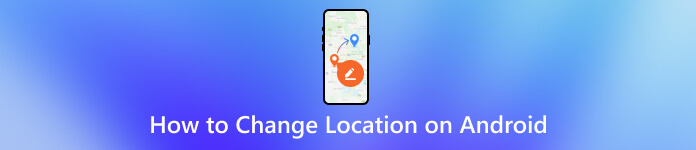
Dalam artikel ini:
- Bagian 1. Mengapa Kita Perlu Mengubah Lokasi Android?
- Bagian 2. Hal Apa Saja yang Anda Perlukan untuk Memodifikasi Lokasi?
- Bagian 3. Cara Mengubah Lokasi di Android dari Pengaturan Cepat
- Bagian 4. Cara Mengubah Lokasi di Android melalui GPS Spoofer Profesional
- Bagian 5. Cara Mengubah Lokasi di Android Menggunakan Alat Proxy
Bagian 1. Mengapa Kita Perlu Mengubah Lokasi Android?
Mengubah lokasi di Android memberikan beberapa keuntungan. Dengan mengubah lokasi, Anda dapat mengakses konten yang mungkin dibatasi di wilayah Anda saat ini. Baik itu layanan streaming, aplikasi, atau situs web, mengubah lokasi memungkinkan Anda menikmati konten dari berbagai belahan dunia.
Saat Anda memanipulasi lokasi Anda, semakin sulit bagi layanan online untuk melacak keberadaan Anda secara tepat. Hal ini dapat bermanfaat jika Anda mengkhawatirkan pengumpulan data, iklan bertarget, atau anonimitas. Pengembang sering menggunakan fitur ini untuk menguji fungsionalitas berbasis lokasi dalam aplikasi mereka. Dengan melakukan simulasi lokasi yang berbeda, mereka memastikan aplikasi mereka bekerja dengan lancar di berbagai area. Namun, selalu ingat untuk menggunakan kemampuan ini secara etis dan legal.
Bagian 2. Hal Apa Saja yang Anda Perlukan untuk Memodifikasi Lokasi?
Untuk mengubah lokasi di perangkat Android Anda, Anda harus terlebih dahulu menyesuaikan pengaturan lokasi dengan masuk ke aplikasi Pengaturan. Temukan opsi Lokasi, biasanya di bawah Privasi atau Keamanan, dan pastikan sakelar dihidupkan. Anda akan menemukan mode lokasi yang berbeda tergantung pada perangkat Anda: Akurasi Tinggi menggunakan GPS, Wi-Fi, dan jaringan seluler. Penghematan Baterai menggunakan Wi-Fi dan jaringan seluler, dan Hanya Perangkat yang hanya mengandalkan GPS. Gulir ke bawah untuk mengelola izin aplikasi untuk akses lokasi. Selain itu, jelajahi setelan lanjutan seperti Akurasi Lokasi Google jika tersedia. Menyesuaikan pengaturan lokasi berdampak pada berbagai aplikasi dan layanan, jadi pilihlah dengan bijak berdasarkan kebutuhan dan preferensi privasi Anda.
Bagian 3. Cara Mengubah Lokasi di Android dari Pengaturan Cepat
Apakah Anda telah mengubah lokasi, tetapi Android Anda belum diperbarui? Hal ini dapat terjadi karena jaringan lemah atau masalah koneksi tidak stabil lainnya. Ikuti langkah-langkah untuk mengubah lokasi di Android untuk lokasi Anda saat ini.
Geser ke bawah pada bagian atas ponsel Anda untuk masuk Pengaturan Cepat.
Ketuk Lokasi untuk mematikannya (tombol akan berubah menjadi abu-abu). Lalu ketuk Lokasi tombol lagi untuk menyalakannya (sebaiknya Anda menunggu beberapa detik sehingga lokasi akan disegarkan dan diubah).
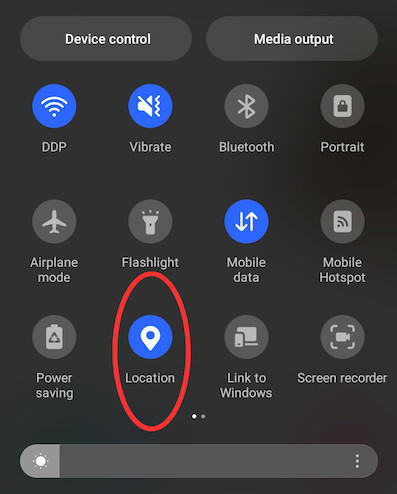
Bagian 4. Cara Mengubah Lokasi di Android melalui GPS Spoofer Profesional
Cara lain untuk mengubah lokasi Android adalah dengan menggunakan spoofer GPS. Anda dapat mengubah lokasi Android tanpa harus berpindah tempat. sayaPass iLocaGo menawarkan solusi yang mudah digunakan bagi pengguna Android yang ingin memanipulasi lokasi GPS mereka.
Dengan alat ini, Anda dapat dengan mudah mengubah dan memalsukan lokasi Android Anda. Baik Anda menjaga privasi di media sosial atau meningkatkan pengalaman Anda dalam permainan AR berbasis lokasi seperti Pokémon Go, imyPass siap membantu Anda. Selain itu, Anda dapat mensimulasikan pergerakan di sepanjang rute yang disesuaikan, menjadikannya pilihan yang sangat baik untuk perubahan data GPS yang lancar. Selain itu, program ini juga memungkinkan Anda untuk ubah lokasi iPhone tanpa harus bergerak. Kini, Anda dapat mengunduh aplikasi ini secara gratis dengan mengeklik tombol unduh di bawah ini.

4.000.000+ Unduhan
Ubah lokasi Android tanpa bergerak secara fisik.
Dapat diandalkan aplikasi GPS palsu: mudah digunakan dan 100% aman tanpa iklan apa pun.
Dukungan untuk semua perangkat yang menjalankan Android 5 dan di atasnya.
Mari kita lihat cara mengubah lokasi di Android menggunakan iLocaGo.
Unduh iLocaGo di komputer Anda dan klik dua kali untuk menginstal dan meluncurkannya. Hubungkan ponsel Anda ke komputer ini melalui USB atau koneksi nirkabel.

Pilih Ubah Lokasi.

Cari lokasi yang ingin Anda ubah dan klik Sinkronkan ke perangkat untuk menetapkan perubahan. Anda juga dapat menyeret peta untuk memilih lokasi.

Bagian 5. Cara Mengubah Lokasi di Android Menggunakan Alat Proxy
Ini adalah cara ketiga untuk mengubah Android tanpa berpindah. Logika kerja alat semacam ini adalah mengubah alamat IP Anda untuk mengubah lokasi Anda, bukan mengubah lokasi Android menjadi lokasi virtual secara langsung. Aplikasi ini biasanya mengharuskan Anda mengaktifkan opsi pengembang di ponsel Anda. Setelah diaktifkan, Anda dapat mengatur lokasi GPS khusus.
Aplikasi proxy mengizinkan Anda untuk mengarahkan lalu lintas internet melalui server di wilayah tertentu. Dengan menghubungkan ke server proxy, Anda dapat terlihat seperti sedang menjelajah dari lokasi server tersebut. Jadi, jika Anda ingin tahu cara memalsukan lokasi di Android melalui proxy, berikut langkah-langkah yang dapat Anda ikuti.
Cari aplikasi proxy yang andal di Google PlayStore, instal, dan buka.
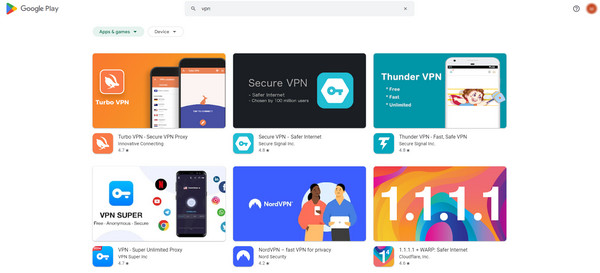
Di dalam aplikasi, pilih lokasi server dan pilih negara atau kota tertentu.
Mengetuk Menghubung untuk membuat koneksi proxy. Lalu lintas internet Anda akan langsung diarahkan melalui server yang dipilih.
Kunjungi situs web atau aplikasi berbasis lokasi untuk mengonfirmasi bahwa lokasi Anda telah berubah.
Selain itu, berhati-hatilah dengan alat semacam ini. Alat spoofing di seluruh sistem memungkinkan Anda mengubah lokasi di seluruh perangkat, yang memengaruhi semua aplikasi yang mengandalkan data GPS. Alat ini sering kali memerlukan akses root di Android. Berhati-hatilah, karena ini dapat membatalkan garansi dan membahayakan keamanan. Setelah diberi izin, instal aplikasi spoofing lokasi di seluruh sistem. Aplikasi ini mengubah data GPS yang dikirim ke semua aplikasi, sehingga mereka percaya Anda berada di tempat lain.
Secara keseluruhan, spoofing di seluruh sistem dapat memengaruhi layanan lain, seperti aplikasi cuaca. Pada saat yang sama, spoofing lokasi dapat menjadi hal yang menyenangkan untuk lelucon yang tidak berbahaya atau tujuan pengujian, seperti mengubah lokasi di Snapchat. Penting untuk mempertimbangkan implikasi privasi. Beberapa aplikasi mengandalkan data lokasi yang akurat. Gunakan spoofing lokasi secara bertanggung jawab, dan waspadai batasan hukum di wilayah Anda.
Kesimpulan
Cara memalsukan lokasi di Android? Jika Anda perlu menyegarkan lokasi Android Anda ke lokasi Anda saat ini, mulai ulang layanan lokasi di Setelan Cepat. Jika Anda ingin mengubah lokasi tanpa berpindah, gunakan imyPass iLocaGo atau Proxy. Meskipun hal itu memungkinkan, kita harus ingat bahwa ada hal-hal yang perlu Anda perhatikan, terutama saat Anda ingin mengubah lokasi, seperti batasan hukum. Kami harap artikel ini membantu Anda dengan spoofing di Android!
Solusi Panas
-
Lokasi GPS
-
Buka kunci iOS
-
Kiat iOS
-
Buka kunci Android

