Cara Membuka Kunci Ponsel OnePlus dengan Cepat dalam 4 Cara [2024]
Saat Anda mendapatkan ponsel OnePlus bekas atau lupa kode sandi layar, bagaimana cara membuka kunci ponsel? Benar-benar tidak mudah untuk membuka kunci ponsel OnePlus tanpa mengetahui kode sandinya, tetapi Anda masih dapat menemukan cara yang terbukti untuk menghapus kunci layar dan mengakses ponsel Anda. Artikel ini menunjukkan kepada Anda empat cara untuk mendapatkan a Ponsel One Plus tidak terkunci. Anda tidak akan menemui batasan apa pun setelah Anda mempelajarinya.

Dalam artikel ini:
- Bagian 1: Buka Kunci Ponsel OnePlus Tanpa Kata Sandi atau Persiapan Lainnya
- Bagian 2: Cara Membuka Kunci Ponsel OnePlus dengan Mode Pemulihan
- Bagian 3: Dapatkan Ponsel One Plus Tidak Terkunci dari Pertanyaan Keamanan
- Bagian 4: Buka kunci Ponsel OnePlus dengan Google Find My
- Bagian 5: FAQ Ponsel One Plus Tidak Terkunci
Bagian 1: Buka Kunci Ponsel OnePlus Tanpa Kata Sandi atau Persiapan Lainnya
Jika Anda sangat perlu membuka kunci ponsel OnePlus Anda untuk mengakses informasi penting, maka tidak perlu belajar dari panduan rumit tersebut; gunakan saja Tenorshare 4uKey untuk Android. Program ini dapat menghapus kunci layar dengan satu klik dan membuka kunci OnePlus 11 Anda tanpa usaha apa pun. Setelah itu, Anda bisa mendapatkan akses penuh ke ponsel Anda. Anda juga dapat memperbarui ke versi Android terbaru saat membuka kunci ponsel OnePlus.
Fitur utama:
Hubungkan OnePlus Anda ke PC untuk membuka kunci layar.
Perbarui versi sistem setelah membuka kunci ponsel OnePlus.
Memungkinkan Anda membuka kunci FRP di ponsel OnePlus Anda.
Luncurkan Tenorshare 4uKey untuk Android dan sambungkan ponsel OnePlus Anda ke PC. Anda harus mengklik Hapus Kunci Layar tombol pada antarmuka utama.
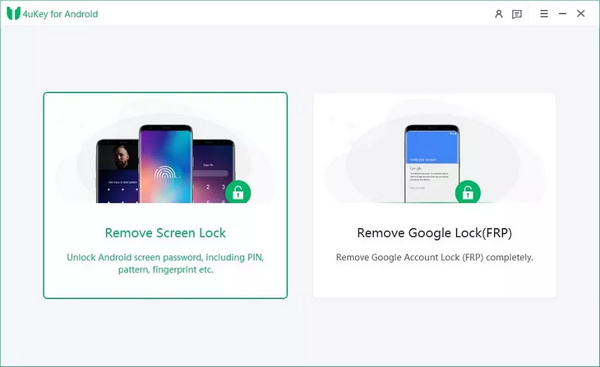
Anda ingin membuka kunci ponsel OnePlus, jadi Anda harus memilih merek OnePlus. Kemudian, Anda dapat memilih solusi membuka kunci. Jika Anda memiliki OnePlus lama, Anda dapat membukanya tanpa kehilangan data. Klik Awal tombol untuk melanjutkan.
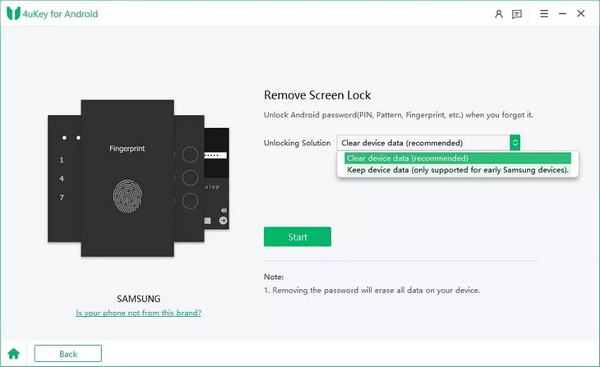
Program ini akan mendeteksi informasi di ponsel Anda. Anda dapat mengonfirmasi hal ini dengan mengklik Awal tombol untuk membuka kunci ponsel OnePlus.
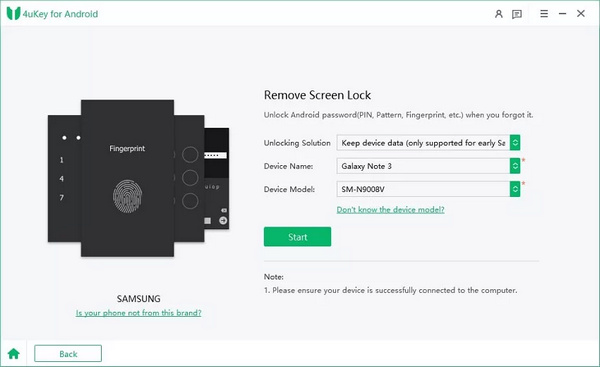
Bagian 2: Cara Membuka Kunci Ponsel OnePlus dengan Mode Pemulihan
Apakah ada metode untuk membuka kunci ponsel OnePlus di dalam ponsel Anda? Anda dapat mencoba mode pemulihan. Meski tidak mudah, Anda bisa memastikan tidak ada risiko keamanan atau kebocoran privasi. Anda dapat belajar dari contoh OnePlus Nord N20 5G Unlock.
Anda harus mematikan ponsel OnePlus Anda terlebih dahulu, dan terus menekan tombol Volume Turun dan Daya untuk membangunkan ponsel. Kemudian, Anda harus mengetuk Tidak ingat kata sandi tombol.
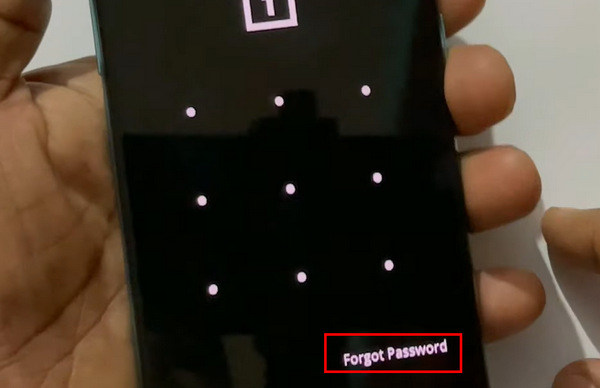
Membuka kunci ponsel OnePlus dengan cara ini akan menghapus semua data di ponsel Anda. Jika Anda menyadarinya, Anda dapat mengetuk Oke tombol untuk mengkonfirmasinya.
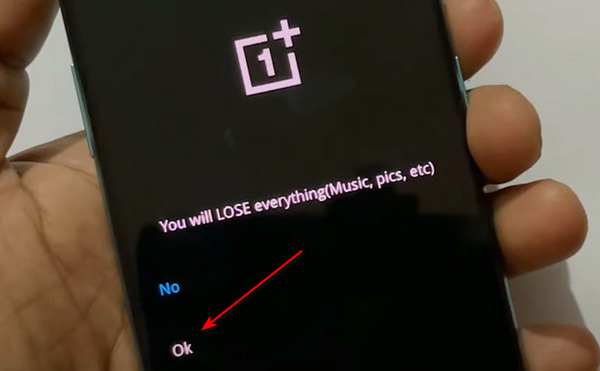
Anda hanya harus menunggu. Setelah beberapa menit, ponsel Anda akan menghapus semuanya dan memulai ulang sebagai ponsel yang disegarkan, dan Anda bisa mendapatkan ponsel One Plus yang tidak terkunci. Mungkin Anda juga harus mem-bypass FRP, seperti itu melewati Aktivasi iCloud dengan IMEI di iPhone.
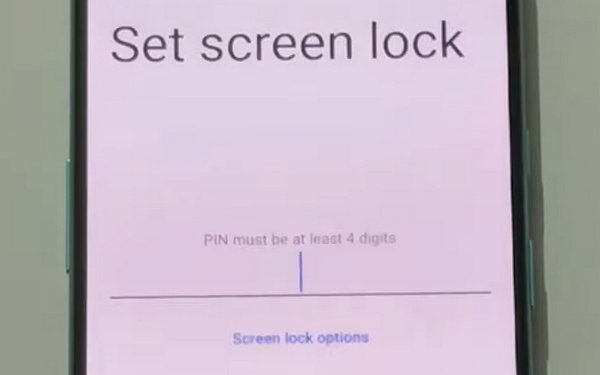
Bagian 3: Dapatkan Ponsel One Plus Tidak Terkunci dari Pertanyaan Keamanan
Jika Anda pernah menyetel pertanyaan keamanan Google untuk melindungi perangkat Anda, Anda dapat membuka kunci ponsel OnePlus dengan menjawab pertanyaan tersebut. Tentu saja, Anda harus mengingat jawaban yang sebenarnya, atau Anda tidak akan bisa menjawabnya.
Setelah Anda terlalu sering memasukkan kata sandi atau pola yang salah, ponsel Anda akan menanyakan apakah Anda ingin membuka kunci ponsel OnePlus Anda dengan pertanyaan keamanan. Silakan ketuk Lanjut tombol.
Silakan ketuk Jawab pertanyaan tombol di layar baru. Kemudian Anda dapat menjawab pertanyaan untuk membuka kunci ponsel One Plus Anda memulihkan ID Apple dengan pertanyaan keamanan iOS.
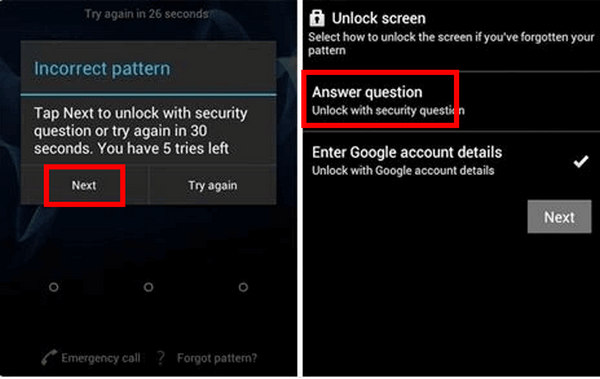
Bagian 4: Buka kunci Ponsel OnePlus dengan Google Find My
Jika Anda tidak mengetahui kata sandi layar pada ponsel OnePlus Anda tetapi telah masuk dengan akun Google gabungan Anda, Anda dapat membuka kunci ponsel OnePlus Anda dengan Google Find My. Namun, metode ini akan menghapus semua data di ponsel OnePlus Anda, termasuk kunci layar.
Buka Google Cari Milik Saya di browser dan masuk ke akun Google Anda yang digabungkan dengan ponsel OnePlus Anda.
Temukan sisi kiri halaman, yang berisi informasi dan pengaturan ponsel OnePlus gabungan Anda. Klik HAPUS PERANGKAT tombol untuk membuka kunci ponsel OnePlus Anda.
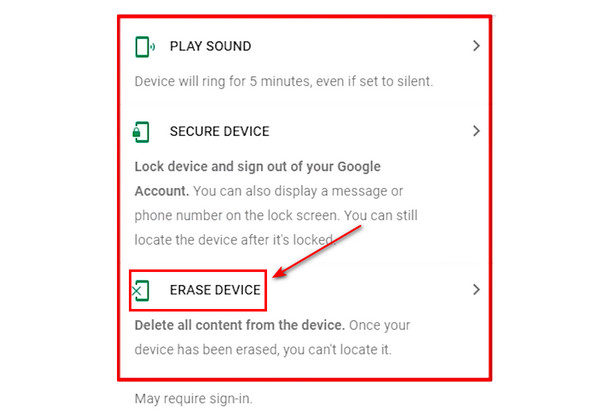
Bagian 5: FAQ Ponsel One Plus Tidak Terkunci
FAQ.
-
Apakah membuka kunci ponsel OnePlus akan mengatur ulang perangkat ke setelan pabrik?
Tergantung. Jika Anda ingat jawaban atas pertanyaan keamanan Google, Anda dapat membukanya dengan mudah. Jika Anda menggunakan mode pemulihan, ponsel OnePlus Anda akan terhapus.
-
Bisakah orang lain membuka kunci OnePlus 11 saya?
Ya mereka bisa. Mereka dapat membuka kunci OnePlus 11 Anda melalui mode pemulihan. Namun, jika Anda telah menyetel FRP, privasi Anda tidak akan hilang.
-
Bisakah saya membuka kunci ponsel OnePlus saya untuk mengganti operator?
Ya kamu bisa. Anda dapat dengan mudah membuka kunci batasan SIM OnePlus Anda. Operator Anda dapat membantu Anda melakukan hal itu. Jika ponsel Anda terkunci oleh operator, Anda dapat menggunakan beberapa layanan buka kunci SIM online.
-
Bagaimana cara memulihkan data setelah membuka kunci ponsel OnePlus saya?
Anda dapat memulihkan data Anda dengan file cadangan jika Anda memiliki Google Backup. Jika Anda tidak memiliki file cadangan, Anda tidak bisa mendapatkan kembali data Anda.
-
Bisakah saya membuka kunci ponsel OnePlus saya dengan akun Google saya?
Ya kamu bisa. Jika Anda menggabungkan akun Google dengan ponsel OnePlus, Anda dapat masuk ke akun Google untuk melewati kunci layar di OnePlus. Setelah beberapa kali kata sandi layar salah, ponsel Anda akan membiarkan Anda mengonfirmasi kepemilikan akun Google Anda.
Kesimpulan
Artikel ini menunjukkan empat cara untuk melakukannya membuka kunci ponsel OnePlus dengan mudah. Anda dapat membuka kunci ponsel Anda dengan pertanyaan keamanan tanpa kehilangan data. Jika Anda belum mengajukan pertanyaan, Anda dapat membuka kunci ponsel OnePlus Anda dengan mode pemulihan atau Google Cari Milik Saya. Namun, cara termudah untuk membuka kunci ponsel Anda adalah melalui Tenorshare 4uKey untuk Android. Anda dapat dengan cepat membuka kunci layar ponsel OnePlus dan mengakses semua fitur.
Solusi Panas
-
Buka kunci Android
-
Buka kunci iOS
-
Kiat Kata Sandi
-
Kiat iOS

