How to Download Apps Without Apple ID - Everything You Need to Know
Indeed, every newly opened device needs to have an iCloud account on iOS before you can download an app or access several features that an account can do. But can it be done without an account? Many iOS users have raised this question ever since. That is why we will thoroughly explain how to download apps without Apple ID and why sometimes a password is required when you download an app on your iOS device.

In this article:
Part 1: Why Is Password Required When You Download Apps
How do you download an app without an Apple ID? Usually, you will need to perform this step to download an app on iOS devices, which is the standard way wherein it requires you to have an Apple ID.
Open your AppStore and search for what you're looking for, like a game, photo editor, or anything else.
Once you have found it, simply tap the Install button, and there might be a prompt to enter your password for security reasons. With the app installed, open it up and enjoy using it.
There are two main reasons why you might be asked for a password when downloading apps, even if they are free:
1. Security
A password is a concierge, ensuring only authorized users can download and install apps on your device. It helps prevent unauthorized downloads, which could be malicious software or malware designed to steal your information, harm your device, or flood you with ads.
2. In-App Purchases
Even free apps can offer in-app purchases for additional features or content. By requiring a password before downloading, app stores ensure you confirm any potential charges before they happen. This helps avoid accidental purchases, especially if children use your device.
In the case of updating or redownloading apps from a different Apple ID, you need the password for that particular Apple ID because the app is tied to that account and its purchase history.
Part 2: How to Download Apps Without Apple ID Using 5 Ways
1. Use Face or Touch ID & Passcode
How do you download apps on Apple without an Apple ID? This method is the most obvious one that you can take since it is simple and reliable. Follow the steps to know how!
Open Settings and scroll down to find Face/Touch ID & Passcode.
Enter the passcode you have used, and if you haven’t set up one, you will need it for an extra layer of protection.
Look for iTunes & App Store in USE FACE or TOUCH ID FOR and turn it on.

2. Use Third-party Apps
While Apple IDs are the standard for downloading apps on iPhones and iPads, there is another way, though it's important to proceed cautiously. Third-party app stores exist, offering apps outside of Apple's official store. However, these stores need higher security and can contain malware or unverified apps. Sticking to the App Store for safety reasons is generally recommended, but the option is for users who understand the potential risks.
3. By Jailbreaking
Jailbreaking removes Apple's restrictions on your phone, allowing you to download apps without Apple ID anywhere. While this opens doors to customization and a more comprehensive app selection, it bypasses essential security measures. Jailbroken devices are more susceptible to attacks and malware, putting your data and privacy at risk. It's essential to weigh the benefits against the security risks before choosing this route.
4. Try the Older iTunes Version
If you miss the good old days when you could easily download apps without needing an Apple ID, there's a way to regain that simplicity. You can utilize an older version of iTunes called 12.6.3. Luckily, Apple still offers this version for download on their website. To get started, visit the Apple support site and find iTunes 12.6.3 for your computer. Tick the download button and follow the instructions to install it. Once installed, plug your device into your computer and open iTunes. Your device must trust iTunes, but you'll see the App Store immediately. You can browse and download apps without needing an Apple ID. With the same app, you can unlock your iPhone with iTunes if you want to.
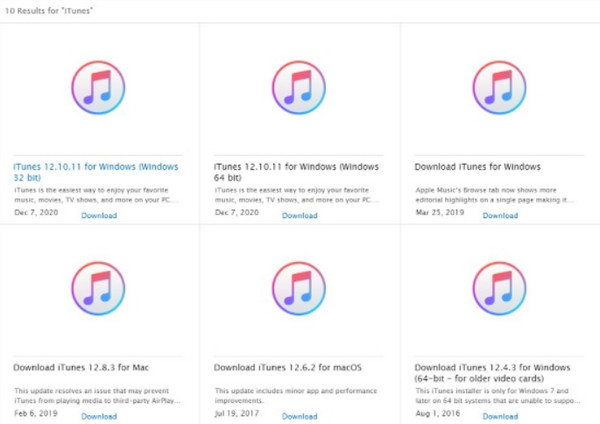
5. Disable Password Required
Tired of entering your Apple ID password every time you download a free app? Here's a secret to downloading apps without an Apple ID password. You can bypass the step of typing in the password every time you want to download an app.
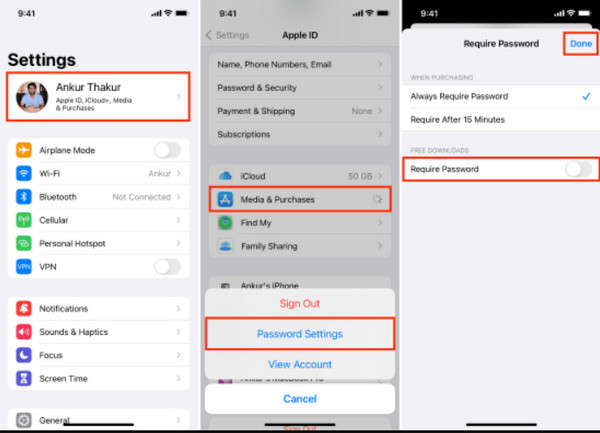
Head straight to Settings and tap on your Apple ID account.
Explore the options and navigate to Media & Purchases.
Under Password Settings, locate the Require Password section. Flip the switch off.
Bonus: Easily Remove Apple ID to Change to a New One If the Old One Is Forgotten
Frustrated by a forgotten Apple ID that's keeping you locked out, it became why you can’t install an app. imyPass iPassGo can be your key to freedom. This user-friendly app helps you switch to a new Apple ID, even if you can't remember the old one. With a few clicks through its intuitive interface, iPassGo removes your forgotten ID so you can set up a new one. Whether switching devices, resetting your device, or simply wanting a fresh start, iPassGo simplifies the process. Regain control of your device quickly and securely without data loss. Download it today and say goodbye to forgotten Apple ID worries.
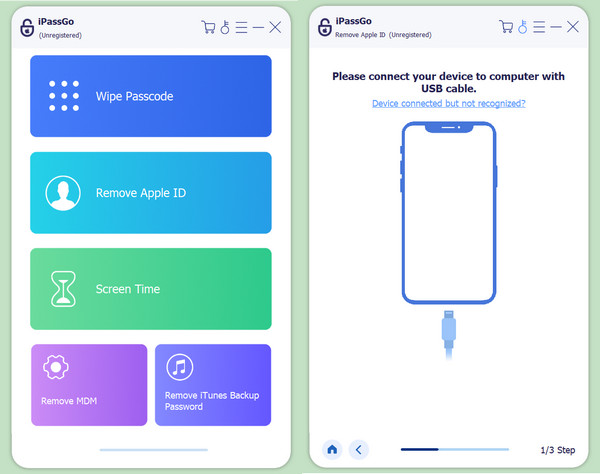
FAQs.
-
Is it safe to download apps without an Apple ID?
It depends on the method. Using Face or Touch ID or disabling the password for free downloads from the App Store is generally safe. However, third-party app stores and jailbreaking are risky due to potential security vulnerabilities.
-
Can I lose data if I remove my Apple ID?
Yes, removing your Apple ID might cause data loss. Before resorting to removal, it is generally recommended that you explore Apple's account recovery options.
-
Are there any other ways to download apps without an Apple ID?
There might be other methods advertised online but proceed with extreme caution. These methods could involve downloading software from untrusted sources, which is a significant security risk.
-
Is jailbreaking reversible?
Yes, jailbreaking can be reversed, but the process can be complex and risky. Before attempting, research the specific method for your device model and iOS version is essential.
-
I'm concerned about forgetting my Apple ID password. What can I do?
Apple offers account recovery options to help you regain access to a forgotten Apple ID password. These options typically involve verifying your identity through email or a trusted phone number. It's always a good idea to keep your recovery information up-to-date.
Conclusion
How do you download apps without using Apple ID? Choose which fits your skills best and try out the imyPass iPassGo if you need to remove an Apple ID account on your device, even with Activation Lock activated.
Hot Solutions
-
iOS Tips
-
Unlock iOS
-
GPS Location
-
Windows Tips

