2 Ways to Help You Play WeChat AUD Voice Messages via Audacity
Normally, we play WeChat voice messages just by clicking on the voice message bar.
However, suppose we have deleted the important voice messages by mistake and use software like imyPass iPhone Data Recovery to recover deleted voice messages on WeChat.
In that case, the exported WeChat audio messages will be saved as the extension of .aud. If so, we may encounter problems in that we cannot play the AUD files restored via Windows Media Player, QuickTime Player, or other built-in players. So, how do we play AUD WeChat voice messages on the computer, and what program can we use? Keep on reading.

In this article:
Part 1: What is AUD Files
AUD refers to the audio format developed by Tencent company. It is a special format for voice messages stored on WeChat. It is usually generated when users send or receive voice messages via WeChat. When you receive a voice message on WeChat, you can instantly play it by clicking.
It is optimized in speech coding and compressed via SILK to keep its size small. AUD files are widely used in the broadcasting and film industries with their multi-channel audio technology.
What's worth mentioning is that it is not a universal audio format, so it cannot be played on any normal media players like Windows Media Player, QuickTime Player, or other built-in player software. If you want to play AUD files on normal media players on your computer, you can download a specific app compatible with AUD files or convert AUD files into other audio formats like WAV, AMR, etc.
Part 2: How to Play AUD Files on Your Computer
We need a specific AUD player to open AUD files on your computer. Audacity is such an AUD player.
Audacity is a free and open-source audio editor software. It is a well-known platform that allows users to record and edit audio. Moreover, it is compatible with Windows, Mac and other platforms.
You can follow the easy steps below to play AUD files on your computer.
Free download Audacity to your computer according to the reference. Run it after installation.
Press the File button in the top left navigation bar. Then, find Import and click it. Next, click Raw Data.
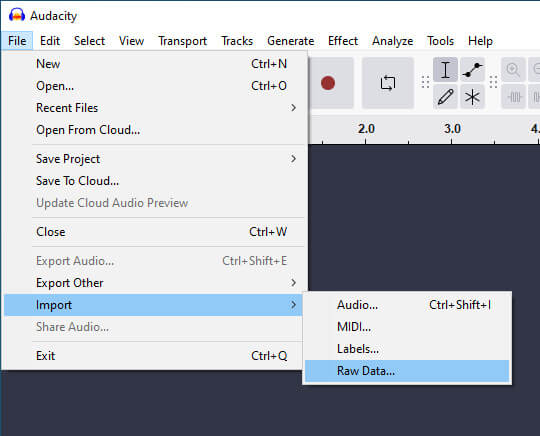
Locate the AUD file you want to play, select it and press Open. Then, a window will pop up. You should set the parameters, like encoding, byte order, channels, start offset, sample rate and more, for your AUD file.
Audacity enables users to import more than one audio clip so that you can import several files at once. Accordingly, you need to set the parameters for each AUD file.
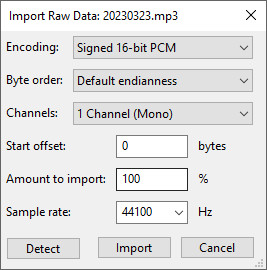
Tap the Triangle-like button in green, and then you can successfully play the AUD voice message.
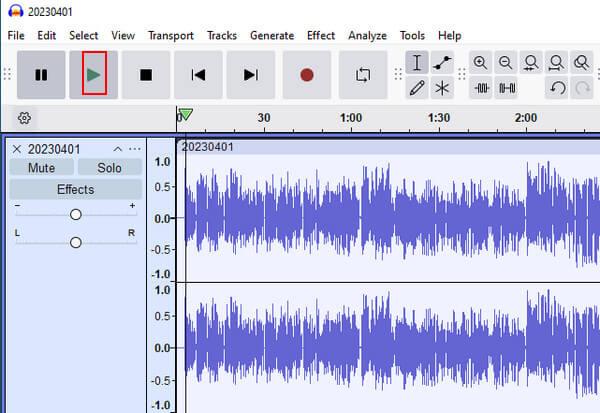
Part 3: Playing AUD Files by Converting
You can also play WeChat voice messages in .aud format by converting them. You can use professional audio converters to convert the format from AUD to WAV, MP3, or other formats that can be played on normal media players.
Here we also take Audacity as an example. The steps are quite easy.
Just when you have finished the steps mentioned in Part 2, go to the top left navigation bar again. Select File and find Export Audio in the following list.
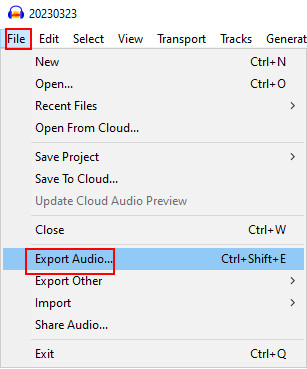
In the pop-up window, go to the third line bar, click the drop-down arrow after Format and choose the exported formats like WAV, MP3, OGG, etc.
Remember to choose the format that is compatible with your built-in media player. Then, you can successfully play WeChat voice messages on your computer without an AUD player.
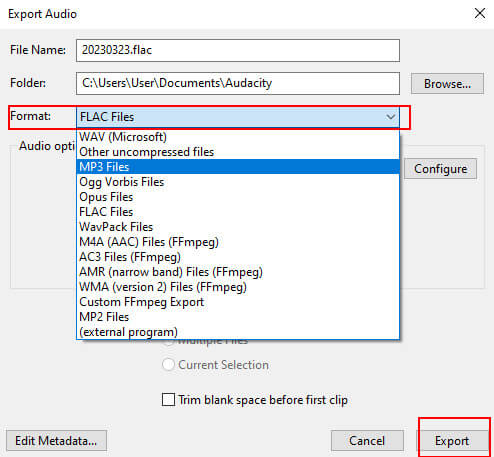
Part 4: Bonus Tip
After imyPass iPhone Data Recovery processing, the exported audio messages will be kept in the WeChat Attachments folder. If you want to find specific voice messages, locate them in WeChat History, then right-click your desired voice messages and choose Recover file.
Conclusion
In this article, we have introduced what AUD files are and provided 2 practical and easy ways to play WeChat AUD voice messages on the computer via Audacity. Hope this guide is useful for you. If you have other better solutions or more problems, welcome to put forward them in the comment area below.
Hot Solutions
-
iOS Tips
-
Unlock iOS
-
GPS Location
-
Windows Tips

