Come ripristinare le impostazioni di fabbrica di un telefono Android quando è bloccato
"Ho un vecchio telefono e vorrei venderlo subito, ma ho dimenticato la password, è possibile ripristinare un telefono Android quando è bloccato?" Il ripristino di un telefono cancella tutti i dati, le app, gli account e le impostazioni dal dispositivo. Esiste un'opzione di ripristino integrata nell'app Impostazioni su ogni dispositivo; tuttavia, non è disponibile quando hai dimenticato la password. Questa guida ti spiega come ripristinare un telefono o un tablet Android bloccato con 4 metodi.

In questo articolo:
- Parte 1: Come ripristinare un telefono Android bloccato tramite Trova il mio dispositivo
- Parte 2: Come ripristinare un telefono bloccato in modalità di ripristino
- Parte 3: Come resettare un telefono Samsung con Trova il mio cellulare
- Parte 4: Come resettare qualsiasi telefono bloccato
- Parte 5: Domande frequenti sul ripristino del telefono Android quando è bloccato
Parte 1: Come ripristinare un telefono Android bloccato tramite Trova il mio dispositivo
La funzione Trova il mio dispositivo di Google è in grado di ripristinare le impostazioni di fabbrica di un telefono o tablet Android quando è bloccato. Inoltre, può svolgere la stessa funzione su un altro telefono Android o in un browser Web su un computer.
Prerequisiti:
1. Hai impostato Trova il mio dispositivo sul tuo telefono bloccato.
2. Hai aggiunto un account Google sul tuo dispositivo.
3. Il telefono bloccato si sta connettendo a Internet.
Sul Web
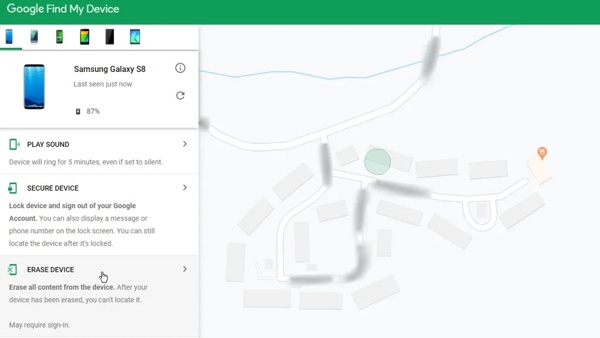
Visita il sito web Trova il mio dispositivo di Google nel tuo browser. Accedi al tuo account Google.
Seleziona il tuo telefono bloccato in alto a sinistra, quindi fai clic su CANCELLARE IL DISPOSITIVO pulsante sulla barra laterale sinistra.
Clic CANCELLARE nuovamente nella finestra di dialogo di avviso per confermare l'azione.
Su un altro telefono
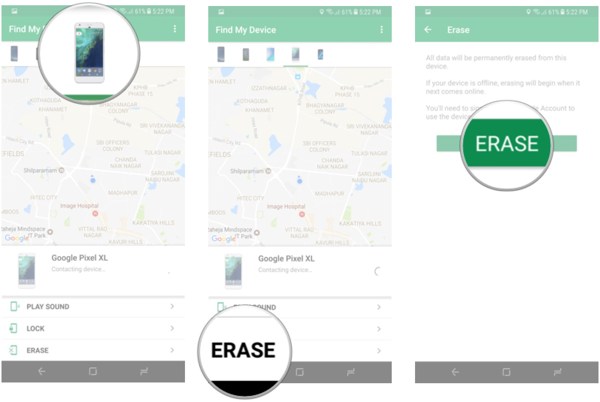
Apri l'app Trova il mio dispositivo su un telefono accessibile. Puoi scaricarla gratuitamente dal Play Store. Accedi all'account Google associato.
Seleziona il tuo telefono bloccato e tocca CANCELLARE pulsante.
Premere CANCELLARE di nuovo nella finestra di dialogo pop-up.
Parte 2: Come ripristinare un telefono bloccato in modalità di ripristino
La modalità di ripristino è una modalità speciale per i dispositivi Android per eseguire aggiornamenti di sistema, ripristino delle impostazioni di fabbrica o installazione di ROM personalizzate. Non richiede software o hardware aggiuntivi o configurazione sul dispositivo.
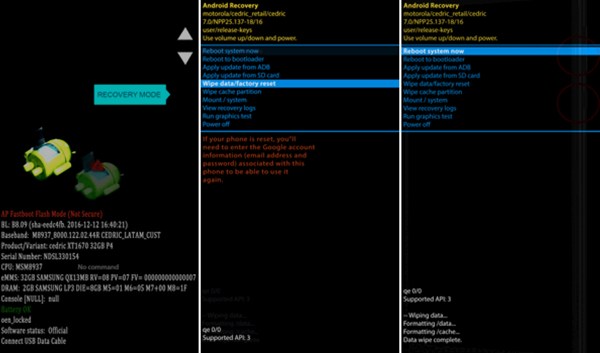
Per resettare un telefono bloccato, come un telefono LG, spegni il dispositivo. Quindi premi il pulsante Volume basso + Potenza pulsanti contemporaneamente fino a quando non entra nella Modalità FastbootPremere a lungo il tasto Volume basso pulsante per accedere al Modalità di recupero.
Nota:
La combinazione dei pulsanti è diversa a seconda della marca e del modello del telefono. Puoi contattare il produttore per ottenerla.
Scorrere fino a Cancella i dati / impostazioni di fabbrica opzione con i pulsanti del volume e selezionarla premendo il Potenza pulsante.
Quindi seleziona sì per confermare la tua decisione e avviare il ripristino delle impostazioni di fabbrica.
Una volta terminato, scorrere fino a Riavvia il sistema orae selezionalo per avviare la schermata standard di Android.
Parte 3: Come resettare un telefono Samsung con Trova il mio cellulare
Se hai intenzione di ripristinare le impostazioni di fabbrica di un telefono Samsung senza la password, hai un'altra opzione, Trova il mio cellulare. È un sito Web per gestire il tuo dispositivo Samsung su un computer. Se hai impostato Trova il mio cellulare sul tuo telefono bloccato, segui i passaggi sottostanti per reimpostarlo.
Visita il sito web Trova il mio dispositivo mobile di Samsung nel tuo browser e accedi al tuo account Samsung.
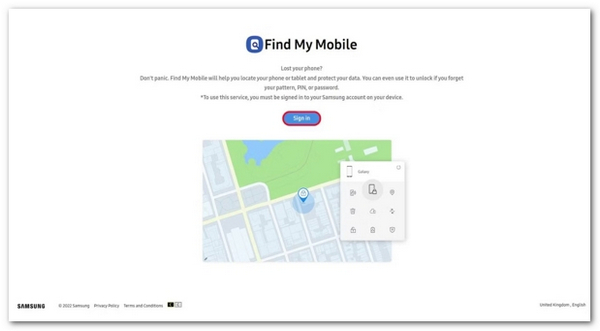
Selezionare il dispositivo Samsung bloccato sotto Il mio dispositivo sezione se hai più telefoni associati allo stesso account.
Dopo che Samsung avrà tracciato il tuo telefono, questo apparirà sulla mappa con una cassetta degli attrezzi. Fai clic su Cancella i dati opzione.
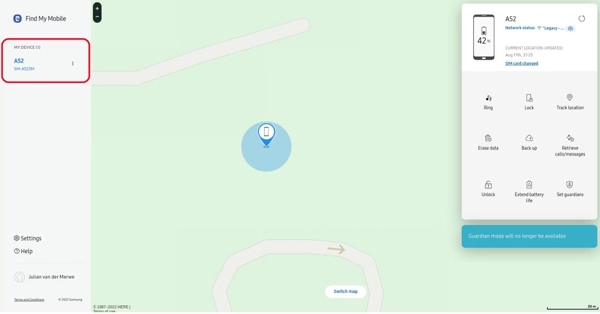
Quando richiesto, inserisci nuovamente la password del tuo ID Samsung e conferma il ripristino delle impostazioni di fabbrica.
Attendi il completamento del processo e scollega il telefono.
Parte 4: Come resettare qualsiasi telefono bloccato
Un altro modo per ripristinare le impostazioni di fabbrica di un telefono o tablet Android bloccato è usare un software di sblocco di terze parti, come iMyFone LockWiper (Android). È disponibile per un'ampia gamma di dispositivi Android. Inoltre, il design intuitivo lo rende una buona scelta per i principianti.
Caratteristiche principali del software di sblocco Android
1. Ripristinare i dispositivi Android bloccati alle impostazioni di fabbrica in pochi minuti.
2. Rimuovere e bypassare il blocco schermo durante il ripristino delle impostazioni di fabbrica.
3. Includere funzionalità bonus come la rimozione di Google FRP.
4. Supporta oltre 6.000 modelli Android.
Ecco i passaggi per reimpostare un telefono Android bloccato senza password:
Avvia il software di sblocco dello schermo Android dopo averlo installato sul tuo PC. Scegli Rimuovi il blocco schermo opzione nell'interfaccia home, fare clic su Rimuovi il blocco schermo pulsante e premere il Inizio pulsante.
Collega il tuo telefono al tuo PC con un cavo USB compatibile. Una volta riconosciuto il tuo dispositivo, il software leggerà le informazioni del dispositivo. Controlla e conferma se tutte le informazioni sono corrette. Altrimenti, devi correggerle manualmente.
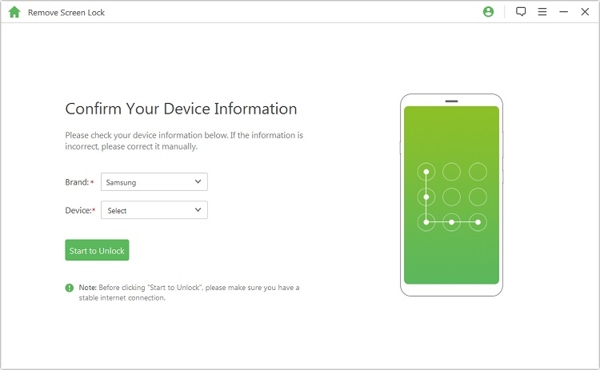
Una volta che sei pronto, fai clic su Inizia a sbloccare pulsante per iniziare a scaricare il pacchetto dati necessario. Una volta terminato, il software riporterà il tuo dispositivo allo stato di fabbrica. Durante il processo, assicurati di tenere il telefono connesso al PC.
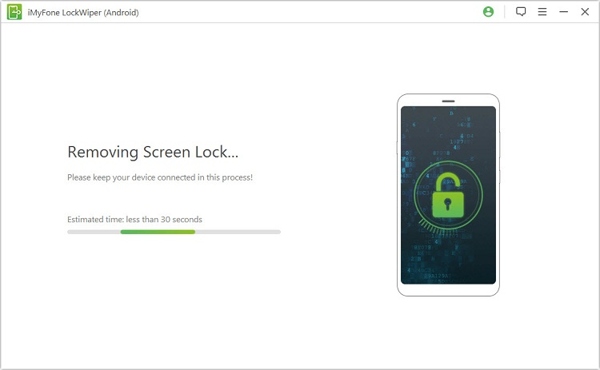
Domande frequenti.
-
Qualcuno può recuperare i dati presenti sul mio telefono dopo un ripristino delle impostazioni di fabbrica?
Sì. Anche se esegui un ripristino delle impostazioni di fabbrica sul tuo telefono, è possibile recuperare i tuoi dati con un software di recupero dati professionale. Pertanto, devi sovrascrivere il tuo dispositivo con foto e file dopo un ripristino delle impostazioni di fabbrica.
-
Quando è necessario ripristinare le impostazioni di fabbrica del telefono?
Gli scenari in cui dovresti ripristinare le impostazioni di fabbrica del tuo telefono includono:
Prima di consegnare il telefono.
Prima di vendere il tuo telefono in un mercato dell'usato.
Quando vuoi cancellare e proteggere i tuoi file e le tue foto private. -
Come ripristinare le impostazioni di fabbrica del mio telefono Nokia con la password?
Sblocca il telefono con la password, apri il Impostazioni app e vai a Sistema, Avanzate, e Reimposta opzioniQuindi tocca Cancella tutti i dati e inserisci nuovamente la password se richiesta.
Conclusione
Questa guida ha dimostrato come resettare un telefono Android bloccato. Trova il mio dispositivo e Trova il mio cellulare di Samsung sono disponibili se li hai impostati sul tuo dispositivo. La modalità di ripristino è disponibile per tutti i dispositivi Android. Il software di sblocco di terze parti è adatto ai principianti e a qualsiasi dispositivo Android. Se hai altre domande su questo argomento, sentiti libero di lasciare il tuo messaggio sotto questo post.
Soluzioni calde
-
Sblocca Android
- Come sapere se il tuo telefono è sbloccato
- Sblocca lo schermo del telefono Samsung senza password
- Sblocca il blocco della sequenza sul dispositivo Android
- Revisione degli sblocchi diretti
- Come sbloccare il telefono OnePlus
- Sblocca OEM e correggi lo sblocco OEM in grigio
- Come sbloccare un telefono Sprint
-
Sblocca iOS
-
Suggerimenti per la password
-
Suggerimenti per iOS

