4 metodi per cambiare posizione su Marketplace Facebook
Vuoi conoscere in anticipo i prodotti di un'altra regione prima di trasferirti lì? Come faccio a cambiare la mia posizione su Facebook Marketplace? Come cambiare la posizione dell'elenco di Facebook Marketplace? Ti è mai capitato di imbatterti in una domanda del genere? Se sì, non puoi perderti la nostra guida completa su come cambiare la posizione di Facebook Marketplace di seguito! Leggi di più ed esplora il metodo migliore per cambiare la posizione del tuo Marketplace di Facebook!
In questo articolo:
- Parte 1: Come cambiare posizione su Facebook Marketplace [Scelta dell'editore]
- Parte 2: Come cambiare la posizione su Marketplace nell'app di Facebook
- Parte 3: Come modificare la posizione di FB Marketplace sul sito web
- Parte 4: Come modificare la posizione di Facebook Marketplace tramite VPN
- Parte 5: Come cambiare la sede di vendita su Facebook Marketplace
- Parte 6: Perché cambiare la posizione di Facebook Marketplace
Parte 1. Come cambiare posizione su Facebook Marketplace [Scelta dell'editore]
Stai cercando un software potente e professionale per modificare la posizione di Facebook Marketplace e correggere la posizione errata su Facebook Marketplace? iMyPass iLocaGo è una scelta perfetta!

Oltre 4.000.000 di download
Cambia la posizione del tuo Facebook Marketplace in modo semplice e veloce, senza spostarti.
Con pochi clic puoi modificare la posizione attuale del tuo Facebook Marketplace ovunque tu voglia.
Non c'è bisogno di correre il rischio di effettuare il jailbreak, a differenza delle VPN.
Interfaccia operativa intuitiva, adatta anche ai principianti.
Se sei interessato a questo strumento, segui i passaggi indicati di seguito per modificare la posizione dell'inserzione su Facebook Marketplace:
Scarica iMyPass iLocaGo premendo il pulsante qui sopra. Eseguilo dopo l'installazione.
Collega il tuo iPhone al computer con un cavo USB. Ricordati di dare fiducia al tuo computer sul tuo iPhone. Se ci sono problemi di connessione, clicca sulle parole in blu qui sotto.
Clic Modifica posizione sul lato sinistro per iniziare a modificare la posizione del tuo Facebook Marketplace.
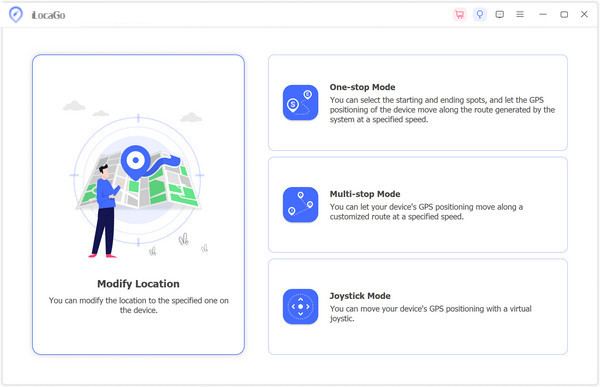
Puoi trascinare e spostare la mappa in qualsiasi punto tu voglia. Inoltre, puoi inserire direttamente la posizione desiderata nella casella di ricerca in alto. Una volta che hai finito di selezionare il punto desiderato, clicca su Sincronizzazione con il dispositivo pulsante in blu per falsificare subito la tua posizione.
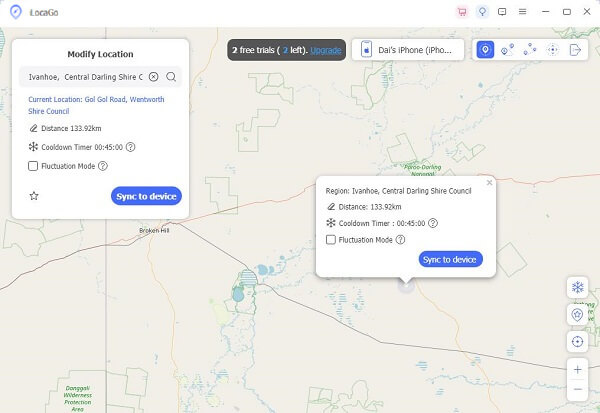
Parte 2. Come cambiare la posizione su Marketplace nell'app di Facebook
Apri la tua app Facebook e vai su Mercato opzione in basso. Puoi anche cliccare sul menu hamburger per trovare il Marketplace.
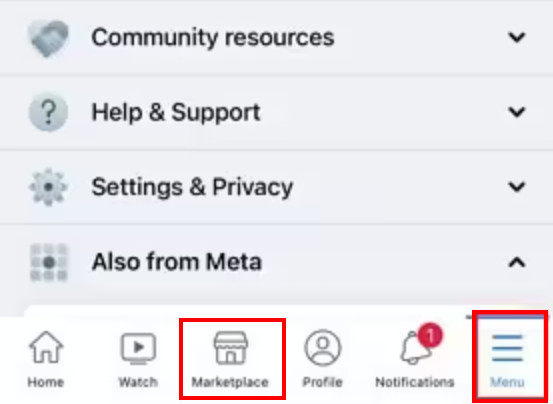
Fai clic sull'area di posizione in blu nell'angolo in alto a destra. Quindi, vedrai una mappa sullo schermo.
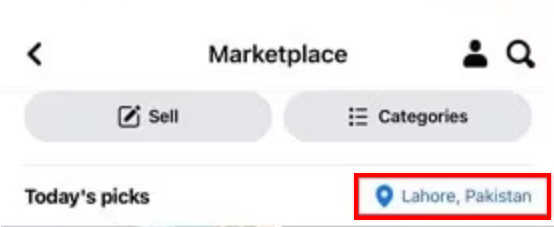
Per modificare la posizione del tuo Facebook Marketplace hai a disposizione due metodi.
Uno è quello di inserire la posizione di destinazione nella casella di ricerca. Ad esempio, se inserisci Londra nella casella, la schermata verrà aggiornata automaticamente alla mappa attorno a Londra. Puoi spostare il cursore in basso per decidere il raggio del cerchio di intervallo di posizione dell'elemento in elenco.
L'altro metodo è spostare il cerchio blu sulla mappa. Per prima cosa, puoi ingrandire o rimpicciolire manualmente la mappa per una ricerca facile. Poi, puoi toccare e tenere premuto il punto al centro del cerchio sulla tua posizione di destinazione liberamente.
Una volta scelta la posizione, non dimenticare di cliccare Applicare per salvare. Quindi, vedrai che la tua posizione Marketplace è cambiata sull'interfaccia.
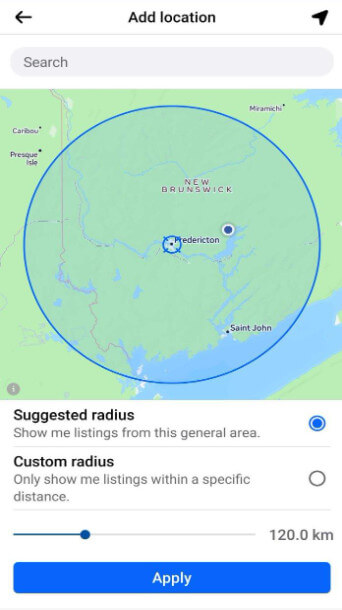
Parte 3. Come modificare la posizione di FB Marketplace sul sito web
Visita Facebook nel tuo browser e accedi.
Dirigetevi verso il Mercato sezione nel menu in alto.
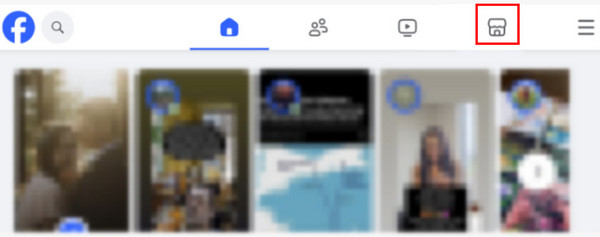
Fare clic sul collegamento alla posizione in blu nell'angolo in alto a destra della pagina.
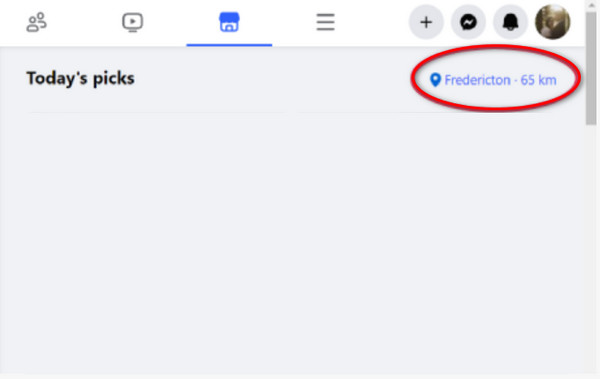
Inserisci la posizione desiderata e imposta il raggio del cerchio della tua posizione nella pagina seguente.
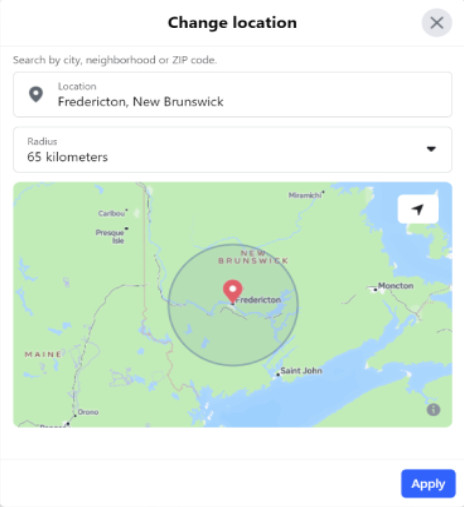
Parte 4: Come modificare la posizione di Facebook Marketplace tramite VPN
Sebbene non sia necessario usare una VPN per cambiare posizione su Facebook Marketplace, ti consigliamo di usare una VPN per proteggere la tua privacy. Qui, ti consigliamo NordVPN, Squalo surfista, Fantasma cibernetico, e Accesso Internet Privato.
I passaggi sono davvero semplici. Basta scaricare il software corrispondente e registrarsi. Quindi, scegliere la posizione desiderata sullo schermo. La posizione verrà modificata di conseguenza. Se scopri che la VPN rallenta la tua connessione Internet o non è compatibile con il tuo dispositivo, puoi provare Falsificatori GPS.
Parte 5: Come cambiare la sede di vendita su Facebook Marketplace
Se vuoi cambiare il luogo di vendita per effettuare più vendite su Facebook Marketplace, ecco la guida:
Clicca il Mercato sezione su Facebook.
Clicca il Vendita opzione.
Clicca il Crea un annuncio pulsante.
Fare clic sull'area Posizione in Dettagli dell'inserzione pagina
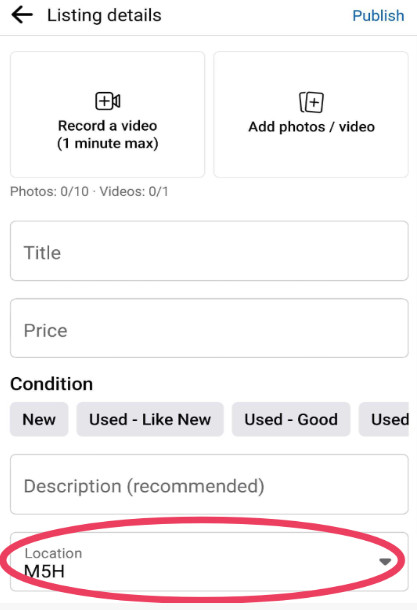
Cerca la posizione desiderata e clicca Applicare per sincronizzare.
Parte 6: Perché cambiare la posizione di Facebook Marketplace
Ci sono 3 situazioni principali in cui è necessario modificare la posizione di Facebook Marketplace.
• Per cercare gli articoli venduti in determinate regioni.
• Informatevi in anticipo sulla regione in cui intendete recarvi.
• Per verificare gli articoli con il miglior rapporto qualità-prezzo.
Conclusione
Come faccio a cambiare la mia posizione su Facebook Marketplace? Credo che ora tu abbia la risposta. Con i nostri metodi, puoi facilmente cambia la posizione di Facebook Marketplace in qualsiasi altro luogo o paese.
Puoi cambiare la posizione su Facebook Marketplace sia sull'app di Facebook che sul sito web. Per quanto riguarda altri software, puoi provare VPN (anche se non è necessario) e un software di terze parti.
Per quanto riguarda la nostra migliore raccomandazione, dovrebbe essere imyPass iLocaGo. Con esso, non solo puoi cambiare il Marketplace facilmente e rapidamente, ma anche falsi GPS iPhone posizioni in modo efficace.Spero che questo post ti sia utile!
Soluzioni calde
-
Posizione GPS
- Le migliori posizioni di Pokemon Go con le coordinate
- Disattiva la tua posizione su Life360
- Falsificare la tua posizione su Telegram
- Recensione di iSpoofer Pokemon Go
- Imposta posizioni virtuali su iPhone e Android
- Recensione dell'app PGSharp
- Cambia posizione su Grindr
- Recensione di IP Location Finder
- Cambia la posizione di Mobile Legends
- Cambia posizione su Tiktok
-
Sblocca iOS
-
Suggerimenti per iOS
-
Sblocca Android

