Cambiare posizione su Android: metodi, suggerimenti e rischi
Il mondo di oggi ruota attorno ai dispositivi mobili poiché possiamo accedere facilmente a tutto, come ai servizi di localizzazione. Che si tratti di trovare il bar più vicino, di orientarsi nel traffico o di condividere la propria posizione con gli amici, i nostri smartphone fanno molto affidamento su dati di localizzazione accurati. Potrebbero verificarsi casi in cui è necessario modificare la posizione del tuo Android per vedere la distanza di un luogo da un altro e non in base alla tua posizione. In questo articolo ti mostreremo come farlo cambiare la tua posizione su Android utilizzando il tutorial qui sotto.
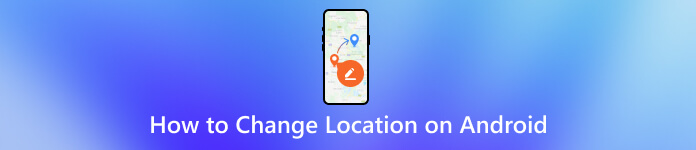
In questo articolo:
Parte 1. 3 metodi per cambiare la posizione di Android
Metodo 1. Cambiare posizione su Android tramite GPS Spoofer
iMyPass iLocaGo è un'app completa per cambiare la posizione sia per Android che per iPhone. Non solo modifica l'indirizzo IP del tuo Android, ma falsifica anche i dati GPS del tuo dispositivo. Inoltre, è installabile sul desktop, il che lo rende più sicuro di un'app per smartphone.
Vediamo come cambiare posizione su Android utilizzando iLocaGo.
Scarica iLocaGo sul tuo computer e fai doppio clic per installarlo e avviarlo. Collega il tuo telefono a questo computer tramite USB o connessione wireless.

Selezionare Modifica posizione.

Cerca la posizione in cui desideri effettuare il cambio e fai clic Sincronizzazione con il dispositivo per stabilire la modifica. Puoi anche trascinare la mappa per selezionare una posizione.

Metodo 2. Come cambiare posizione su Android utilizzando un'app proxy
Questo è il secondo modo per modificare Android senza utilizzare un'app proxy. La logica di funzionamento di questo tipo di strumento è quella di modificare il tuo indirizzo IP per cambiare la tua posizione, invece di cambiare direttamente la posizione Android con una virtuale. Queste app in genere richiedono l'abilitazione delle opzioni sviluppatore sul telefono. Una volta abilitate, puoi impostare una posizione GPS personalizzata.
Le app proxy ti autorizzano a instradare il tuo traffico Internet tramite un server in una regione distinta. Collegandoti a un server proxy, puoi sembrare che tu stia navigando dalla posizione di quel server. Quindi, se vuoi sapere come falsificare una posizione su Android tramite proxy, ecco i passaggi che puoi seguire.
Cerca un'app proxy affidabile sul Google PlayStore, installala e aprila.
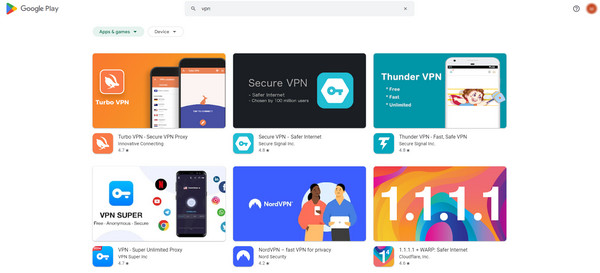
All'interno dell'app, seleziona la posizione del server e scegli un paese o una città specifica.
Rubinetto Collegare per stabilire una connessione proxy. Il tuo traffico internet verrà instradato direttamente attraverso il server scelto.
Visita un sito Web o un'app basata sulla posizione per verificare che la tua posizione sia cambiata.
Inoltre, fai attenzione con questo tipo di strumento. Gli strumenti di spoofing a livello di sistema ti consentono di modificare la tua posizione sull'intero dispositivo, influenzando tutte le app che si basano sui dati GPS. Questi strumenti spesso richiedono l'accesso root su Android. Fai attenzione, poiché ciò può invalidare le garanzie e compromettere la sicurezza. Una volta ottenuta l'autorizzazione, installa app di spoofing della posizione a livello di sistema. Modificano i dati GPS inviati a tutte le app, facendo credere loro che ti trovi altrove.
In generale, lo spoofing a livello di sistema può avere un impatto su altri servizi, come le app meteo. Allo stesso tempo, lo spoofing della posizione può essere divertente per scherzi innocui o per scopi di test, come la modifica della posizione su Snapchat. È essenziale considerare le implicazioni sulla privacy. Alcune app si basano su dati di posizione accurati. Utilizza lo spoofing della posizione in modo responsabile e sii consapevole delle restrizioni legali nella tua zona.
Metodo 3. Come cambiare la posizione su Android dalle Impostazioni rapide
Hai cambiato la tua posizione, ma il tuo Android non si è ancora aggiornato? Questo può accadere quando la rete è debole o ci sono altri problemi di connessione instabile. Segui i passaggi per cambiare la posizione su Android per la tua posizione attuale.
Scorri verso il basso nella parte superiore del telefono per accedere Impostazioni rapide.
Clicca il Posizione pulsante per disattivarlo (il pulsante diventerà grigio). Quindi tocca il pulsante Posizione nuovamente il pulsante per attivarlo (è meglio attendere qualche secondo affinché la posizione venga aggiornata e modificata).
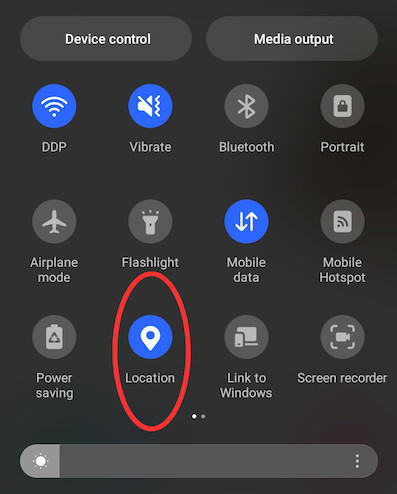
Parte 2. Perché dobbiamo cambiare la posizione di Android?
Cambiare posizione su Android offre diversi vantaggi. Qualunque sia il tuo scopo, i tre metodi ti saranno utili. Comunque, vediamo i vantaggi e potresti scoprire altre cose da scoprire.
• Accesso al contenuto: Modificando la tua posizione, puoi accedere a contenuti che potrebbero essere limitati nella tua area geografica attuale. Che si tratti di servizi di streaming, app o siti web, cambiare la posizione ti consente di accedere a contenuti provenienti da diverse parti del mondo.
• Privacy e sicurezza: Cambiare la posizione può aiutarti a proteggere la tua privacy e a nascondere la tua posizione reale. Questo è particolarmente utile quando non vuoi che determinate app o servizi traccino i tuoi movimenti o condividano i tuoi dati sulla posizione.
• Gioca ai giochi: Alcuni giochi per dispositivi mobili, come Pokémon GO, offrono oggetti, ricompense o eventi diversi in base alla tua posizione. Modificando il GPS, puoi partecipare a eventi specifici della tua regione e catturare oggetti rari senza muoverti fisicamente.
• Tag di posizione sui social media: Se vuoi che i tuoi post mostrino che ti trovi in una città o in un Paese diverso, puoi farlo modificando la tua posizione.
Parte 3. Suggerimenti per le impostazioni di posizione su Android
Oltre ai metodi per trasformare la posizione Android in una virtuale, dovresti anche saperne di più sui suggerimenti per l'impostazione della posizione Android, in modo da poterli personalizzare in base alle tue esigenze.
Migliora la precisione della tua posizione
Se il tuo Android ha un basso consumo di batteria, puoi disattivare la geolocalizzazione o attivare la modalità di risparmio energetico. Alcuni giochi di nascondino con localizzazione in tempo reale richiedono autorizzazioni di localizzazione ad alta precisione. E la modalità ad alta precisione è utile. Vediamo come impostarla.
Vai a Impostazioni > Posizione.
Attiva la posizione qui. Quindi tocca Modalità o Posizione Metodo.
Scegli una modalità in base alle tue esigenze.
Attiva i servizi di localizzazione di emergenza
Quando il servizio di localizzazione per emergenze è attivo sul tuo telefono, Google monitorerà la tua posizione e chiamerà il 112 in caso di emergenza. Segui i passaggi per attivarlo:
Vai a Impostazioni > Posizione.
Scorri e tocca Avanzate.
Selezionare Servizio di localizzazione di emergenza e accenderlo.
Parte 4. Il miglior cambia-posizione per Android
imyPass iLocaGo è un programma specializzato nella modifica della posizione da 10 anni. Con questo strumento, puoi modificare e falsificare facilmente la tua posizione Android. Che tu voglia salvaguardare la tua privacy sui social media o migliorare la tua esperienza nei giochi di realtà aumentata basati sulla posizione come Pokémon Go, imyPass è la soluzione che fa per te. Inoltre, puoi simulare il movimento lungo percorsi personalizzati, il che lo rende un'ottima scelta per una modifica fluida dei dati GPS. Inoltre, questo programma ti permette anche di cambiare la posizione dell'iPhone senza muoverti. Oggi puoi scaricare l'app gratuitamente cliccando sul pulsante di download qui sotto.

Oltre 4.000.000 di download
Cambia la posizione del tuo Android senza muoverti fisicamente.
Un affidabile applicazione GPS falsa: facile da usare e 100% sicuro senza pubblicità.
Supporta tutti i dispositivi con Android 5 e versioni successive.
La modifica della posizione su Android offre numerosi vantaggi. Modificando la tua posizione, puoi accedere a contenuti che potrebbero essere limitati nella tua regione attuale. Che si tratti di servizi di streaming, app o siti Web, la modifica della tua posizione ti consente di goderti contenuti da diverse parti del mondo.
Quando manipoli la tua posizione, diventa più difficile per i servizi online tracciare la tua posizione precisa. Ciò può essere utile se sei preoccupato per la raccolta dei dati, gli annunci mirati o l'anonimato. Gli sviluppatori utilizzano spesso questa funzionalità per testare la funzionalità basata sulla posizione all'interno delle loro app. Simulando luoghi diversi, garantiscono che le loro app funzionino perfettamente in varie aree. Tuttavia, ricorda sempre di utilizzare questa funzionalità in modo etico e legale.
Conclusione
Come falsificare la posizione su Android? Se hai bisogno di aggiornare la posizione del tuo Android alla posizione attuale, riavvia il servizio di localizzazione su Impostazioni rapide. Se vuoi cambiare posizione senza muoverti, usa imyPass iLocaGo o Proxy. Sebbene sia possibile farlo, dobbiamo ricordare che ci sono cose di cui devi prendere nota, specialmente quando vuoi cambiare la posizione, come le restrizioni legali. Ci auguriamo che questo articolo ti aiuti con lo spoofing su Android!
Soluzioni calde
-
Posizione GPS
- Le migliori posizioni di Pokemon Go con le coordinate
- Disattiva la tua posizione su Life360
- Come cambiare posizione su iPhone
- Recensione di iSpoofer Pokemon Go
- Imposta posizioni virtuali su iPhone e Android
- TikTok Traccia la tua posizione
- Monster Hunter ora Joystick
- Recensione di IP Location Finder
- Cambia la posizione di Mobile Legends
- Cambia posizione su Tiktok
-
Sblocca iOS
-
Suggerimenti per iOS
-
Sblocca Android

