Come recuperare le mie note da iCloud con/senza backup
"Ho cancellato accidentalmente tutto su Notes mentre cercavo di creare un posto per il mio backup iCloud. Non riesco a trovare nulla su iCloud.com o altro che possa aiutarmi." Questa è una domanda degli utenti nella community Apple. Immagino che molti utenti si siano imbattuti in un problema di cancellazione accidentale. Fortunatamente, Apple e molte altre aziende tecnologiche attribuiscono grande importanza a questo problema e forniscono molte soluzioni. Ora, vediamo i modi più utili per risolvere questo problema: come ripristinare le note da iCloud.

In questo articolo:
Più affidabile: recupera direttamente le note iCloud eliminate
imyPass Recupero dati iPhone può recuperare le note di iCloud direttamente da iCloud senza nulla di allegato e non cancellerà il tuo dispositivo. Quando non riesci a trovare una soluzione utile e ti stai ancora chiedendo come ripristinare le note da iCloud, questo programma è la tua carta vincente finale. Oltre a recuperare i dati di iCloud eliminati, questo programma consente anche agli utenti di recuperare file eliminati direttamente dai dispositivi iPhone/iPad ed estrarre il backup di iTunes senza cancellare il loro dispositivo. Inoltre, questo programma può anche consentire agli utenti di uscire dalla modalità di ripristino gratuitamente.
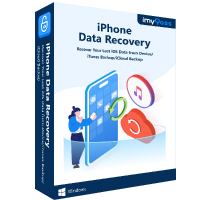
Oltre 4.000.000 di download
Recupera le note iCloud eliminate direttamente dal tuo iCloud Drive.
Recuperare le foto cancellate, note, contatti, ecc., da dispositivi iOS, iCloud e backup di iTunes.
Supporta iOS 5 e tutte le versioni successive, incluso l'ultimo iOS/iPadOS 18.
Compatibile sia con computer Mac che Windows.
Vediamo come recuperare le note iCloud perse su un Macbook o un computer Windows.
Scarica questo programma in base al tuo sistema informatico. Installalo e avvialo. Fai clic su Recupera da iCloud scheda e accedi al tuo ID Apple. Se hai attivato l'autenticazione a due fattori, inserisci il codice di verifica sul tuo computer.
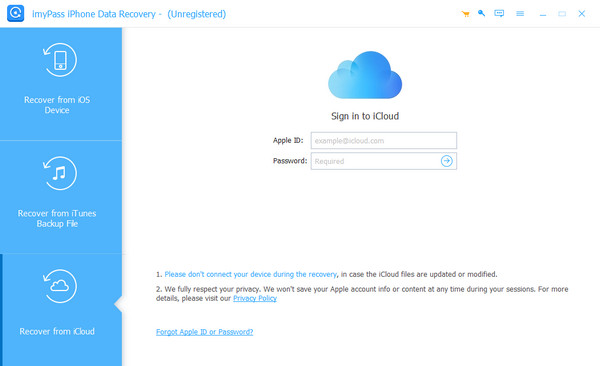
Dopo aver effettuato correttamente l'accesso, puoi vedere due selezioni per il recupero dei dati. Qui, dovremmo spuntare la casella prima Note e allegati e fare clic Inizio in fondo.
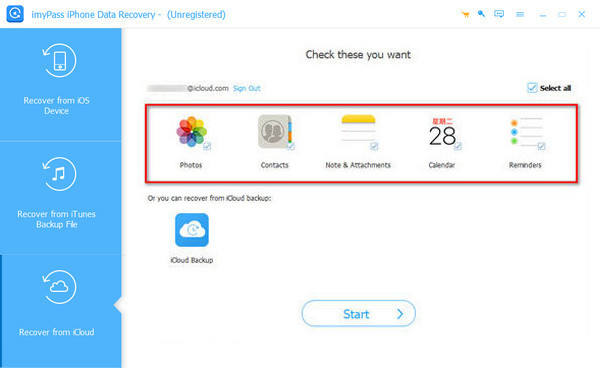
Il programma inizierà a scansionare il tuo iCloud e non ci vorrà più di 1 minuto. Le tue note eliminate saranno in rosso; devi solo spuntare le caselle prima di esse e cliccare Recuperare in fondo.
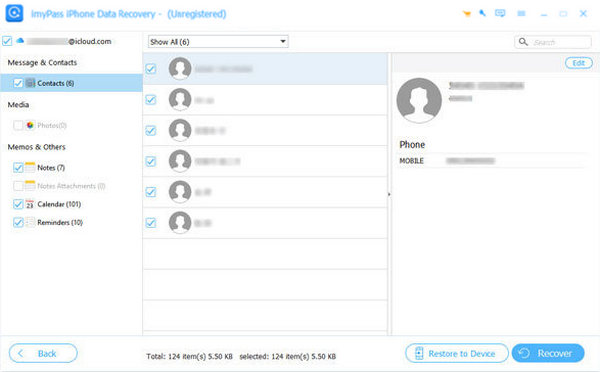
Soluzione ufficiale: visita iCloud.com per recuperare le note eliminate
Quando elimini note e altri dati da iCloud, la soluzione ufficiale è visitare iCloud.com e provare a recuperarli. Il passaggio chiave è visitare la cartella Eliminati di recente. Tuttavia, a differenza di imyPass iPhone Data Recovery, c'è una restrizione in questo metodo per cui non puoi trovare note perse per oltre 30 giorni in questa cartella. Pertanto, se hai eliminato accidentalmente le tue note su iCloud, vediamo come ripristinare le note da iCloud visitando il sito Web ufficiale.
Visita https://www.icloud.com/ e accedi con il tuo ID Apple. Inserisci il codice di verifica sul tuo dispositivo se hai abilitato l'autenticazione a due fattori.
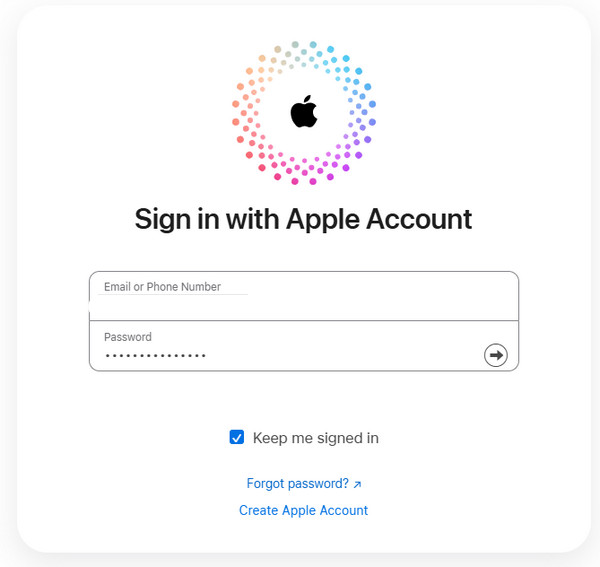
Nell'angolo in alto a destra, fai clic sul pulsante dell'app e seleziona Appunti.
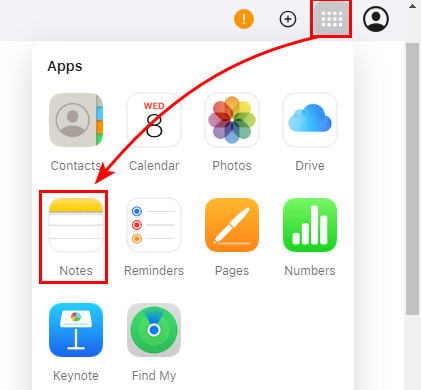
Qui puoi vedere il Eliminati di recente cartella se hai eliminato di recente le note. Fai clic su Recuperare pulsante per recuperare la nota.
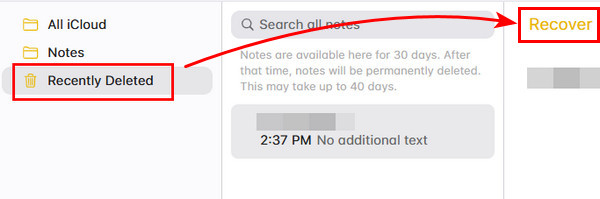
Ripristino iPhone: recupera le note da iPhone eliminate di recente
Come ripristinare le note su iPhone da iCloud? Se elimini le note di iCloud dal tuo dispositivo iPhone, puoi anche trovarle tra quelle eliminate di recente nell'app Note di iPhone. Allo stesso modo, possono essere trovate solo le note eliminate di non più di 30 giorni. Altrimenti, potresti aver bisogno di un programma di terze parti per recuperare i dati eliminati di recente dai tuoi dispositivi.
Apri il Appunti app sul tuo iPhone e tocca Cartelle in alto.
Rubinetto Eliminati di recenteSe non riesci a trovare questa cartella, significa che non hai eliminato note di recente.
Rubinetto Modificare in alto e sposta le note in altre cartelle.
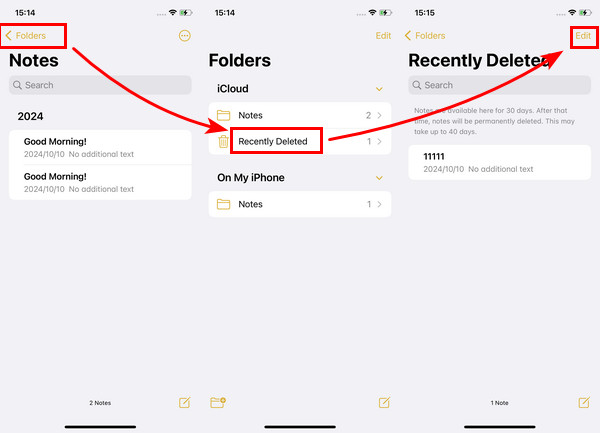
Backup Restore: estrai le note dal backup di iCloud senza cancellare il dispositivo
Come accennato, imyPass iPhone Data Recovery può anche recuperare il backup di iCloud. Ancora più impressionante, consente agli utenti di estrarre le note dal backup senza cancellare il dispositivo. Se i tuoi vecchi backup includono le note che stai cercando, prova questo metodo. Assicurati di non dimentica la password del backup dell'iPhone.
Seguire il passaggio 1 nella parte 1.
Invece di cliccare Appunti, scegliere Backup iCloud e fare clic Inizio.
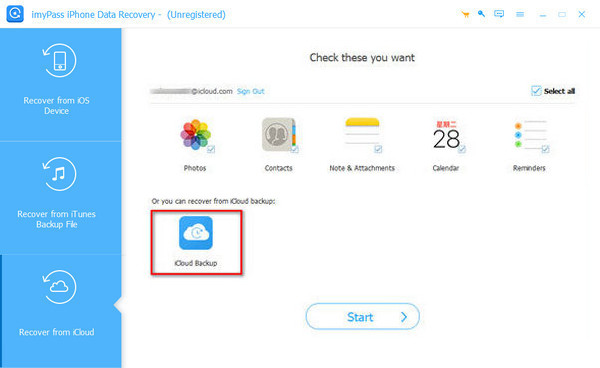
Questo programma rileverà automaticamente i backup sotto questo ID Apple. Scegli un backup ed estrai le note da esso.
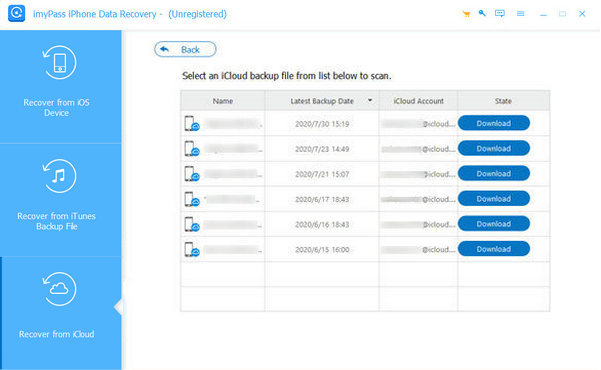
Conclusione
Come ripristinare le note da iCloud? In conclusione, puoi correre imyPass Recupero dati iPhone, visita iCloud.com e ripristinali sul tuo iPhone. Tuttavia, sono solo soluzioni temporanee. La vera priorità è essere cauti con i tuoi dati, prevenire eliminazioni accidentali ed eseguirne regolarmente il backup.
Recupero dati iPhone
Recupera i dati cancellati o persi dell'iPhone
Download gratuito Download gratuito
