Come sbloccare rapidamente il telefono OnePlus in 4 modi [2024]
Quando ricevi un telefono OnePlus di seconda mano o dimentichi il passcode dello schermo, come puoi sbloccare il telefono? Non è davvero facile sbloccare il telefono OnePlus senza conoscere il passcode, ma puoi comunque trovare modi comprovati per rimuovere il blocco dello schermo e accedere al tuo telefono. Questo articolo mostra quattro modi per ottenere a Telefono sbloccato One Plus. Non incontrerai alcuna restrizione dopo averle apprese.

In questo articolo:
- Parte 1: sblocca un telefono OnePlus senza password o altra preparazione
- Parte 2: Come sbloccare il telefono OnePlus con la modalità di ripristino
- Parte 3: ottieni un telefono sbloccato One Plus dalle domande di sicurezza
- Parte 4: sblocca un telefono OnePlus con Google Dov'è
- Parte 5: domande frequenti sul telefono sbloccato One Plus
Parte 1: sblocca un telefono OnePlus senza password o altra preparazione
Se hai urgentemente bisogno di sbloccare il tuo telefono OnePlus per accedere a informazioni importanti, non c'è bisogno di imparare da quelle complicate guide; basta ricorrere a Tenorshare 4uKey per Android. Questo programma può rimuovere il blocco dello schermo con un clic e sbloccare il tuo OnePlus 11 senza alcuno sforzo. Successivamente, puoi ottenere l'accesso completo al tuo telefono. Puoi anche aggiornare all'ultima versione di Android mentre sblocchi il telefono OnePlus.
Caratteristiche principali:
Collega il tuo OnePlus al PC per sbloccare il blocco dello schermo.
Aggiorna la versione del sistema dopo aver sbloccato il telefono OnePlus.
Ti consente di sbloccare FRP sul tuo telefono OnePlus.
Avvia Tenorshare 4uKey per Android e collega il tuo telefono OnePlus al PC. Dovresti fare clic su Rimuovi il blocco schermo pulsante sull'interfaccia principale.
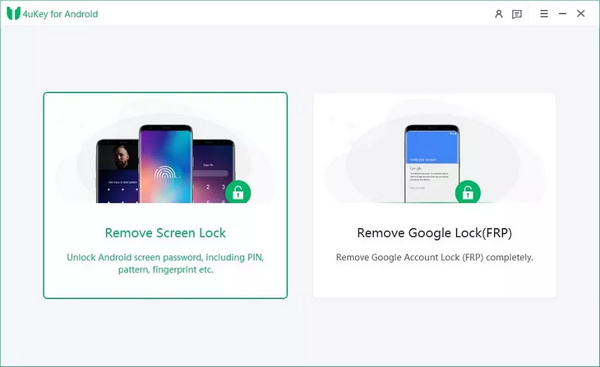
Vuoi sbloccare il telefono OnePlus, quindi dovresti selezionare il marchio OnePlus. Quindi, puoi scegliere una soluzione di sblocco. Se hai un vecchio OnePlus, puoi sbloccarlo senza perdere dati. Clicca il Inizio pulsante per andare avanti.
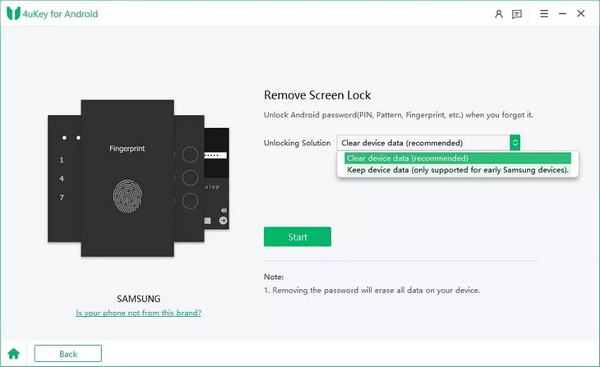
Questo programma rileverà le informazioni sul tuo telefono. Puoi confermarlo cliccando su Inizio pulsante per sbloccare il telefono OnePlus.
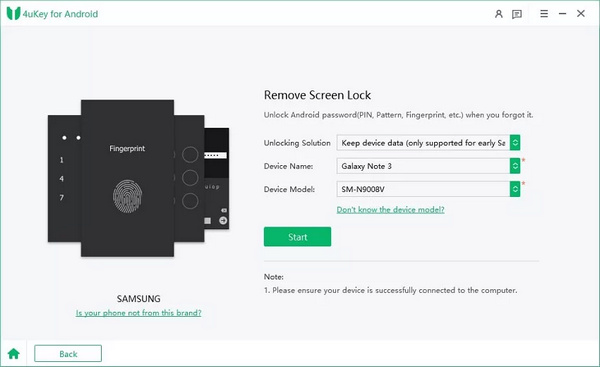
Parte 2: Come sbloccare il telefono OnePlus con la modalità di ripristino
Esiste un metodo per sbloccare un telefono OnePlus nel telefono? Puoi provare la modalità di ripristino. Anche se non è facile, puoi garantire che non ci siano rischi per la sicurezza o perdite di privacy. Puoi imparare dall'esempio dello sblocco OnePlus Nord N20 5G.
Dovresti prima spegnere il telefono OnePlus e continuare a premere i pulsanti Volume giù e Accensione per riattivare il telefono. Quindi, dovresti toccare il Ha dimenticato la password pulsante.
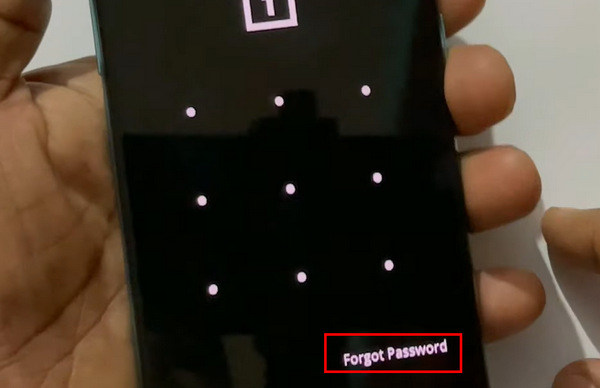
Lo sblocco del telefono OnePlus in questo modo cancellerà tutti i dati sul telefono. Se te ne rendi conto, puoi toccare il OK pulsante per confermarlo.
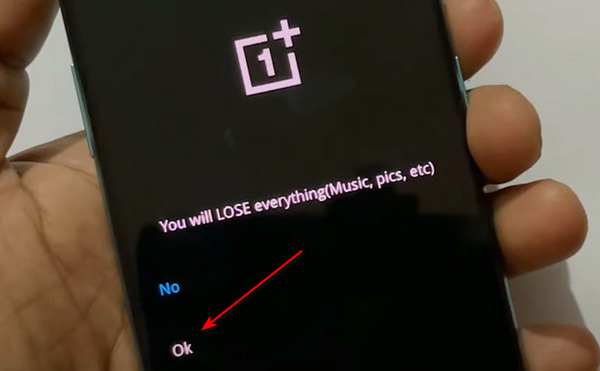
Dovresti solo aspettare. Dopo alcuni minuti, il telefono cancellerà tutto e si riavvierà come telefono aggiornato e potrai ottenere un telefono One Plus sbloccato. Forse dovresti anche bypassare FRP, che è come bypassando l'attivazione di iCloud con IMEI su un iPhone.
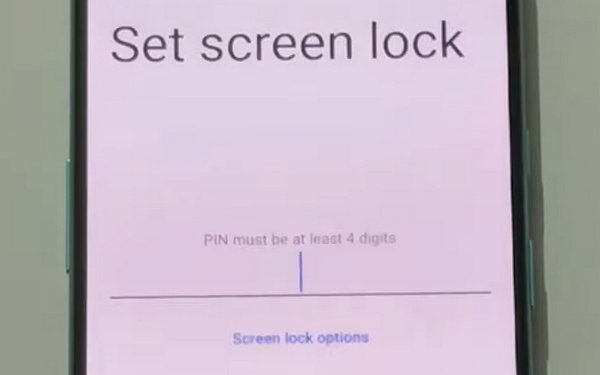
Parte 3: ottieni un telefono sbloccato One Plus dalle domande di sicurezza
Se hai mai impostato domande di sicurezza di Google per proteggere il tuo dispositivo, puoi sbloccare il telefono OnePlus rispondendo alle domande. Naturalmente dovresti ricordare le risposte vere, altrimenti non ce la farai.
Dopo aver inserito troppe volte password o sequenze errate, il telefono ti chiederà se desideri sbloccare il telefono OnePlus con domande di sicurezza. Per favore tocca il Prossimo pulsante.
Per favore tocca il Rispondi alla domanda pulsante sulla nuova schermata. Quindi puoi rispondere alle domande per sbloccare il tuo telefono One Plus, proprio come recuperare un ID Apple con domande di sicurezza iOS.
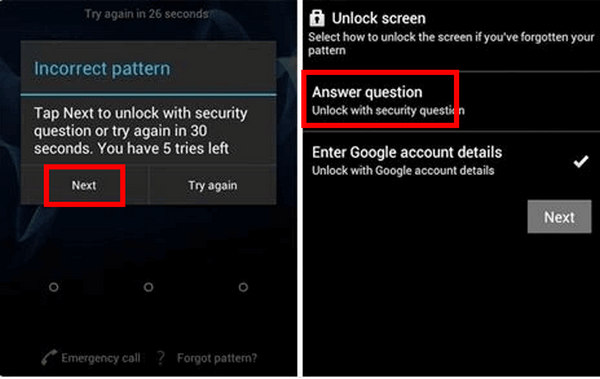
Parte 4: sblocca un telefono OnePlus con Google Dov'è
Se non conosci la password dello schermo sul tuo telefono OnePlus ma hai effettuato l'accesso con il tuo account Google combinato, puoi sbloccare il tuo telefono OnePlus con Google Dov'è. Tuttavia, questo metodo cancellerà tutti i dati sul tuo telefono OnePlus, incluso il blocco dello schermo.
Vai su Google Dov'è su un browser e accedi al tuo account Google abbinato al tuo telefono OnePlus.
Individua il lato sinistro della pagina, che contiene informazioni e impostazioni del tuo telefono OnePlus combinato. Clicca il CANCELLARE IL DISPOSITIVO pulsante per sbloccare il telefono OnePlus.
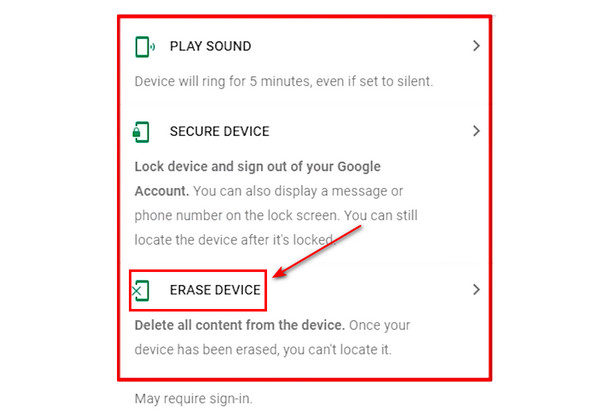
Parte 5: domande frequenti sul telefono sbloccato One Plus
Domande frequenti.
-
Lo sblocco del telefono OnePlus ripristinerà le impostazioni di fabbrica del dispositivo?
Dipende. Se ricordi le risposte alle tue domande di sicurezza di Google, puoi sbloccarlo facilmente. Se ricorri alla modalità di ripristino, il tuo telefono OnePlus verrà cancellato.
-
Altri possono sbloccare il mio OnePlus 11?
Si Loro possono. Possono sbloccare il tuo OnePlus 11 tramite la modalità di ripristino. Tuttavia, se hai impostato FRP, non perderai la tua privacy.
-
Posso sbloccare il mio telefono OnePlus per cambiare operatore?
Si, puoi. Puoi sbloccare facilmente la restrizione della tua SIM OnePlus. Il tuo operatore telefonico può aiutarti a farlo. Se il tuo telefono è bloccato dall'operatore, puoi utilizzare alcuni servizi di sblocco della SIM online.
-
Come posso recuperare i miei dati dopo aver sbloccato il mio telefono OnePlus?
Puoi ripristinare i tuoi dati con i file di backup se disponi di Google Backup. Se non disponi di file di backup, non puoi recuperare i tuoi dati.
-
Posso sbloccare il mio telefono OnePlus con il mio account Google?
Si, puoi. Se combini il tuo account Google con il tuo telefono OnePlus, puoi accedere al tuo account Google per bypassare il blocco dello schermo su OnePlus. Dopo diverse password errate sullo schermo, il telefono ti consentirà di confermare la tua proprietà con il tuo account Google.
Conclusione
Questo articolo mostra quattro modi per farlo sbloccare il telefono OnePlus facilmente. Puoi sbloccare il telefono con domande di sicurezza senza perdere dati. Se non hai impostato le domande, puoi sbloccare il tuo telefono OnePlus con la modalità di ripristino o con Google Dov'è. Tuttavia, il modo più semplice per sbloccare il telefono è tramite Tenorshare 4uKey per Android. Puoi sbloccare rapidamente lo schermo del tuo telefono OnePlus e accedere a tutte le funzionalità.
Soluzioni calde
-
Sblocca Android
- Come sapere se il tuo telefono è sbloccato
- Sblocca lo schermo del telefono Samsung senza password
- Sblocca il blocco della sequenza sul dispositivo Android
- Revisione degli sblocchi diretti
- Come sbloccare il telefono OnePlus
- Sblocca OEM e correggi lo sblocco OEM in grigio
- Come sbloccare un telefono Sprint
-
Sblocca iOS
-
Suggerimenti per la password
-
Suggerimenti per iOS

