iPhoneやiPadで削除されたボイスメモを復元する方法
ボイスメモは、iPhoneやiPadで音声やオーディオを録音するのに便利な機能です。会議や講義などを録音するのに使用できます。そのため、貴重なボイスメモを誤って削除したり、工場出荷時の状態にリセットした後に重要なボイスメモを失くしたりするのはイライラします。幸いなことに、いくつかの効果的な方法があります。 iPhoneで削除されたボイスメモを復元する バックアップの有無にかかわらず。

パート 1: バックアップなしで削除されたボイスメモを復元する方法
ボイスメモを削除しても、メモリ内には残ります。代わりに、そのスペースは空としてマークされ、新しいデータを待機しています。新しいデータで上書きされる前に、imyPass iPhone Data Recovery を使用して、バックアップなしで iPhone 上のトリミングされたボイスメモを復元できます。
iPhoneデータ復旧の主な機能
1. バックアップなしでiPhoneから削除されたボイスメモを取得します。
2. iTunes/iCloud バックアップから削除されたボイスメモを抽出します。
3. 紛失したボイスメモを事前に聞く iPhoneをリセットする.
4. 特定のボイスメモを選択して復元します。
5. 最新バージョンの iPhone および iPad モデルをサポートします。
バックアップなしで削除されたボイスメモを復元する方法
iPhoneをスキャンしてください
iPhoneデータ復旧をコンピュータにインストールして起動します。Windows 11/10/8/7およびMac OS Xと互換性があります。 iOSデバイスからの回復 iPhoneをLightningケーブルでコンピュータに接続します。プロンプトが表示されたら、画面上の「信頼」をタップします。次に、 スキャンを開始 ボタンを押してデバイスのスキャンを開始します。
削除されたボイスメモを見つける
完了したら、 ボイスメモ の下のタブ メモ・その他 左側の見出し。 削除されたもののみ表示 上部のドロップダウンリストから選択して、iPhone で削除されたボイスメモを表示します。
削除されたボイスメモを復元する
最後に、取り戻したいアイテムにチェックを入れ、 回復する 右下のボタンをクリックします。出力フォルダを設定して 回復する また。
パート2:最近削除したボイスメモを復元する方法
タップすると 消去 ボタンをクリックすると、ボイスメモは「最近削除した項目」フォルダに移動されます。ここに 30 日間保存されます。この期間中は、削除したボイスメモを直接復元できます。
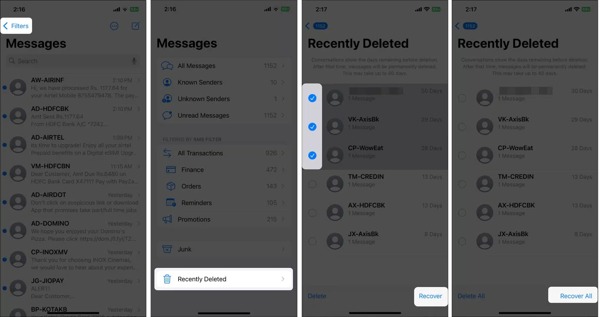
をタップします。 戻る のボタン すべての記録 あなたのスクリーン ボイスメモ アプリ。
を選択してください 最近削除された フォルダーに移動すると、最近削除されたすべてのボイスメモが表示されます。
希望の項目をタップし、 回復する ボタンを押して 記録を回復する アクションを確認します。
パート3:バックアップから削除されたボイスメモを復元する方法
バックアップがあれば、iPhone で削除されたボイスメモを簡単に復元できます。iTunes/Finder と iCloud の両方のバックアップに iPhone ボイスメモが含まれます。欠点は、現在のデータが消去され、上書きされることです。
iTunes/Finder バックアップから削除されたボイスメモを復元する方法
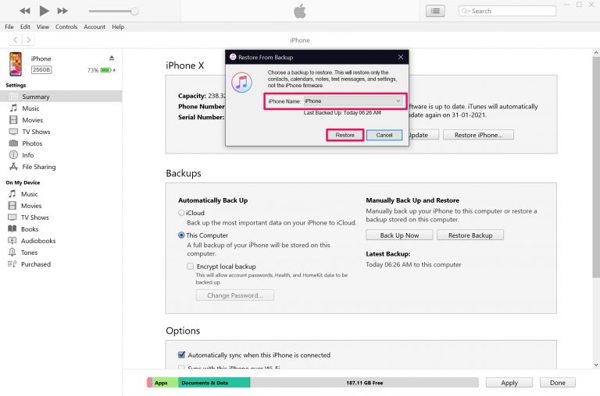
互換性のあるケーブルを使用して、iPhone または iPad をコンピューターに接続します。
macOS Catalina以降でFinderを起動します。デバイス名を押して 全般的 タブをクリックします。WindowsおよびmacOS Mojave以前では、 電話 最新バージョンのiTunesでボタンをクリックし、 まとめ タブ。
クリック バックアップを復元 下のボタン バックアップ セクション。
ドロップダウンオプションから適切なバックアップファイルを選択し、クリックします。 戻す 再度。バックアップが暗号化されている場合は、パスワードを残してください。
その後、削除されたボイスメモがデバイスに戻ります。
iCloud バックアップから削除されたボイスメモを復元する方法
実行する 設定 アプリ、に行く 全般的を選択してください iPhoneを転送またはリセットする iOS 15以上または リセット iOS 14以前。
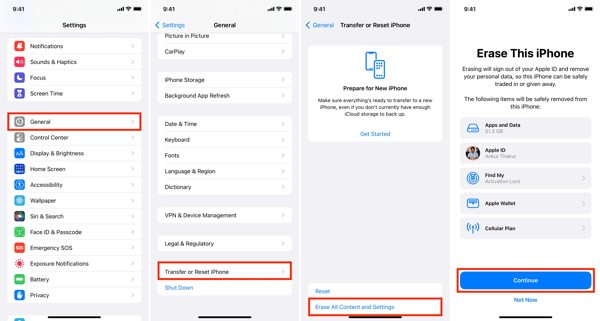
タップ すべてのコンテンツと設定を消去プロンプトが表示されたら、Apple ID のパスワードまたは iPhone のパスコードを入力し、工場出荷時設定へのリセットを確認します。
完了したら、iPhone を再起動して新しいデバイスとして設定します。
必ずWi-Fiネットワークに接続してください。
選ぶ iCloudバックアップから復元 また iCloudバックアップから に アプリとデータ 画面が表示されます。Apple IDとパスワードでiCloudにサインインしてください。 Apple IDのパスワードをリセットする 忘れてしまった場合は。
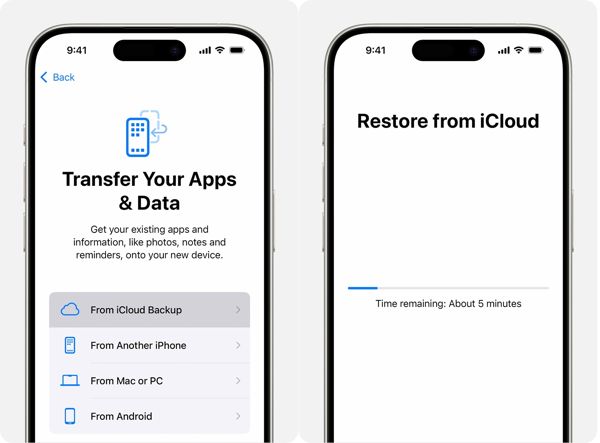
適切なバックアップ ファイルを選択し、デバイスに復元します。
次に、画面の指示に従ってセットアッププロセスを完了します。その後、削除されたボイスメモが元のアプリに表示されます。
結論
さて、あなたはどのように iPhoneで削除されたボイスメモを復元する または iPad。最近削除したフォルダには、30 日以内に削除されたボイスメモが保存されます。iCloud バックアップを使用すると、iPhone を工場出荷時の状態にリセットした後、失われたボイスメモを復元できます。iTunes バックアップは、失われたボイスメモを取り戻すもう 1 つの方法です。imyPass iPhone データ復旧は、バックアップなしで iOS デバイスから完全に削除されたボイスメモを取得するための究極のソリューションです。このトピックについて他に質問がある場合は、この投稿の下にメッセージを残してください。

