iOSデバイスで完全に削除されたリマインダーを復元する方法
リマインダーアプリはiPhoneやiPadの便利なツールです。これがあれば、イベント、プロジェクト、タスク、その他設定したあらゆることを見逃すことはありません。リマインダーを完了したら、完了としてマークしてリストを整理できます。ただし、完了したリマインダーと未完了のリマインダーを誤って削除してしまう可能性があります。このガイドでは、 iPhoneで削除したリマインダーを復元する方法 または、バックアップの有無にかかわらず iPad。
記事上で:
パート 1: バックアップなしで永久に削除された iPhone リマインダーを復元する究極の方法
iOS ユーザーはデバイスをバックアップする方法が複数ありますが、バックアップ ファイルには削除されたリマインダーが含まれていない場合があります。この点から、imyPass iPhone Data Recovery をお勧めします。これにより、iPhone メモリから完全に削除されたリマインダーを復元できます。
最高のiPhoneデータ復旧ツールの主な機能
1. バックアップなしでiPhoneから削除されたリマインダーを取得します。
2. iTunesやiCloudからiPhoneのリマインダーを復元する iPhoneを工場出荷時設定にリセット.
3. 特定のアイテムを回復するためのリマインダーをプレビューします。
4. iOS デバイス上の幅広いデータ タイプをサポートします。
5. 最新バージョンの iPhone および iPad モデルと互換性があります。
バックアップなしで iPhone から削除されたリマインダーを復元する手順は次のとおりです。
iPhoneをスキャンしてください
最高のiPhoneデータ復旧ソフトウェアをPCにインストールして起動します。Mac用の別のバージョンもあります。 iOSデバイスからの回復iPhoneをLightningケーブルでコンピュータに接続します。プロンプトが表示されたら、 信頼 iPhoneで スキャンを開始 ボタンをクリックして、デバイス上のデータのスキャンを開始します。
プレビューリマインダー
データをスキャンした後、 リマインダー の下のタブ メモ・その他 左側の見出しをクリックします。一番上のドロップダウンリストをプルダウンして、 削除されたもののみ表示次に、iPhone で削除されたリマインダーをプレビューします。
削除したリマインダーを復元する
復元したいリマインダーを選択し、 回復する ボタンを押します。出力フォルダを設定して 回復する もう一度。数秒後、ハードドライブ上に削除されたリマインダーが表示されます。
パート2:iCloudからiPhoneで削除されたリマインダーを復元する方法
iPhone を iCloud にバックアップしておけば、削除したリマインダーを簡単に復元できます。iCloud バックアップを復元するときは、iPhone をリセットする必要があることに注意してください。または、Web 上の iCloud からリマインダーを復元することもできます。
iCloud.com からリマインダーを復元する方法
ウェブブラウザでwww.icloud.comにアクセスし、Apple IDとパスワードでiCloudアカウントにサインインします。忘れてしまった場合は、統合された電話番号を使用して Apple IDとパスワードをリセットする.
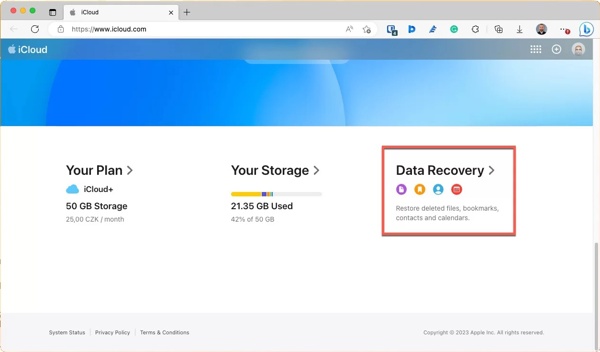
を選択してください データ復旧 オプションをクリックし、 カレンダーを復元する
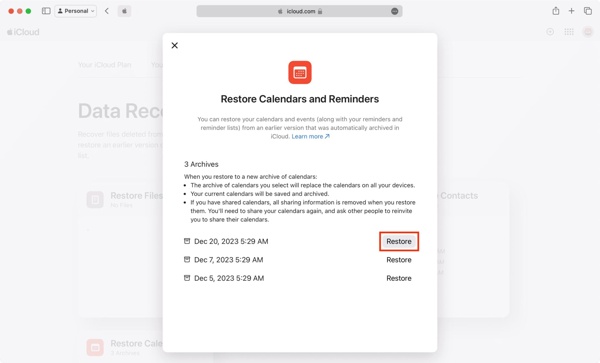
次に、 戻す 削除されたリマインダーを含むアーカイブの横にあるボタンをクリックします。
ノート:
削除したリマインダーがリマインダーアプリに戻っているか確認してください。戻っていない場合は、必ずオンに切り替えてください。 リマインダー 設定アプリのiCloud画面で。
iCloud バックアップからリマインダーを復元する方法
に行く 全般的 あなたの 設定 アプリを選択し、 iPhoneを転送またはリセットする また リセット.
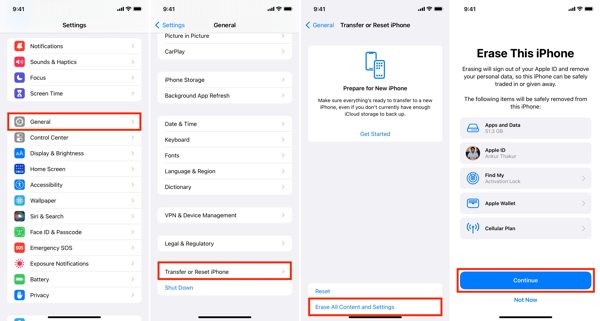
タップ すべてのコンテンツと設定を消去、プロンプトが表示されたらApple IDのパスワードまたはiPhoneのパスコードを入力します。次に 継続する デバイスのリセットを開始します。
完了すると、iPhoneは再起動します。 こんにちは 画面が表示されます。新しいデバイスとして設定します。安定した Wi-Fi ネットワークに接続します。
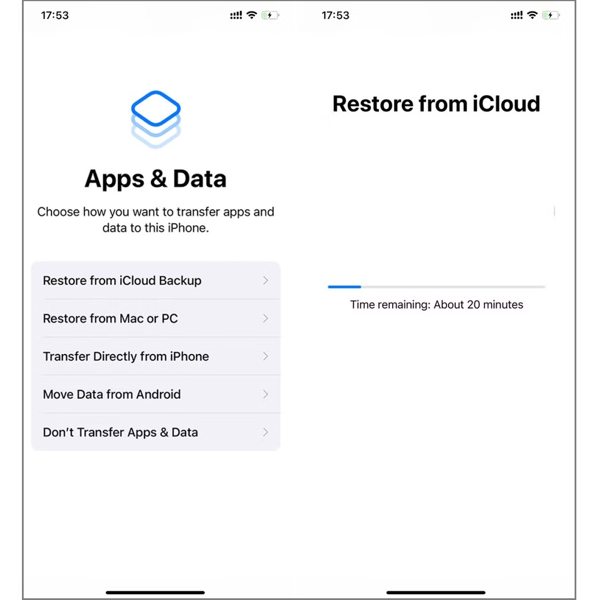
選ぶ iCloudバックアップから復元 に アプリとデータ 画面が表示されます。Apple ID とパスワードを入力して iCloud アカウントにサインインします。次に、適切な iCloud バックアップ ファイルを選択します。
セットアップのプロセスを完了し、削除されたリマインダーを iPhone に復元します。
パート3. iTunesバックアップから削除されたリマインダーを復元する方法
iPhone をコンピュータにバックアップしたい場合は、iTunes または Finder バックアップから削除されたリマインダーを復元できます。この方法では、デバイス上の現在のデータも上書きされます。また、復元前にバックアップ ファイルをプレビューすることはできません。
互換性のあるケーブルを使用して iPhone をコンピューターに接続します。
Windows および macOS Mojave 以前で iTunes を実行します。macOS Catalina 以降の場合は、Finder アプリを起動します。

クリック 電話 iTunesのボタンをクリックし、 まとめ タブをクリックします。FinderでiPhoneの名前を選択し、 全般的 タブ。
次に、 を押します。 バックアップを復元 ボタンをクリックします。次に、 バックアップ ドロップダウンリストで、 戻す ボタン。

ノート:
バックアップが暗号化されている場合は、パスワードを入力して、削除されたリマインダーを iPhone に復元します。
結論
このガイドでは、 iPhoneで削除されたリマインダーを復元する または iPad。適切な方法を選択し、手順に従って失われたリマインダーを取り戻すことができます。imyPass iPhone データ復旧は、バックアップなしでリマインダーを回復するための最良のオプションです。このトピックについて他に質問がある場合は、この投稿の下にメッセージを残してください。

